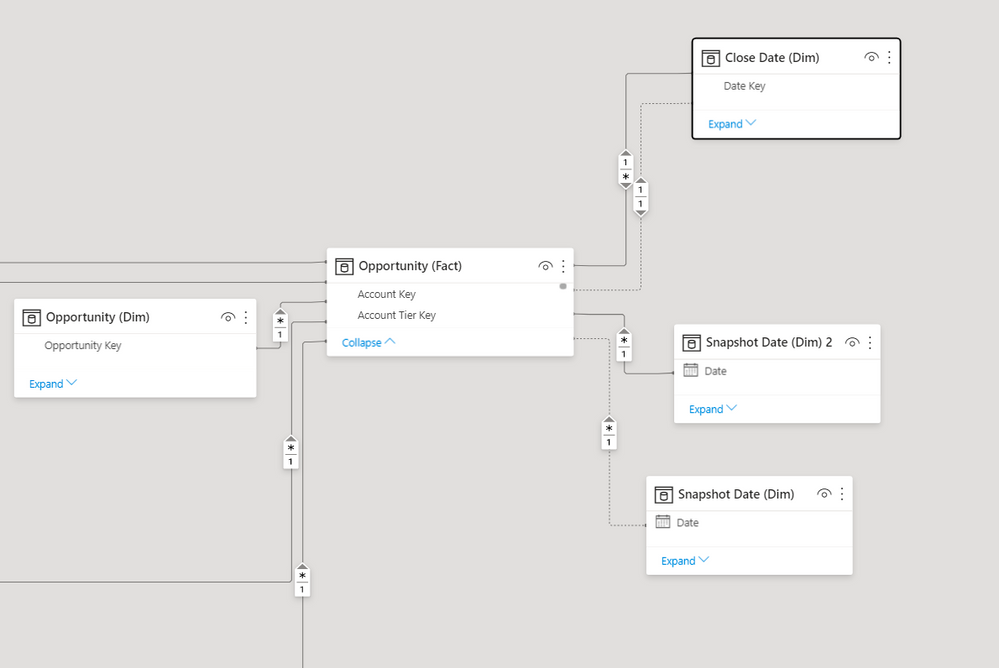- Power BI forums
- Updates
- News & Announcements
- Get Help with Power BI
- Desktop
- Service
- Report Server
- Power Query
- Mobile Apps
- Developer
- DAX Commands and Tips
- Custom Visuals Development Discussion
- Health and Life Sciences
- Power BI Spanish forums
- Translated Spanish Desktop
- Power Platform Integration - Better Together!
- Power Platform Integrations (Read-only)
- Power Platform and Dynamics 365 Integrations (Read-only)
- Training and Consulting
- Instructor Led Training
- Dashboard in a Day for Women, by Women
- Galleries
- Community Connections & How-To Videos
- COVID-19 Data Stories Gallery
- Themes Gallery
- Data Stories Gallery
- R Script Showcase
- Webinars and Video Gallery
- Quick Measures Gallery
- 2021 MSBizAppsSummit Gallery
- 2020 MSBizAppsSummit Gallery
- 2019 MSBizAppsSummit Gallery
- Events
- Ideas
- Custom Visuals Ideas
- Issues
- Issues
- Events
- Upcoming Events
- Community Blog
- Power BI Community Blog
- Custom Visuals Community Blog
- Community Support
- Community Accounts & Registration
- Using the Community
- Community Feedback
Register now to learn Fabric in free live sessions led by the best Microsoft experts. From Apr 16 to May 9, in English and Spanish.
- Power BI forums
- Forums
- Get Help with Power BI
- DAX Commands and Tips
- Re: Return earliest value of a boolean/text value ...
- Subscribe to RSS Feed
- Mark Topic as New
- Mark Topic as Read
- Float this Topic for Current User
- Bookmark
- Subscribe
- Printer Friendly Page
- Mark as New
- Bookmark
- Subscribe
- Mute
- Subscribe to RSS Feed
- Permalink
- Report Inappropriate Content
Return earliest value of a boolean/text value based on snapshot dates
Hi guys,
I've been banging my head against this challenge for a little over a week now, so I was hoping some of you smart people can help out! I have seen solutions relating to numerical values for snapshot comparisons that seem to work, but I can't figure out how to convert that when it's a boolean/string.
So I've got a Snowflake schema in my data model view in Power BI. My company is also using daily snapshots of the data so we can follow the progress over time. This especially relates to our forecasts. We have a boolean field that denotes whether we expect to order to come through or not. When we sum up the expected orders with a snapshot date at the beginning of the month, this number will change throughout the month because orders are moved in and out of the expected field. To easily surface and investigate what those moved orders are, I would like to give the user a comparison period slicer to chose and show them the expected deals along with deals that were changed. In terms of the slicer (having a relative date slicer or two separate slicers) I'm open to suggestions.
I've tried creating calculated columns showing the expected value at the first snapshot date (having a relative date slicer on snapshot date or two different slicers - one for a inactive relationship snapshot date dim and one for an active), but with no success because I can't get it to return the expected field in a CALCULATE function based on my conditions (USERELATIONSHIP to an inactive snapshot date dim, ALL(snapshot date dim) from primary relationship.
I would really appreciate any help!
Edit: I've added the data model and an example of the data and desired output
This is my essentially the desired output based on a snapshot date filter between 1-4. Expected start would show what the expected value is at the start period selected regardless of what snapshot date we are looking at now.
| Snapshot Date | Record | Expected | Expected Start |
| 01-01-2020 | aaaa | TRUE | TRUE |
| 02-01-2020 | aaaa | TRUE | TRUE |
| 03-01-2020 | aaaa | FALSE | TRUE |
| 04-01-2020 | aaaa | FALSE | TRUE |
| 01-01-2020 | bbbb | FALSE | FALSE |
| 02-01-2020 | bbbb | TRUE | FALSE |
| 03-01-2020 | bbbb | TRUE | FALSE |
| 04-01-2020 | bbbb | TRUE | FALSE |
Hopefully that's enough to go by otherwise I'm happy to add more!
- Mark as New
- Bookmark
- Subscribe
- Mute
- Subscribe to RSS Feed
- Permalink
- Report Inappropriate Content
i dont think anyone will give you a solution without some sort of example data/model.
- Mark as New
- Bookmark
- Subscribe
- Mute
- Subscribe to RSS Feed
- Permalink
- Report Inappropriate Content
Thanks - first post I've made on here. I've added more info that hopefully provides better context.
Helpful resources

Microsoft Fabric Learn Together
Covering the world! 9:00-10:30 AM Sydney, 4:00-5:30 PM CET (Paris/Berlin), 7:00-8:30 PM Mexico City

Power BI Monthly Update - April 2024
Check out the April 2024 Power BI update to learn about new features.

| User | Count |
|---|---|
| 41 | |
| 21 | |
| 21 | |
| 14 | |
| 13 |
| User | Count |
|---|---|
| 42 | |
| 32 | |
| 30 | |
| 18 | |
| 18 |