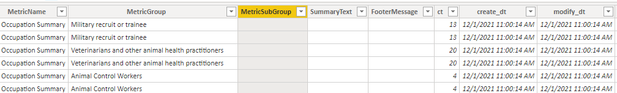- Power BI forums
- Updates
- News & Announcements
- Get Help with Power BI
- Desktop
- Service
- Report Server
- Power Query
- Mobile Apps
- Developer
- DAX Commands and Tips
- Custom Visuals Development Discussion
- Health and Life Sciences
- Power BI Spanish forums
- Translated Spanish Desktop
- Power Platform Integration - Better Together!
- Power Platform Integrations (Read-only)
- Power Platform and Dynamics 365 Integrations (Read-only)
- Training and Consulting
- Instructor Led Training
- Dashboard in a Day for Women, by Women
- Galleries
- Community Connections & How-To Videos
- COVID-19 Data Stories Gallery
- Themes Gallery
- Data Stories Gallery
- R Script Showcase
- Webinars and Video Gallery
- Quick Measures Gallery
- 2021 MSBizAppsSummit Gallery
- 2020 MSBizAppsSummit Gallery
- 2019 MSBizAppsSummit Gallery
- Events
- Ideas
- Custom Visuals Ideas
- Issues
- Issues
- Events
- Upcoming Events
- Community Blog
- Power BI Community Blog
- Custom Visuals Community Blog
- Community Support
- Community Accounts & Registration
- Using the Community
- Community Feedback
Register now to learn Fabric in free live sessions led by the best Microsoft experts. From Apr 16 to May 9, in English and Spanish.
- Power BI forums
- Forums
- Get Help with Power BI
- DAX Commands and Tips
- Retrieve rows for max date and 2nd to max date
- Subscribe to RSS Feed
- Mark Topic as New
- Mark Topic as Read
- Float this Topic for Current User
- Bookmark
- Subscribe
- Printer Friendly Page
- Mark as New
- Bookmark
- Subscribe
- Mute
- Subscribe to RSS Feed
- Permalink
- Report Inappropriate Content
Retrieve rows for max date and 2nd to max date
I have a filter that retrieves the correct set of rows for the most recent date in a table:
Solved! Go to Solution.
- Mark as New
- Bookmark
- Subscribe
- Mute
- Subscribe to RSS Feed
- Permalink
- Report Inappropriate Content
Hi @FarmerKenny
Try this:
Occupation Summary =
VAR _A =
FILTER( 'SitStat', 'SitStat'[MetricName] = "Occupation Summary" )
VAR _1D =
CALCULATE(
MAX( 'SitStat'[create_dt] ),
FILTER( 'SitStat', 'SitStat'[MetricName] = "Occupation Summary" )
)
VAR _2D =
CALCULATE(
MAX( 'SitStat'[create_dt] ),
FILTER(
ALL( 'SitStat' ),
'SitStat'[MetricName] = "Occupation Summary"
&& 'SitStat'[create_dt] < _1D
)
)
RETURN
FILTER( _A, 'SitStat'[create_dt] = _1D || 'SitStat'[create_dt] = _2D )
If this post helps, please consider accepting it as the solution to help the other members find it more quickly.
Appreciate your Kudos!!
LinkedIn: www.linkedin.com/in/vahid-dm/
- Mark as New
- Bookmark
- Subscribe
- Mute
- Subscribe to RSS Feed
- Permalink
- Report Inappropriate Content
I worked on this over the weekend, and since DAX is new to me, I wrote it in T-SQL. (Perhaps MS should support a SQL to DAX conversion utility...)
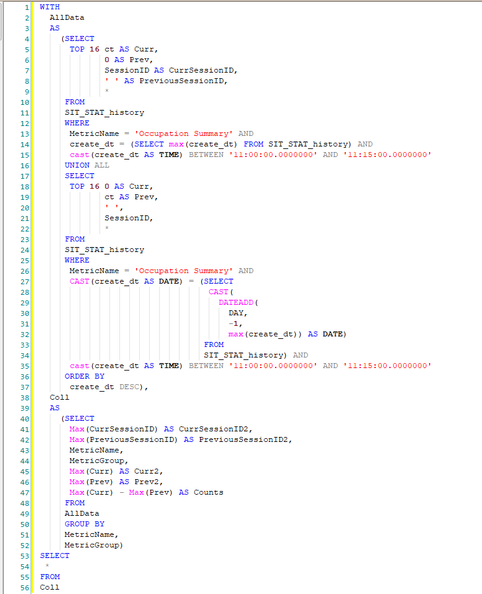
- Mark as New
- Bookmark
- Subscribe
- Mute
- Subscribe to RSS Feed
- Permalink
- Report Inappropriate Content
Hi @FarmerKenny
Try this:
Occupation Summary =
VAR _A =
FILTER( 'SitStat', 'SitStat'[MetricName] = "Occupation Summary" )
VAR _1D =
CALCULATE(
MAX( 'SitStat'[create_dt] ),
FILTER( 'SitStat', 'SitStat'[MetricName] = "Occupation Summary" )
)
VAR _2D =
CALCULATE(
MAX( 'SitStat'[create_dt] ),
FILTER(
ALL( 'SitStat' ),
'SitStat'[MetricName] = "Occupation Summary"
&& 'SitStat'[create_dt] < _1D
)
)
RETURN
FILTER( _A, 'SitStat'[create_dt] = _1D || 'SitStat'[create_dt] = _2D )
If this post helps, please consider accepting it as the solution to help the other members find it more quickly.
Appreciate your Kudos!!
LinkedIn: www.linkedin.com/in/vahid-dm/
- Mark as New
- Bookmark
- Subscribe
- Mute
- Subscribe to RSS Feed
- Permalink
- Report Inappropriate Content
@VahidDM , that was the closest to the actual solution. I appreciate your work here, unfortunately the the rows are all for the same day, just duplicated. I solved this probem over the weekend, but I had to do it in SQL, which I will post below.
- Mark as New
- Bookmark
- Subscribe
- Mute
- Subscribe to RSS Feed
- Permalink
- Report Inappropriate Content
- Mark as New
- Bookmark
- Subscribe
- Mute
- Subscribe to RSS Feed
- Permalink
- Report Inappropriate Content
Sorry, I should have used a variable so I didn't forget about that filter in the RETURN part. (It's hard to write DAX blind...)
This is what I meant to write:
Occupation Summary =
VAR FilterMetric = FILTER ( 'SitStat', 'SitStat'[MetricName] = "Occupation Summary" )
VAR Top2Dates =
TOPN (
2,
SUMMARIZE ( FilterMetric, 'SitStat'[create_dt] ),
'SitStat'[create_dt]
)
RETURN
FILTER ( FilterMetric, 'SitStat'[create_dt] IN Top2Dates )
- Mark as New
- Bookmark
- Subscribe
- Mute
- Subscribe to RSS Feed
- Permalink
- Report Inappropriate Content
Sorry, that did not add the previous days rows to the return set. Thank you for your prompt response, though.
- Mark as New
- Bookmark
- Subscribe
- Mute
- Subscribe to RSS Feed
- Permalink
- Report Inappropriate Content
The TOPN function returns the top N rows of a table, so if there are multiple rows with the same maximal date, you'll have to adjust what you're taking TOPN over.
So something a bit more complicated like this:
Occupation Summary =
VAR Top2Dates =
TOPN (
2,
SUMMARIZE (
FILTER ( 'SitStat', 'SitStat'[MetricName] = "Occupation Summary" ),
'SitStat'[create_dt]
),
'SitStat'[create_dt]
)
RETURN
FILTER ( 'SitStat', 'SitStat'[create_dt] IN Top2Dates )- Mark as New
- Bookmark
- Subscribe
- Mute
- Subscribe to RSS Feed
- Permalink
- Report Inappropriate Content
Alexis, that is getting closer, but it doubled up on the rows for the filter, but the dates are not the highest or second highest.
- Mark as New
- Bookmark
- Subscribe
- Mute
- Subscribe to RSS Feed
- Permalink
- Report Inappropriate Content
Sorry, I don't think I can do much better coding blind.
- Mark as New
- Bookmark
- Subscribe
- Mute
- Subscribe to RSS Feed
- Permalink
- Report Inappropriate Content
The TOPN function might work for you.
Try this:
Occupation Summary =
TOPN (
2,
FILTER ( 'SitStat', 'SitStat'[MetricName] = "Occupation Summary" ),
'SitStat'[create_dt]
)
- Mark as New
- Bookmark
- Subscribe
- Mute
- Subscribe to RSS Feed
- Permalink
- Report Inappropriate Content
Thanks, I know that coding with out a database to access is tough. I appreciate your attempts, and I will post the successful code here when I get this to work.
- Mark as New
- Bookmark
- Subscribe
- Mute
- Subscribe to RSS Feed
- Permalink
- Report Inappropriate Content
I worked on this over the weekend, and since DAX is new to me, I wrote it in T-SQL. (Perhaps MS should support a SQL to DAX conversion utility...)
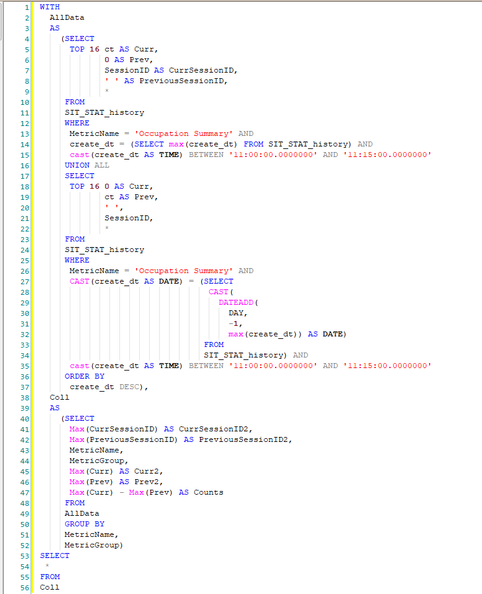
Helpful resources

Microsoft Fabric Learn Together
Covering the world! 9:00-10:30 AM Sydney, 4:00-5:30 PM CET (Paris/Berlin), 7:00-8:30 PM Mexico City

Power BI Monthly Update - April 2024
Check out the April 2024 Power BI update to learn about new features.

| User | Count |
|---|---|
| 43 | |
| 21 | |
| 20 | |
| 15 | |
| 13 |
| User | Count |
|---|---|
| 45 | |
| 41 | |
| 39 | |
| 19 | |
| 19 |