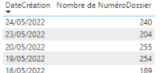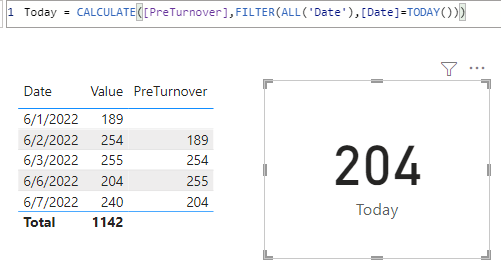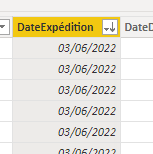- Power BI forums
- Updates
- News & Announcements
- Get Help with Power BI
- Desktop
- Service
- Report Server
- Power Query
- Mobile Apps
- Developer
- DAX Commands and Tips
- Custom Visuals Development Discussion
- Health and Life Sciences
- Power BI Spanish forums
- Translated Spanish Desktop
- Power Platform Integration - Better Together!
- Power Platform Integrations (Read-only)
- Power Platform and Dynamics 365 Integrations (Read-only)
- Training and Consulting
- Instructor Led Training
- Dashboard in a Day for Women, by Women
- Galleries
- Community Connections & How-To Videos
- COVID-19 Data Stories Gallery
- Themes Gallery
- Data Stories Gallery
- R Script Showcase
- Webinars and Video Gallery
- Quick Measures Gallery
- 2021 MSBizAppsSummit Gallery
- 2020 MSBizAppsSummit Gallery
- 2019 MSBizAppsSummit Gallery
- Events
- Ideas
- Custom Visuals Ideas
- Issues
- Issues
- Events
- Upcoming Events
- Community Blog
- Power BI Community Blog
- Custom Visuals Community Blog
- Community Support
- Community Accounts & Registration
- Using the Community
- Community Feedback
Register now to learn Fabric in free live sessions led by the best Microsoft experts. From Apr 16 to May 9, in English and Spanish.
- Power BI forums
- Forums
- Get Help with Power BI
- DAX Commands and Tips
- Retrieve last day's data
- Subscribe to RSS Feed
- Mark Topic as New
- Mark Topic as Read
- Float this Topic for Current User
- Bookmark
- Subscribe
- Printer Friendly Page
- Mark as New
- Bookmark
- Subscribe
- Mute
- Subscribe to RSS Feed
- Permalink
- Report Inappropriate Content
Retrieve last day's data
Hello to all,
In a report I would like to display the figures for Friday on Monday (knowing that we have no figures in the weekend).
Let's imagine we are on 23/05/2022, I want to display on the screen the number of files of 20/05/2022.
I already have a DAX formula:
Turnover of the previous day =
VAR cd = MAX ( 'Date'[Date] )
VAR previousdate =
CALCULATE (
MAX ( 'Date'[Date] ),
FILTER ( ALLSELECTED ( 'Date' ), 'Date'[Date] < cd )
)
RETURN
CALCULATE (
SUM ( 'Order'[Amount] ),
FILTER ( ALLSELECTED ( 'Date' ), 'Date'[Date] = previousdate )
)
Unfortunately I can't do what I want at the moment.
Thank you for your help.
Solved! Go to Solution.
- Mark as New
- Bookmark
- Subscribe
- Mute
- Subscribe to RSS Feed
- Permalink
- Report Inappropriate Content
Hi, @David-INTEX
You can try the following methods.
Measure:
PreTurnover =
Var PrevDate=MAXX(FILTER(ALL('Date'[Date]),'Date'[Date]<SELECTEDVALUE('Date'[Date])),'Date'[Date])
Var PreTurnover=CALCULATE(SUM('Date'[Value]),FILTER(ALL('Date'),[Date]=PrevDate))
Return
PreTurnover
Today = CALCULATE([PreTurnover],FILTER(ALL('Date'),[Date]=TODAY()))Is this the output you expect?
Best Regards,
Community Support Team _Charlotte
If this post helps, then please consider Accept it as the solution to help the other members find it more quickly.
- Mark as New
- Bookmark
- Subscribe
- Mute
- Subscribe to RSS Feed
- Permalink
- Report Inappropriate Content
Hi, @David-INTEX
You can try the following methods.
Measure:
PreTurnover =
Var PrevDate=MAXX(FILTER(ALL('Date'[Date]),'Date'[Date]<SELECTEDVALUE('Date'[Date])),'Date'[Date])
Var PreTurnover=CALCULATE(SUM('Date'[Value]),FILTER(ALL('Date'),[Date]=PrevDate))
Return
PreTurnover
Today = CALCULATE([PreTurnover],FILTER(ALL('Date'),[Date]=TODAY()))Is this the output you expect?
Best Regards,
Community Support Team _Charlotte
If this post helps, then please consider Accept it as the solution to help the other members find it more quickly.
- Mark as New
- Bookmark
- Subscribe
- Mute
- Subscribe to RSS Feed
- Permalink
- Report Inappropriate Content
Hello,
Thank you for your feedback, I have tried to set this up but I can't get the figures when there are no figures the day before.
For example, I have here the case with shipped files
I can see in the data that there were some from 03/06/2022 but not before. When I use the measurements, it shows me (Empty).
However, it works very well for the days that follow. Do you have a tip to solve this?
Thanks a lot !
- Mark as New
- Bookmark
- Subscribe
- Mute
- Subscribe to RSS Feed
- Permalink
- Report Inappropriate Content
Hi, @David-INTEX
Can you provide a simple example file? Sensitive data can be removed in advance.
How to provide sample data in the Power BI Forum - Microsoft Power BI Community
What kind of expected results do you expect? You can also show it with pictures.
Best Regards
- Mark as New
- Bookmark
- Subscribe
- Mute
- Subscribe to RSS Feed
- Permalink
- Report Inappropriate Content
Hello,
Sorry for the delay in responding.
The expected result is that on Monday morning, I have the Friday figures displayed every time. Currently, since in my Dates table, I have the weekend days, my result is impossible with the proposed solutions.
Do you have a solution to remove the weekend days in the Dates table in DAX?
- Mark as New
- Bookmark
- Subscribe
- Mute
- Subscribe to RSS Feed
- Permalink
- Report Inappropriate Content
Hi:
You can add 2 calc columns to your date table. Assume Date Table is named "Dates".
WeekDay = WEEKDAY(Dates[Date]) // this will give you day of week 1-7
var dayofweek = WEEKDAY(Dates[Date])
result
dayofweek <> 1 && dayofweek <>7
- Mark as New
- Bookmark
- Subscribe
- Mute
- Subscribe to RSS Feed
- Permalink
- Report Inappropriate Content
Thanks for your reply.
I'll try it and I give you update
- Mark as New
- Bookmark
- Subscribe
- Mute
- Subscribe to RSS Feed
- Permalink
- Report Inappropriate Content
Hi:
You can try these measures. Please first add Date Table(named Dates) and mark as Date Table and form relationship to your data table on DateCreation). I will paste Date Table code below.
MODELING>NEW TABLE> see below
Add two new measures after Date Table is connected properly.
Total Amt = SUM(Table[Nombre..Dossier])
It will be great if you add a Date Table and form relationship with your data table. MODELING>NEW TABLE
then this DAX code:
Dates = ADDCOLUMNS ( CALENDAR (FIRSTDATE(Sheet1[ Date]), TODAY()), "year", YEAR ( [Date] ), "MonthNumber", FORMAT ( [Date], "MM" ), "year-month", FORMAT ( [Date], "YYYY-MM" ), "month-year", FORMAT ( [Date], "MM-'YY" ) )
I hope this works for you.
- Mark as New
- Bookmark
- Subscribe
- Mute
- Subscribe to RSS Feed
- Permalink
- Report Inappropriate Content
I have tried the solution but I can't get what I want. Is there any other solution?
- Mark as New
- Bookmark
- Subscribe
- Mute
- Subscribe to RSS Feed
- Permalink
- Report Inappropriate Content
Hi:
You can add calc columns. You can sub in your table name and date into the below. This should work for you. Good luck!
Index = RANKX(MyTable, MyTable[Date], , ASC, Dense)
Prev Value = CALCULATE ( SUM ( MyTable[Value] ), FILTER ( ALLEXCEPT ( MyTable, MyTable[Attribute] ), MyTable[Index] = MAX ( MyTable[Index] ) - 1 ))
Helpful resources

Microsoft Fabric Learn Together
Covering the world! 9:00-10:30 AM Sydney, 4:00-5:30 PM CET (Paris/Berlin), 7:00-8:30 PM Mexico City

Power BI Monthly Update - April 2024
Check out the April 2024 Power BI update to learn about new features.

| User | Count |
|---|---|
| 47 | |
| 26 | |
| 19 | |
| 14 | |
| 10 |
| User | Count |
|---|---|
| 58 | |
| 50 | |
| 44 | |
| 19 | |
| 18 |