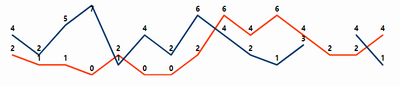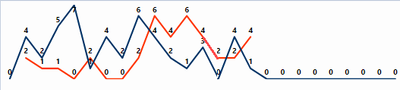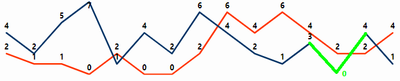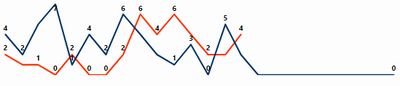- Power BI forums
- Updates
- News & Announcements
- Get Help with Power BI
- Desktop
- Service
- Report Server
- Power Query
- Mobile Apps
- Developer
- DAX Commands and Tips
- Custom Visuals Development Discussion
- Health and Life Sciences
- Power BI Spanish forums
- Translated Spanish Desktop
- Power Platform Integration - Better Together!
- Power Platform Integrations (Read-only)
- Power Platform and Dynamics 365 Integrations (Read-only)
- Training and Consulting
- Instructor Led Training
- Dashboard in a Day for Women, by Women
- Galleries
- Community Connections & How-To Videos
- COVID-19 Data Stories Gallery
- Themes Gallery
- Data Stories Gallery
- R Script Showcase
- Webinars and Video Gallery
- Quick Measures Gallery
- 2021 MSBizAppsSummit Gallery
- 2020 MSBizAppsSummit Gallery
- 2019 MSBizAppsSummit Gallery
- Events
- Ideas
- Custom Visuals Ideas
- Issues
- Issues
- Events
- Upcoming Events
- Community Blog
- Power BI Community Blog
- Custom Visuals Community Blog
- Community Support
- Community Accounts & Registration
- Using the Community
- Community Feedback
Register now to learn Fabric in free live sessions led by the best Microsoft experts. From Apr 16 to May 9, in English and Spanish.
- Power BI forums
- Forums
- Get Help with Power BI
- DAX Commands and Tips
- Re: Replacing blank with 0 with a condition
- Subscribe to RSS Feed
- Mark Topic as New
- Mark Topic as Read
- Float this Topic for Current User
- Bookmark
- Subscribe
- Printer Friendly Page
- Mark as New
- Bookmark
- Subscribe
- Mute
- Subscribe to RSS Feed
- Permalink
- Report Inappropriate Content
Replacing blank with 0 with a condition
So I have a chart that displays a count in the Y axxis and the time in the X axxis and I want to replace the blank values with zeros but only when the month already passed or if it is the month we are in.
Chart with blank values:
Chart with zeros:
Chart that I need:
Solved! Go to Solution.
- Mark as New
- Bookmark
- Subscribe
- Mute
- Subscribe to RSS Feed
- Permalink
- Report Inappropriate Content
Add a new column to your date table
Current month or before = IF( [Date] <= EOMONTH(TODAY(), 0), 1, 0)then create your measure as
DB Count = IF( SELECTEDVALUE('Date'[Current month or before]) = 1, COALESCE( COUNTROWS(DB),0))- Mark as New
- Bookmark
- Subscribe
- Mute
- Subscribe to RSS Feed
- Permalink
- Report Inappropriate Content
Add a new column to your date table
Current month or before = IF( [Date] <= EOMONTH(TODAY(), 0), 1, 0)then create your measure as
DB Count = IF( SELECTEDVALUE('Date'[Current month or before]) = 1, COALESCE( COUNTROWS(DB),0))- Mark as New
- Bookmark
- Subscribe
- Mute
- Subscribe to RSS Feed
- Permalink
- Report Inappropriate Content
It worked just as expected! Thank you so much!!
- Mark as New
- Bookmark
- Subscribe
- Mute
- Subscribe to RSS Feed
- Permalink
- Report Inappropriate Content
Neither of the answers solved my problem, so I will try to clarify what I need.
I have a bunch of tables ready to use but the most important ones are: DB, Calendar and Planning.
The red line in the chart is based on the planned values, the blue one is a count of the DB table.
In the first chart, the DAX for counting on DB table is: DB COUNT = COUNT(DB[NUMBER]), so if I have a total count of zero in a specific month it appears blank.
In the second one, the DAX is: DB COUNT = COUNT(DB[NUMBER])+0, but this formula calculates values in the future (we are in march but the chart shows values in april, may and so on).
I couldn't find a way to replace the blanks values with zeros but just until our current month.
- Mark as New
- Bookmark
- Subscribe
- Mute
- Subscribe to RSS Feed
- Permalink
- Report Inappropriate Content
Hi @Anonymous ,
You could simply add an if condition.
DB COUNT =
var _max = maxx(allselected('DB'),[month])
return
IF(selectedvalue('calendar'[month])<=_max, COUNT(DB[NUMBER])+0, blank())
Best Regards,
Jay
If this post helps, then please consider Accept it as the solution to help the other members find it.
- Mark as New
- Bookmark
- Subscribe
- Mute
- Subscribe to RSS Feed
- Permalink
- Report Inappropriate Content
It seems a great method but this chart does not show only 2022 values but 2021 values as well. So I think this wouldn't work because it would show 12 as the _max value (because of past years).
- Mark as New
- Bookmark
- Subscribe
- Mute
- Subscribe to RSS Feed
- Permalink
- Report Inappropriate Content
Hi @Anonymous ,
Do you have date column in DB table?
DB COUNT =
var _max = Format(maxx(allselected('DB'),[date]),"YYYYMM")
return
IF(Format(selectedvalue('calendar'[date]),"YYYYMM")<=_max, COUNT(DB[NUMBER])+0, blank())
Best Regards,
Jay
If this post helps, then please consider Accept it as the solution to help the other members find it.
- Mark as New
- Bookmark
- Subscribe
- Mute
- Subscribe to RSS Feed
- Permalink
- Report Inappropriate Content
This solution almost worked but the chart keep showing this blue line and a 0 value on 2022/December instead of ending on 2022/March.
- Mark as New
- Bookmark
- Subscribe
- Mute
- Subscribe to RSS Feed
- Permalink
- Report Inappropriate Content
Hi,
I am not sure if I understand your question correctly, but I tried to create a sample pbix file like below.
I hope the below picture and the attached pbix file help to have some idea to implement it to your model.
Please check the below picture and the attached pbix file.
expected result measure: =
VAR currentdate =
MAX ( Data[Date] )
VAR mindate =
CALCULATE ( MIN ( Data[Date] ), FILTER ( ALL ( Data ), Data[Qty] <> 0 ) )
VAR maxdate =
CALCULATE ( MAX ( Data[Date] ), FILTER ( ALL ( Data ), Data[Qty] <> 0 ) )
RETURN
IF (
currentdate >= mindate
&& currentdate <= maxdate,
SUM ( Data[Qty] ) + 0,
BLANK ()
)
If this post helps, then please consider accepting it as the solution to help other members find it faster, and give a big thumbs up.
- Mark as New
- Bookmark
- Subscribe
- Mute
- Subscribe to RSS Feed
- Permalink
- Report Inappropriate Content
Hi:
For the measure you want to truncate, consider another measure that is stopping correctly then
Answer for measure with zeros = IF(ISBLANK([measure that stops correctly]), BLANK, [put the measure here that has the zeros])
It will behave the way you want.
Helpful resources

Microsoft Fabric Learn Together
Covering the world! 9:00-10:30 AM Sydney, 4:00-5:30 PM CET (Paris/Berlin), 7:00-8:30 PM Mexico City

Power BI Monthly Update - April 2024
Check out the April 2024 Power BI update to learn about new features.

| User | Count |
|---|---|
| 41 | |
| 19 | |
| 19 | |
| 16 | |
| 15 |
| User | Count |
|---|---|
| 49 | |
| 26 | |
| 22 | |
| 17 | |
| 16 |