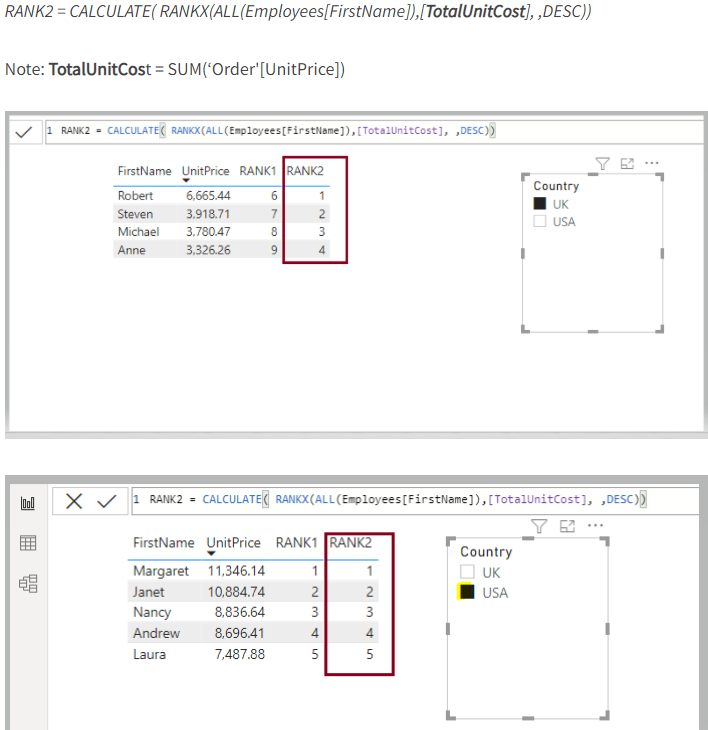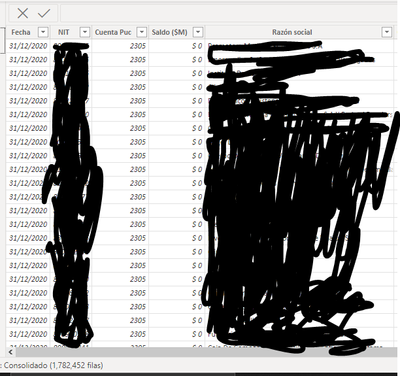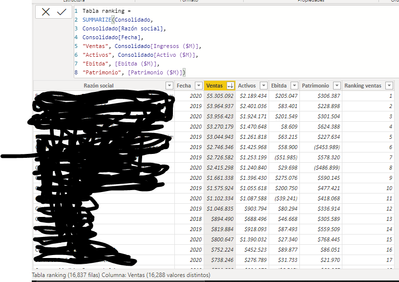- Power BI forums
- Updates
- News & Announcements
- Get Help with Power BI
- Desktop
- Service
- Report Server
- Power Query
- Mobile Apps
- Developer
- DAX Commands and Tips
- Custom Visuals Development Discussion
- Health and Life Sciences
- Power BI Spanish forums
- Translated Spanish Desktop
- Power Platform Integration - Better Together!
- Power Platform Integrations (Read-only)
- Power Platform and Dynamics 365 Integrations (Read-only)
- Training and Consulting
- Instructor Led Training
- Dashboard in a Day for Women, by Women
- Galleries
- Community Connections & How-To Videos
- COVID-19 Data Stories Gallery
- Themes Gallery
- Data Stories Gallery
- R Script Showcase
- Webinars and Video Gallery
- Quick Measures Gallery
- 2021 MSBizAppsSummit Gallery
- 2020 MSBizAppsSummit Gallery
- 2019 MSBizAppsSummit Gallery
- Events
- Ideas
- Custom Visuals Ideas
- Issues
- Issues
- Events
- Upcoming Events
- Community Blog
- Power BI Community Blog
- Custom Visuals Community Blog
- Community Support
- Community Accounts & Registration
- Using the Community
- Community Feedback
Register now to learn Fabric in free live sessions led by the best Microsoft experts. From Apr 16 to May 9, in English and Spanish.
- Power BI forums
- Forums
- Get Help with Power BI
- DAX Commands and Tips
- Rankx con filtro de año
- Subscribe to RSS Feed
- Mark Topic as New
- Mark Topic as Read
- Float this Topic for Current User
- Bookmark
- Subscribe
- Printer Friendly Page
- Mark as New
- Bookmark
- Subscribe
- Mute
- Subscribe to RSS Feed
- Permalink
- Report Inappropriate Content
Rankx con filtro de año
Buen día,
Tengo una tabla calculada con summarize de la siguiente forma:
Solved! Go to Solution.
- Mark as New
- Bookmark
- Subscribe
- Mute
- Subscribe to RSS Feed
- Permalink
- Report Inappropriate Content
Hi @pfinanciero ,
What you seem to have created is a calculated column, the value of a calculated column is computed during data refresh and uses the current row as a context. It does not depend on user interaction in the report. That's why you switch different years for the slicer, but the value of [Ranking ventas] remains the same...
You can create a measure just as the ones in following links, unlike the calculated column, the measure operates on aggregations of data defined by the current context, which depends on the filter applied in the report – such as slicer, rows, and columns selection in a pivot table, or axis and filters applied to a chart.
Static vs Dynamic ranking in Power BI
DYNAMIC RANKX BY SLICER SELECTION IN POWER BI
Please find more details in the following links about the difference of calculated column vs measure.
Calculated Columns and Measures in DAX
Calculated Columns vs Measures
Best Regards
If this post helps, then please consider Accept it as the solution to help the other members find it more quickly.
- Mark as New
- Bookmark
- Subscribe
- Mute
- Subscribe to RSS Feed
- Permalink
- Report Inappropriate Content
@pfinanciero , As the ranking happening at the table level, I doubt addition of column from same table is going to make a difference
maybe you want to rank for
RANKX(ALLSELECTED('Tabla ranking'[Business name]),'Tabla ranking'[Ventas],,DESC,Dense)
For Rank Refer these links
https://radacad.com/how-to-use-rankx-in-dax-part-2-of-3-calculated-measures
Can you share sample data and sample output in table format? Or a sample pbix after removing sensitive data.
Microsoft Power BI Learning Resources, 2023 !!
Learn Power BI - Full Course with Dec-2022, with Window, Index, Offset, 100+ Topics !!
Did I answer your question? Mark my post as a solution! Appreciate your Kudos !! Proud to be a Super User! !!
- Mark as New
- Bookmark
- Subscribe
- Mute
- Subscribe to RSS Feed
- Permalink
- Report Inappropriate Content
La base de datos que tengo es así:
Las medidas de ingresos, activos, ebitda y patrimonio son calculadas a partir de la columna saldo ($m), teniendo en cuenta el número de cuenta que está en la columna cuenta puc.
A partir de esa información creé la siguiente tabla calculada:
En esta tabla calculada inserté una columna calculada con el nombre de "Ranking ventas":

El ranking de ventas no tiene en cuenta el filtro del año, existe alguna solución para esto? Como podras observar ya utilicé el ALLSELECTED, lo estoy utilizando mal?
- Mark as New
- Bookmark
- Subscribe
- Mute
- Subscribe to RSS Feed
- Permalink
- Report Inappropriate Content
Hi @pfinanciero ,
What you seem to have created is a calculated column, the value of a calculated column is computed during data refresh and uses the current row as a context. It does not depend on user interaction in the report. That's why you switch different years for the slicer, but the value of [Ranking ventas] remains the same...
You can create a measure just as the ones in following links, unlike the calculated column, the measure operates on aggregations of data defined by the current context, which depends on the filter applied in the report – such as slicer, rows, and columns selection in a pivot table, or axis and filters applied to a chart.
Static vs Dynamic ranking in Power BI
DYNAMIC RANKX BY SLICER SELECTION IN POWER BI
Please find more details in the following links about the difference of calculated column vs measure.
Calculated Columns and Measures in DAX
Calculated Columns vs Measures
Best Regards
If this post helps, then please consider Accept it as the solution to help the other members find it more quickly.
Helpful resources

Microsoft Fabric Learn Together
Covering the world! 9:00-10:30 AM Sydney, 4:00-5:30 PM CET (Paris/Berlin), 7:00-8:30 PM Mexico City

Power BI Monthly Update - April 2024
Check out the April 2024 Power BI update to learn about new features.

| User | Count |
|---|---|
| 42 | |
| 21 | |
| 21 | |
| 14 | |
| 13 |
| User | Count |
|---|---|
| 43 | |
| 39 | |
| 33 | |
| 18 | |
| 17 |