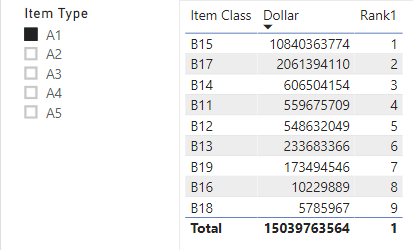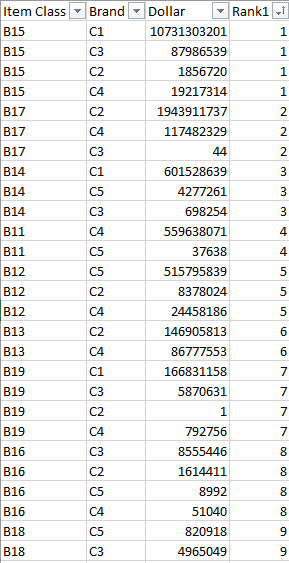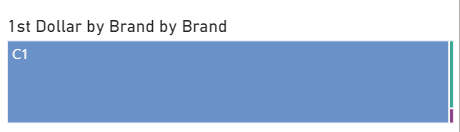- Power BI forums
- Updates
- News & Announcements
- Get Help with Power BI
- Desktop
- Service
- Report Server
- Power Query
- Mobile Apps
- Developer
- DAX Commands and Tips
- Custom Visuals Development Discussion
- Health and Life Sciences
- Power BI Spanish forums
- Translated Spanish Desktop
- Power Platform Integration - Better Together!
- Power Platform Integrations (Read-only)
- Power Platform and Dynamics 365 Integrations (Read-only)
- Training and Consulting
- Instructor Led Training
- Dashboard in a Day for Women, by Women
- Galleries
- Community Connections & How-To Videos
- COVID-19 Data Stories Gallery
- Themes Gallery
- Data Stories Gallery
- R Script Showcase
- Webinars and Video Gallery
- Quick Measures Gallery
- 2021 MSBizAppsSummit Gallery
- 2020 MSBizAppsSummit Gallery
- 2019 MSBizAppsSummit Gallery
- Events
- Ideas
- Custom Visuals Ideas
- Issues
- Issues
- Events
- Upcoming Events
- Community Blog
- Power BI Community Blog
- Custom Visuals Community Blog
- Community Support
- Community Accounts & Registration
- Using the Community
- Community Feedback
Register now to learn Fabric in free live sessions led by the best Microsoft experts. From Apr 16 to May 9, in English and Spanish.
- Power BI forums
- Forums
- Get Help with Power BI
- DAX Commands and Tips
- Re: Rankx by a column
- Subscribe to RSS Feed
- Mark Topic as New
- Mark Topic as Read
- Float this Topic for Current User
- Bookmark
- Subscribe
- Printer Friendly Page
- Mark as New
- Bookmark
- Subscribe
- Mute
- Subscribe to RSS Feed
- Permalink
- Report Inappropriate Content
Rankx by a column
Hello, I am still very new to Power BI and I am having trouble understanding Rankx.
I would really appreciate if you could please help me with this 😄
Currently, I have 4 measures, Item Type, Item Class, Brand and Dollar
Item Type: A1,A2,A3,A4,A5
Item Class: B11,B12,B13,B14,B15,B16,B17,B18,B19,B21,B22,B23,B24,B25,B26,B31,B32,B33,B41,B51,B52
Brand: C1,C2,C3,C4,C5,C6,C7,C8,C9,C10,C11,C12
Think of Item Type as "Laptop", "CellPhone" etc...
Item Class as "13' Laptop", "15' Laptop", "Flip phone", "Smart phone" etc...
Brand as "Samsung", "Apple" etc....
So there is unique set of Item Class designated to each Item Type, but Brand does not have this limitation.
I am using Item Type in a slicer and trying to rank Item Class by the Dollar like this:
where Rank1=RANKX(ALL('Table'[Item Class]),calculate(sum([Dollar])),,DESC)
(Dollar is not a measure, it is a summary of the column)
Now, I am trying to add the Brand column and hope to have the same rank number matching to the Item Class.
Instead, I get this:
And what I need is :
I intend to make a treemap with this rank.
This is what I am getting:

But I would like to have the treemap to look like this instead:
(1st Dollar by Brand = calculate(sum('Table'[Dollar]),'Table'[Item Class]="B15") because "B15" is the Item Class where the Rank1=1)
And I would like to create this treemap for top 5 ranks (rank=1, rank=2, rank=3, etc...)
Though it is not included in this example, I am planning to use this logic in another dataset that will be filtered with multiple slicers. (Date, etc...)
Is there a way to achieve this using DAX?
Thank you!!
Solved! Go to Solution.
- Mark as New
- Bookmark
- Subscribe
- Mute
- Subscribe to RSS Feed
- Permalink
- Report Inappropriate Content
Here's the measure. I think it now works correctly in ALL CIRCUMSTANCES.
Ranking =
IF( HASONEFILTER( 'Data'[Item Class] ),
RANKX(
ALLSELECTED( Data[Item Class] ),
var __itemClass = Data[Item Class]
return
CALCULATE(
[Dollar Amount],
Data[Item Class] = __itemClass,
ALLSELECTED( Data )
),
CALCULATE(
[Dollar Amount],
VALUES( Data[Item Class] ),
ALLSELECTED( Data )
),
DESC,
Dense
)
)
Best
D
- Mark as New
- Bookmark
- Subscribe
- Mute
- Subscribe to RSS Feed
- Permalink
- Report Inappropriate Content
HI @Anonymous ,
Please share your sample data in text format.
Copy in excel sheet and paste it.
Regards,
HN
- Mark as New
- Bookmark
- Subscribe
- Mute
- Subscribe to RSS Feed
- Permalink
- Report Inappropriate Content
Hello! So it says I cannot paste the data on this, so I let me provide a pivoted table of the data!
| Item Type | Item Class | Brand | Sum of Dollar |
| A1 | B11 | C4 | 559638071 |
| A1 | B11 | C5 | 37638 |
| A1 | B12 | C2 | 8378024 |
| A1 | B12 | C4 | 24458186 |
| A1 | B12 | C5 | 515795839 |
| A1 | B13 | C2 | 146905813 |
| A1 | B13 | C4 | 86777553 |
| A1 | B14 | C1 | 601528639 |
| A1 | B14 | C3 | 698254 |
| A1 | B14 | C5 | 4277261 |
| A1 | B15 | C1 | 10731303201 |
| A1 | B15 | C2 | 1856720 |
| A1 | B15 | C3 | 87986539 |
| A1 | B15 | C4 | 19217314 |
| A1 | B16 | C2 | 1614411 |
| A1 | B16 | C3 | 8555446 |
| A1 | B16 | C4 | 51040 |
| A1 | B16 | C5 | 8992 |
| A1 | B17 | C2 | 1943911737 |
| A1 | B17 | C3 | 44 |
| A1 | B17 | C4 | 117482329 |
| A1 | B18 | C3 | 4965049 |
| A1 | B18 | C5 | 820918 |
| A1 | B19 | C1 | 166831158 |
| A1 | B19 | C2 | 1 |
| A1 | B19 | C3 | 5870631 |
| A1 | B19 | C4 | 792756 |
| A2 | B21 | C1 | 161379075 |
| A2 | B21 | C2 | 85707959 |
| A2 | B21 | C3 | 5911 |
| A2 | B21 | C4 | 168073 |
| A2 | B21 | C5 | 843221864 |
| A2 | B21 | C6 | 25931941 |
| A2 | B21 | C7 | 47 |
| A2 | B22 | C1 | 19 |
| A2 | B22 | C3 | 31081 |
| A2 | B22 | C4 | 43 |
| A2 | B22 | C6 | 66203708 |
| A2 | B22 | C7 | 36329292 |
| A2 | B23 | C1 | 82633 |
| A2 | B23 | C2 | 62056222 |
| A2 | B23 | C3 | 4601008927 |
| A2 | B23 | C4 | 483 |
| A2 | B23 | C5 | 506 |
| A2 | B23 | C6 | 520 |
| A2 | B24 | C2 | 297645 |
| A2 | B24 | C3 | 42232079 |
| A2 | B24 | C4 | 2326158588 |
| A2 | B24 | C5 | 662131297 |
| A2 | B24 | C6 | 1928812 |
| A2 | B24 | C7 | 6621 |
| A2 | B25 | C1 | 96983088 |
| A2 | B25 | C3 | 496431282 |
| A2 | B25 | C4 | 1608955018 |
| A2 | B25 | C5 | 16766576 |
| A2 | B25 | C6 | 84 |
| A2 | B26 | C1 | 77201633 |
| A2 | B26 | C4 | 417 |
| A2 | B26 | C6 | 6027347783 |
| A2 | B26 | C7 | 54460600 |
| A3 | B31 | C10 | 16538019041 |
| A3 | B31 | C11 | 7798694 |
| A3 | B31 | C12 | 10 |
| A3 | B31 | C2 | 3037667 |
| A3 | B31 | C3 | 240519145 |
| A3 | B31 | C4 | 4600198227 |
| A3 | B31 | C5 | 21786 |
| A3 | B31 | C6 | 86 |
| A3 | B31 | C7 | 2266 |
| A3 | B31 | C8 | 3537 |
| A3 | B31 | C9 | 37538535 |
| A3 | B32 | C1 | 472711 |
| A3 | B32 | C10 | 9874115 |
| A3 | B32 | C12 | 5211176855 |
| A3 | B32 | C2 | 32686956 |
| A3 | B32 | C6 | 3341362153 |
| A3 | B32 | C7 | 3337361 |
| A3 | B32 | C8 | 7198223 |
| A3 | B32 | C9 | 623 |
| A3 | B33 | C1 | 905 |
| A3 | B33 | C2 | 712516648 |
| A3 | B33 | C3 | 272 |
| A3 | B33 | C4 | 1941400395 |
| A3 | B33 | C5 | 765114231 |
| A3 | B33 | C6 | 85670076 |
| A3 | B33 | C7 | 106555 |
| A3 | B33 | C8 | 221295 |
| A3 | B33 | C9 | 546183285 |
| A4 | B41 | C10 | 12186138703 |
| A4 | B41 | C11 | 414246 |
| A4 | B41 | C3 | 9515872856 |
| A4 | B41 | C4 | 3817771326 |
| A4 | B41 | C5 | 59877132 |
| A4 | B41 | C6 | 18269309391 |
| A4 | B41 | C7 | 86929608 |
| A4 | B41 | C8 | 90886321 |
| A4 | B41 | C9 | 6820892674 |
| A5 | B51 | C3 | 47309110 |
| A5 | B51 | C4 | 9540363 |
| A5 | B51 | C5 | 12040613221 |
| A5 | B51 | C6 | 213316664 |
| A5 | B51 | C7 | 9693108402 |
| A5 | B52 | C3 | 13778740590 |
| A5 | B52 | C4 | 47283886 |
| A5 | B52 | C5 | 1162957495 |
| A5 | B52 | C6 | 5837010088 |
| A5 | B52 | C7 | 6116792986 |
- Mark as New
- Bookmark
- Subscribe
- Mute
- Subscribe to RSS Feed
- Permalink
- Report Inappropriate Content
[Ranking] =
IF( HASONEFILTER( 'Table'[Item Class] ),
CALCULATE(
RANKX(
VALUES( 'Table'[Item Class] ),
CALCULATE( SUM('Table'[Dollar] ) ),
,
DESC
),
ALLSELECTED( 'Table' )
)
)
Best
D
- Mark as New
- Bookmark
- Subscribe
- Mute
- Subscribe to RSS Feed
- Permalink
- Report Inappropriate Content
Hello @Anonymous !
Thank you so much for your reply. I really appreciate it.
However, your DAX has given me a column of 1's.
I figured out the DAX that I wanted, which is:
- Mark as New
- Bookmark
- Subscribe
- Mute
- Subscribe to RSS Feed
- Permalink
- Report Inappropriate Content
Best
D
- Mark as New
- Bookmark
- Subscribe
- Mute
- Subscribe to RSS Feed
- Permalink
- Report Inappropriate Content
Hello @Anonymous !
You are right.
I thought it was correct because it worked on my example data.
But when I tried to apply the logic into my real data, and it seems like some ranking are being skipped.
Without the Brand, the DAX will give me the correct Rank, but with the Brand, it skips some Rank # (no #1, no #4, etc...)
However, your's is still showing a column of 1's, both my real data and the example data.
If you don't mind, could you please help me furthur on this problem?
Thank you in advance!
- Mark as New
- Bookmark
- Subscribe
- Mute
- Subscribe to RSS Feed
- Permalink
- Report Inappropriate Content
Hi,
Regarding the skipping of ranks, you should probably set the ties parameter to 'dense'.
Please mark as solution if this solves it for you.
Kind regards,
Steve
Proud to be a Super User!
Awesome Keyboard Shortcusts in Power BI, thumbs up if you like the article
My Community Blog Articles (check them out!)
My Blog - Power M code to automatically detect column types -
How to create test data using DAX!
- Mark as New
- Bookmark
- Subscribe
- Mute
- Subscribe to RSS Feed
- Permalink
- Report Inappropriate Content
Best
D
- Mark as New
- Bookmark
- Subscribe
- Mute
- Subscribe to RSS Feed
- Permalink
- Report Inappropriate Content
Hello @Anonymous
Thank you.
I will continue working on it as well!
Is mine working funky because of 'All' statement?
Should I have a 'Allselected' statement somewhere in the DAX?
- Mark as New
- Bookmark
- Subscribe
- Mute
- Subscribe to RSS Feed
- Permalink
- Report Inappropriate Content
Removing the gaps is easy:
Your Ranking =
RANKX(
ALLSELECTED( 'Table'[Item Class] ),
CALCULATE(
SUM( 'Table'[Dollar] ),
ALL('Table'[Brand])
),,
DESC,
Dense
)But this still is not correct under all conditions, especially if you add new columns and start slicing by them.
Best
D
- Mark as New
- Bookmark
- Subscribe
- Mute
- Subscribe to RSS Feed
- Permalink
- Report Inappropriate Content
Here's the measure. I think it now works correctly in ALL CIRCUMSTANCES.
Ranking =
IF( HASONEFILTER( 'Data'[Item Class] ),
RANKX(
ALLSELECTED( Data[Item Class] ),
var __itemClass = Data[Item Class]
return
CALCULATE(
[Dollar Amount],
Data[Item Class] = __itemClass,
ALLSELECTED( Data )
),
CALCULATE(
[Dollar Amount],
VALUES( Data[Item Class] ),
ALLSELECTED( Data )
),
DESC,
Dense
)
)
Best
D
- Mark as New
- Bookmark
- Subscribe
- Mute
- Subscribe to RSS Feed
- Permalink
- Report Inappropriate Content
Best
D
- Mark as New
- Bookmark
- Subscribe
- Mute
- Subscribe to RSS Feed
- Permalink
- Report Inappropriate Content
It might well be that you'll have to stick to some partial versions working correctly only in certain circumstances 😞
Best
D
- Mark as New
- Bookmark
- Subscribe
- Mute
- Subscribe to RSS Feed
- Permalink
- Report Inappropriate Content
Hi @Anonymous
Thank you so much for your assitance!
I really appreciate your help. 😄
Helpful resources

Microsoft Fabric Learn Together
Covering the world! 9:00-10:30 AM Sydney, 4:00-5:30 PM CET (Paris/Berlin), 7:00-8:30 PM Mexico City

Power BI Monthly Update - April 2024
Check out the April 2024 Power BI update to learn about new features.

| User | Count |
|---|---|
| 49 | |
| 27 | |
| 20 | |
| 15 | |
| 12 |
| User | Count |
|---|---|
| 58 | |
| 50 | |
| 44 | |
| 19 | |
| 18 |