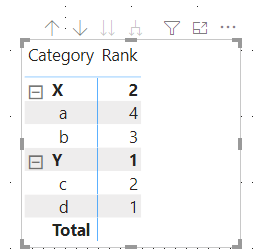- Power BI forums
- Updates
- News & Announcements
- Get Help with Power BI
- Desktop
- Service
- Report Server
- Power Query
- Mobile Apps
- Developer
- DAX Commands and Tips
- Custom Visuals Development Discussion
- Health and Life Sciences
- Power BI Spanish forums
- Translated Spanish Desktop
- Power Platform Integration - Better Together!
- Power Platform Integrations (Read-only)
- Power Platform and Dynamics 365 Integrations (Read-only)
- Training and Consulting
- Instructor Led Training
- Dashboard in a Day for Women, by Women
- Galleries
- Community Connections & How-To Videos
- COVID-19 Data Stories Gallery
- Themes Gallery
- Data Stories Gallery
- R Script Showcase
- Webinars and Video Gallery
- Quick Measures Gallery
- 2021 MSBizAppsSummit Gallery
- 2020 MSBizAppsSummit Gallery
- 2019 MSBizAppsSummit Gallery
- Events
- Ideas
- Custom Visuals Ideas
- Issues
- Issues
- Events
- Upcoming Events
- Community Blog
- Power BI Community Blog
- Custom Visuals Community Blog
- Community Support
- Community Accounts & Registration
- Using the Community
- Community Feedback
Register now to learn Fabric in free live sessions led by the best Microsoft experts. From Apr 16 to May 9, in English and Spanish.
- Power BI forums
- Forums
- Get Help with Power BI
- DAX Commands and Tips
- RankX for number of columns
- Subscribe to RSS Feed
- Mark Topic as New
- Mark Topic as Read
- Float this Topic for Current User
- Bookmark
- Subscribe
- Printer Friendly Page
- Mark as New
- Bookmark
- Subscribe
- Mute
- Subscribe to RSS Feed
- Permalink
- Report Inappropriate Content
RankX for number of columns
Hi,
I have a simple data set:
category brand value
x a 10
x b 15
y c 20
y d 25
I need to create ONE measure that will give me ranking for category and brand but shown in two separate tables:
cat value rank
x 35 2
y 45 1
brand value rank
a 10 4
b 15 3
... for the rest brands
Is it possible via one RankX measure?
thanks
Mcg
Solved! Go to Solution.
- Mark as New
- Bookmark
- Subscribe
- Mute
- Subscribe to RSS Feed
- Permalink
- Report Inappropriate Content
Sorry, hadn't read properly.
Rank measure V2 =
SWITCH (
TRUE (),
ISFILTERED ( Table1[category] ), RANKX ( ALL ( Table1[category] ), CALCULATE ( SUM ( Table1[value] ) ) ),
ISFILTERED ( Table1[brand] ), RANKX ( ALL ( Table1[brand] ), CALCULATE ( SUM ( Table1[value] ) ) )
)
Please mark the question solved when done and consider giving a thumbs up if posts are helpful.
Contact me privately for support with any larger-scale BI needs, tutoring, etc.
Cheers
- Mark as New
- Bookmark
- Subscribe
- Mute
- Subscribe to RSS Feed
- Permalink
- Report Inappropriate Content
Sorry, hadn't read properly.
Rank measure V2 =
SWITCH (
TRUE (),
ISFILTERED ( Table1[category] ), RANKX ( ALL ( Table1[category] ), CALCULATE ( SUM ( Table1[value] ) ) ),
ISFILTERED ( Table1[brand] ), RANKX ( ALL ( Table1[brand] ), CALCULATE ( SUM ( Table1[value] ) ) )
)
Please mark the question solved when done and consider giving a thumbs up if posts are helpful.
Contact me privately for support with any larger-scale BI needs, tutoring, etc.
Cheers
- Mark as New
- Bookmark
- Subscribe
- Mute
- Subscribe to RSS Feed
- Permalink
- Report Inappropriate Content
exactly what i was looking for:)
perfect!
greta thanks
mcg
- Mark as New
- Bookmark
- Subscribe
- Mute
- Subscribe to RSS Feed
- Permalink
- Report Inappropriate Content
Hi, @MCG , you might want to try to further integrate rankings this way,
Rank =
SWITCH (
TRUE (),
ISINSCOPE ( Table1[brand] ),
RANKX (
ALL ( Table1[brand] ),
CALCULATE ( SUM ( Table1[value] ), ALL ( Table1[Category] ) )
),
ISINSCOPE ( Table1[category] ), RANKX ( ALL ( Table1[category] ), CALCULATE ( SUM ( Table1[value] ) ) )
)| Thanks to the great efforts by MS engineers to simplify syntax of DAX! Most beginners are SUCCESSFULLY MISLED to think that they could easily master DAX; but it turns out that the intricacy of the most frequently used RANKX() is still way beyond their comprehension! |
DAX is simple, but NOT EASY! |
- Mark as New
- Bookmark
- Subscribe
- Mute
- Subscribe to RSS Feed
- Permalink
- Report Inappropriate Content
That is also nice solution:)
I will keep it in mind
thx
Mcg
- Mark as New
- Bookmark
- Subscribe
- Mute
- Subscribe to RSS Feed
- Permalink
- Report Inappropriate Content
Hi @MCG
For your first visual:
Rank measure =
RANKX(ALL(Table1[category]), CALCULATE(SUM(Table1[value])))For the second:
Rank measure 2 =
RANKX(ALL(Table1[brand]), CALCULATE(SUM(Table1[value])))
Please mark the question solved when done and consider giving a thumbs up if posts are helpful.
Contact me privately for support with any larger-scale BI needs, tutoring, etc.
Cheers
- Mark as New
- Bookmark
- Subscribe
- Mute
- Subscribe to RSS Feed
- Permalink
- Report Inappropriate Content
Thanks:)
That is what I also calculated...
What i wanted to achieve is to get same result in one measure...
br
Mcg
Helpful resources

Microsoft Fabric Learn Together
Covering the world! 9:00-10:30 AM Sydney, 4:00-5:30 PM CET (Paris/Berlin), 7:00-8:30 PM Mexico City

Power BI Monthly Update - April 2024
Check out the April 2024 Power BI update to learn about new features.

| User | Count |
|---|---|
| 41 | |
| 19 | |
| 19 | |
| 16 | |
| 15 |
| User | Count |
|---|---|
| 49 | |
| 26 | |
| 22 | |
| 17 | |
| 16 |