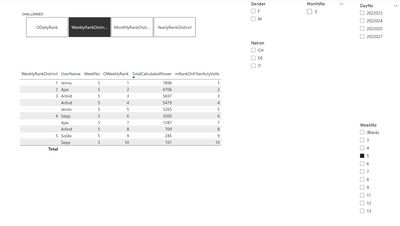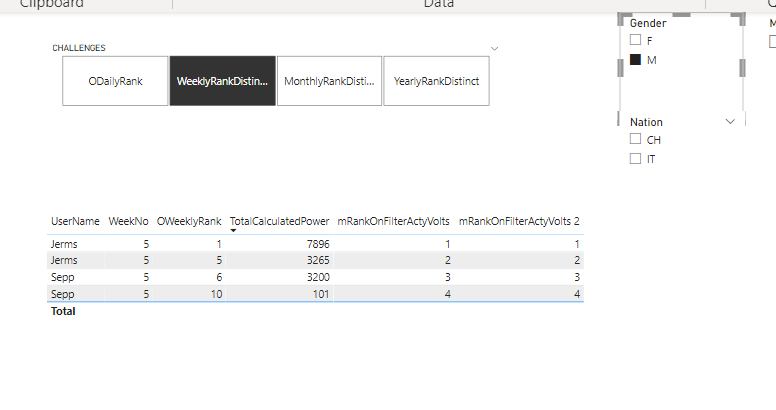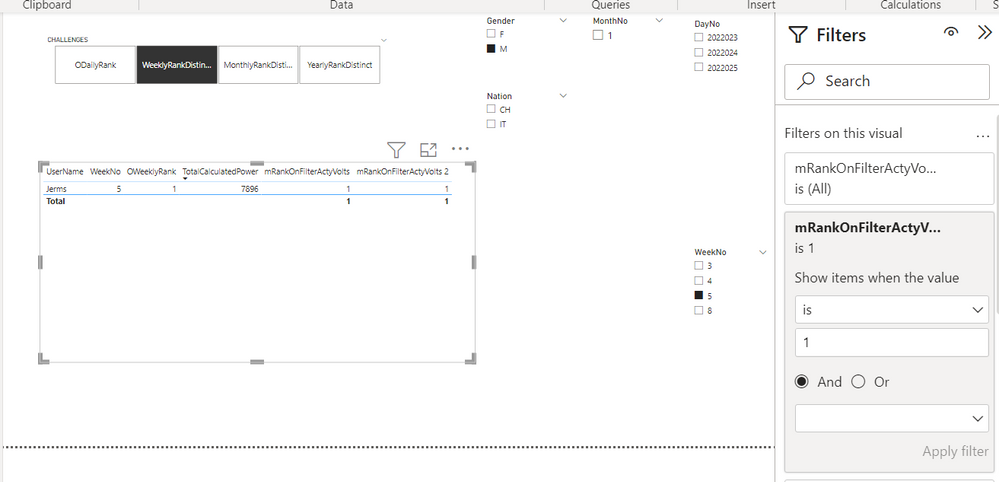- Power BI forums
- Updates
- News & Announcements
- Get Help with Power BI
- Desktop
- Service
- Report Server
- Power Query
- Mobile Apps
- Developer
- DAX Commands and Tips
- Custom Visuals Development Discussion
- Health and Life Sciences
- Power BI Spanish forums
- Translated Spanish Desktop
- Power Platform Integration - Better Together!
- Power Platform Integrations (Read-only)
- Power Platform and Dynamics 365 Integrations (Read-only)
- Training and Consulting
- Instructor Led Training
- Dashboard in a Day for Women, by Women
- Galleries
- Community Connections & How-To Videos
- COVID-19 Data Stories Gallery
- Themes Gallery
- Data Stories Gallery
- R Script Showcase
- Webinars and Video Gallery
- Quick Measures Gallery
- 2021 MSBizAppsSummit Gallery
- 2020 MSBizAppsSummit Gallery
- 2019 MSBizAppsSummit Gallery
- Events
- Ideas
- Custom Visuals Ideas
- Issues
- Issues
- Events
- Upcoming Events
- Community Blog
- Power BI Community Blog
- Custom Visuals Community Blog
- Community Support
- Community Accounts & Registration
- Using the Community
- Community Feedback
Register now to learn Fabric in free live sessions led by the best Microsoft experts. From Apr 16 to May 9, in English and Spanish.
- Power BI forums
- Forums
- Get Help with Power BI
- DAX Commands and Tips
- RANKXX problem
- Subscribe to RSS Feed
- Mark Topic as New
- Mark Topic as Read
- Float this Topic for Current User
- Bookmark
- Subscribe
- Printer Friendly Page
- Mark as New
- Bookmark
- Subscribe
- Mute
- Subscribe to RSS Feed
- Permalink
- Report Inappropriate Content
RANKXX problem
I'm working on a result report on sport activities. Data source is a SQL server database.
The report shall show results in a table based on field parameter slicer
Ranking
- Daily
- Weekly
-Monthly
- Yearly
The overall ranking result is workung well, as I calculate the ranking in sql server queries and those shall be always visible independent on any filter set
Problem
I created a measure 'mRankOnFilterActyVolts', which shall create a sub ranking based on filter
- Gender
- Nation
- ....
My problem is, that I only want to see the best result from the users based on TotalCalculatedPower.
Actually I stuck on getting the max value in the context of a week, month, year
Measure
I suspect the 'ALLSELECTED' but have actually no idea how to solve it, but didn't find a solution
Solved! Go to Solution.
- Mark as New
- Bookmark
- Subscribe
- Mute
- Subscribe to RSS Feed
- Permalink
- Report Inappropriate Content
Hello Icy
my formula didn't work on further subfilter like , Gender and Country/Nation. The correct solution is
I thank you for contribution. I still work on further ranking results, like
Average by 6 best results in a month for each user
Best Chris
- Mark as New
- Bookmark
- Subscribe
- Mute
- Subscribe to RSS Feed
- Permalink
- Report Inappropriate Content
Hi @TooOld ,
Based on my test, your measure works. Do you mean you want to modify the expression? If so, try this:
mRankOnFilterActyVolts 2 =
IF (
HASONEVALUE ( RfvRefined[TotalCalculatedPower] ),
RANKX (
ALLSELECTED ( RfvRefined ),
CALCULATE ( MAX ( RfvRefined[TotalCalculatedPower] ) )
)
)
In addition, if you just want to show the top1 value in the table visual, you can set filter like so:
Best Regards,
Icey
If this post helps, then please consider Accept it as the solution to help the other members find it more quickly.
- Mark as New
- Bookmark
- Subscribe
- Mute
- Subscribe to RSS Feed
- Permalink
- Report Inappropriate Content
Hello Icy
my formula didn't work on further subfilter like , Gender and Country/Nation. The correct solution is
I thank you for contribution. I still work on further ranking results, like
Average by 6 best results in a month for each user
Best Chris
- Mark as New
- Bookmark
- Subscribe
- Mute
- Subscribe to RSS Feed
- Permalink
- Report Inappropriate Content
Hi TooOld,
Could you show the output you want?
Best regards.
- Mark as New
- Bookmark
- Subscribe
- Mute
- Subscribe to RSS Feed
- Permalink
- Report Inappropriate Content
At time I got the result
| Weekly Rank | UserName | Gender | Age | Nation | ActyVolts | Subfilter |
| 1 | Jerms | M | 36 | IT | 7896 | 1 |
| 2 | Ajas | F | 33 | CH | 6706 | 2 |
| 3 | Arlind | F | 27 | CH | 5697 | 3 |
| 4 | Sepp | M | 57 | CH | 3200 | 6 |
| 5 | Soldo | F | 40 | DE | 245 | 9 |
The Column Weekly Rank represents the overall ranking of the username based on column ActyVolts. Weekly Rank = Overall Ranking (Done in SQL Server)
The Column Subfilter shall show different rankings based on slicer and not change the Weekly Ranking
- Nation
- Gender
No Gender or Nation filter from slicer set - expected
| Weekly Rank | UserName | Gender | Age | Nation | ActyVolts | Subfilter |
| 1 | Jerms | M | 36 | IT | 7896 | 1 |
| 2 | Ajas | F | 33 | CH | 6706 | 2 |
| 3 | Arlind | F | 27 | CH | 5697 | 3 |
| 4 | Sepp | M | 57 | CH | 3200 | 4 |
| 5 | Soldo | F | 40 | DE | 245 | 5 |
Gender set to Women Only (Slicer Gender set to F))
| Weekly Rank | UserName | Gender | Age | Nation | ActyVolts | Subfilter Nation = F (Female) |
| 2 | Ajas | F | 33 | CH | 6706 | 1 |
| 3 | Arlind | F | 27 | CH | 5697 | 2 |
| 5 | Soldo | F | 40 | DE | 245 | 3 |
Nation set to 'CH' (Slicer Nation)
| Weekly Rank | UserName | Gender | Age | Nation | ActyVolts | Subfilter Nation = CH (Slicer) |
| 2 | Ajas | F | 33 | CH | 6706 | 1 |
| 3 | Arlind | F | 27 | CH | 5697 | 2 |
| 4 | Sepp | M | 57 | CH | 3200 | 3 |
To sum up
In Sports there is an overall ranking for a contest, but participants expects to see a filtered ranking
- Women
- Nation
- AgeGroup
I thank you for helping here out
Helpful resources

Microsoft Fabric Learn Together
Covering the world! 9:00-10:30 AM Sydney, 4:00-5:30 PM CET (Paris/Berlin), 7:00-8:30 PM Mexico City

Power BI Monthly Update - April 2024
Check out the April 2024 Power BI update to learn about new features.

| User | Count |
|---|---|
| 47 | |
| 26 | |
| 19 | |
| 14 | |
| 10 |
| User | Count |
|---|---|
| 58 | |
| 50 | |
| 44 | |
| 19 | |
| 18 |