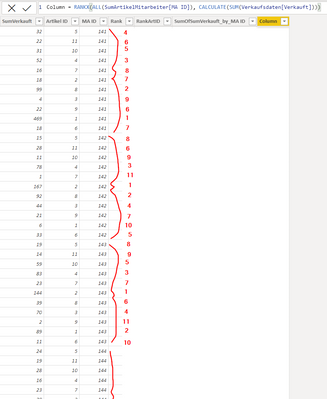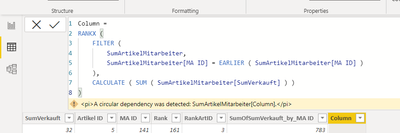- Power BI forums
- Updates
- News & Announcements
- Get Help with Power BI
- Desktop
- Service
- Report Server
- Power Query
- Mobile Apps
- Developer
- DAX Commands and Tips
- Custom Visuals Development Discussion
- Health and Life Sciences
- Power BI Spanish forums
- Translated Spanish Desktop
- Power Platform Integration - Better Together!
- Power Platform Integrations (Read-only)
- Power Platform and Dynamics 365 Integrations (Read-only)
- Training and Consulting
- Instructor Led Training
- Dashboard in a Day for Women, by Women
- Galleries
- Community Connections & How-To Videos
- COVID-19 Data Stories Gallery
- Themes Gallery
- Data Stories Gallery
- R Script Showcase
- Webinars and Video Gallery
- Quick Measures Gallery
- 2021 MSBizAppsSummit Gallery
- 2020 MSBizAppsSummit Gallery
- 2019 MSBizAppsSummit Gallery
- Events
- Ideas
- Custom Visuals Ideas
- Issues
- Issues
- Events
- Upcoming Events
- Community Blog
- Power BI Community Blog
- Custom Visuals Community Blog
- Community Support
- Community Accounts & Registration
- Using the Community
- Community Feedback
Register now to learn Fabric in free live sessions led by the best Microsoft experts. From Apr 16 to May 9, in English and Spanish.
- Power BI forums
- Forums
- Get Help with Power BI
- DAX Commands and Tips
- RANKX sum of articles sold by seller ID (group)
- Subscribe to RSS Feed
- Mark Topic as New
- Mark Topic as Read
- Float this Topic for Current User
- Bookmark
- Subscribe
- Printer Friendly Page
- Mark as New
- Bookmark
- Subscribe
- Mute
- Subscribe to RSS Feed
- Permalink
- Report Inappropriate Content
RANKX sum of articles sold by seller ID (group)
Hi all,
I feel stupid asking this, because it must be pretty easy to do.
I've checked multiple other similar cases I could find here and on google. Normally these help solve my issues, but somehow I am not able to get behind it myself...
Here goes:
I need to Rank the products sold by MA ID:
Table Name: 'SumArtikelMitarbeiter' (created from other tables with SUMMARIZE)
So it ranks the sold articles (value in column: [SumVerkauft]) for every [MA ID] like it is in the screenshot.
For every MA ID the ranking starts from 1 to X, so I know which article was most sold and least sold by seller.
I've tried multiple suggestions, like:
Solved! Go to Solution.
- Mark as New
- Bookmark
- Subscribe
- Mute
- Subscribe to RSS Feed
- Permalink
- Report Inappropriate Content
Hi @smnfx ,
You can try this measure:
sort = rankx( summarize(filter(allselected('SumArtikelMitarbeiter'),[ma id]=selectedvalue('SumArtikelMitarbeiter'[ma id])),[ma id],[sumverkauft]),calculate(sum('SumArtikelMitarbeiter'[sumverkauft])))
Best regards,
Community Support Team Selina zhu
If this post helps, then please consider Accept it as the solution to help the other members find it more quickly
- Mark as New
- Bookmark
- Subscribe
- Mute
- Subscribe to RSS Feed
- Permalink
- Report Inappropriate Content
Hi @smnfx ,
You can try this measure:
sort = rankx( summarize(filter(allselected('SumArtikelMitarbeiter'),[ma id]=selectedvalue('SumArtikelMitarbeiter'[ma id])),[ma id],[sumverkauft]),calculate(sum('SumArtikelMitarbeiter'[sumverkauft])))
Best regards,
Community Support Team Selina zhu
If this post helps, then please consider Accept it as the solution to help the other members find it more quickly
- Mark as New
- Bookmark
- Subscribe
- Mute
- Subscribe to RSS Feed
- Permalink
- Report Inappropriate Content
Hi @Jihwan_Kim !
Thank you for taking the time to have a look at my problem :).
Unfortunately, if I paste your code into a new column, it says it detected a circular dependancy:
I can also try to describe my situation differently if it is unclear.
Thanks again!
- Mark as New
- Bookmark
- Subscribe
- Mute
- Subscribe to RSS Feed
- Permalink
- Report Inappropriate Content
Hi,
Thank you for your feedback.
Please try the below.
Column =
RANKX (
FILTER (
SumArtikelMitarbeiter,
SumArtikelMitarbeiter[MA ID] = EARLIER ( SumArtikelMitarbeiter[MA ID] )
),
SumArtikelMitarbeiter[SumVerkauft]
)If this post helps, then please consider accepting it as the solution to help other members find it faster, and give a big thumbs up.
- Mark as New
- Bookmark
- Subscribe
- Mute
- Subscribe to RSS Feed
- Permalink
- Report Inappropriate Content
Hi,
I am not sure if I understood your question correctly but could you please try the below?
It is for creating a new column.
Column =
RANKX (
FILTER (
SumArtikelMitarbeiter,
SumArtikelMitarbeiter[MA ID] = EARLIER ( SumArtikelMitarbeiter[MA ID] )
),
CALCULATE ( SUM ( SumArtikelMitarbeiter[SumVerkauft] ) )
)
If this post helps, then please consider accepting it as the solution to help other members find it faster, and give a big thumbs up.
Helpful resources

Microsoft Fabric Learn Together
Covering the world! 9:00-10:30 AM Sydney, 4:00-5:30 PM CET (Paris/Berlin), 7:00-8:30 PM Mexico City

Power BI Monthly Update - April 2024
Check out the April 2024 Power BI update to learn about new features.

| User | Count |
|---|---|
| 49 | |
| 25 | |
| 20 | |
| 15 | |
| 12 |
| User | Count |
|---|---|
| 57 | |
| 49 | |
| 44 | |
| 19 | |
| 18 |