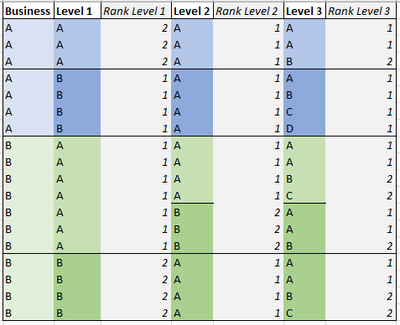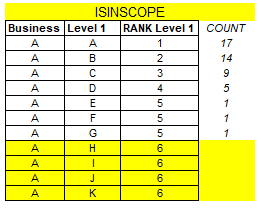- Power BI forums
- Updates
- News & Announcements
- Get Help with Power BI
- Desktop
- Service
- Report Server
- Power Query
- Mobile Apps
- Developer
- DAX Commands and Tips
- Custom Visuals Development Discussion
- Health and Life Sciences
- Power BI Spanish forums
- Translated Spanish Desktop
- Power Platform Integration - Better Together!
- Power Platform Integrations (Read-only)
- Power Platform and Dynamics 365 Integrations (Read-only)
- Training and Consulting
- Instructor Led Training
- Dashboard in a Day for Women, by Women
- Galleries
- Community Connections & How-To Videos
- COVID-19 Data Stories Gallery
- Themes Gallery
- Data Stories Gallery
- R Script Showcase
- Webinars and Video Gallery
- Quick Measures Gallery
- 2021 MSBizAppsSummit Gallery
- 2020 MSBizAppsSummit Gallery
- 2019 MSBizAppsSummit Gallery
- Events
- Ideas
- Custom Visuals Ideas
- Issues
- Issues
- Events
- Upcoming Events
- Community Blog
- Power BI Community Blog
- Custom Visuals Community Blog
- Community Support
- Community Accounts & Registration
- Using the Community
- Community Feedback
Register now to learn Fabric in free live sessions led by the best Microsoft experts. From Apr 16 to May 9, in English and Spanish.
- Power BI forums
- Forums
- Get Help with Power BI
- DAX Commands and Tips
- RANKX as Measure with multiple levels and keeping ...
- Subscribe to RSS Feed
- Mark Topic as New
- Mark Topic as Read
- Float this Topic for Current User
- Bookmark
- Subscribe
- Printer Friendly Page
- Mark as New
- Bookmark
- Subscribe
- Mute
- Subscribe to RSS Feed
- Permalink
- Report Inappropriate Content
RANKX as Measure with multiple levels and keeping filters
Hello, I have a table called 'Resolved' which contains [Business], [Level 1], [Level 2] & [Level 3] along with many other columns. The "Level" columns contain words and I am looking to be able to rank within the business the count of occurance by hierachy of the preceeding columns. I need to make sure that the "Filters on this page" and "Filters on all pages" still dictate the ranking of the data as a different year, month, business unit may be chosen we would want the rank to be based off those selections.
Below is an example of the outcome I am looking to achieve. I tried to more easily show the separation with the use of colors. Yes, I need a rank for each level as sometimes we do not need to drill down as far.
Level 1 rank based on Business.
Level 2 rank within Level 1 based on Business
Level 3 rank within Level 2, within Level 1, based on Business
I am new to PowerBI and the rank function in a measure with page filters and based on other columns in a sort of group/hierarchy is confusing to me. I have read many forums on rank, but just cannot seem to understand if/how to apply in a measure form to my needs and have gone through so many not sure it would be helpful to provide simply because I do not understand. Any help is much appreciated and I would love to gain some understanding of the components if someone has a solution. Thanks!!
Solved! Go to Solution.
- Mark as New
- Bookmark
- Subscribe
- Mute
- Subscribe to RSS Feed
- Permalink
- Report Inappropriate Content
@Leasie_7 ,Based on what I got
You should switch the rank using isinscope.
Please remember the top one in the matrix will be is in scope for all columns below
Switch(True() ,
isinscope(Table[Level3]), [Level 3 rank measure],
isinscope(Table[Level2]), [Level 2 rank measure],
isinscope(Table[Level1]), [Level1 rank measure]
)
IsInScope - Switch Rank at different levels: https://youtu.be/kh0gezKICEM
Microsoft Power BI Learning Resources, 2023 !!
Learn Power BI - Full Course with Dec-2022, with Window, Index, Offset, 100+ Topics !!
Did I answer your question? Mark my post as a solution! Appreciate your Kudos !! Proud to be a Super User! !!
- Mark as New
- Bookmark
- Subscribe
- Mute
- Subscribe to RSS Feed
- Permalink
- Report Inappropriate Content
@Leasie_7 ,Based on what I got
You should switch the rank using isinscope.
Please remember the top one in the matrix will be is in scope for all columns below
Switch(True() ,
isinscope(Table[Level3]), [Level 3 rank measure],
isinscope(Table[Level2]), [Level 2 rank measure],
isinscope(Table[Level1]), [Level1 rank measure]
)
IsInScope - Switch Rank at different levels: https://youtu.be/kh0gezKICEM
Microsoft Power BI Learning Resources, 2023 !!
Learn Power BI - Full Course with Dec-2022, with Window, Index, Offset, 100+ Topics !!
Did I answer your question? Mark my post as a solution! Appreciate your Kudos !! Proud to be a Super User! !!
- Mark as New
- Bookmark
- Subscribe
- Mute
- Subscribe to RSS Feed
- Permalink
- Report Inappropriate Content
Very cool and appreciate the help.
Followup though -- When I simply pull in business, level 1, and RANK level 1. It simply shows me the levels in which are utilized by the business the page is filtered for, which is correct and what I'm looking for. I've added the count to more clearly depict what I'm asking.
However, when I use the combined Rank ISINSCOPE measure it shows me levels within the data I am pulling from and does not limit to simply the business selected. How do I get the yellow rows below that do not apply with a count of blank to not appear?
- Mark as New
- Bookmark
- Subscribe
- Mute
- Subscribe to RSS Feed
- Permalink
- Report Inappropriate Content
Hi @Leasie_7
Thanks for reaching out to us.
>> However, when I use the combined Rank ISINSCOPE measure it shows me levels within the data I am pulling from and does not limit to simply the business selected. How do I get the yellow rows below that do not apply with a count of blank to not appear?
Could you share some sample data and measure code? thanks.
Best Regards,
Community Support Team _Tang
If this post helps, please consider Accept it as the solution to help the other members find it more quickly.
- Mark as New
- Bookmark
- Subscribe
- Mute
- Subscribe to RSS Feed
- Permalink
- Report Inappropriate Content
I had a relationship setup incorrectly, still a noob. ISINSCOPE worked great!
Helpful resources

Microsoft Fabric Learn Together
Covering the world! 9:00-10:30 AM Sydney, 4:00-5:30 PM CET (Paris/Berlin), 7:00-8:30 PM Mexico City

Power BI Monthly Update - April 2024
Check out the April 2024 Power BI update to learn about new features.

| User | Count |
|---|---|
| 43 | |
| 23 | |
| 21 | |
| 15 | |
| 15 |
| User | Count |
|---|---|
| 45 | |
| 31 | |
| 30 | |
| 18 | |
| 17 |