- Power BI forums
- Updates
- News & Announcements
- Get Help with Power BI
- Desktop
- Service
- Report Server
- Power Query
- Mobile Apps
- Developer
- DAX Commands and Tips
- Custom Visuals Development Discussion
- Health and Life Sciences
- Power BI Spanish forums
- Translated Spanish Desktop
- Power Platform Integration - Better Together!
- Power Platform Integrations (Read-only)
- Power Platform and Dynamics 365 Integrations (Read-only)
- Training and Consulting
- Instructor Led Training
- Dashboard in a Day for Women, by Women
- Galleries
- Community Connections & How-To Videos
- COVID-19 Data Stories Gallery
- Themes Gallery
- Data Stories Gallery
- R Script Showcase
- Webinars and Video Gallery
- Quick Measures Gallery
- 2021 MSBizAppsSummit Gallery
- 2020 MSBizAppsSummit Gallery
- 2019 MSBizAppsSummit Gallery
- Events
- Ideas
- Custom Visuals Ideas
- Issues
- Issues
- Events
- Upcoming Events
- Community Blog
- Power BI Community Blog
- Custom Visuals Community Blog
- Community Support
- Community Accounts & Registration
- Using the Community
- Community Feedback
Register now to learn Fabric in free live sessions led by the best Microsoft experts. From Apr 16 to May 9, in English and Spanish.
- Power BI forums
- Forums
- Get Help with Power BI
- DAX Commands and Tips
- Re: QTD/YTD DAX
- Subscribe to RSS Feed
- Mark Topic as New
- Mark Topic as Read
- Float this Topic for Current User
- Bookmark
- Subscribe
- Printer Friendly Page
- Mark as New
- Bookmark
- Subscribe
- Mute
- Subscribe to RSS Feed
- Permalink
- Report Inappropriate Content
QTD/YTD DAX
Hello Everyone,
I apologize if this question has been asked before. But, I am unable to figure out why my QTD DAX formula would not show correct quantity. To provide some context, our organization has a custom fiscal calendar that starts on October 1st. I wrote the following DAX command:
Solved! Go to Solution.
- Mark as New
- Bookmark
- Subscribe
- Mute
- Subscribe to RSS Feed
- Permalink
- Report Inappropriate Content
Please go to www.sqlbi.com and search for articles on "custom calendars." You'll find the techniques that will enable you to tackle any kind of calendar you want. But be prepared to sweat.
Best
Darek
- Mark as New
- Bookmark
- Subscribe
- Mute
- Subscribe to RSS Feed
- Permalink
- Report Inappropriate Content
Well, mate, you're out of luck. Almost all time-intel functions DO NOT WORK with custom calendars. You have to write your own logic (but it's not too hard if you know DAX a bit) for the non-standard calendar.
Sorry.
Best
Darek
- Mark as New
- Bookmark
- Subscribe
- Mute
- Subscribe to RSS Feed
- Permalink
- Report Inappropriate Content
When you say that your company has a customized fiscal calendar, do you mean that you have a custom date table in PowerBI, or just that your company generally has a fiscal calendar starting Oct1?
Is PowerBI aware that 6/29 is in the current fiscal quarter? If you could get PowerBI to list out all dates in the current quarter, you can make sure that it recognizes 6/29 properly. Once you're sure of that, we can dig into why it might be failing for the first day of the quarter.
- Mark as New
- Bookmark
- Subscribe
- Mute
- Subscribe to RSS Feed
- Permalink
- Report Inappropriate Content
Hi,
Just generatlly that our company has a fiscal calendar starting october 1st. I see that PowerBI is aware that 06/29 is the current fiscal quarter. See below
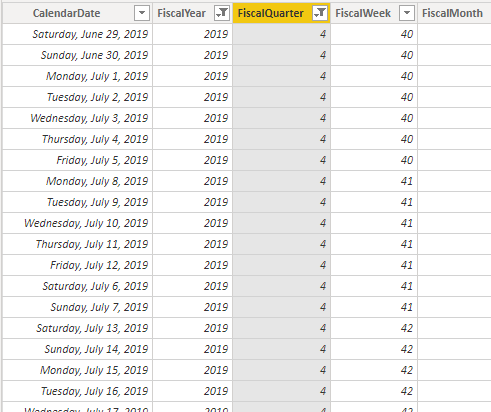
- Mark as New
- Bookmark
- Subscribe
- Mute
- Subscribe to RSS Feed
- Permalink
- Report Inappropriate Content
Best
Darek
- Mark as New
- Bookmark
- Subscribe
- Mute
- Subscribe to RSS Feed
- Permalink
- Report Inappropriate Content
Darek -
Thanks. YTD function works fine as I was able to specify end date of fiscal year, which is always 09/30. QTD is tricky as Powerbi is using 1st July as the starting date. If I could only specify the start date 😉
In one of your replies, you mentioned that I could write DAX functions. If handy and possible, could you point me to the resources. I am new to powerbi - 2 weeks old and happy to learn. Thanks for your help
- Mark as New
- Bookmark
- Subscribe
- Mute
- Subscribe to RSS Feed
- Permalink
- Report Inappropriate Content
Please go to www.sqlbi.com and search for articles on "custom calendars." You'll find the techniques that will enable you to tackle any kind of calendar you want. But be prepared to sweat.
Best
Darek
- Mark as New
- Bookmark
- Subscribe
- Mute
- Subscribe to RSS Feed
- Permalink
- Report Inappropriate Content
I already am. But, this is good sweat - releasing endorphins. lol.
Thanks for your help.
Helpful resources

Microsoft Fabric Learn Together
Covering the world! 9:00-10:30 AM Sydney, 4:00-5:30 PM CET (Paris/Berlin), 7:00-8:30 PM Mexico City

Power BI Monthly Update - April 2024
Check out the April 2024 Power BI update to learn about new features.

| User | Count |
|---|---|
| 43 | |
| 23 | |
| 21 | |
| 15 | |
| 15 |
| User | Count |
|---|---|
| 45 | |
| 31 | |
| 30 | |
| 18 | |
| 17 |
