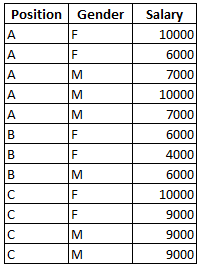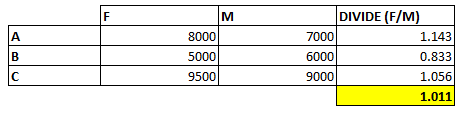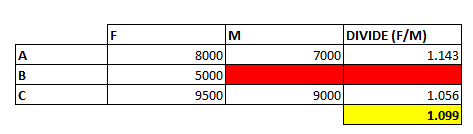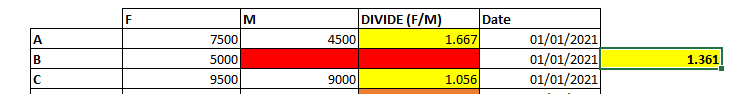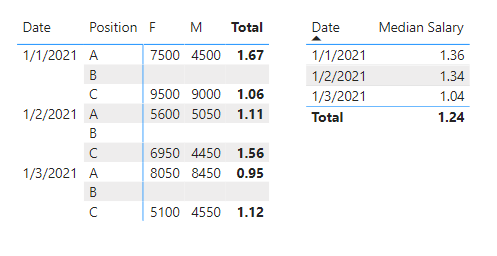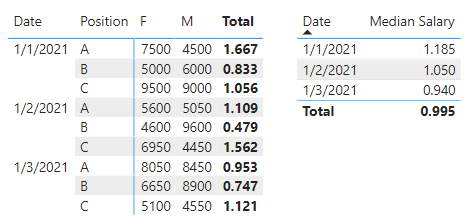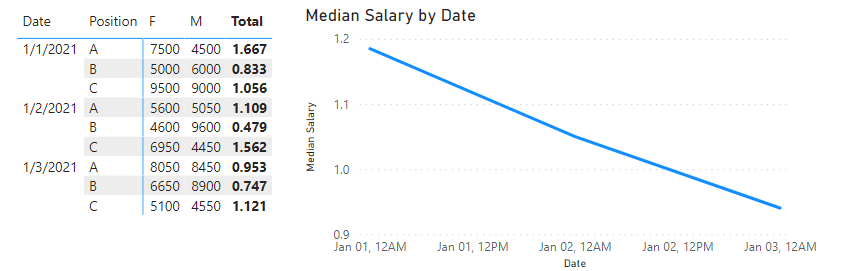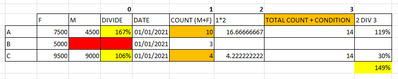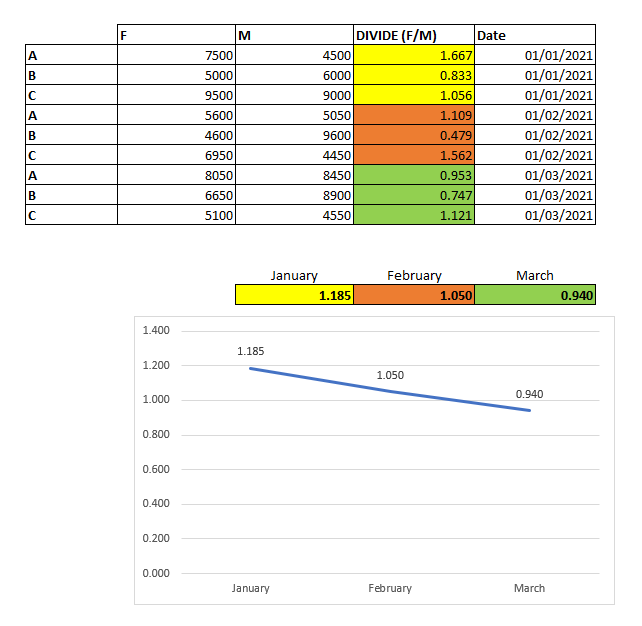- Power BI forums
- Updates
- News & Announcements
- Get Help with Power BI
- Desktop
- Service
- Report Server
- Power Query
- Mobile Apps
- Developer
- DAX Commands and Tips
- Custom Visuals Development Discussion
- Health and Life Sciences
- Power BI Spanish forums
- Translated Spanish Desktop
- Power Platform Integration - Better Together!
- Power Platform Integrations (Read-only)
- Power Platform and Dynamics 365 Integrations (Read-only)
- Training and Consulting
- Instructor Led Training
- Dashboard in a Day for Women, by Women
- Galleries
- Community Connections & How-To Videos
- COVID-19 Data Stories Gallery
- Themes Gallery
- Data Stories Gallery
- R Script Showcase
- Webinars and Video Gallery
- Quick Measures Gallery
- 2021 MSBizAppsSummit Gallery
- 2020 MSBizAppsSummit Gallery
- 2019 MSBizAppsSummit Gallery
- Events
- Ideas
- Custom Visuals Ideas
- Issues
- Issues
- Events
- Upcoming Events
- Community Blog
- Power BI Community Blog
- Custom Visuals Community Blog
- Community Support
- Community Accounts & Registration
- Using the Community
- Community Feedback
Register now to learn Fabric in free live sessions led by the best Microsoft experts. From Apr 16 to May 9, in English and Spanish.
- Power BI forums
- Forums
- Get Help with Power BI
- DAX Commands and Tips
- Re: Problem with DAX formula (average of divided m...
- Subscribe to RSS Feed
- Mark Topic as New
- Mark Topic as Read
- Float this Topic for Current User
- Bookmark
- Subscribe
- Printer Friendly Page
- Mark as New
- Bookmark
- Subscribe
- Mute
- Subscribe to RSS Feed
- Permalink
- Report Inappropriate Content
Problem with DAX formula (average of divided medians caluclated by conditions)
Hello,
I'm new in DAX formulas and this one I am trying to figure out for few days now.
Below table is an example of how I got data structured.
What I am trying to achieve is explained by below picture:
The end result (marked in yellow) is to have average from divided medians for each position and for each gender.
Ideally would be also to have median calculated when there is at least 2 orrucances of each gender in respective position. Which basically means that in above example median for gender M should not be calculated, hence end result will be like below:
This would be the ideal situation, but I am not sure if this is possible.
Thank you very much for all your help on this.
Solved! Go to Solution.
- Mark as New
- Bookmark
- Subscribe
- Mute
- Subscribe to RSS Feed
- Permalink
- Report Inappropriate Content
Sure I can. Below you can find results for only first date
But of course same should apply to all dates. Basically in data we can see that for position B there is just one M in 1/1/2021 so that should not be taken into consideration. So the average is done only for 2 positions then for respective time.
- Mark as New
- Bookmark
- Subscribe
- Mute
- Subscribe to RSS Feed
- Permalink
- Report Inappropriate Content
Hi @n00ne
Code is updated as requested https://we.tl/t-kdg7GY1PmH
Median Salary =
VAR NumOf_F1 = CALCULATE ( COUNTROWS ( Salaries ), Salaries[Gender] = "F" )
VAR NumOf_M1 = CALCULATE ( COUNTROWS ( Salaries ), Salaries[Gender] = "M" )
VAR MedianSalary = IF ( NumOf_F1 >= 2 && NumOf_M1 >= 2, MEDIAN ( Salaries[Salary] ) )
VAR M_FRation =
AVERAGEX (
SUMMARIZE ( Salaries, Salaries[Position], Salaries[Date] ),
VAR NumOf_F2 = CALCULATE ( COUNTROWS ( Salaries ), Salaries[Gender] = "F" )
VAR NumOf_M2 = CALCULATE ( COUNTROWS ( Salaries ), Salaries[Gender] = "M" )
RETURN
CALCULATE (
IF (
NumOf_F2 >= 2 && NumOf_M2 >= 2,
DIVIDE (
CALCULATE ( MEDIAN ( Salaries[Salary] ), Salaries[Gender] = "F" ),
CALCULATE ( MEDIAN ( Salaries[Salary] ), Salaries[Gender] = "M" )
)
)
)
)
VAR Result =
IF (
HASONEVALUE ( Salaries[Gender] ),
FORMAT ( MedianSalary, "#" ),
M_FRation
)
RETURN
Result
- Mark as New
- Bookmark
- Subscribe
- Mute
- Subscribe to RSS Feed
- Permalink
- Report Inappropriate Content
Hi @n00ne
One way to do that is by utilizing the column total to disply the F/M ratio.
Here is a sample file with the proposed solution https://we.tl/t-KF12DiUFOH
Median Salary =
VAR MedianSalary =
MEDIAN ( Salaries[Salary] )
VAR M_FRation =
AVERAGEX (
SUMMARIZE ( Salaries, Salaries[Position], Salaries[Gender] ),
CALCULATE (
DIVIDE (
CALCULATE ( MEDIAN ( Salaries[Salary] ), Salaries[Gender] = "F" ),
CALCULATE ( MEDIAN ( Salaries[Salary] ), Salaries[Gender] = "M" )
)
)
)
RETURN
IF (
HASONEVALUE ( Salaries[Gender] ),
FORMAT ( MedianSalary, "#" ),
M_FRation
)
- Mark as New
- Bookmark
- Subscribe
- Mute
- Subscribe to RSS Feed
- Permalink
- Report Inappropriate Content
Hi @tamerj1 ,
The solution is great. Works perfect!
Just one question. Is the a way to adjust the formula to check if there are at least 2 occurances of each gender for respective position before calculating divide?
- Mark as New
- Bookmark
- Subscribe
- Mute
- Subscribe to RSS Feed
- Permalink
- Report Inappropriate Content
- Mark as New
- Bookmark
- Subscribe
- Mute
- Subscribe to RSS Feed
- Permalink
- Report Inappropriate Content
Sure I can. Below you can find results for only first date
But of course same should apply to all dates. Basically in data we can see that for position B there is just one M in 1/1/2021 so that should not be taken into consideration. So the average is done only for 2 positions then for respective time.
- Mark as New
- Bookmark
- Subscribe
- Mute
- Subscribe to RSS Feed
- Permalink
- Report Inappropriate Content
Hi @n00ne
Code is updated as requested https://we.tl/t-kdg7GY1PmH
Median Salary =
VAR NumOf_F1 = CALCULATE ( COUNTROWS ( Salaries ), Salaries[Gender] = "F" )
VAR NumOf_M1 = CALCULATE ( COUNTROWS ( Salaries ), Salaries[Gender] = "M" )
VAR MedianSalary = IF ( NumOf_F1 >= 2 && NumOf_M1 >= 2, MEDIAN ( Salaries[Salary] ) )
VAR M_FRation =
AVERAGEX (
SUMMARIZE ( Salaries, Salaries[Position], Salaries[Date] ),
VAR NumOf_F2 = CALCULATE ( COUNTROWS ( Salaries ), Salaries[Gender] = "F" )
VAR NumOf_M2 = CALCULATE ( COUNTROWS ( Salaries ), Salaries[Gender] = "M" )
RETURN
CALCULATE (
IF (
NumOf_F2 >= 2 && NumOf_M2 >= 2,
DIVIDE (
CALCULATE ( MEDIAN ( Salaries[Salary] ), Salaries[Gender] = "F" ),
CALCULATE ( MEDIAN ( Salaries[Salary] ), Salaries[Gender] = "M" )
)
)
)
)
VAR Result =
IF (
HASONEVALUE ( Salaries[Gender] ),
FORMAT ( MedianSalary, "#" ),
M_FRation
)
RETURN
Result
- Mark as New
- Bookmark
- Subscribe
- Mute
- Subscribe to RSS Feed
- Permalink
- Report Inappropriate Content
Hi @tamerj1 ,
Thank you for helping me last year with the query.
Now I have to amend it a little bit and it's tricky.
The result of the div should be multiply by number of employees (M+F) and divided by the number of all employees which pass the condition (kind of sumproduct). Graphic extension for the above table (columns are indexed for better visibility of calculations):
The result I need to achieve with the measue is the number 149%.
Please let me know if you are able to support me here.
Thank you very much in advance.
BR,
n00ne
- Mark as New
- Bookmark
- Subscribe
- Mute
- Subscribe to RSS Feed
- Permalink
- Report Inappropriate Content
Hi @BeaBF ,
Thank you for your prompt response.
We don't have averages in the table but medians. Average equation is done only at the end (average from divided medians).
- Mark as New
- Bookmark
- Subscribe
- Mute
- Subscribe to RSS Feed
- Permalink
- Report Inappropriate Content
@n00ne Ok, so it is the same but with median, change the measure with:
MEDIAN_SALARY = CALCULATE(MEDIAN(Tabella[Salary]), Tabella[Gender] = "F") / CALCULATE(MEDIAN(Tabella[Salary]), Tabella[Gender] = "M")
BF
- Mark as New
- Bookmark
- Subscribe
- Mute
- Subscribe to RSS Feed
- Permalink
- Report Inappropriate Content
Hi @BeaBF ,
This would work only when in rows we will be having positions. I would need DAX formula doing the same as yours but when Position dimention is not in the visual. At the end I will need to have just the average value.
- Mark as New
- Bookmark
- Subscribe
- Mute
- Subscribe to RSS Feed
- Permalink
- Report Inappropriate Content
MEDIAN_SALARY = CALCULATE(MEDIAN(Tabella[Salary]), Tabella[Gender] = "F", ALLEXCEPT(Tabella, Tabella[Position])) / CALCULATE(MEDIAN(Tabella[Salary]), Tabella[Gender] = "M", ALLEXCEPT(Tabella, Tabella[Position]))
BF
- Mark as New
- Bookmark
- Subscribe
- Mute
- Subscribe to RSS Feed
- Permalink
- Report Inappropriate Content
Hi @BeaBF ,
I am not getting the same results using above formula as I am expecting.
When positions are in place row level calculations are allright.
When I am left with your calculation only I am getting value 1.07 where I would need averages from divides which is 1.01.
I also assume that adding to that measure condition that divide should be done only for positions when there at least 2 women and 2 men is problematic?
- Mark as New
- Bookmark
- Subscribe
- Mute
- Subscribe to RSS Feed
- Permalink
- Report Inappropriate Content
@n00ne you can't have the result partitioned for position if you avoid to put the field in the table, because, by nature, the data resulting from the measurement are grouped.
BF
- Mark as New
- Bookmark
- Subscribe
- Mute
- Subscribe to RSS Feed
- Permalink
- Report Inappropriate Content
Hi @BeaBF ,
Any idea how I can get the needed result?
The result visualisation is not a table but line graph.
- Mark as New
- Bookmark
- Subscribe
- Mute
- Subscribe to RSS Feed
- Permalink
- Report Inappropriate Content
- Mark as New
- Bookmark
- Subscribe
- Mute
- Subscribe to RSS Feed
- Permalink
- Report Inappropriate Content
- Mark as New
- Bookmark
- Subscribe
- Mute
- Subscribe to RSS Feed
- Permalink
- Report Inappropriate Content
@n00ne ok, can you resend me this table with the correct field Date, to give you the same result?
Position Gender Salary
A F 10000
A F 6000
A M 7000
A M 10000
A M 7000
B F 6000
B F 4000
B M 6000
C F 10000
C F 9000
C M 9000
C M 9000
thx,
BF
- Mark as New
- Bookmark
- Subscribe
- Mute
- Subscribe to RSS Feed
- Permalink
- Report Inappropriate Content
- Mark as New
- Bookmark
- Subscribe
- Mute
- Subscribe to RSS Feed
- Permalink
- Report Inappropriate Content
- Mark as New
- Bookmark
- Subscribe
- Mute
- Subscribe to RSS Feed
- Permalink
- Report Inappropriate Content
Position Gender Salary Date
A F 10000 01/01/2021
A F 6000 01/01/2021
A M 7000 01/01/2021
A M 10000 01/01/2021
A M 7000 01/01/2021
B F 6000 01/01/2021
B F 4000 01/01/2021
B M 6000 01/01/2021
C F 10000 01/01/2021
C F 9000 01/01/2021
C M 9000 01/01/2021
C M 9000 01/01/2021
A F 9000 01/01/2021
A F 5000 01/01/2021
A M 1000 01/01/2021
A M 1000 01/01/2021
A M 2000 01/01/2021
A F 5800 01/02/2021
A F 8100 01/02/2021
A M 3800 01/02/2021
A M 6800 01/02/2021
A M 5100 01/02/2021
B F 5800 01/02/2021
B F 3400 01/02/2021
B M 9600 01/02/2021
C F 7400 01/02/2021
C F 6500 01/02/2021
C M 4700 01/02/2021
C M 4200 01/02/2021
A F 5400 01/02/2021
A F 3700 01/02/2021
A M 6100 01/02/2021
A M 5000 01/02/2021
A M 3900 01/02/2021
A F 8700 01/03/2021
A F 7400 01/03/2021
A M 6100 01/03/2021
A M 9700 01/03/2021
A M 8800 01/03/2021
B F 3400 01/03/2021
B F 9900 01/03/2021
B M 8900 01/03/2021
C F 4400 01/03/2021
C F 5800 01/03/2021
C M 6100 01/03/2021
C M 3000 01/03/2021
A F 6600 01/03/2021
A F 9100 01/03/2021
A M 6100 01/03/2021
A M 8400 01/03/2021
A M 8500 01/03/2021
- Mark as New
- Bookmark
- Subscribe
- Mute
- Subscribe to RSS Feed
- Permalink
- Report Inappropriate Content
MEDIAN =
VAR MEDIAN_F = CALCULATE(MEDIAN(Tabella[Salary]), Tabella[Gender] = "F")
VAR MEDIAN_M = CALCULATE(MEDIAN(Tabella[Salary]), Tabella[Gender] = "M")
RETURN MEDIAN_F / MEDIAN_M
BF
Helpful resources

Microsoft Fabric Learn Together
Covering the world! 9:00-10:30 AM Sydney, 4:00-5:30 PM CET (Paris/Berlin), 7:00-8:30 PM Mexico City

Power BI Monthly Update - April 2024
Check out the April 2024 Power BI update to learn about new features.

| User | Count |
|---|---|
| 43 | |
| 22 | |
| 21 | |
| 16 | |
| 15 |
| User | Count |
|---|---|
| 46 | |
| 31 | |
| 29 | |
| 18 | |
| 18 |