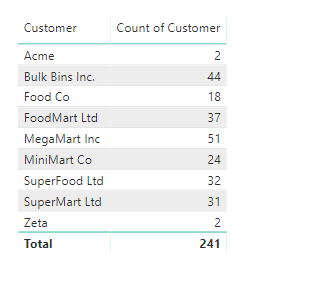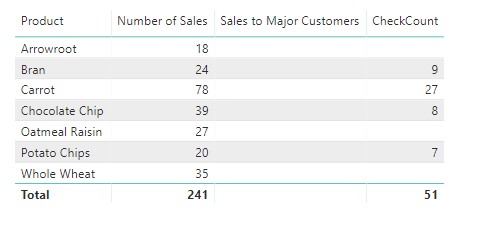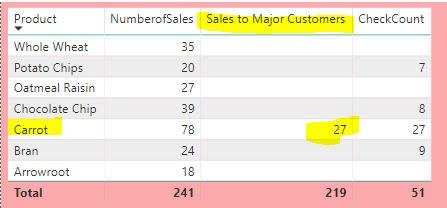- Power BI forums
- Updates
- News & Announcements
- Get Help with Power BI
- Desktop
- Service
- Report Server
- Power Query
- Mobile Apps
- Developer
- DAX Commands and Tips
- Custom Visuals Development Discussion
- Health and Life Sciences
- Power BI Spanish forums
- Translated Spanish Desktop
- Power Platform Integration - Better Together!
- Power Platform Integrations (Read-only)
- Power Platform and Dynamics 365 Integrations (Read-only)
- Training and Consulting
- Instructor Led Training
- Dashboard in a Day for Women, by Women
- Galleries
- Community Connections & How-To Videos
- COVID-19 Data Stories Gallery
- Themes Gallery
- Data Stories Gallery
- R Script Showcase
- Webinars and Video Gallery
- Quick Measures Gallery
- 2021 MSBizAppsSummit Gallery
- 2020 MSBizAppsSummit Gallery
- 2019 MSBizAppsSummit Gallery
- Events
- Ideas
- Custom Visuals Ideas
- Issues
- Issues
- Events
- Upcoming Events
- Community Blog
- Power BI Community Blog
- Custom Visuals Community Blog
- Community Support
- Community Accounts & Registration
- Using the Community
- Community Feedback
Register now to learn Fabric in free live sessions led by the best Microsoft experts. From Apr 16 to May 9, in English and Spanish.
- Power BI forums
- Forums
- Get Help with Power BI
- DAX Commands and Tips
- Re: Problem with CALCULATE / FILTER
- Subscribe to RSS Feed
- Mark Topic as New
- Mark Topic as Read
- Float this Topic for Current User
- Bookmark
- Subscribe
- Printer Friendly Page
- Mark as New
- Bookmark
- Subscribe
- Mute
- Subscribe to RSS Feed
- Permalink
- Report Inappropriate Content
Problem with CALCULATE / FILTER
Hi
I'm trying to produce a table from some simple Sales data in the following format:
I'd like to produce a table showing Customer, Number of Sales and "Number of Sales to Major Customers", where "Major Customer" is one who's made more than 50 purchases.
Currently, only one company (MegaMart)has made more than 50 purchases:
. but I don't want to hard-doe a filter on Mega MArt, as, in the real world, other companies would beceome "Major Customers" with a few more sales.
So: I created some measures, including one using a filter on count of sales :
Number of Sales = COUNTROWS(Sales)
Sales to Major Customers = CALCULATE([Number of Sales],FILTER(Sales,[Number of Sales]>50))
.. with another "Quick & Dirty" measure to check the numbers are correct
CheckCount = CALCULATE([Number of Sales],Sales[Customer]="MegaMart Inc")
But I haven't got the result I want:
This suggests that my "Sales to Major Customers" measure is incorrect, but I can't see why. Coudl anyone help?
PBI is at https://1drv.ms/u/s!AmxJyApgEAcYgtU39dbp7CqqPbIK7g
Thanks!
Solved! Go to Solution.
- Mark as New
- Bookmark
- Subscribe
- Mute
- Subscribe to RSS Feed
- Permalink
- Report Inappropriate Content
see if this is what you had in mind:
Sales to Major Customers =
SUMX (
CALCULATETABLE(
Sales,
FILTER(
ADDCOLUMNS(
SUMMARIZE(
Sales,
Customers[Customer]
),
"Sales by Customer",
CALCULATE(
COUNTROWS( Sales),
FILTER(
ALL ( Sales),
Sales[Customer] = EARLIER(Customers[Customer]))
)
),
[Sales by Customer] > 50
)
),
[NumberofSales]
)- Mark as New
- Bookmark
- Subscribe
- Mute
- Subscribe to RSS Feed
- Permalink
- Report Inappropriate Content
It can look overly complex, but if you take it bit-by-bit it's really not that bad. Just remember to work from the inside out. summarize and addcolumns are just a way to make a virtual table, and then I added a column to that table and used that to filter sales since filters are tables. But if this is for an intro type course, you would be better served trying for a simplie example.
- Mark as New
- Bookmark
- Subscribe
- Mute
- Subscribe to RSS Feed
- Permalink
- Report Inappropriate Content
Try:
Total Purchases >50 =
CALCULATE(
[Number of Sales],
FILTER(
Customers,
[Number of Sales] >50
)
)
- Mark as New
- Bookmark
- Subscribe
- Mute
- Subscribe to RSS Feed
- Permalink
- Report Inappropriate Content
Nick
Thanksfor the suggestion but it doesn't work. BUT I think I have a clue to the problem:
If I change my Measure to
Sales to Major Customers = CALCULATE([NumberofSales], FILTER(Customers,[NumberofSales]>20))
I get:
I think the significance of the 27 is that there are > 20 Carrot sales for MegaMart, but no other sales > 10 for any other customer/product combo:
If I change my Measure to
Sales to Major Customers = CALCULATE([NumberofSales], FILTER(Customers,[NumberofSales]>10))
I get:
So, what I think I need to do is to change my measuree so it counts ALL sales for each customer, ignoring the "Product" context. I'm not sure how to do this - maybe use ALL? But how?
Any suggestions?
Thanks!
- Mark as New
- Bookmark
- Subscribe
- Mute
- Subscribe to RSS Feed
- Permalink
- Report Inappropriate Content
can you upload some sample data? Onedrive works well
- Mark as New
- Bookmark
- Subscribe
- Mute
- Subscribe to RSS Feed
- Permalink
- Report Inappropriate Content
- Mark as New
- Bookmark
- Subscribe
- Mute
- Subscribe to RSS Feed
- Permalink
- Report Inappropriate Content
see if this is what you had in mind:
Sales to Major Customers =
SUMX (
CALCULATETABLE(
Sales,
FILTER(
ADDCOLUMNS(
SUMMARIZE(
Sales,
Customers[Customer]
),
"Sales by Customer",
CALCULATE(
COUNTROWS( Sales),
FILTER(
ALL ( Sales),
Sales[Customer] = EARLIER(Customers[Customer]))
)
),
[Sales by Customer] > 50
)
),
[NumberofSales]
)- Mark as New
- Bookmark
- Subscribe
- Mute
- Subscribe to RSS Feed
- Permalink
- Report Inappropriate Content
Nick,
Thanks for this, your solution works
For me, however, it's too complex - I'm a trainer devising some Power BI/DAX training, and I'm struggling to understand how your solution works (I've never used ADDCOLUMN, SUMMARIZE or EARLIER) , so this is probably too advanced an example for a 2 or 3 day day course. I'll devise something simpler,
- Mark as New
- Bookmark
- Subscribe
- Mute
- Subscribe to RSS Feed
- Permalink
- Report Inappropriate Content
It can look overly complex, but if you take it bit-by-bit it's really not that bad. Just remember to work from the inside out. summarize and addcolumns are just a way to make a virtual table, and then I added a column to that table and used that to filter sales since filters are tables. But if this is for an intro type course, you would be better served trying for a simplie example.
Helpful resources

Microsoft Fabric Learn Together
Covering the world! 9:00-10:30 AM Sydney, 4:00-5:30 PM CET (Paris/Berlin), 7:00-8:30 PM Mexico City

Power BI Monthly Update - April 2024
Check out the April 2024 Power BI update to learn about new features.

| User | Count |
|---|---|
| 39 | |
| 19 | |
| 17 | |
| 16 | |
| 16 |
| User | Count |
|---|---|
| 50 | |
| 24 | |
| 21 | |
| 17 | |
| 16 |