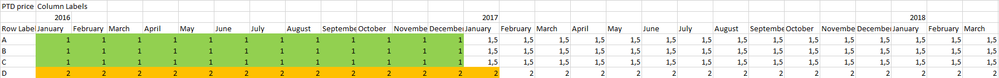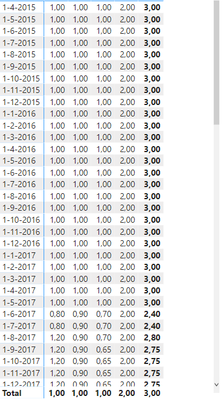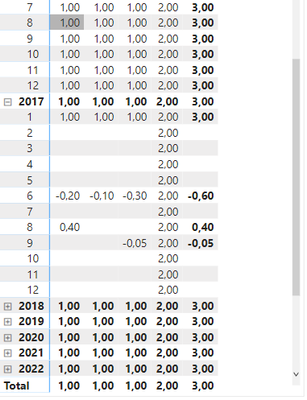- Power BI forums
- Updates
- News & Announcements
- Get Help with Power BI
- Desktop
- Service
- Report Server
- Power Query
- Mobile Apps
- Developer
- DAX Commands and Tips
- Custom Visuals Development Discussion
- Health and Life Sciences
- Power BI Spanish forums
- Translated Spanish Desktop
- Power Platform Integration - Better Together!
- Power Platform Integrations (Read-only)
- Power Platform and Dynamics 365 Integrations (Read-only)
- Training and Consulting
- Instructor Led Training
- Dashboard in a Day for Women, by Women
- Galleries
- Community Connections & How-To Videos
- COVID-19 Data Stories Gallery
- Themes Gallery
- Data Stories Gallery
- R Script Showcase
- Webinars and Video Gallery
- Quick Measures Gallery
- 2021 MSBizAppsSummit Gallery
- 2020 MSBizAppsSummit Gallery
- 2019 MSBizAppsSummit Gallery
- Events
- Ideas
- Custom Visuals Ideas
- Issues
- Issues
- Events
- Upcoming Events
- Community Blog
- Power BI Community Blog
- Custom Visuals Community Blog
- Community Support
- Community Accounts & Registration
- Using the Community
- Community Feedback
Register now to learn Fabric in free live sessions led by the best Microsoft experts. From Apr 16 to May 9, in English and Spanish.
- Power BI forums
- Forums
- Get Help with Power BI
- DAX Commands and Tips
- Price development calculation
- Subscribe to RSS Feed
- Mark Topic as New
- Mark Topic as Read
- Float this Topic for Current User
- Bookmark
- Subscribe
- Printer Friendly Page
- Mark as New
- Bookmark
- Subscribe
- Mute
- Subscribe to RSS Feed
- Permalink
- Report Inappropriate Content
Price development calculation
Dear all,
I've unsuccesfully tried a couple of days to come up with a DAX formula to calculate the price development per item, but came to a stage now to ask the PowerBI community for help.
Let me try to briefly explain what i do like to calculate.
I have the following two tables:
- fPriceMutations, which consist of:
Date Item Price
1-1-2017 A 1
1-1-2017 B 1
1-1-2017 C 1
1-2-2017 A 0,5
1-2-2017 B 0,5
1-2-2017 C 0,5
1-2-2017 D 2
Important note is that this table logs the initial price at first, and thereafter just the mutation of the last PTD price (price until previous month), considering the initial price and the mutations so far. So in this case, for item A the price of Februari 2017 is 1,5.
- dDates
Consists of just a regular Dates dimension table with columns like Date, month, month nr, financial year and so on. Current date frame is from 2009-2029.
Only relationship in the model is from 'fPriceMutations'[Date] > 'dDates'[Date].
Now i want to create a DAX formula that enables me to see the following in a PivotTable:
See all years and months (2009/2019), and show the PTD (initial + mutations) price per item overtime. Of course and also in this case, item A was initially created in Januari 2017, but for all the previous years i would like to see the initial price and from that moment on the PTD price until 2029.
Hope this is enough information as i didn't manage to include a pbix/excel file.
Looking forward to hear about any possible solutions!
Thanks in advance,
Ruben
- Mark as New
- Bookmark
- Subscribe
- Mute
- Subscribe to RSS Feed
- Permalink
- Report Inappropriate Content
Hi, @Anonymous,
here is an example using pbi desktop matrix visual, example, using this measure
Measure =
CALCULATE (
SUM ( 'Table'[Price] );
FILTER ( ALL ( vDate[Month] ); vDate[Month] <= SELECTEDVALUE ( vDate[Month] ) )
)and dates and items on rows and columns, respectively.
- Mark as New
- Bookmark
- Subscribe
- Mute
- Subscribe to RSS Feed
- Permalink
- Report Inappropriate Content
Hi, @sturlaws,
First of all thanks for your quick reply!
Unfortunately this is not exactly what i meant.
Below i will add a picture of the desired table view. So, even though there are only prices in January and February 2017, i would like to always see the initial price (price at item introduction) for the full calendar before that actual month, and after that the initial price including all the mutations per month.
Hope this makes it more clear in what i would like to have.
Looking forward to hear from you, or anyone else in their solution!
Thanks in advance,
Ruben
- Mark as New
- Bookmark
- Subscribe
- Mute
- Subscribe to RSS Feed
- Permalink
- Report Inappropriate Content
Try this code
Measure =
VAR _minDate =
CALCULATE ( MIN ( 'Table'[Date] ); ALL ( vDate ) )
VAR _firstPrice =
CALCULATE (
SUM ( 'Table'[Price] );
FILTER ( ALL ( vDate ); vDate[Date] = _minDate )
)
RETURN
IF (
SELECTEDVALUE ( vDate[Month] ) < _minDate;
_firstPrice;
CALCULATE (
SUM ( 'Table'[Price] );
FILTER ( ALL ( vDate[Month] ); vDate[Month] <= SELECTEDVALUE ( vDate[Month] ) )
)
)
- Mark as New
- Bookmark
- Subscribe
- Mute
- Subscribe to RSS Feed
- Permalink
- Report Inappropriate Content
Hi @sturlaws,
Thanks! This is very close to what my intention was, although i am a bit struggling with the following:
- why isn't it possible to have a table showing the price development in year/month instead of the date, this makes it somewhat nicer. Now it does the following (after having added two columns in the vDate table, being Year and Month nr.
- Also, could you help me with the following? Now we have the prices for each month i would like to compute these against the number of items delivered. But this should be YTD (financial year is from 1-4 till 31-3). So, i would like to calculate the total costs by multiplying the item prices against the number of items delivered YTD. So prices in April until March should each be computed (multiplied) by the number of items delivered during that timeframe. That enables me to see the total efficiency results within the FY, as is leaves all the price mutations at the bottom, due to the fact that when new items are introduced this does not effect the total costs because the formule that you've created handles the item to have always existed.
I hope you would still want to help me.
Thanks in advance,
Ruben
- Mark as New
- Bookmark
- Subscribe
- Mute
- Subscribe to RSS Feed
- Permalink
- Report Inappropriate Content
for your first question, there were a couple of glitches in the dax-code. Try this instead:
Measure =
VAR _minDate =
CALCULATE ( MIN ( 'Table'[Date] ); ALL ( vDate ) )
VAR _firstPrice =
CALCULATE (
SUM ( 'Table'[Price] );
FILTER ( ALL ( vDate ); vDate[Date] = _minDate )
)
RETURN
IF (
MIN ( vDate[Month] ) < _minDate;
_firstPrice;
CALCULATE (
SUM ( 'Table'[Price] );
FILTER ( ALL ( vDate ); vDate[Month] <= MIN ( vDate[Month] ) )
)
)For your second question, it's doable, but might get a bit tricky. What you are doing now is creating sort of a flat table in query time. Life will be much easier for you if you flatten the table when you read it in. But it will depend on the amount of data. How many items/products do you have?
- Mark as New
- Bookmark
- Subscribe
- Mute
- Subscribe to RSS Feed
- Permalink
- Report Inappropriate Content
This code works even better, thanks a lot @sturlaws.
As you already answered my initital question for which this post was made, would you like me to accept it as the solution already?
With regards to my second question, i have about 300k items. So therefore, instead of loading the prices of all items each month i'll just load the initital price (once entered/introduced) and thereafter just when an item has a mutation on its price. Roughly this means about 20k rows a month (both new items and mutations).
In addition to this table there's a QuantityDelivered fact table, which consists of the number of items delivered each month. What i would like to do is to compute the total number of items delivered (per item of course) within a financial year (01-04 - 31-03) and multiply it by the price per month. This will in the bottom result in the total efficiency (per FY and month), being the items becoming cheapier/more expensive. New items will not have an impact on this efficiency result, as by the previous calculation the price development of this new item will be filled historically as well.
Herewith an example:
Also find this pbix file which contains a more or less same example (just different data).
Price development calculation.pbix
Hope you'll be able to help me on this as well!
Thanks in advance,
Ruben
- Mark as New
- Bookmark
- Subscribe
- Mute
- Subscribe to RSS Feed
- Permalink
- Report Inappropriate Content
the link to the sample does not work
- Mark as New
- Bookmark
- Subscribe
- Mute
- Subscribe to RSS Feed
- Permalink
- Report Inappropriate Content
Excuse me, i was not really familiar with how to publish a document. But this one should work:
Looking forward hearing from you!
Thanks in advance,
Ruben
Helpful resources

Microsoft Fabric Learn Together
Covering the world! 9:00-10:30 AM Sydney, 4:00-5:30 PM CET (Paris/Berlin), 7:00-8:30 PM Mexico City

Power BI Monthly Update - April 2024
Check out the April 2024 Power BI update to learn about new features.

| User | Count |
|---|---|
| 41 | |
| 19 | |
| 19 | |
| 16 | |
| 15 |
| User | Count |
|---|---|
| 49 | |
| 26 | |
| 22 | |
| 17 | |
| 16 |