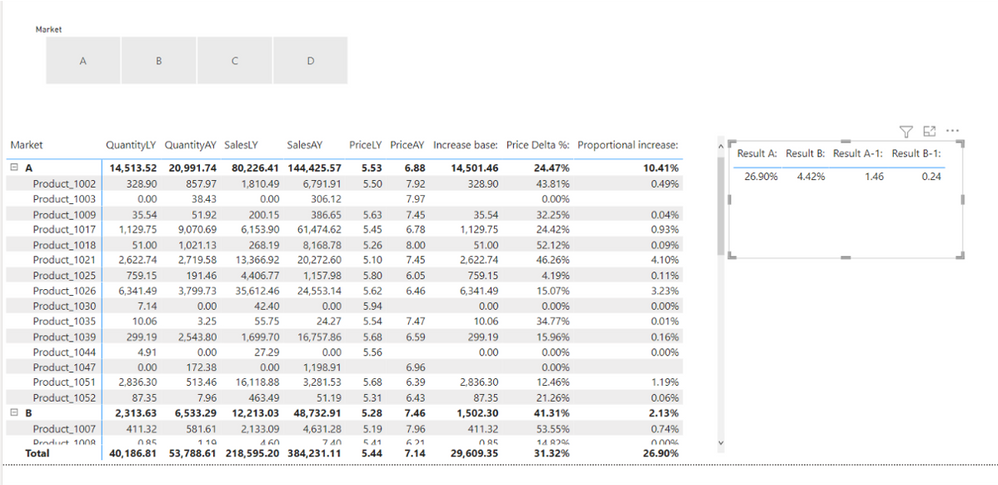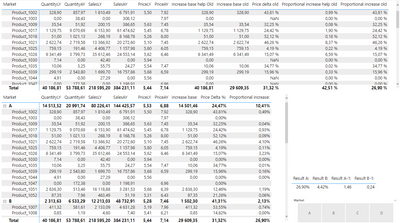- Power BI forums
- Updates
- News & Announcements
- Get Help with Power BI
- Desktop
- Service
- Report Server
- Power Query
- Mobile Apps
- Developer
- DAX Commands and Tips
- Custom Visuals Development Discussion
- Health and Life Sciences
- Power BI Spanish forums
- Translated Spanish Desktop
- Power Platform Integration - Better Together!
- Power Platform Integrations (Read-only)
- Power Platform and Dynamics 365 Integrations (Read-only)
- Training and Consulting
- Instructor Led Training
- Dashboard in a Day for Women, by Women
- Galleries
- Community Connections & How-To Videos
- COVID-19 Data Stories Gallery
- Themes Gallery
- Data Stories Gallery
- R Script Showcase
- Webinars and Video Gallery
- Quick Measures Gallery
- 2021 MSBizAppsSummit Gallery
- 2020 MSBizAppsSummit Gallery
- 2019 MSBizAppsSummit Gallery
- Events
- Ideas
- Custom Visuals Ideas
- Issues
- Issues
- Events
- Upcoming Events
- Community Blog
- Power BI Community Blog
- Custom Visuals Community Blog
- Community Support
- Community Accounts & Registration
- Using the Community
- Community Feedback
Register now to learn Fabric in free live sessions led by the best Microsoft experts. From Apr 16 to May 9, in English and Spanish.
- Power BI forums
- Forums
- Get Help with Power BI
- DAX Commands and Tips
- Price analysis / complex DAX
- Subscribe to RSS Feed
- Mark Topic as New
- Mark Topic as Read
- Float this Topic for Current User
- Bookmark
- Subscribe
- Printer Friendly Page
- Mark as New
- Bookmark
- Subscribe
- Mute
- Subscribe to RSS Feed
- Permalink
- Report Inappropriate Content
Price analysis / complex DAX
Hey there!
I have a bit of challenge here.
Working on price anaysis of a portfolio.
I need to define what is the price increase of my portfolio for all products appearing in both time periods AY and LY and what is the mix effect of old products appearing only in LY and new ones only in AY.
I have my calculation in Excel, but I have difficulties replicate in PowerBI..
Here is the excel file with data , my increase calculation and PowerBI connected to it.
https://drive.google.com/drive/folders/1nbJ52LUm4vegL5YmEG14NCcWozXRyqjO?usp=sharing
This should be the outcome of analysis per market or any selection that can be made (excel file, sheet1).
Could anybody help me? Appreciate any help!!
Thanks a lot
Jan
Solved! Go to Solution.
- Mark as New
- Bookmark
- Subscribe
- Mute
- Subscribe to RSS Feed
- Permalink
- Report Inappropriate Content
Hi,
I am not sure if I understood your question correctly, but please check the below picture and the attached pbix file.
All measures are in the attached pbix file.
If this post helps, then please consider accepting it as the solution to help other members find it faster, and give a big thumbs up.
- Mark as New
- Bookmark
- Subscribe
- Mute
- Subscribe to RSS Feed
- Permalink
- Report Inappropriate Content
Hi,
I am not sure if I understood your question correctly, but please check the below picture and the attached pbix file.
All measures are in the attached pbix file.
If this post helps, then please consider accepting it as the solution to help other members find it faster, and give a big thumbs up.
- Mark as New
- Bookmark
- Subscribe
- Mute
- Subscribe to RSS Feed
- Permalink
- Report Inappropriate Content
Hi @Jihwan_Kim,
It is exactly what I needed. Thanks a lot!
Basically I managed to get the same result, but in much complicated way, plus using bigger database I started having performance issues.
My solution looked like this:
Increase base old help =
IF ( [SalesAY] && [SalesLY] > 0, [QuantityLY], 0 )
CALCULATE (
[QuantityLY],
FILTER ( VALUES ( data[Product] ), [SalesAY] && [SalesLY] > 0 )
)
Price delta old =
( [SalesAY] / [QuantityAY] - [SalesLY] / [QuantityLY] ) / ( [SalesLY] / [QuantityLY] )
IFERROR (
[Price delta old] * [Increase base help Old]
/ CALCULATE ( [Increase base old], ALLSELECTED ( data[Product] ) ),
0
)
SUMX ( VALUES ( data[Product] ), [Proportional increase help old] )
I had to use 5 steps instead of your 3. I was fighting with summarizing my values in a proper, correct way. Additionally looks like formula Values makes the calculation much slower.
Nevertheless your solution really helped. (y)
Can you recommend a source for learning DAX? I have gone through all related to DAX on microsoft websites, but still couldn't built such an efficient calculation as you did. 🙂
Thanks
Jan
- Mark as New
- Bookmark
- Subscribe
- Mute
- Subscribe to RSS Feed
- Permalink
- Report Inappropriate Content
Hi,
Thank you for your feedback.
Many people say reading the book, "The Definitive Guide to DAX", may let you level up in developing Power BI reports. I also agree with them. It is not a beginner-level-book but it will surely bring your skills up to the next level.
Thanks.
If this post helps, then please consider accepting it as the solution to help other members find it faster, and give a big thumbs up.
Helpful resources

Microsoft Fabric Learn Together
Covering the world! 9:00-10:30 AM Sydney, 4:00-5:30 PM CET (Paris/Berlin), 7:00-8:30 PM Mexico City

Power BI Monthly Update - April 2024
Check out the April 2024 Power BI update to learn about new features.

| User | Count |
|---|---|
| 41 | |
| 21 | |
| 21 | |
| 14 | |
| 13 |
| User | Count |
|---|---|
| 44 | |
| 32 | |
| 30 | |
| 18 | |
| 17 |