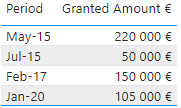Go To
- Power BI forums
- Updates
- News & Announcements
- Get Help with Power BI
- Desktop
- Service
- Report Server
- Power Query
- Mobile Apps
- Developer
- DAX Commands and Tips
- Custom Visuals Development Discussion
- Health and Life Sciences
- Power BI Spanish forums
- Translated Spanish Desktop
- Power Platform Integration - Better Together!
- Power Platform Integrations (Read-only)
- Power Platform and Dynamics 365 Integrations (Read-only)
- Training and Consulting
- Instructor Led Training
- Dashboard in a Day for Women, by Women
- Galleries
- Community Connections & How-To Videos
- COVID-19 Data Stories Gallery
- Themes Gallery
- Data Stories Gallery
- R Script Showcase
- Webinars and Video Gallery
- Quick Measures Gallery
- 2021 MSBizAppsSummit Gallery
- 2020 MSBizAppsSummit Gallery
- 2019 MSBizAppsSummit Gallery
- Events
- Ideas
- Custom Visuals Ideas
- Issues
- Issues
- Events
- Upcoming Events
- Community Blog
- Power BI Community Blog
- Custom Visuals Community Blog
- Community Support
- Community Accounts & Registration
- Using the Community
- Community Feedback
Turn on suggestions
Auto-suggest helps you quickly narrow down your search results by suggesting possible matches as you type.
Showing results for
Register now to learn Fabric in free live sessions led by the best Microsoft experts. From Apr 16 to May 9, in English and Spanish.
- Power BI forums
- Forums
- Get Help with Power BI
- DAX Commands and Tips
- Re: Previous Value on the same table
Reply
Topic Options
- Subscribe to RSS Feed
- Mark Topic as New
- Mark Topic as Read
- Float this Topic for Current User
- Bookmark
- Subscribe
- Printer Friendly Page
- Mark as New
- Bookmark
- Subscribe
- Mute
- Subscribe to RSS Feed
- Permalink
- Report Inappropriate Content
Previous Value on the same table
03-03-2020
06:37 AM
Hi
i have this table :
I used this formula to take the previous row
previous = CALCULATE(
SUM('Fact Risk Decision Flow'[grd_granted_amount_value_euro]);
TOPN(1;
FILTER(
ALLSELECTED('Fact Risk Decision Flow');
'Fact Risk Decision Flow'[period] < MAX('Fact Risk Decision Flow'[period])
);
'Fact Risk Decision Flow'[period];
DESC
)
)
and it works correctly :
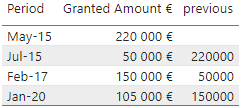
but if i want keep only the last row (Jan-20) i loose my calculation and "previous" is empty.
I try to change ALLSELECTED by ALL/ALLEXCEPT but nothings works.
I'm connect to a SSAS... so, i cannot create calculated columns.
Any Idea ?
Thanks
3 REPLIES 3
Anonymous
Not applicable
- Mark as New
- Bookmark
- Subscribe
- Mute
- Subscribe to RSS Feed
- Permalink
- Report Inappropriate Content
03-03-2020
08:19 AM
// This should be the basic measure.
[Total Value] = SUM ( 'Fact Risk Decision Flow'[grd_granted_amount_value_euro] )
// PP = previous period
// Periods should have their own dedicated dimension.
// No slicing on fact tables should ever be performed.
// All columns in fact tables must be hidden. Only
// dimensions should be exposed and used for slicing.
[PP Value] =
var __onePeriodVisible = HASONEVALUE( Periods[Period] )
var __period = selectedvalue( Periods[Period] )
var __prevPeriod = __period - 1
var __result =
CALCULATE
[Total Value],
Periods[Period] = __prevPeriod,
REMOVEFILTERS( Periods )
)
return
if( __onePeriodVisible, __result )Best
D
- Mark as New
- Bookmark
- Subscribe
- Mute
- Subscribe to RSS Feed
- Permalink
- Report Inappropriate Content
03-05-2020
02:14 AM
Thanks for your reply but it's not exactly the solution that i need 😉
Indeed the period could be 2 years ago and not only -1.
I'm using SSAS 2016 so, REMOVEFILTERS and SELECTEDVALUES not works but i replace it with equivalent formula.
Thank you by advance
- Mark as New
- Bookmark
- Subscribe
- Mute
- Subscribe to RSS Feed
- Permalink
- Report Inappropriate Content
03-05-2020
04:17 AM
Hi @PBI-IK.
if you want to get the solution you're after, you have to do a bit more upfront work. Please define your problem more clearly and show all the involved structures.
Best
D
if you want to get the solution you're after, you have to do a bit more upfront work. Please define your problem more clearly and show all the involved structures.
Best
D
Helpful resources
Announcements

Microsoft Fabric Learn Together
Covering the world! 9:00-10:30 AM Sydney, 4:00-5:30 PM CET (Paris/Berlin), 7:00-8:30 PM Mexico City

Power BI Monthly Update - April 2024
Check out the April 2024 Power BI update to learn about new features.

Top Solution Authors
| User | Count |
|---|---|
| 41 | |
| 21 | |
| 21 | |
| 14 | |
| 13 |
Top Kudoed Authors
| User | Count |
|---|---|
| 42 | |
| 33 | |
| 30 | |
| 18 | |
| 18 |