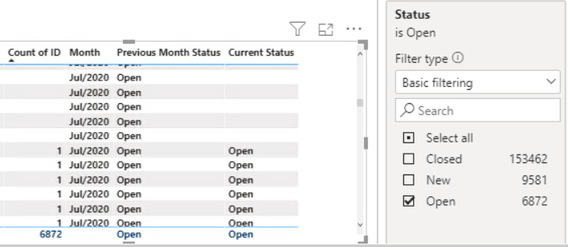- Power BI forums
- Updates
- News & Announcements
- Get Help with Power BI
- Desktop
- Service
- Report Server
- Power Query
- Mobile Apps
- Developer
- DAX Commands and Tips
- Custom Visuals Development Discussion
- Health and Life Sciences
- Power BI Spanish forums
- Translated Spanish Desktop
- Power Platform Integration - Better Together!
- Power Platform Integrations (Read-only)
- Power Platform and Dynamics 365 Integrations (Read-only)
- Training and Consulting
- Instructor Led Training
- Dashboard in a Day for Women, by Women
- Galleries
- Community Connections & How-To Videos
- COVID-19 Data Stories Gallery
- Themes Gallery
- Data Stories Gallery
- R Script Showcase
- Webinars and Video Gallery
- Quick Measures Gallery
- 2021 MSBizAppsSummit Gallery
- 2020 MSBizAppsSummit Gallery
- 2019 MSBizAppsSummit Gallery
- Events
- Ideas
- Custom Visuals Ideas
- Issues
- Issues
- Events
- Upcoming Events
- Community Blog
- Power BI Community Blog
- Custom Visuals Community Blog
- Community Support
- Community Accounts & Registration
- Using the Community
- Community Feedback
Register now to learn Fabric in free live sessions led by the best Microsoft experts. From Apr 16 to May 9, in English and Spanish.
- Power BI forums
- Forums
- Get Help with Power BI
- DAX Commands and Tips
- Re: Previous Month Category
- Subscribe to RSS Feed
- Mark Topic as New
- Mark Topic as Read
- Float this Topic for Current User
- Bookmark
- Subscribe
- Printer Friendly Page
- Mark as New
- Bookmark
- Subscribe
- Mute
- Subscribe to RSS Feed
- Permalink
- Report Inappropriate Content
Previous Month Category
Hi,
I have a dataset of about 2 million rows and 20 colunms split across 12 months. Each item appears only once per month and can have the status new, open or closed. I want to keep track of the previous month status of each item. Currently I use measure and a date table
I am not 100% sure if I should have an ALLEXCEPT clause here or not, but it appears to be working fine. There is an issue that occurs when I filter by Status while displaying the previous and current status side by side
I would like the blank rows for current status not to appear; I think it may be to so with the evaluation context of the measure that they are there and I know that these blank rows have the current status of closed for July.
To attempt to workaround this I tried to use the same code as the measure above to create a calculated column, but I got a error about not enough memory.
I have also tried the below, but it does not give me the correct results
I would be grateful if someone could give me a solution for creating a calculated column or way of using a measure that can be filtered by status.
Thanks,
Bernard
Solved! Go to Solution.
- Mark as New
- Bookmark
- Subscribe
- Mute
- Subscribe to RSS Feed
- Permalink
- Report Inappropriate Content
[Status PM] = // calc column
var __id = T[ID]
var __month = T[Month] // must be datetime
RETURN
// This will return the status
// on the date preceding the
// current date. If there are no
// temporal gaps in your data,
// you'll get what you need.
MAXX(
TOPN(1,
filter(
T,
T[ID] = __id
&&
T[Month] < __month
),
T[Month],
DESC
),
T[Status]
)
One piece of good advice: NEVER use CALCULATE in calculated columns in a fact table. If the fact table is even moderately big, you'll very likely get an out-of-memory error. And also, please note that such calculations should be performed in Power Query (where they'll be fast and efficient), not in DAX. Calculated columns should be calculated in DAX only when there's absolutely no other way. One reason for this is that such columns don't get compressed optimally if calculated in DAX, hence reducing the speed of calculations.
- Mark as New
- Bookmark
- Subscribe
- Mute
- Subscribe to RSS Feed
- Permalink
- Report Inappropriate Content
@BernardWilliam - Surprised that you got an out of memory error on just 2 million lines of code. Perhaps
Column =
VAR __PreviousMonth = EOMONTH([ReportingMonth],-1)
VAR __Status = CALCULATE(MAX([Status]),[ReportingMonth]=__PreviousMonth)
RETURN
__Status
Hard to be sure because not 100% on your data. Can you post sample of the critical fields, like ReportingMonth? Do you have a status per day or ? Do you care about having multiple years?
Might be:
Column =
VAR __PreviousMonth = MONTH(EOMONTH([ReportingDate],-1)
VAR __Status = CALCULATE(MAX([Status]),MONTH([ReportingDate])=__PreviousMonth)@ me in replies or I'll lose your thread!!!
Instead of a Kudo, please vote for this idea
Become an expert!: Enterprise DNA
External Tools: MSHGQM
YouTube Channel!: Microsoft Hates Greg
Latest book!: The Definitive Guide to Power Query (M)
DAX is easy, CALCULATE makes DAX hard...
- Mark as New
- Bookmark
- Subscribe
- Mute
- Subscribe to RSS Feed
- Permalink
- Report Inappropriate Content
Thank you for your reply @Greg_Deckler . The solutions have not worked as yet. I think it may down to the data type of the report month.
EOMONTH([ReportMonth],-1) looks to give the right value but then but then the calculate statement returns empty. If I make a column of EOMONTH([ReportMonth],-1) and drag it to a table with Report Month they appear differently formatted.
ReportMonth just contains the date of the last day of the month over time. There can be the same month over different years (july 2019 and July 2020 for example) so year does matter. I have gave a small sample of the key fields below hopefully this will be sufficient?
IDStatusReport Month
| 95294 | Closed | 29/02/2020 |
| 95294 | Closed | 31/01/2020 |
| 95294 | Closed | 31/12/2019 |
| 95294 | Open | 30/11/2019 |
| 95294 | Closed | 31/10/2019 |
| 95295 | Closed | 29/02/2020 |
| 95295 | New | 31/01/2020 |
| 95295 | Open | 31/12/2019 |
| 95377 | Closed | 29/02/2020 |
| 95377 | New | 31/01/2020 |
| 95377 | Open | 31/12/2019 |
| 95377 | New | 30/11/2019 |
Thanks,
Bernard
- Mark as New
- Bookmark
- Subscribe
- Mute
- Subscribe to RSS Feed
- Permalink
- Report Inappropriate Content
Thanks for your help @Greg_Deckler . I just need to add ALLEXCEPT(Table1,Table1[ID]) and your solution worked.
- Mark as New
- Bookmark
- Subscribe
- Mute
- Subscribe to RSS Feed
- Permalink
- Report Inappropriate Content
@AnonymousThank you for the solution and advice.
Bernard
- Mark as New
- Bookmark
- Subscribe
- Mute
- Subscribe to RSS Feed
- Permalink
- Report Inappropriate Content
[Status PM] = // calc column
var __id = T[ID]
var __month = T[Month] // must be datetime
RETURN
// This will return the status
// on the date preceding the
// current date. If there are no
// temporal gaps in your data,
// you'll get what you need.
MAXX(
TOPN(1,
filter(
T,
T[ID] = __id
&&
T[Month] < __month
),
T[Month],
DESC
),
T[Status]
)
One piece of good advice: NEVER use CALCULATE in calculated columns in a fact table. If the fact table is even moderately big, you'll very likely get an out-of-memory error. And also, please note that such calculations should be performed in Power Query (where they'll be fast and efficient), not in DAX. Calculated columns should be calculated in DAX only when there's absolutely no other way. One reason for this is that such columns don't get compressed optimally if calculated in DAX, hence reducing the speed of calculations.
- Mark as New
- Bookmark
- Subscribe
- Mute
- Subscribe to RSS Feed
- Permalink
- Report Inappropriate Content
@BernardWilliam , If I got you correctly
Final previous Status
If (isblank([Current status]) , blank(), [previous Status])
I Hope , [previous Status] is correct.
Remember display is a superset of measure. Any other measure can force the display of blank.
Microsoft Power BI Learning Resources, 2023 !!
Learn Power BI - Full Course with Dec-2022, with Window, Index, Offset, 100+ Topics !!
Did I answer your question? Mark my post as a solution! Appreciate your Kudos !! Proud to be a Super User! !!
Helpful resources

Microsoft Fabric Learn Together
Covering the world! 9:00-10:30 AM Sydney, 4:00-5:30 PM CET (Paris/Berlin), 7:00-8:30 PM Mexico City

Power BI Monthly Update - April 2024
Check out the April 2024 Power BI update to learn about new features.

| User | Count |
|---|---|
| 47 | |
| 24 | |
| 20 | |
| 15 | |
| 13 |
| User | Count |
|---|---|
| 55 | |
| 48 | |
| 43 | |
| 19 | |
| 19 |