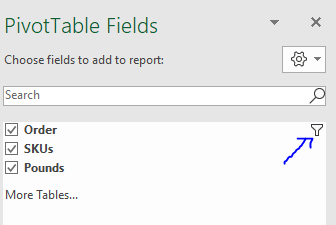- Power BI forums
- Updates
- News & Announcements
- Get Help with Power BI
- Desktop
- Service
- Report Server
- Power Query
- Mobile Apps
- Developer
- DAX Commands and Tips
- Custom Visuals Development Discussion
- Health and Life Sciences
- Power BI Spanish forums
- Translated Spanish Desktop
- Power Platform Integration - Better Together!
- Power Platform Integrations (Read-only)
- Power Platform and Dynamics 365 Integrations (Read-only)
- Training and Consulting
- Instructor Led Training
- Dashboard in a Day for Women, by Women
- Galleries
- Community Connections & How-To Videos
- COVID-19 Data Stories Gallery
- Themes Gallery
- Data Stories Gallery
- R Script Showcase
- Webinars and Video Gallery
- Quick Measures Gallery
- 2021 MSBizAppsSummit Gallery
- 2020 MSBizAppsSummit Gallery
- 2019 MSBizAppsSummit Gallery
- Events
- Ideas
- Custom Visuals Ideas
- Issues
- Issues
- Events
- Upcoming Events
- Community Blog
- Power BI Community Blog
- Custom Visuals Community Blog
- Community Support
- Community Accounts & Registration
- Using the Community
- Community Feedback
Register now to learn Fabric in free live sessions led by the best Microsoft experts. From Apr 16 to May 9, in English and Spanish.
- Power BI forums
- Forums
- Get Help with Power BI
- DAX Commands and Tips
- Power Pivot Summary Total and Expand does not equa...
- Subscribe to RSS Feed
- Mark Topic as New
- Mark Topic as Read
- Float this Topic for Current User
- Bookmark
- Subscribe
- Printer Friendly Page
- Mark as New
- Bookmark
- Subscribe
- Mute
- Subscribe to RSS Feed
- Permalink
- Report Inappropriate Content
Power Pivot Summary Total and Expand does not equal detail when drilling to transactions
Good Morning,
I have a situation that I am not sure where to start looking. We have a pivot table that has a cube as its source that is created from Power BI Tabular Model. The rows displayed in the pivot table is not summarizing to the transaction detail that I get when I double click on the cell.
For example
Power Pivot
Category pounds total is 1,000
sku 1 is 300
sku 2 is 200
sku 3 is 500
However, when i double click on the 1000 on the category to display the transactions that makeup this 1,000 i get
order 1 sku 1 150
order 2 sku 1 150
order 1 sku 2 100
order 3 sku 2 100
order 2 sku 3 300
order 4 sku 3 200
order 5 sku 4 200
What are some reasons that the sku 4 would not show up on the power pivot table? I do have some filters on the pivot table fields but i removed them all and pivot table did not include the 200. I would expect that the 200 should be included in the summary as all the criteria fit.
I also have another version where I have my filters as slicers and the 200 from order 5 sku 4 do show up on the pivot table.
- Mark as New
- Bookmark
- Subscribe
- Mute
- Subscribe to RSS Feed
- Permalink
- Report Inappropriate Content
Without having the sample data I can only guess - can you provide an anonymised sample?
Without more information my first guess would be that some other dimension is filtering out either order5 or sku4. It could be related to time, other product attributes etc. In Excel if a dimension is filtered then in the field list a funnel is shown (as below - Order is filtered)
Other option is that the calculation on the Category level is not a simple sum, but e.g. a weighted one - if that's the case you would need to provide syntax for it
Thank you for the kudos 🙂
Helpful resources

Microsoft Fabric Learn Together
Covering the world! 9:00-10:30 AM Sydney, 4:00-5:30 PM CET (Paris/Berlin), 7:00-8:30 PM Mexico City

Power BI Monthly Update - April 2024
Check out the April 2024 Power BI update to learn about new features.

| User | Count |
|---|---|
| 49 | |
| 25 | |
| 20 | |
| 15 | |
| 12 |
| User | Count |
|---|---|
| 57 | |
| 49 | |
| 44 | |
| 19 | |
| 18 |