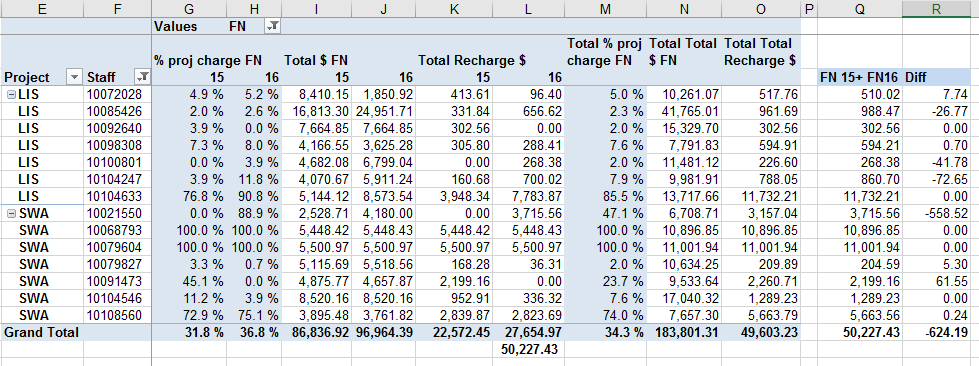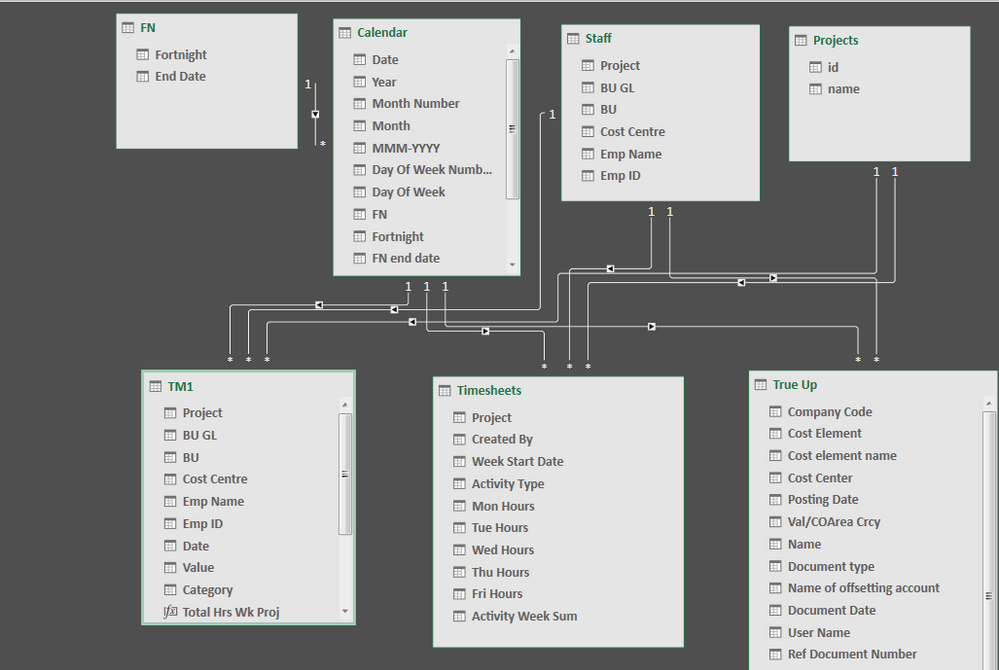- Power BI forums
- Updates
- News & Announcements
- Get Help with Power BI
- Desktop
- Service
- Report Server
- Power Query
- Mobile Apps
- Developer
- DAX Commands and Tips
- Custom Visuals Development Discussion
- Health and Life Sciences
- Power BI Spanish forums
- Translated Spanish Desktop
- Power Platform Integration - Better Together!
- Power Platform Integrations (Read-only)
- Power Platform and Dynamics 365 Integrations (Read-only)
- Training and Consulting
- Instructor Led Training
- Dashboard in a Day for Women, by Women
- Galleries
- Community Connections & How-To Videos
- COVID-19 Data Stories Gallery
- Themes Gallery
- Data Stories Gallery
- R Script Showcase
- Webinars and Video Gallery
- Quick Measures Gallery
- 2021 MSBizAppsSummit Gallery
- 2020 MSBizAppsSummit Gallery
- 2019 MSBizAppsSummit Gallery
- Events
- Ideas
- Custom Visuals Ideas
- Issues
- Issues
- Events
- Upcoming Events
- Community Blog
- Power BI Community Blog
- Custom Visuals Community Blog
- Community Support
- Community Accounts & Registration
- Using the Community
- Community Feedback
Register now to learn Fabric in free live sessions led by the best Microsoft experts. From Apr 16 to May 9, in English and Spanish.
- Power BI forums
- Forums
- Get Help with Power BI
- DAX Commands and Tips
- Power Pivot Grand Totals
- Subscribe to RSS Feed
- Mark Topic as New
- Mark Topic as Read
- Float this Topic for Current User
- Bookmark
- Subscribe
- Printer Friendly Page
- Mark as New
- Bookmark
- Subscribe
- Mute
- Subscribe to RSS Feed
- Permalink
- Report Inappropriate Content
Power Pivot Grand Totals
Hi, I understand that one solution for the grand totals error is to use the SUMX function. The problem is I do not know how to write the function when I am working with multiples table and measures.
I have the following data set: The idea is to calculate the total recharge for project = total hours worked in a project / total hours worked in a fortnight * total Expense in a fortnight.
Table1: Hours and Expense in a fortnight
Project | Emp ID | Date | Value | Category |
SWA | 10079788 | 25/08/2019 | 76 | Hour |
SWA | 10079788 | 22/09/2019 | 76 | Hour |
SWA | 10079788 | 20/10/2019 | 76 | Hour |
SWA | 10079788 | 15/12/2019 | 76 | Hour |
SWA | 10079788 | 12/01/2020 | 76 | Hour |
SWA | 10079788 | 9/02/2020 | 76 | Hour |
LIS | 10092380 | 30/06/2019 | 18807.1 | Expense |
LIS | 10092380 | 14/07/2019 | 18807.1 | Expense |
LIS | 10092380 | 28/07/2019 | 18807.1 | Expense |
LIS | 10092380 | 11/08/2019 | 18807.1 | Expense |
LIS | 10092380 | 25/08/2019 | 18807.1 | Expense |
Table2=Hours Worked in a Project
ID | Date | hours | Project |
10079788 | 22/07/2019 | 4 | LIS |
10079788 | 25/11/2019 | 2.5 | LIS |
10079788 | 9/09/2019 | 0.5 | LIS |
10092380 | 2/12/2019 | 3.5 | SWA |
10092380 | 9/12/2019 | 4 | SWA |
10092380 | 8/07/2019 | 2.5 | SWA |
10092380 | 8/07/2019 | 2.2 | SWA |
I have the following measures:
- Total hours worked in a project = sum(table2[hours])
- Total hours worked in a fortnight = Calculate(sum(table1[Value]),Category=”Hour”))
- Total Expense in a fortnight = Calculate(sum(table1[Value]),Category=”Expense”))
- Total % to charge = Total hours worked in a project / Total hours worked in a fortnight
- Total $ to charge = Total % to charge * Total Expense in a fortnight
Then I got the wrong grand total in the pivot table:
Recharge $ FN | FN | ||
id | 15 | 16 | Grand Total |
LIS | 331.84 | 656.62 | 961.69 |
SWA | 1,494.67 | 2,953.73 | 4,452.79 |
Grand Total | 4,767.90 | 13,202.55 | 17,004.04 |
Thank you very much.
Humberto
Solved! Go to Solution.
- Mark as New
- Bookmark
- Subscribe
- Mute
- Subscribe to RSS Feed
- Permalink
- Report Inappropriate Content
Thank you very much UlfBergqvist.
Yes, you are right the problem is the grand totals. Just one more question, in the NewMeasure below, the table "Project" in the Sumx formula, is a new one or an existing one?
Thanks
Hsilva
- Mark as New
- Bookmark
- Subscribe
- Mute
- Subscribe to RSS Feed
- Permalink
- Report Inappropriate Content
Hi, this is starting to get a little bit complicated. But since the calculateion is ok on FN 15 and FN 16, my best guess right now is to add the FN table to the crossjoin as well to do the calculation by project/employee and FN.
/ Ulf
- Mark as New
- Bookmark
- Subscribe
- Mute
- Subscribe to RSS Feed
- Permalink
- Report Inappropriate Content
Pivot table attached
- Mark as New
- Bookmark
- Subscribe
- Mute
- Subscribe to RSS Feed
- Permalink
- Report Inappropriate Content
Hi, this is starting to get a little bit complicated. But since the calculateion is ok on FN 15 and FN 16, my best guess right now is to add the FN table to the crossjoin as well to do the calculation by project/employee and FN.
/ Ulf
- Mark as New
- Bookmark
- Subscribe
- Mute
- Subscribe to RSS Feed
- Permalink
- Report Inappropriate Content
Hi UlfBergqvist, thank you very much again.
it works now by addin the FN table to the CROSSJOIN fuction ( I did it with the Calendat table and was wrong)
All good now
Hsilva
- Mark as New
- Bookmark
- Subscribe
- Mute
- Subscribe to RSS Feed
- Permalink
- Report Inappropriate Content
You could also try to replace the CROSSJOIN with SUMMARIZECOLUMNS(Staff[Emp ID], Projects[id], Calendar[FN]).
- Mark as New
- Bookmark
- Subscribe
- Mute
- Subscribe to RSS Feed
- Permalink
- Report Inappropriate Content
A little bit hard to understand exactly what you are showing in the pivot table based on the table data (since column names are different). Are the tables connected with any relationsships? You need to connect them to be able to use attributes from one table and show measures that use data from the other table. For example, create a new table with one row for each project and connect to both tables. Create another table with employees and connect to both tables. Same with dates.
Another solution could be to merge the two tables by adding data from table 2 to table 1 (with another category) and calculate in the same way:
Total hours worked in project = Calculate(sum(table1[Value]),Category=”Project”))
A good data model always makes life easier in Power BI.
- Mark as New
- Bookmark
- Subscribe
- Mute
- Subscribe to RSS Feed
- Permalink
- Report Inappropriate Content
Thank you UlfBergqvist for your feedback and apologies for the inconsistency betwee the tables and the pivot table. The idea was to show that row by row and by periods the calculation is ok, the problem in with the grand totals.
Yes I have all my tables linked with realtionship, see model below.
- Mark as New
- Bookmark
- Subscribe
- Mute
- Subscribe to RSS Feed
- Permalink
- Report Inappropriate Content
Ok! Model looks good!
So, the problem is that the [Total $ to charge] has to be calculated by project (or project and employee, it depends on your requirements) and then summarized. This is because you have a % calculated that will give a different result when you do it on all rows in the table.
You can try something like this to make the calculation by project:
NewMeasure = SUMX('Projects', CALCULATE([Total $ to charge]))
If you want have the calculation done grouped by both project and employee, you need to replace 'Projects' in above calculation with some kind of combination of all projects and staff. CROSSJOIN('Projects', 'Staff') should work if you don't have huge amounts of data.
- Mark as New
- Bookmark
- Subscribe
- Mute
- Subscribe to RSS Feed
- Permalink
- Report Inappropriate Content
Hi UlfBergqvist, sorry for asking again.
I have still a small problem, now the grand total by row (staff and projects) is ok after using the CROSSJOIN function, however the grand total by columns (Fortnights from Calendar table) is not correct. Am I missing something else?
I tried to join the calendar table in the CROSSJOIN function, but the result was empty or blank.
Thanks again
Hsilva
- Mark as New
- Bookmark
- Subscribe
- Mute
- Subscribe to RSS Feed
- Permalink
- Report Inappropriate Content
@HsilvaPerhaps you can post an example of what you get on the row total and what you want it to be. It's always easier to find the problem with some real examples!
Also, when you mark a solution, do it on the post that solves the problem, not your own 🙂
- Mark as New
- Bookmark
- Subscribe
- Mute
- Subscribe to RSS Feed
- Permalink
- Report Inappropriate Content
Hi UlfBergqvist, thank you and apologies for the solution mistake (I was pretty sure I clicked in the right one, obviously I didnt :()
Please see below the current PT:
The Total Recharge $ for fortnights 15 and 16 (columns K and L) are OK both of them, I used the SUMX function.
(SUMX(CROSSJOIN(Staff,Projects),CALCULATE([Recharge $ FN])))
However the Gran Total (column O) for some staff are wrong, basically it is a multiplication of the Total % Project Charge FN * Total $FN (Column M*N) instead of adding FN15 + FN16.
I manually added column Q to show the right value = FN15 + FN16 and Column Q with the differece.
- Mark as New
- Bookmark
- Subscribe
- Mute
- Subscribe to RSS Feed
- Permalink
- Report Inappropriate Content
Thank you very much UlfBergqvist.
Yes, you are right the problem is the grand totals. Just one more question, in the NewMeasure below, the table "Project" in the Sumx formula, is a new one or an existing one?
Thanks
Hsilva
- Mark as New
- Bookmark
- Subscribe
- Mute
- Subscribe to RSS Feed
- Permalink
- Report Inappropriate Content
Thank you very much UlfBergqvist for your time and help. Now I understand a bit more of these DAX formulas.
The model is working perfect.
Cheers
Hsilva
- Mark as New
- Bookmark
- Subscribe
- Mute
- Subscribe to RSS Feed
- Permalink
- Report Inappropriate Content
- Mark as New
- Bookmark
- Subscribe
- Mute
- Subscribe to RSS Feed
- Permalink
- Report Inappropriate Content
Thank you darlove for clarifying the table, and for your advice about hiding field in fact table. I will follow it.
Cheers
Hsilva
Helpful resources

Microsoft Fabric Learn Together
Covering the world! 9:00-10:30 AM Sydney, 4:00-5:30 PM CET (Paris/Berlin), 7:00-8:30 PM Mexico City

Power BI Monthly Update - April 2024
Check out the April 2024 Power BI update to learn about new features.

| User | Count |
|---|---|
| 47 | |
| 26 | |
| 19 | |
| 14 | |
| 10 |
| User | Count |
|---|---|
| 58 | |
| 50 | |
| 44 | |
| 19 | |
| 18 |