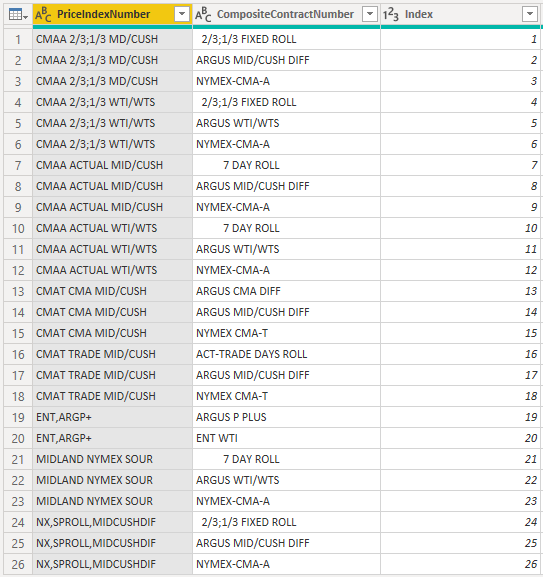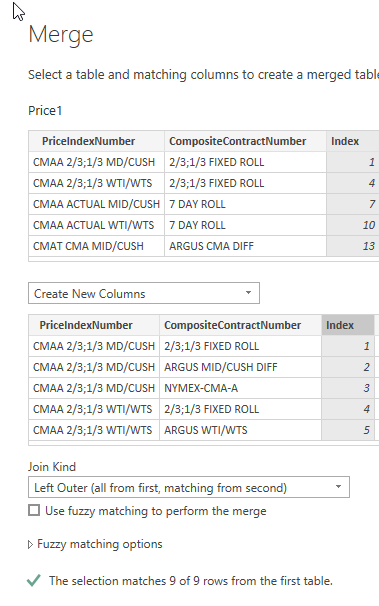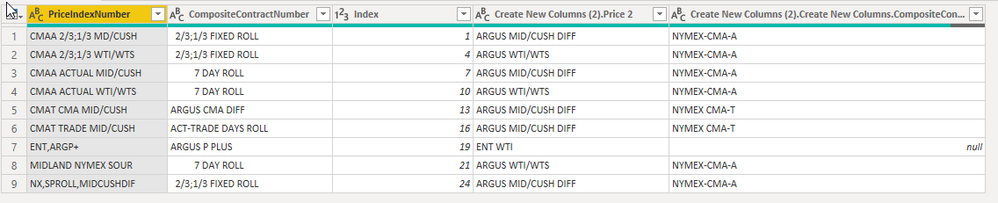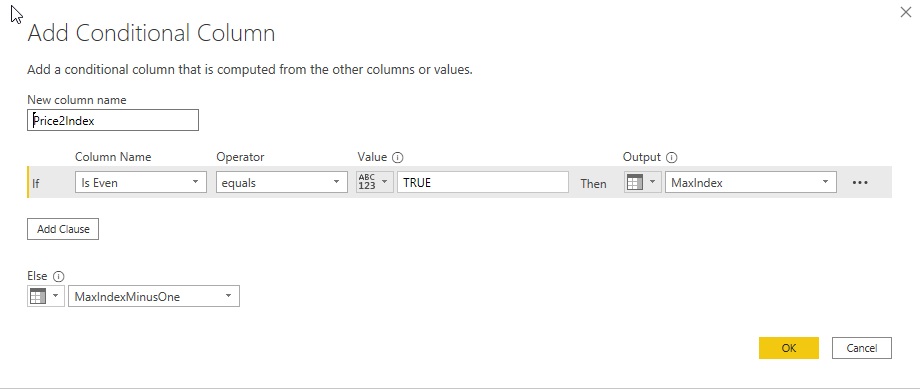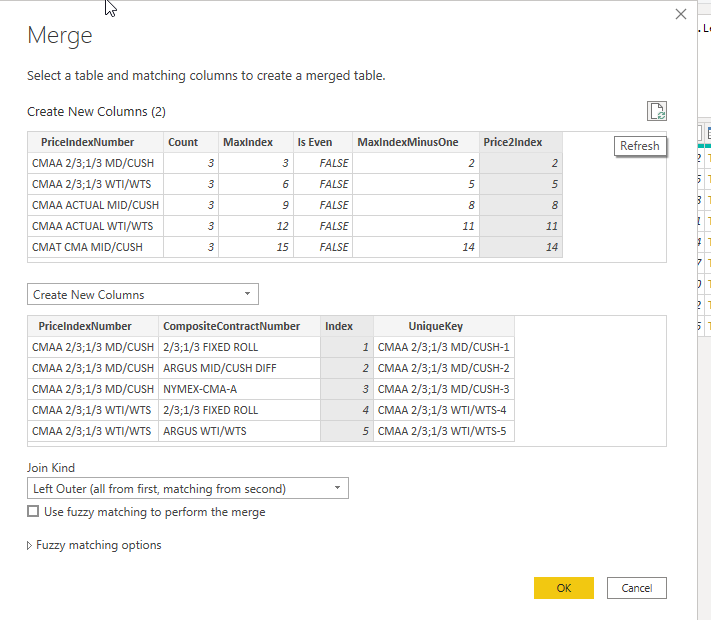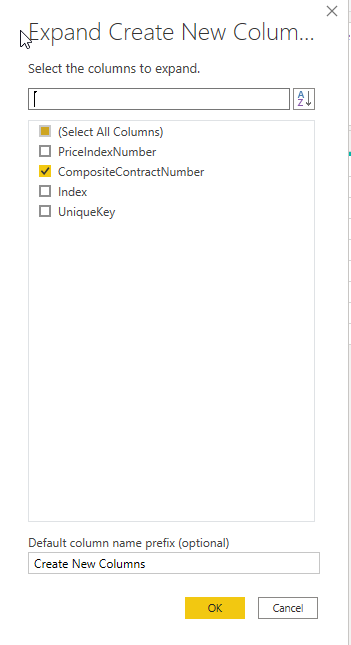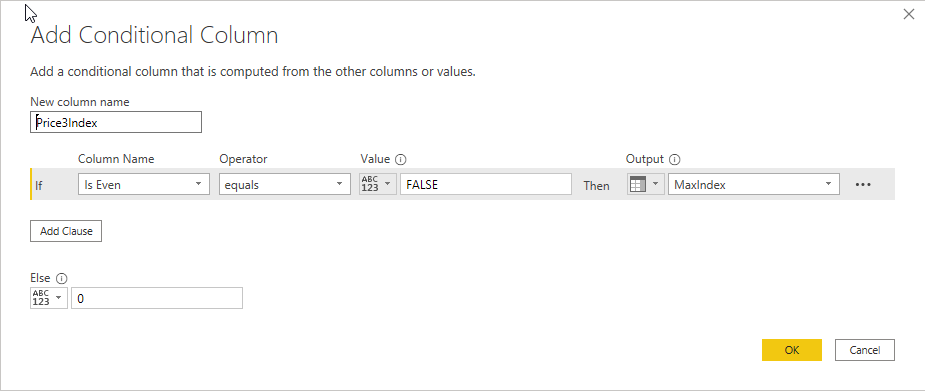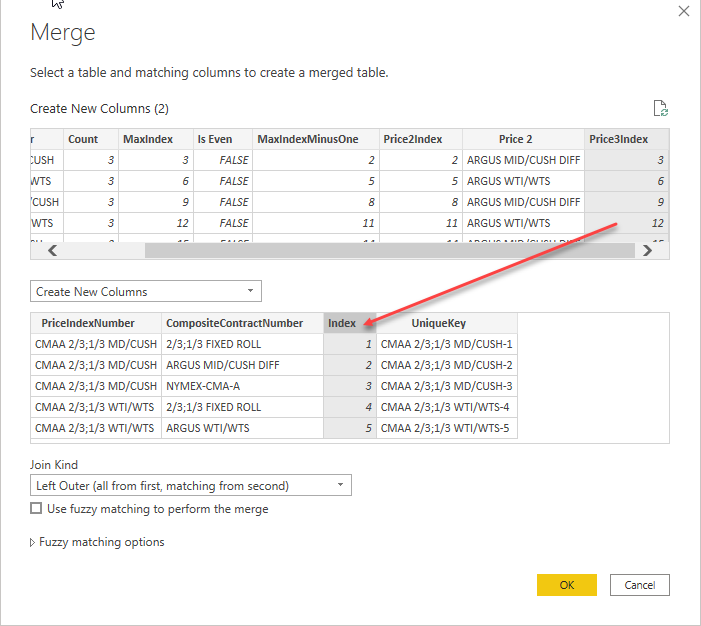- Power BI forums
- Updates
- News & Announcements
- Get Help with Power BI
- Desktop
- Service
- Report Server
- Power Query
- Mobile Apps
- Developer
- DAX Commands and Tips
- Custom Visuals Development Discussion
- Health and Life Sciences
- Power BI Spanish forums
- Translated Spanish Desktop
- Power Platform Integration - Better Together!
- Power Platform Integrations (Read-only)
- Power Platform and Dynamics 365 Integrations (Read-only)
- Training and Consulting
- Instructor Led Training
- Dashboard in a Day for Women, by Women
- Galleries
- Community Connections & How-To Videos
- COVID-19 Data Stories Gallery
- Themes Gallery
- Data Stories Gallery
- R Script Showcase
- Webinars and Video Gallery
- Quick Measures Gallery
- 2021 MSBizAppsSummit Gallery
- 2020 MSBizAppsSummit Gallery
- 2019 MSBizAppsSummit Gallery
- Events
- Ideas
- Custom Visuals Ideas
- Issues
- Issues
- Events
- Upcoming Events
- Community Blog
- Power BI Community Blog
- Custom Visuals Community Blog
- Community Support
- Community Accounts & Registration
- Using the Community
- Community Feedback
Register now to learn Fabric in free live sessions led by the best Microsoft experts. From Apr 16 to May 9, in English and Spanish.
- Power BI forums
- Forums
- Get Help with Power BI
- DAX Commands and Tips
- Re: Power BI - Group Columns and Create new Column...
- Subscribe to RSS Feed
- Mark Topic as New
- Mark Topic as Read
- Float this Topic for Current User
- Bookmark
- Subscribe
- Printer Friendly Page
- Mark as New
- Bookmark
- Subscribe
- Mute
- Subscribe to RSS Feed
- Permalink
- Report Inappropriate Content
Power BI - Group Columns and Create new Columns
I am trying to take the following table and create a new grouped column with new columns from the 2nd column.
| PriceIndexNumber | CompositeContractNumber |
| CMAA 2/3;1/3 MD/CUSH | 2/3;1/3 FIXED ROLL |
| CMAA 2/3;1/3 MD/CUSH | ARGUS MID/CUSH DIFF |
| CMAA 2/3;1/3 MD/CUSH | NYMEX-CMA-A |
| CMAA 2/3;1/3 WTI/WTS | 2/3;1/3 FIXED ROLL |
| CMAA 2/3;1/3 WTI/WTS | ARGUS WTI/WTS |
| CMAA 2/3;1/3 WTI/WTS | NYMEX-CMA-A |
| CMAA ACTUAL MID/CUSH | 7 DAY ROLL |
| CMAA ACTUAL MID/CUSH | ARGUS MID/CUSH DIFF |
| CMAA ACTUAL MID/CUSH | NYMEX-CMA-A |
| CMAA ACTUAL WTI/WTS | 7 DAY ROLL |
| CMAA ACTUAL WTI/WTS | ARGUS WTI/WTS |
| CMAA ACTUAL WTI/WTS | NYMEX-CMA-A |
| CMAT CMA MID/CUSH | ARGUS CMA DIFF |
| CMAT CMA MID/CUSH | ARGUS MID/CUSH DIFF |
| CMAT CMA MID/CUSH | NYMEX CMA-T |
| CMAT TRADE MID/CUSH | ACT-TRADE DAYS ROLL |
| CMAT TRADE MID/CUSH | ARGUS MID/CUSH DIFF |
| CMAT TRADE MID/CUSH | NYMEX CMA-T |
| ENT,ARGP+ | ARGUS P PLUS |
| ENT,ARGP+ | ENT WTI |
| MIDLAND NYMEX SOUR | 7 DAY ROLL |
| MIDLAND NYMEX SOUR | ARGUS WTI/WTS |
| MIDLAND NYMEX SOUR | NYMEX-CMA-A |
| NX,SPROLL,MIDCUSHDIF | 2/3;1/3 FIXED ROLL |
| NX,SPROLL,MIDCUSHDIF | ARGUS MID/CUSH DIFF |
| NX,SPROLL,MIDCUSHDIF | NYMEX-CMA-A |
Example, the output should now be:
| ContractNumber | Price 1 | Price 2 | Price 3 |
| CMAA 2/3;1/3 MD/CUSH | 2/3;1/3 FIXED ROLL | ARGUS MID/CUSH DIFF | NYMEX-CMA-A |
| CMAA 2/3;1/3 WTI/WTS | 2/3;1/3 FIXED ROLL | ARGUS WTI/WTS | NYMEX-CMA-A |
| CMAA ACTUAL MID/CUSH | 7 DAY ROLL | ARGUS MID/CUSH DIFF | NYMEX-CMA-A |
| CMAA ACTUAL WTI/WTS | 7 DAY ROLL | ARGUS WTI/WTS | NYMEX-CMA-A |
| CMAT CMA MID/CUSH | ARGUS CMA DIFF | ARGUS MID/CUSH DIFF | NYMEX CMA-T |
| CMAT TRADE MID/CUSH | ACT-TRADE DAYS ROLL | ARGUS MID/CUSH DIFF | NYMEX CMA-T |
| ENT,ARGP+ | ARGUS P PLUS | ENT WTI | |
| MIDLAND NYMEX SOUR | 7 DAY ROLL | ARGUS WTI/WTS | NYMEX-CMA-A |
| NX,SPROLL,MIDCUSHDIF | 2/3;1/3 FIXED ROLL | ARGUS MID/CUSH DIFF | NYMEX-CMA-A |
| NYCAL,ACMADIF,AMIDCU | ARGUS CMA DIFF | ARGUS MID/CUSH DIFF | NYMEX-CMA-A |
| NYCMA,ACMADIFF,AM/CD | ARGUS CMA DIFF | ARGUS MID/CUSH DIFF | NYMEX-CMA-A |
| NYM+2/3;1/3+ARGWTI&S | 2/3;1/3 FIXED ROLL | ARGUS WTI/WTS | NYMEX-CMA-A |
Solved! Go to Solution.
- Mark as New
- Bookmark
- Subscribe
- Mute
- Subscribe to RSS Feed
- Permalink
- Report Inappropriate Content
This solution only works if you have 3 prices:
Import table with two columns and Add Index Column from 1 (Power Query Editor->Add column tab)
Right click Query name and Duplicate:
Select PriceIndexNumber column-> Right click it and choose Remove Duplicate -> Ready to pick Price 1
Go to Home tab and choose Merge queries -> Merge queries:
Expand selection
Make a second Duplicate of the main table. Select new duplicate and right click PriceIndexNumber and select Group by:
Select MaxIndex column and choose Insert Is Even from Add Column Tab
Then Add Custom column MaxIndexMinusOne
Then add Conditional column
Then Merge queries
and expand
Add another conditional column
and merge queries
and expand
Now merge Second and third queries base on priceindexnumber and expand. All set
- Mark as New
- Bookmark
- Subscribe
- Mute
- Subscribe to RSS Feed
- Permalink
- Report Inappropriate Content
The last 4 rows should be
#"Grouped Rows" = Table.Group(#"0OTMCOGPPRCD_Table", {"PriceIndexNumber"}, {{"Number", each Text.Combine( [CompositeContractNumber] , ", "), type nullable text}}),
#"Split Column by Delimiter" = Table.SplitColumn(#"Grouped Rows", "Number", Splitter.SplitTextByDelimiter(",", QuoteStyle.Csv), {"No.1", "No.2", "No.3"})
in
#"Split Column by Delimiter"There might be other issues with column names. see how you get on.
- Mark as New
- Bookmark
- Subscribe
- Mute
- Subscribe to RSS Feed
- Permalink
- Report Inappropriate Content
This solution only works if you have 3 prices:
Import table with two columns and Add Index Column from 1 (Power Query Editor->Add column tab)
Right click Query name and Duplicate:
Select PriceIndexNumber column-> Right click it and choose Remove Duplicate -> Ready to pick Price 1
Go to Home tab and choose Merge queries -> Merge queries:
Expand selection
Make a second Duplicate of the main table. Select new duplicate and right click PriceIndexNumber and select Group by:
Select MaxIndex column and choose Insert Is Even from Add Column Tab
Then Add Custom column MaxIndexMinusOne
Then add Conditional column
Then Merge queries
and expand
Add another conditional column
and merge queries
and expand
Now merge Second and third queries base on priceindexnumber and expand. All set
- Mark as New
- Bookmark
- Subscribe
- Mute
- Subscribe to RSS Feed
- Permalink
- Report Inappropriate Content
- Mark as New
- Bookmark
- Subscribe
- Mute
- Subscribe to RSS Feed
- Permalink
- Report Inappropriate Content
The last 4 rows should be
#"Grouped Rows" = Table.Group(#"0OTMCOGPPRCD_Table", {"PriceIndexNumber"}, {{"Number", each Text.Combine( [CompositeContractNumber] , ", "), type nullable text}}),
#"Split Column by Delimiter" = Table.SplitColumn(#"Grouped Rows", "Number", Splitter.SplitTextByDelimiter(",", QuoteStyle.Csv), {"No.1", "No.2", "No.3"})
in
#"Split Column by Delimiter"There might be other issues with column names. see how you get on.
- Mark as New
- Bookmark
- Subscribe
- Mute
- Subscribe to RSS Feed
- Permalink
- Report Inappropriate Content
WOW! That was amazing... I need to learn more about Advanced Editor. LIFE CHANGER @HotChilli
- Mark as New
- Bookmark
- Subscribe
- Mute
- Subscribe to RSS Feed
- Permalink
- Report Inappropriate Content
@rcharara it was a mammoth effort and very well explained. I feel a little bit bad about posting this.
Add these 2 lines to Advanced editor (correct any step names or column names)
#"Grouped Rows" = Table.Group(#"Changed Type", {"PriceIndexNumber"}, {{"Number", each Text.Combine( [CompositeContractNumber] , ", "), type nullable text}}),
#"Split Column by Delimiter" = Table.SplitColumn(#"Grouped Rows", "Number", Splitter.SplitTextByDelimiter(",", QuoteStyle.Csv), {"No.1", "No.2", "No.3"})Basically, it groups on PriceIndexNumber and concatenates the number values with a ",".
Then we split the column on ","
- Mark as New
- Bookmark
- Subscribe
- Mute
- Subscribe to RSS Feed
- Permalink
- Report Inappropriate Content
Thanks for the quick reply, I tried adding your advanced editor language but it did not work. See below.
I know it is me and not you!
let
Source = Odbc.DataSource("dsn=Wolfepack", [HierarchicalNavigation=true]),
#"Filtered Rows" = Table.SelectRows(Source, each ([Name] = "0OTMCOGPPRCD")),
#"0OTMCOGPPRCD_Table" = #"Filtered Rows"{[Name="0OTMCOGPPRCD",Kind="Table"]}[Data],
#"Grouped Rows" = Table.Group(#"Changed Type", {"PriceIndexNumber"}, {{"Number", each Text.Combine( [CompositeContractNumber] , ", "), type nullable text}}),
#"Split Column by Delimiter" = Table.SplitColumn(#"Grouped Rows", "Number", Splitter.SplitTextByDelimiter(",", QuoteStyle.Csv), {"No.1", "No.2", "No.3"})
in
#"0OTMCOGPPRCD_Table"
Nothing happens when I add this, it does say no syntax errors have been dedected.
Best,
Austin
Helpful resources

Microsoft Fabric Learn Together
Covering the world! 9:00-10:30 AM Sydney, 4:00-5:30 PM CET (Paris/Berlin), 7:00-8:30 PM Mexico City

Power BI Monthly Update - April 2024
Check out the April 2024 Power BI update to learn about new features.

| User | Count |
|---|---|
| 39 | |
| 19 | |
| 17 | |
| 16 | |
| 16 |
| User | Count |
|---|---|
| 50 | |
| 24 | |
| 21 | |
| 17 | |
| 16 |