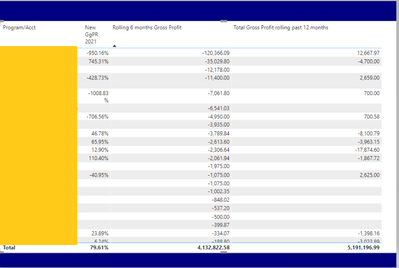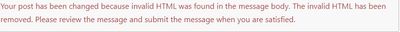- Power BI forums
- Updates
- News & Announcements
- Get Help with Power BI
- Desktop
- Service
- Report Server
- Power Query
- Mobile Apps
- Developer
- DAX Commands and Tips
- Custom Visuals Development Discussion
- Health and Life Sciences
- Power BI Spanish forums
- Translated Spanish Desktop
- Power Platform Integration - Better Together!
- Power Platform Integrations (Read-only)
- Power Platform and Dynamics 365 Integrations (Read-only)
- Training and Consulting
- Instructor Led Training
- Dashboard in a Day for Women, by Women
- Galleries
- Community Connections & How-To Videos
- COVID-19 Data Stories Gallery
- Themes Gallery
- Data Stories Gallery
- R Script Showcase
- Webinars and Video Gallery
- Quick Measures Gallery
- 2021 MSBizAppsSummit Gallery
- 2020 MSBizAppsSummit Gallery
- 2019 MSBizAppsSummit Gallery
- Events
- Ideas
- Custom Visuals Ideas
- Issues
- Issues
- Events
- Upcoming Events
- Community Blog
- Power BI Community Blog
- Custom Visuals Community Blog
- Community Support
- Community Accounts & Registration
- Using the Community
- Community Feedback
Register now to learn Fabric in free live sessions led by the best Microsoft experts. From Apr 16 to May 9, in English and Spanish.
- Power BI forums
- Forums
- Get Help with Power BI
- DAX Commands and Tips
- Re: Power BI Divide Measure not ignoring the Blank...
- Subscribe to RSS Feed
- Mark Topic as New
- Mark Topic as Read
- Float this Topic for Current User
- Bookmark
- Subscribe
- Printer Friendly Page
- Mark as New
- Bookmark
- Subscribe
- Mute
- Subscribe to RSS Feed
- Permalink
- Report Inappropriate Content
Power BI Divide Measure not ignoring the Blank rows
Hello, I have spent few hrs on this and I am not sure how to solve this problem, I want Divide this 2 measures, Rolling 6 month Gross Profit by Total Gross Profit past 12 months, u can see thare are few blanks in both columns, I want ignore this to get a Final value.
Currently as per the image - Divide value is 79.61 (4,132,822/5,191,196) but if u filterout blank rows it will be 73,17% (2,844,347/3,887,309), I would like to see 73.17% as a value in card, but no matter what formula i used to divide (like fiter using blank condition, using if condition, it is always showing me 79.61 % )
can some one help to write correct formula to get 73.17% in card, In table I can get 73.17% by using the same not blank filter
Thanks in advanced.
This is what i am getting -
This is what i need - but instad of table in card (73.17)
- Mark as New
- Bookmark
- Subscribe
- Mute
- Subscribe to RSS Feed
- Permalink
- Report Inappropriate Content
Can you share the formula that you use in the card and also in the table?
If you could share the pbix file that would be even better. Do not send any sensitive data
- Mark as New
- Bookmark
- Subscribe
- Mute
- Subscribe to RSS Feed
- Permalink
- Report Inappropriate Content
When I am trying to reply I am receiving this error, any idea ( i am not able to copy any formula because of this)
- Mark as New
- Bookmark
- Subscribe
- Mute
- Subscribe to RSS Feed
- Permalink
- Report Inappropriate Content
@themistoklis
Formula i have used is -
New GgPR 2021 = DIVIDE([Rolling 6 months Gross Profit],[Total Gross Profit rolling past 12 months]))
another formula i tried is,
New GgPR 2021 = IF(NOT(ISBLANK([Rolling 6 months Gross Profit])) && NOT(ISBLANK([Total Gross Profit rolling past 12 months])), DIVIDE([Rolling 6 months Gross Profit],[Total Gross Profit rolling past 12 months]))
another one i used, not the exact syntax but - if(rolling 6 month <> blank(),if(Total Gross profit past 12 month <> blank(), Divide ([Rolling 6 months Gross Profit],[Total Gross Profit rolling past 12 months])
This all 3 formulas gave, exact same result 79.61 %
I am not sure, If i can share Pbix file, but i hope this helps to understand
- Mark as New
- Bookmark
- Subscribe
- Mute
- Subscribe to RSS Feed
- Permalink
- Report Inappropriate Content
Hello @shubhamamilkant ,
Could you please share the formulas that you use for measures:
Rolling 6 months Gross Profit, Total Gross Profit rolling past 12 months
Also in the table you have only 1 dimension called 'Program/ACCT'?
- Mark as New
- Bookmark
- Subscribe
- Mute
- Subscribe to RSS Feed
- Permalink
- Report Inappropriate Content
@themistoklis Sorry for the delay in the response
Let me start again, to give little bit more information -
I have 2 tables, 1) load_summary Table and 2) Date Table
1)load_summary Table has 3 columns Program/Acct, load_date and Total Gross Profit
2) Date table is created by me -
CALENDAR(MIN(load_summary[load_date]),MAX(load_summary[load_date]))
I want to calculate New GgPR 2021 (which is last 6 month gross Profit Divide by 12 months ago (6 months rolling Profit)
Assuming Today is Feb 1 - last 6 month Gross profit will be from 8/2/2020 to Today
12 months ago (6 months rolling Profit) = 02/1/2020 to 8/1/2020 (6 months profit but from from 12 months)
Measure Rolling 6 months Gross Profit =
var first_date_2021 = TODAY()
var end_date_2021 = EDATE(TODAY(),-6)
return
CALCULATE([Total Gross Profit],DATESBETWEEN( 'Date Table'[Date], end_date_2021, first_date_2021))
Measure
Total Gross Profit rolling past 12 months =
var first_date_2021 = EDATE(TODAY(),-12)
var end_date_2021 = EDATE(TODAY(),-6)
return
CALCULATE([Total Gross Profit], DATESBETWEEN('Date Table'[Date], first_date_2021, end_date_2021))
What I want to calculate is % of gross profit only when we had business (acct/program) in both measures (rolling 6 months / Gross Profit rolling from 12 months to 6)
I really appreciate all the help, I hope this clears my question and Thanks in advance
Helpful resources

Microsoft Fabric Learn Together
Covering the world! 9:00-10:30 AM Sydney, 4:00-5:30 PM CET (Paris/Berlin), 7:00-8:30 PM Mexico City

Power BI Monthly Update - April 2024
Check out the April 2024 Power BI update to learn about new features.

| User | Count |
|---|---|
| 42 | |
| 21 | |
| 21 | |
| 14 | |
| 13 |
| User | Count |
|---|---|
| 43 | |
| 39 | |
| 33 | |
| 18 | |
| 17 |