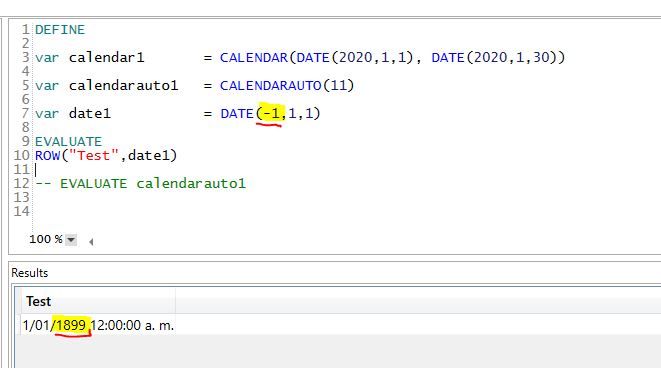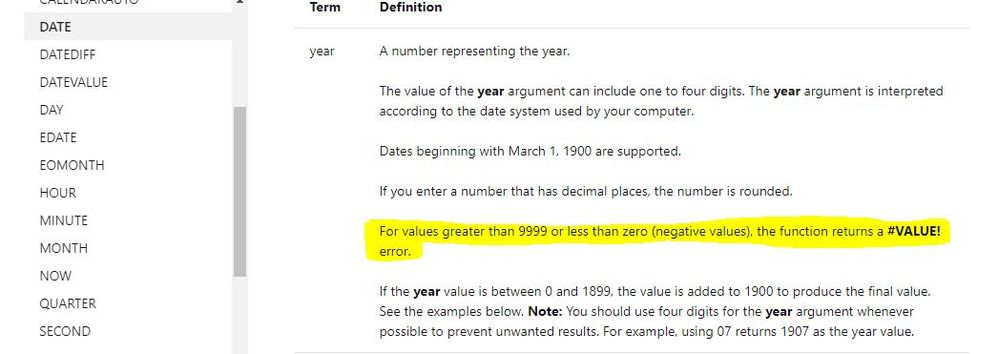- Power BI forums
- Updates
- News & Announcements
- Get Help with Power BI
- Desktop
- Service
- Report Server
- Power Query
- Mobile Apps
- Developer
- DAX Commands and Tips
- Custom Visuals Development Discussion
- Health and Life Sciences
- Power BI Spanish forums
- Translated Spanish Desktop
- Power Platform Integration - Better Together!
- Power Platform Integrations (Read-only)
- Power Platform and Dynamics 365 Integrations (Read-only)
- Training and Consulting
- Instructor Led Training
- Dashboard in a Day for Women, by Women
- Galleries
- Community Connections & How-To Videos
- COVID-19 Data Stories Gallery
- Themes Gallery
- Data Stories Gallery
- R Script Showcase
- Webinars and Video Gallery
- Quick Measures Gallery
- 2021 MSBizAppsSummit Gallery
- 2020 MSBizAppsSummit Gallery
- 2019 MSBizAppsSummit Gallery
- Events
- Ideas
- Custom Visuals Ideas
- Issues
- Issues
- Events
- Upcoming Events
- Community Blog
- Power BI Community Blog
- Custom Visuals Community Blog
- Community Support
- Community Accounts & Registration
- Using the Community
- Community Feedback
Register now to learn Fabric in free live sessions led by the best Microsoft experts. From Apr 16 to May 9, in English and Spanish.
- Power BI forums
- Forums
- Get Help with Power BI
- DAX Commands and Tips
- Possible error on Date Dax Function Definition
- Subscribe to RSS Feed
- Mark Topic as New
- Mark Topic as Read
- Float this Topic for Current User
- Bookmark
- Subscribe
- Printer Friendly Page
- Mark as New
- Bookmark
- Subscribe
- Mute
- Subscribe to RSS Feed
- Permalink
- Report Inappropriate Content
Possible error on Date Dax Function Definition
Hi there
In theory, in this definition, I should be getting an error with a negative value for the year. However, what I'm seeing is the minimum year (1900) minus the negative parameter.
For values greater than 9999 or less than zero (negative values), the function returns a #VALUE! error.
Am Idoing something wrong or misunderstanding something?
Regards
Solved! Go to Solution.
- Mark as New
- Bookmark
- Subscribe
- Mute
- Subscribe to RSS Feed
- Permalink
- Report Inappropriate Content
Hi @djbc1986
I think it works correct
so, zero date is 1900, minus 1 is 1899 and it is ok, it could be useful forsome historical data
Plus 1 year to 9999 has the other widely-known 10000 year problem, you could read for example here https://en.wikipedia.org/wiki/Year_10,000_problem
also, SQL datetime range is up to 9999 https://docs.microsoft.com/en-us/sql/t-sql/data-types/datetime-transact-sql?view=sql-server-ver15
do not hesitate to give a kudo to useful posts and mark solutions as solution
- Mark as New
- Bookmark
- Subscribe
- Mute
- Subscribe to RSS Feed
- Permalink
- Report Inappropriate Content
Hi @djbc1986
I think it works correct
so, zero date is 1900, minus 1 is 1899 and it is ok, it could be useful forsome historical data
Plus 1 year to 9999 has the other widely-known 10000 year problem, you could read for example here https://en.wikipedia.org/wiki/Year_10,000_problem
also, SQL datetime range is up to 9999 https://docs.microsoft.com/en-us/sql/t-sql/data-types/datetime-transact-sql?view=sql-server-ver15
do not hesitate to give a kudo to useful posts and mark solutions as solution
- Mark as New
- Bookmark
- Subscribe
- Mute
- Subscribe to RSS Feed
- Permalink
- Report Inappropriate Content
Hi @az38
It works, no problem with that. The definition of the function is the one that is not correct:
This is what I mean.
Regards.
- Mark as New
- Bookmark
- Subscribe
- Mute
- Subscribe to RSS Feed
- Permalink
- Report Inappropriate Content
unfortunately, MSDN is not the best and not the completely correct and full DAX documentation source.
even microsoft people refers to https://dax.guide/date/ , but there is no mention about function behaviour outside the 0-9999 range, only here https://dax.guide/dt/datetime/
The first date officially supported by DAX is March 1, 1900. Date calculations executed on time periods prior to that date might lead to errors and should be considered as inaccurate.
do not hesitate to give a kudo to useful posts and mark solutions as solution
Helpful resources

Microsoft Fabric Learn Together
Covering the world! 9:00-10:30 AM Sydney, 4:00-5:30 PM CET (Paris/Berlin), 7:00-8:30 PM Mexico City

Power BI Monthly Update - April 2024
Check out the April 2024 Power BI update to learn about new features.

| User | Count |
|---|---|
| 49 | |
| 27 | |
| 20 | |
| 15 | |
| 12 |
| User | Count |
|---|---|
| 58 | |
| 50 | |
| 44 | |
| 19 | |
| 18 |