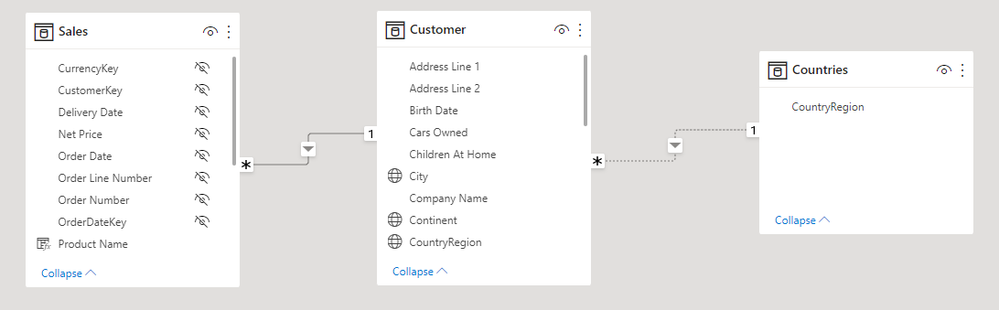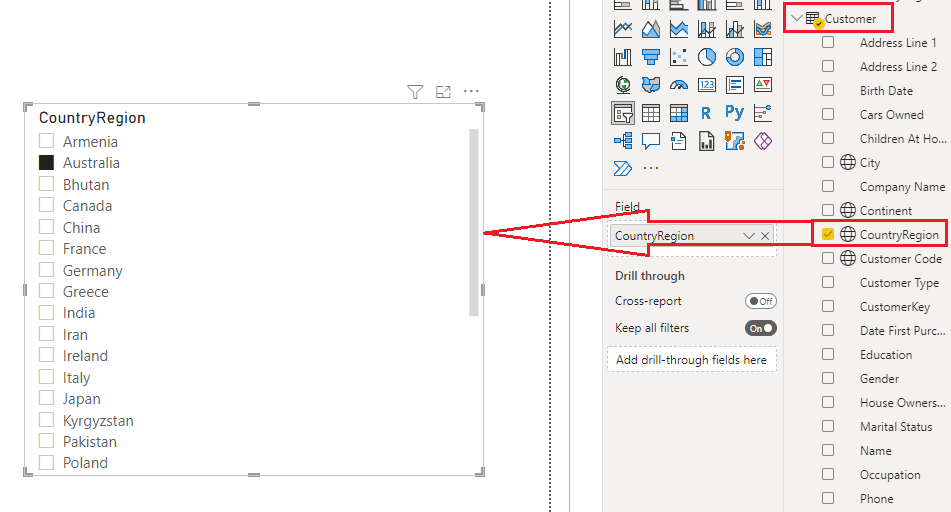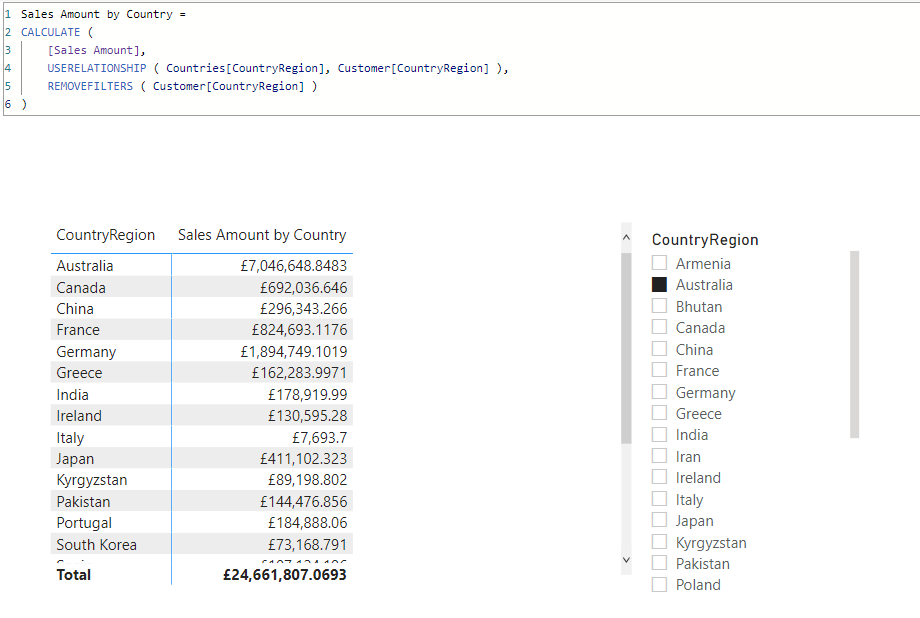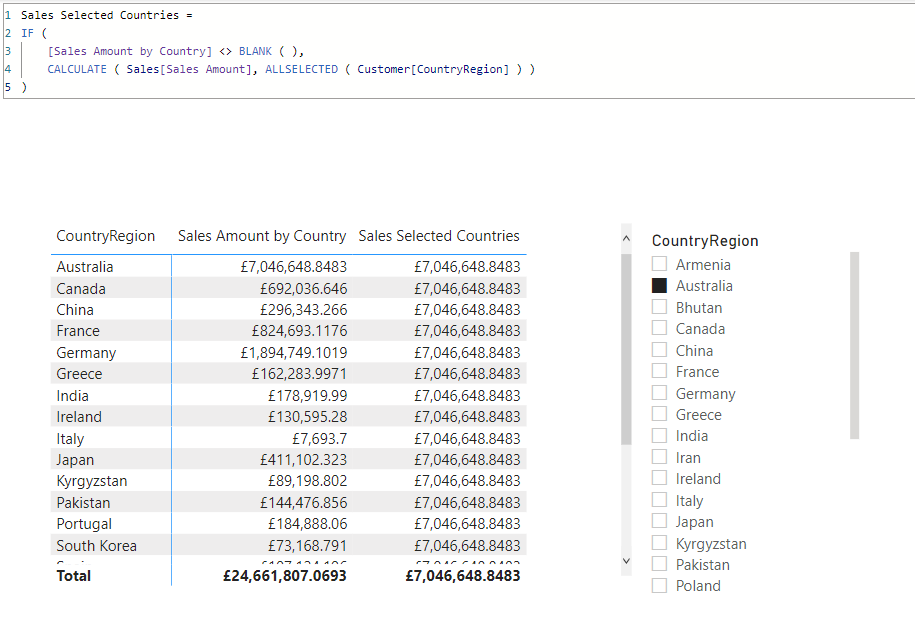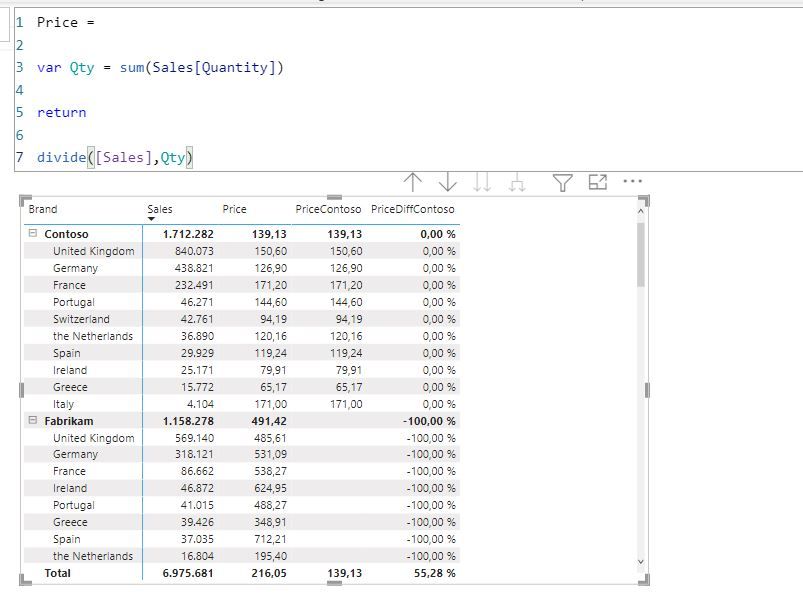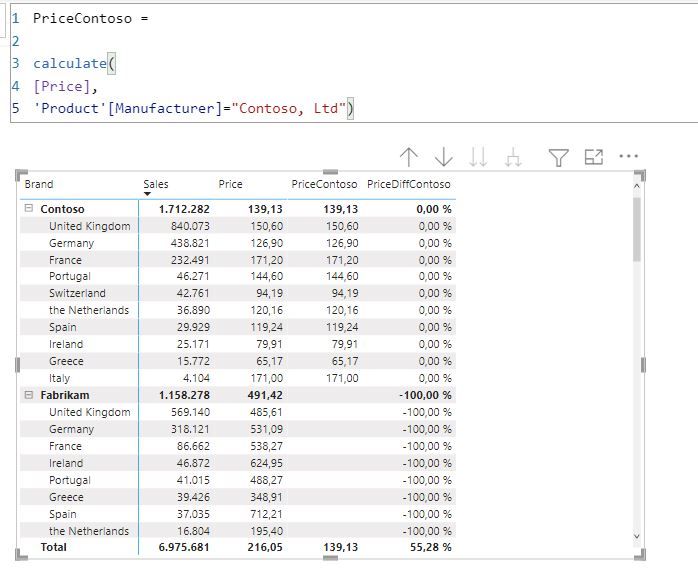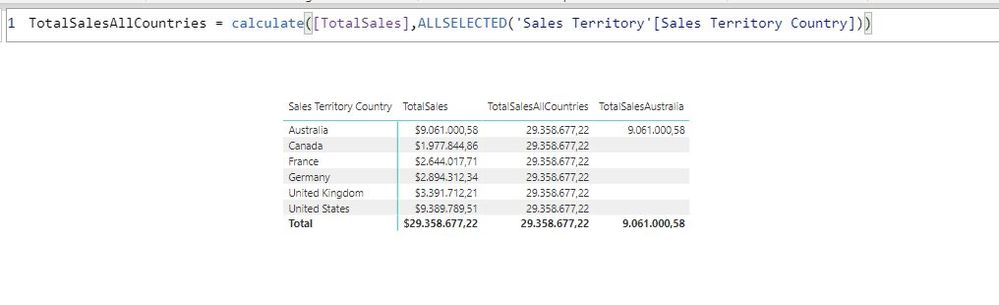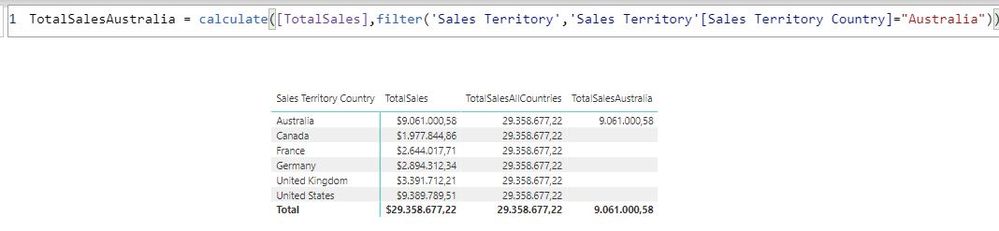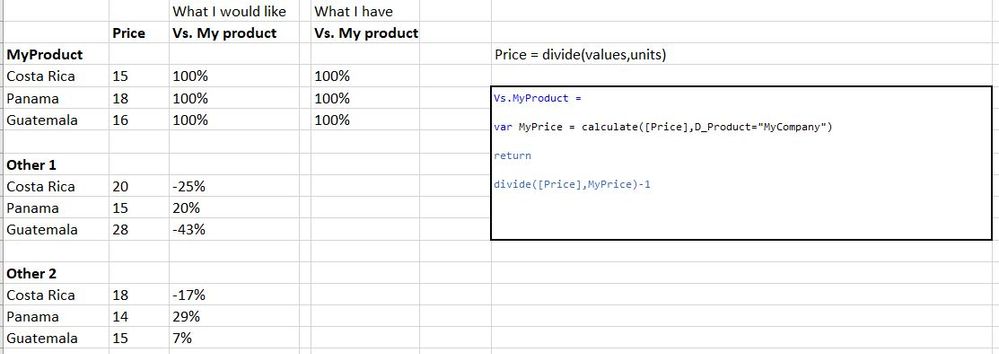- Power BI forums
- Updates
- News & Announcements
- Get Help with Power BI
- Desktop
- Service
- Report Server
- Power Query
- Mobile Apps
- Developer
- DAX Commands and Tips
- Custom Visuals Development Discussion
- Health and Life Sciences
- Power BI Spanish forums
- Translated Spanish Desktop
- Power Platform Integration - Better Together!
- Power Platform Integrations (Read-only)
- Power Platform and Dynamics 365 Integrations (Read-only)
- Training and Consulting
- Instructor Led Training
- Dashboard in a Day for Women, by Women
- Galleries
- Community Connections & How-To Videos
- COVID-19 Data Stories Gallery
- Themes Gallery
- Data Stories Gallery
- R Script Showcase
- Webinars and Video Gallery
- Quick Measures Gallery
- 2021 MSBizAppsSummit Gallery
- 2020 MSBizAppsSummit Gallery
- 2019 MSBizAppsSummit Gallery
- Events
- Ideas
- Custom Visuals Ideas
- Issues
- Issues
- Events
- Upcoming Events
- Community Blog
- Power BI Community Blog
- Custom Visuals Community Blog
- Community Support
- Community Accounts & Registration
- Using the Community
- Community Feedback
Register now to learn Fabric in free live sessions led by the best Microsoft experts. From Apr 16 to May 9, in English and Spanish.
- Power BI forums
- Forums
- Get Help with Power BI
- DAX Commands and Tips
- Re: Please: filter in measure not working for cate...
- Subscribe to RSS Feed
- Mark Topic as New
- Mark Topic as Read
- Float this Topic for Current User
- Bookmark
- Subscribe
- Printer Friendly Page
- Mark as New
- Bookmark
- Subscribe
- Mute
- Subscribe to RSS Feed
- Permalink
- Report Inappropriate Content
Please: filter in measure not working for categories not related to filter
Hi everyone!
I would need some help on a DAX formula.
I have a table with prices of products: mine and other companies'.
In front of each product, I would like to display the product of my company so that I can compare it other product.
Yet, using the filter, it only displays the price in front of my product...
Could anyone give me a hint? 😕
Thanks a lot!!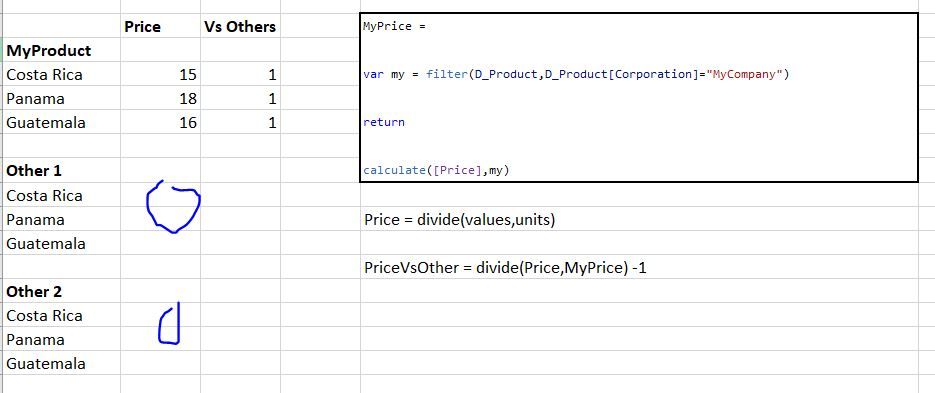
- Mark as New
- Bookmark
- Subscribe
- Mute
- Subscribe to RSS Feed
- Permalink
- Report Inappropriate Content
Hi @LilianDupont
Following to you last description of the problem, please find attached sample file with the proposed solution. Once you review the solution you will realize why did I ask all those questions.
An extra country filter table shall be created and connected with the original country column via inactive relationship as shown in the screenshot. The following screenshots are self explanatory
Sales Amount by Country =
CALCULATE (
[Sales Amount],
USERELATIONSHIP ( Countries[CountryRegion], Customer[CountryRegion] ),
REMOVEFILTERS ( Customer[CountryRegion] )
)Sales Selected Countries =
IF (
[Sales Amount by Country] <> BLANK ( ),
CALCULATE ( Sales[Sales Amount], ALLSELECTED ( Customer[CountryRegion] ) )
)- Mark as New
- Bookmark
- Subscribe
- Mute
- Subscribe to RSS Feed
- Permalink
- Report Inappropriate Content
Hi @tamerj1 !!
Thanks a looot for your answer and example!
I tried it and it worked when i tried to have the price by brand, but when I want it by Manufacturer it gives me the same mistake :s
I tried to send you back your PBI but did not find how to do so. Hence I send you the screenshot.
Please any questions/doubts don t hesitate to reach me!
Thanks again for your help!
Lilian
- Mark as New
- Bookmark
- Subscribe
- Mute
- Subscribe to RSS Feed
- Permalink
- Report Inappropriate Content
Hi @LilianDupont
You can upload the file and share the link via dropbox, onedrive or anything similar. I think it is better if we connect in order to clearly inderstand your requirement.
- Mark as New
- Bookmark
- Subscribe
- Mute
- Subscribe to RSS Feed
- Permalink
- Report Inappropriate Content
It is now clear. Thank you for explanation.
It is clear to me why your getting blank but before jumping into solutions, please confirm the table name and column names of column that contains "My product", "other1" amd "other2" and the column that contains the countries. If not the same table please advise about the relationships.
- Mark as New
- Bookmark
- Subscribe
- Mute
- Subscribe to RSS Feed
- Permalink
- Report Inappropriate Content
I have 2 tables:
Product table, which is called D_Product with 2 columns among others: "ProductName" and "CompanyName"
Sales tables, which is called T_Market with columns: Country, ProductName, Units, Values
I create a formula Price = divide(values,units)
I guess I want to have 2 more:
1. Calculating prices only for the products of my company
2. Calculating the difference in % between the price of my products vs other products
- Mark as New
- Bookmark
- Subscribe
- Mute
- Subscribe to RSS Feed
- Permalink
- Report Inappropriate Content
@LilianDupont
I think I did not explain my question properly.
In your matrix visual you are placing two columns in the the row of the matrix. One of the them is clearly the T_Market[Country] is that correct? What is the other column that classifies the products into "MyProducts, "Other 1" and "Other 2"?
- Mark as New
- Bookmark
- Subscribe
- Mute
- Subscribe to RSS Feed
- Permalink
- Report Inappropriate Content
Hi @LilianDupont
If "Price" is a measure then you can write it
Price = SUMX ( Fact_Sales, DIVIDE ( Fact_Sales[Value], Fact_Sales[Units] ) )
- Mark as New
- Bookmark
- Subscribe
- Mute
- Subscribe to RSS Feed
- Permalink
- Report Inappropriate Content
Hi @tamerj1 ,
I tried this but it does not work for my example I think 😕
Would you have another idea based on the additionnal detail I provided?
If you need some more don't hesitate!
Thanks a lot!!
Lilian
- Mark as New
- Bookmark
- Subscribe
- Mute
- Subscribe to RSS Feed
- Permalink
- Report Inappropriate Content
- Mark as New
- Bookmark
- Subscribe
- Mute
- Subscribe to RSS Feed
- Permalink
- Report Inappropriate Content
Hi @tamerj1 !
Thanks for answering.
Let me share you an easy example so that it s easier for me to explain.
In my example, I basically try to find a measure that would allow me to display sales for Australia on all rows, even in front of countries which are not Australia.
I m currently using the "filter" parameter because I thought it would have worked like "AllSelected" but it does not...
Does the example help to understand the situation? 🙂
- Mark as New
- Bookmark
- Subscribe
- Mute
- Subscribe to RSS Feed
- Permalink
- Report Inappropriate Content
Hi @tamerj1 ,
Thanks a lot for your answer.
I ve been unprecise with my question, my apologies.
I would like to create a measure enabling to show the difference in % between the price of my product and the price of other products.
Yet, my formula (Vs.MyProduct) just shows the % in front of my product and of course displays 100%.
In front of other products, the filter D_Product="MyCompany" does not work.
Do you have an idea how I could handle it?
I attached a new example that I wish is better explained.
Thanks a lot,
Lilian
Helpful resources

Microsoft Fabric Learn Together
Covering the world! 9:00-10:30 AM Sydney, 4:00-5:30 PM CET (Paris/Berlin), 7:00-8:30 PM Mexico City

Power BI Monthly Update - April 2024
Check out the April 2024 Power BI update to learn about new features.

| User | Count |
|---|---|
| 43 | |
| 23 | |
| 21 | |
| 15 | |
| 15 |
| User | Count |
|---|---|
| 46 | |
| 31 | |
| 30 | |
| 18 | |
| 18 |