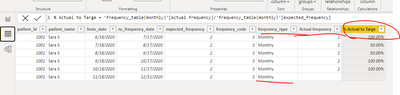- Power BI forums
- Updates
- News & Announcements
- Get Help with Power BI
- Desktop
- Service
- Report Server
- Power Query
- Mobile Apps
- Developer
- DAX Commands and Tips
- Custom Visuals Development Discussion
- Health and Life Sciences
- Power BI Spanish forums
- Translated Spanish Desktop
- Power Platform Integration - Better Together!
- Power Platform Integrations (Read-only)
- Power Platform and Dynamics 365 Integrations (Read-only)
- Training and Consulting
- Instructor Led Training
- Dashboard in a Day for Women, by Women
- Galleries
- Community Connections & How-To Videos
- COVID-19 Data Stories Gallery
- Themes Gallery
- Data Stories Gallery
- R Script Showcase
- Webinars and Video Gallery
- Quick Measures Gallery
- 2021 MSBizAppsSummit Gallery
- 2020 MSBizAppsSummit Gallery
- 2019 MSBizAppsSummit Gallery
- Events
- Ideas
- Custom Visuals Ideas
- Issues
- Issues
- Events
- Upcoming Events
- Community Blog
- Power BI Community Blog
- Custom Visuals Community Blog
- Community Support
- Community Accounts & Registration
- Using the Community
- Community Feedback
Register now to learn Fabric in free live sessions led by the best Microsoft experts. From Apr 16 to May 9, in English and Spanish.
- Power BI forums
- Forums
- Get Help with Power BI
- DAX Commands and Tips
- Please Urgent Help with Creating Period blocks fro...
- Subscribe to RSS Feed
- Mark Topic as New
- Mark Topic as Read
- Float this Topic for Current User
- Bookmark
- Subscribe
- Printer Friendly Page
- Mark as New
- Bookmark
- Subscribe
- Mute
- Subscribe to RSS Feed
- Permalink
- Report Inappropriate Content
Please Urgent Help with Creating Period blocks from Start Date Column
Hello,
Please, I desperately need help with any tips or recommendations on how to target this problem.
I have one requirement in a cencus report I built to add actuals to target services of patients. What I mean by this is,
if I have a patient who is required to have their services done 2 times monthly, I would hope from the start date to 30 days from that start date, they have been attended to, 2 times giving me 100% of my actual to target.
So again, if my expected services to be done is set to be 2 services monthly, my actual services in that time period from the start date e.g. 1/1/2022 - 1/31/2022 is 1, then that I would have been attended to just 50% of the time.
Is there a way anyone could advise me how to target this problem given the below data, and if so, would you recommend some ideas please? I really need help with how I can build some of this period blocks so if its
- monthly, +30 days from start date
- weekly, +14 days from start date
-bi-monthly, +60 days from start date
- quarterly, +90 days from start date and so on
I had to model both of these fact tables in power bi. I can also perform a join in the database to merge all to one, of which I plan to do. Its just a bit challenging considering the frequency table has a start & end date, and the service table has just a calendar date. I guess I can join both tables on their patient_id and service_date where it falls between the from and to date columns in the frequency table.
But please advise, anything would be greatly appreciated. I really need inputs on how to get this one visual out. THANK YOU so much in advance.
Sample raw data
frequency_table:
| patient_id | patient_name | start_date | end_date | expected_frequency | frequency_code | frequency_type |
| 1001 | Sara S | 6/18/2020 | 12/31/2020 | 2 | 3 | Monthly |
| 1001 | Sara S | 1/1/2021 | 3/1/2021 | 1 | 4 | Bi-Monthly |
service_table: is_attended code 1 for Yes, 0 for No.
| patient_id | patient_name | date | is_attended |
| 1001 | Sara S | 6/18/2020 | 1 |
| 1001 | Sara S | 6/30/2020 | 1 |
| 1001 | Sara S | 7/18/2020 | 1 |
| 1001 | Sara S | 7/31/2020 | 0 |
| 1001 | Sara S | 8/18/2020 | 1 |
| 1001 | Sara S | 8/31/2020 | 0 |
| 1001 | Sara S | 9/18/2020 | 1 |
| 1001 | Sara S | 9/30/2021 | 1 |
| 1001 | Sara S | 10/18/2021 | 1 |
| 1001 | Sara S | 10/29/2021 | 1 |
| 1001 | Sara S | 11/18/2021 | 0 |
| 1001 | Sara S | 12/5/2021 | 0 |
| 1001 | Sara S | 12/18/2021 | 0 |
| 1001 | Sara S | 12/27/2021 | 0 |
| 1001 | Sara S | 1/1/2021 | 1 |
| 1001 | Sara S | 2/1/2021 | 0 |
| 1001 | Sara S | 3/15/2021 | 0 |
Expected Results: to_frequency_date is a sample column for the period date from the frequency "start_date".
| patient_id | patient_name | from_date | to_frequency_date | expected_frequency | Actual | frequency_type | % Actual to Target(freq) |
| 1001 | Sara S | 6/18/2020 | 7/17/2020 | 2 | 2 | Monthly | 100% |
| 1001 | Sara S | 7/18/2020 | 8/17/2020 | 2 | 1 | Monthly | 50% |
| 1001 | Sara S | 8/18/2020 | 9/17/2020 | 2 | 1 | Monthly | 50% |
| 1001 | Sara S | 9/18/2020 | 10/17/2020 | 2 | 2 | Monthly | 100% |
| 1001 | Sara S | 10/18/2020 | 11/17/2020 | 2 | 2 | Monthly | 100% |
| 1001 | Sara S | 11/18/2020 | 12/17/2020 | 2 | 0 | Monthly | 0% |
| 1001 | Sara S | 12/18/2020 | 12/31/2020 | 1 | 0 | Monthly | 0% |
| 1002 | Sara S | 1/1/2021 | 3/1/2021 | 1 | 1 | Bi-Monthly | 100% |
Please let me know if you have any questions, happy to clarify.
Solved! Go to Solution.
- Mark as New
- Bookmark
- Subscribe
- Mute
- Subscribe to RSS Feed
- Permalink
- Report Inappropriate Content
Hi, @yve214
You can split the table into multiple sub-tables based on frequency_type, then convert each table rows into multiple interval rows for calculation and finally you can combine the results of multiple tables.
I made a sample (frequency type ="Monthly") for your reference.
let
Source = Table.FromRows(Json.Document(Binary.Decompress(Binary.FromText("i45WMjQwMFTSUQpOLEpUCAYyzPQNLfSNDIwMgGxDI31jQxjHCIiNgdg3P68kI6dSKVYHU7OhPlg5SMwYwQRhEyB2ytSFa44FAA==", BinaryEncoding.Base64), Compression.Deflate)), let _t = ((type nullable text) meta [Serialized.Text = true]) in type table [patient_id = _t, patient_name = _t, start_date = _t, end_date = _t, expected_frequency = _t, frequency_code = _t, frequency_type = _t]),
#"Changed Type" = Table.TransformColumnTypes(Source,{{"patient_id", Int64.Type}, {"patient_name", type text}, {"start_date", type date}, {"end_date", type date}, {"expected_frequency", Int64.Type}, {"frequency_code", Int64.Type}, {"frequency_type", type text}}),
#"Filtered Rows" = Table.SelectRows(#"Changed Type", each ([frequency_type] = "Monthly")),
#"Added Custom" = Table.AddColumn(#"Filtered Rows", "Month Span", each (12 * (Date.Year([end_date]) - Date.Year([start_date])))
+ (Date.Month([end_date]) - Date.Month([start_date]))
+ (if Date.Day([end_date]) < Date.Day([start_date])
then -1
else 0
)),
#"Added Custom1" = Table.AddColumn(#"Added Custom", "Month List", each List.Numbers(
1,
[Month Span]
)),
#"Expanded Month list" = Table.ExpandListColumn(#"Added Custom1", "Month List"),
#"Added Custom2" = Table.AddColumn(#"Expanded Month list", "from_date", each Date.AddMonths(
[start_date],
[Month List]-1
)),
#"Added Custom3" = Table.AddColumn(#"Added Custom2", "to_date", each Date.AddDays(
Date.AddMonths(
[start_date],
[Month List]
),-1)),
#"Added Conditional Column" = Table.AddColumn(#"Added Custom3", "to_frequency_date", each if [Month Span] = [Month List] then [end_date] else [to_date]),
#"Removed Columns" = Table.RemoveColumns(#"Added Conditional Column",{"start_date", "end_date", "Month Span", "Month List", "to_date"}),
#"Reordered Columns" = Table.ReorderColumns(#"Removed Columns",{"patient_id", "patient_name", "from_date", "to_frequency_date", "expected_frequency", "frequency_code", "frequency_type"}),
#"Changed Type1" = Table.TransformColumnTypes(#"Reordered Columns",{{"from_date", type date}, {"to_frequency_date", type date}})
in
#"Changed Type1"Actual frequency =
CALCULATE (
COUNT ( service_table[is_attended] ),
FILTER (
ALL(service_table),
service_table[is_attended] = 1
&& service_table[date] >= 'frequency_table(monthly)'[from_date]
&& service_table[date] <= 'frequency_table(monthly)'[to_frequency_date]
)
)% Actual to Targe = 'frequency_table(monthly)'[Actual frequency]/'frequency_table(monthly)'[expected_frequency]result:
Best Regards,
Community Support Team _ Eason
- Mark as New
- Bookmark
- Subscribe
- Mute
- Subscribe to RSS Feed
- Permalink
- Report Inappropriate Content
Hi, @yve214
You can split the table into multiple sub-tables based on frequency_type, then convert each table rows into multiple interval rows for calculation and finally you can combine the results of multiple tables.
I made a sample (frequency type ="Monthly") for your reference.
let
Source = Table.FromRows(Json.Document(Binary.Decompress(Binary.FromText("i45WMjQwMFTSUQpOLEpUCAYyzPQNLfSNDIwMgGxDI31jQxjHCIiNgdg3P68kI6dSKVYHU7OhPlg5SMwYwQRhEyB2ytSFa44FAA==", BinaryEncoding.Base64), Compression.Deflate)), let _t = ((type nullable text) meta [Serialized.Text = true]) in type table [patient_id = _t, patient_name = _t, start_date = _t, end_date = _t, expected_frequency = _t, frequency_code = _t, frequency_type = _t]),
#"Changed Type" = Table.TransformColumnTypes(Source,{{"patient_id", Int64.Type}, {"patient_name", type text}, {"start_date", type date}, {"end_date", type date}, {"expected_frequency", Int64.Type}, {"frequency_code", Int64.Type}, {"frequency_type", type text}}),
#"Filtered Rows" = Table.SelectRows(#"Changed Type", each ([frequency_type] = "Monthly")),
#"Added Custom" = Table.AddColumn(#"Filtered Rows", "Month Span", each (12 * (Date.Year([end_date]) - Date.Year([start_date])))
+ (Date.Month([end_date]) - Date.Month([start_date]))
+ (if Date.Day([end_date]) < Date.Day([start_date])
then -1
else 0
)),
#"Added Custom1" = Table.AddColumn(#"Added Custom", "Month List", each List.Numbers(
1,
[Month Span]
)),
#"Expanded Month list" = Table.ExpandListColumn(#"Added Custom1", "Month List"),
#"Added Custom2" = Table.AddColumn(#"Expanded Month list", "from_date", each Date.AddMonths(
[start_date],
[Month List]-1
)),
#"Added Custom3" = Table.AddColumn(#"Added Custom2", "to_date", each Date.AddDays(
Date.AddMonths(
[start_date],
[Month List]
),-1)),
#"Added Conditional Column" = Table.AddColumn(#"Added Custom3", "to_frequency_date", each if [Month Span] = [Month List] then [end_date] else [to_date]),
#"Removed Columns" = Table.RemoveColumns(#"Added Conditional Column",{"start_date", "end_date", "Month Span", "Month List", "to_date"}),
#"Reordered Columns" = Table.ReorderColumns(#"Removed Columns",{"patient_id", "patient_name", "from_date", "to_frequency_date", "expected_frequency", "frequency_code", "frequency_type"}),
#"Changed Type1" = Table.TransformColumnTypes(#"Reordered Columns",{{"from_date", type date}, {"to_frequency_date", type date}})
in
#"Changed Type1"Actual frequency =
CALCULATE (
COUNT ( service_table[is_attended] ),
FILTER (
ALL(service_table),
service_table[is_attended] = 1
&& service_table[date] >= 'frequency_table(monthly)'[from_date]
&& service_table[date] <= 'frequency_table(monthly)'[to_frequency_date]
)
)% Actual to Targe = 'frequency_table(monthly)'[Actual frequency]/'frequency_table(monthly)'[expected_frequency]result:
Best Regards,
Community Support Team _ Eason
Helpful resources

Microsoft Fabric Learn Together
Covering the world! 9:00-10:30 AM Sydney, 4:00-5:30 PM CET (Paris/Berlin), 7:00-8:30 PM Mexico City

Power BI Monthly Update - April 2024
Check out the April 2024 Power BI update to learn about new features.

| User | Count |
|---|---|
| 42 | |
| 21 | |
| 21 | |
| 14 | |
| 13 |
| User | Count |
|---|---|
| 43 | |
| 39 | |
| 33 | |
| 18 | |
| 17 |