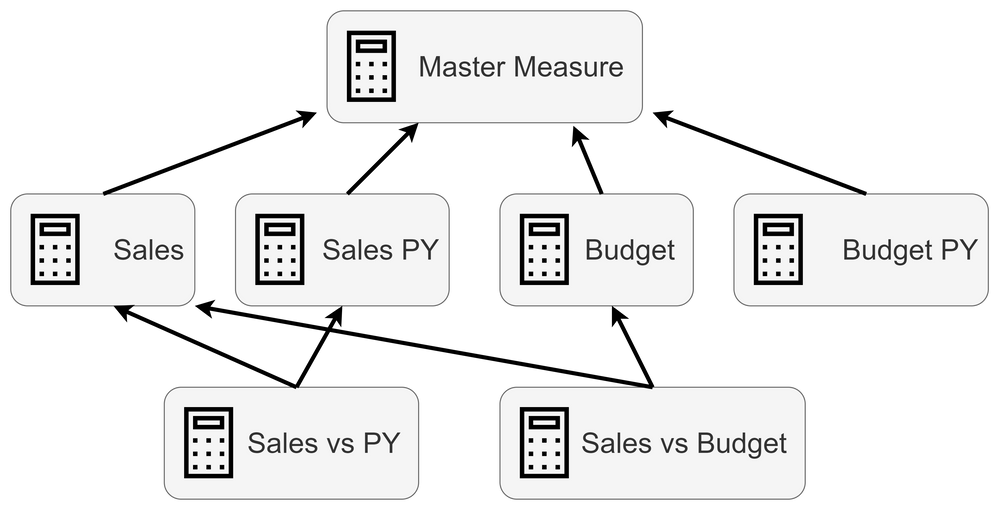- Power BI forums
- Updates
- News & Announcements
- Get Help with Power BI
- Desktop
- Service
- Report Server
- Power Query
- Mobile Apps
- Developer
- DAX Commands and Tips
- Custom Visuals Development Discussion
- Health and Life Sciences
- Power BI Spanish forums
- Translated Spanish Desktop
- Power Platform Integration - Better Together!
- Power Platform Integrations (Read-only)
- Power Platform and Dynamics 365 Integrations (Read-only)
- Training and Consulting
- Instructor Led Training
- Dashboard in a Day for Women, by Women
- Galleries
- Community Connections & How-To Videos
- COVID-19 Data Stories Gallery
- Themes Gallery
- Data Stories Gallery
- R Script Showcase
- Webinars and Video Gallery
- Quick Measures Gallery
- 2021 MSBizAppsSummit Gallery
- 2020 MSBizAppsSummit Gallery
- 2019 MSBizAppsSummit Gallery
- Events
- Ideas
- Custom Visuals Ideas
- Issues
- Issues
- Events
- Upcoming Events
- Community Blog
- Power BI Community Blog
- Custom Visuals Community Blog
- Community Support
- Community Accounts & Registration
- Using the Community
- Community Feedback
Register now to learn Fabric in free live sessions led by the best Microsoft experts. From Apr 16 to May 9, in English and Spanish.
- Power BI forums
- Forums
- Get Help with Power BI
- DAX Commands and Tips
- Re: Performance with many SWITCH or IFs slow. Is t...
- Subscribe to RSS Feed
- Mark Topic as New
- Mark Topic as Read
- Float this Topic for Current User
- Bookmark
- Subscribe
- Printer Friendly Page
- Mark as New
- Bookmark
- Subscribe
- Mute
- Subscribe to RSS Feed
- Permalink
- Report Inappropriate Content
Performance with many SWITCH or IFs slow. Is there a solution with good performance?
Hello everyone,
I have a kind of complex scenario and don't really know how I can solve that with appropriate performance.
I have a master measure that is, depending on a slicer, calculating a different output. With a "basic" selection it's calculating the sum of the value column, if the user is chosing a "corrected" value in the slicer it's adding the corrected values and if the user is chosing "normed" then it's adding the normed values to the basic values.
This works perfectly.
This master measure is the base measure for all of my other calculations. For example my [Sales] measure or [Sales PY] or [Budget] or [Budget PY]. Also this works perfectly.
Every measure has a good performance on its own (max 250ms, usually around 15-150 ms)
My problems start now at the last stage.
My customer wants 15 different comparisons for each measurement in one measure. He wants to select the comparison in a slicer, for example "Actual vs. Budget" or "Actual vs. Forecast 1", "Actual vs. Actual PY", "Budget vs. Budget PY", etc.
Then the measure should calculate the correct value.
The approach was to calculate that with a SWITCH, what in general also works. But it's really slow as SWITCH seems to calculate all 15 comparisons.
The problem is that the customer wants to show multiple of these comparisons in one visual. For example one for sales amount, one for number products sold, one for contribution margin 1, one for contribution margin 2, etc.
Each of these measures seems to calculate all 15 scenarios with the switch and at the end this is really adding up and the visuals needs about a minute to calculate the right values for all measurements and all scenarios.
I tried to solve that with field parameters. Each of the 15 cases for each measure is a single measure and in general it works. The performance is now a few seconds, what is acceptable.
Now for the ZebraBI waterfall chart needs a columns and a measure that is taking the correct measure. So I would need again a SWITCH to figure out the correct measure to be taken. Basially that means it makes the field parameters useless.
Does someone have a solution for that?
Thank you and best regards
Denis
Solved! Go to Solution.
- Mark as New
- Bookmark
- Subscribe
- Mute
- Subscribe to RSS Feed
- Permalink
- Report Inappropriate Content
Calculation groups may not help, the best performance can be obtained by using SWITCH but you have to pay attention to the details. See this article+video: Understanding the optimization of SWITCH - SQLBI
- Mark as New
- Bookmark
- Subscribe
- Mute
- Subscribe to RSS Feed
- Permalink
- Report Inappropriate Content
Calculation groups may not help, the best performance can be obtained by using SWITCH but you have to pay attention to the details. See this article+video: Understanding the optimization of SWITCH - SQLBI
- Mark as New
- Bookmark
- Subscribe
- Mute
- Subscribe to RSS Feed
- Permalink
- Report Inappropriate Content
Thank you very much @marcorusso , the approach mentioned in the article could solve the issue.
The visual with 20 measures that all of them use a SWITCH with 19 options went from 40 seconds to 1.8 seconds after optimization!
- Mark as New
- Bookmark
- Subscribe
- Mute
- Subscribe to RSS Feed
- Permalink
- Report Inappropriate Content
Hi @selimovd @marcorusso,
Just proposing an alternative here that has worked pretty well in my models:
You couls use a field parameter to dynamically calculate the measure you want. This way we can skip the optimization process of SWITCH:
I hope this post helps to solve your issue and if it does consider accepting it as a solution and giving the post a thumbs up!
My LinkedIn: https://www.linkedin.com/in/n%C3%A4ttiahov-00001/
Did I answer your question? Mark my post as a solution!
Proud to be a Super User!
- Mark as New
- Bookmark
- Subscribe
- Mute
- Subscribe to RSS Feed
- Permalink
- Report Inappropriate Content
What would you consider the most promising approach @marcorusso and @AlbertoFerrari?
- Mark as New
- Bookmark
- Subscribe
- Mute
- Subscribe to RSS Feed
- Permalink
- Report Inappropriate Content
You could look into calculation groups. They can be nested by using the precedence setting and should only calculate the measures that you need rather than all of them
- Mark as New
- Bookmark
- Subscribe
- Mute
- Subscribe to RSS Feed
- Permalink
- Report Inappropriate Content
Helpful resources

Microsoft Fabric Learn Together
Covering the world! 9:00-10:30 AM Sydney, 4:00-5:30 PM CET (Paris/Berlin), 7:00-8:30 PM Mexico City

Power BI Monthly Update - April 2024
Check out the April 2024 Power BI update to learn about new features.

| User | Count |
|---|---|
| 40 | |
| 20 | |
| 18 | |
| 16 | |
| 15 |
| User | Count |
|---|---|
| 50 | |
| 26 | |
| 21 | |
| 17 | |
| 16 |