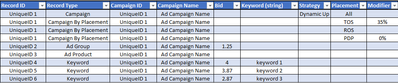- Power BI forums
- Updates
- News & Announcements
- Get Help with Power BI
- Desktop
- Service
- Report Server
- Power Query
- Mobile Apps
- Developer
- DAX Commands and Tips
- Custom Visuals Development Discussion
- Health and Life Sciences
- Power BI Spanish forums
- Translated Spanish Desktop
- Power Platform Integration - Better Together!
- Power Platform Integrations (Read-only)
- Power Platform and Dynamics 365 Integrations (Read-only)
- Training and Consulting
- Instructor Led Training
- Dashboard in a Day for Women, by Women
- Galleries
- Community Connections & How-To Videos
- COVID-19 Data Stories Gallery
- Themes Gallery
- Data Stories Gallery
- R Script Showcase
- Webinars and Video Gallery
- Quick Measures Gallery
- 2021 MSBizAppsSummit Gallery
- 2020 MSBizAppsSummit Gallery
- 2019 MSBizAppsSummit Gallery
- Events
- Ideas
- Custom Visuals Ideas
- Issues
- Issues
- Events
- Upcoming Events
- Community Blog
- Power BI Community Blog
- Custom Visuals Community Blog
- Community Support
- Community Accounts & Registration
- Using the Community
- Community Feedback
Register now to learn Fabric in free live sessions led by the best Microsoft experts. From Apr 16 to May 9, in English and Spanish.
- Power BI forums
- Forums
- Get Help with Power BI
- DAX Commands and Tips
- Perform Calculations on one row based on values in...
- Subscribe to RSS Feed
- Mark Topic as New
- Mark Topic as Read
- Float this Topic for Current User
- Bookmark
- Subscribe
- Printer Friendly Page
- Mark as New
- Bookmark
- Subscribe
- Mute
- Subscribe to RSS Feed
- Permalink
- Report Inappropriate Content
Perform Calculations on one row based on values in other rows
EDIT: Correcting 'sample' data - the Record ID for Record Types "Campaign" and "Campaign by Placement" are identical for each Campaign entity; I originally entered each Record ID as unique.
I've searched around some, but unfortunately not quite sure how to even phrase it properly - so my apologies in advance if similar questions have already been asked and answered on the forums! As a little background, I am an intermediate Excel user, but a relative novice to PowerBi and DAX
Issue/Question:
We are receiving an excel file with marketing campaign settings data, and we need to use it to create a report that will allow a user to quickly determine the 'maximum' possible bid for a given keyword/campaign/placement. I'll reproduce the basic data structure below, along with our current attempt at a dax measure, and an example of what we are hoping to produce in a powerBi report.
Data structure:
| Record ID | Record Type | Campaign ID | Campaign Name | Bid | Keyword (string) | Strategy | Placement | Modifier |
| UniqueID 1 | Campaign | UniqueID 1 | Ad Campaign Name | Dyn Up | All | |||
| UniqueID 1 | Campaign By Placement | UniqueID 1 | Ad Campaign Name | TOS | 35% | |||
| UniqueID 1 | Campaign By Placement | UniqueID 1 | Ad Campaign Name | ROS | ||||
| UniqueID 1 | Campaign By Placement | UniqueID 1 | Ad Campaign Name | PDP | 0% | |||
| UniqueID 2 | Ad Group | UniqueID 1 | Ad Campaign Name | 1.25 | ||||
| UniqueID 3 | Ad Product | UniqueID 1 | Ad Campaign Name | |||||
| UniqueID 4 | Keyword | UniqueID 1 | Ad Campaign Name | 4 | keyword 1 | |||
| UniqueID 5 | Keyword | UniqueID 1 | Ad Campaign Name | 3.87 | keyword 2 | |||
| UniqueID 6 | Keyword | UniqueID 1 | Ad Campaign Name | 2.87 | keyword 3 |
With the above data, we want to calculate for every Record Type "Keyword" what our maximum possible bid is based on the values in the "Strategy" and "Modifier" columns. The calculation is essentially:
IF "Strategy" = "Dynamic Up" THEN (Bid+(Bid * Modifier) * 2), ELSE (Bid+(Bid * Modifier)
This needs to be performed for each value of the "Campaign By Placement" record for each "Campaign ID" - there will always be three (3) Campaign By Placement records for each unique "Campaign" record.
We have already made something similar to this in Excel, but for a variety of reasons this approach is not tenable as a permanent solution. As a demonstration, this is what we are producing in Excel:
(We have a roughly 1,000 campaigns to perform these calculations for, and the settings data will be updated weekly)
For Campaign "Ad Campaign Name" / Campaign ID "UniqueID 1"
| Strategy | TOS | PDP | ROS | |
| Dyn Up | 35% | 0% | 0% | |
| Keyword | Bid | Max TOS | Max PDP | Max ROS |
| keyword 1 | $4.00 | $10.80 | $8.00 | $8.00 |
| keyword 2 | $3.87 | $10.45 | $7.74 | $7.74 |
| keyword 3 | $2.87 | $7.75 | $5.74 | $5.74 |
We tried creating the below measure in Powerbi to allow us to pull out the needed data (one for each value we needed extracted) - however it fails because we can't actually associate it back to the Keyword records.
Any guidance or resources that anyone can share with us will be very appreciated!!
- Mark as New
- Bookmark
- Subscribe
- Mute
- Subscribe to RSS Feed
- Permalink
- Report Inappropriate Content
I can't get the table to format into something easily readable, so adding a screenshot of the same sample data structure in case helpful:
Sample Data Structure:
Example of Excel version of desired report:
Helpful resources

Microsoft Fabric Learn Together
Covering the world! 9:00-10:30 AM Sydney, 4:00-5:30 PM CET (Paris/Berlin), 7:00-8:30 PM Mexico City

Power BI Monthly Update - April 2024
Check out the April 2024 Power BI update to learn about new features.

| User | Count |
|---|---|
| 40 | |
| 19 | |
| 17 | |
| 16 | |
| 15 |
| User | Count |
|---|---|
| 50 | |
| 26 | |
| 21 | |
| 17 | |
| 16 |