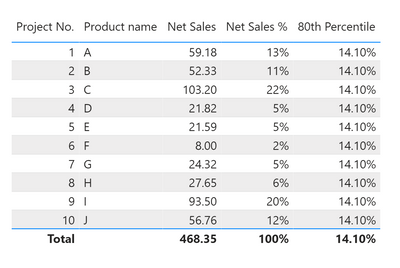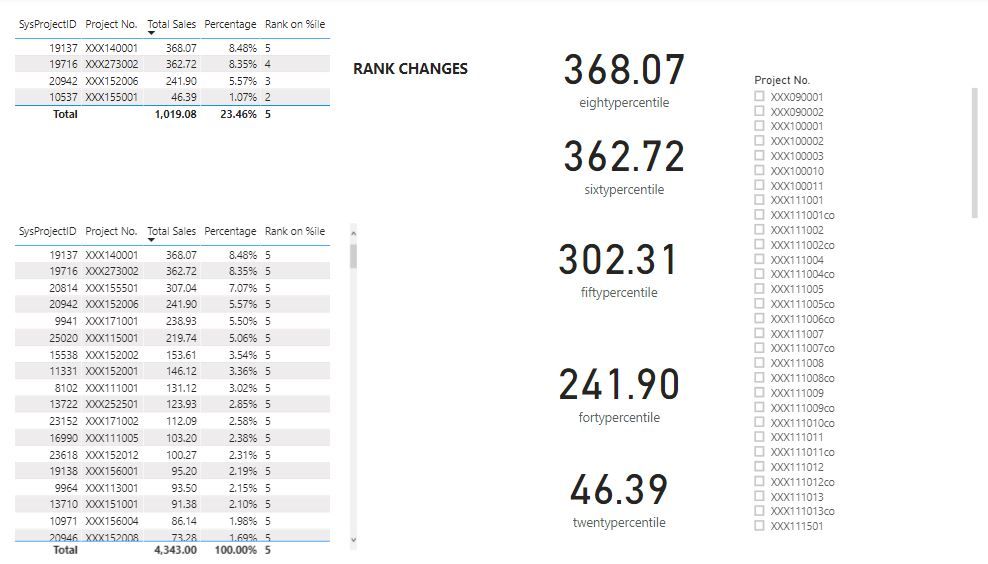- Power BI forums
- Updates
- News & Announcements
- Get Help with Power BI
- Desktop
- Service
- Report Server
- Power Query
- Mobile Apps
- Developer
- DAX Commands and Tips
- Custom Visuals Development Discussion
- Health and Life Sciences
- Power BI Spanish forums
- Translated Spanish Desktop
- Power Platform Integration - Better Together!
- Power Platform Integrations (Read-only)
- Power Platform and Dynamics 365 Integrations (Read-only)
- Training and Consulting
- Instructor Led Training
- Dashboard in a Day for Women, by Women
- Galleries
- Community Connections & How-To Videos
- COVID-19 Data Stories Gallery
- Themes Gallery
- Data Stories Gallery
- R Script Showcase
- Webinars and Video Gallery
- Quick Measures Gallery
- 2021 MSBizAppsSummit Gallery
- 2020 MSBizAppsSummit Gallery
- 2019 MSBizAppsSummit Gallery
- Events
- Ideas
- Custom Visuals Ideas
- Issues
- Issues
- Events
- Upcoming Events
- Community Blog
- Power BI Community Blog
- Custom Visuals Community Blog
- Community Support
- Community Accounts & Registration
- Using the Community
- Community Feedback
Register now to learn Fabric in free live sessions led by the best Microsoft experts. From Apr 16 to May 9, in English and Spanish.
- Power BI forums
- Forums
- Get Help with Power BI
- DAX Commands and Tips
- Percentile.inc aplied to all visible rows in measu...
- Subscribe to RSS Feed
- Mark Topic as New
- Mark Topic as Read
- Float this Topic for Current User
- Bookmark
- Subscribe
- Printer Friendly Page
- Mark as New
- Bookmark
- Subscribe
- Mute
- Subscribe to RSS Feed
- Permalink
- Report Inappropriate Content
Percentile.inc aplied to all visible rows in measure column
Hi guys,
i have a lookup table bellow related to the Net sales data table:
| Project No. | Product name |
| 1 | A |
| 2 | B |
| 3 | C |
| 4 | D |
| 5 | E |
| 6 | F |
| 7 | G |
| 8 | H |
| 9 | I |
| 10 | J |
Net Sales Data:
Project No.YearNet Sales
| 1 | 2020 | 2.63 |
| 1 | 2021 | 4.5 |
| 1 | 2022 | 5.27 |
| 1 | 2023 | 6.16 |
| 1 | 2024 | 6.77 |
| 1 | 2025 | 6.77 |
| 1 | 2026 | 6.77 |
| 1 | 2027 | 6.77 |
| 1 | 2028 | 6.77 |
| 1 | 2029 | 6.77 |
| 2 | 2020 | 1.49 |
| 2 | 2021 | 3.56 |
| 2 | 2022 | 6.14 |
| 2 | 2023 | 6.37 |
| 2 | 2024 | 6.62 |
| 2 | 2025 | 6.78 |
| 2 | 2026 | 6.95 |
| 2 | 2027 | 7.12 |
| 2 | 2028 | 7.3 |
| 3 | 2023 | 6 |
| 3 | 2024 | 10.8 |
| 3 | 2025 | 10.8 |
| 3 | 2026 | 10.8 |
| 3 | 2027 | 10.8 |
| 3 | 2028 | 10.8 |
| 3 | 2029 | 10.8 |
| 3 | 2030 | 10.8 |
| 3 | 2031 | 10.8 |
| 3 | 2032 | 10.8 |
| 4 | 2021 | 0.45 |
| 4 | 2022 | 1.35 |
| 4 | 2023 | 2.25 |
| 4 | 2024 | 2.32 |
| 4 | 2025 | 2.39 |
| 4 | 2026 | 2.46 |
| 4 | 2027 | 2.53 |
| 4 | 2028 | 2.61 |
| 4 | 2029 | 2.69 |
| 4 | 2030 | 2.77 |
| 5 | 2022 | 0.45 |
| 5 | 2023 | 1.12 |
| 5 | 2024 | 2.25 |
| 5 | 2025 | 2.32 |
| 5 | 2026 | 2.39 |
| 5 | 2027 | 2.46 |
| 5 | 2028 | 2.53 |
| 5 | 2029 | 2.61 |
| 5 | 2030 | 2.69 |
| 5 | 2031 | 2.77 |
| 6 | 2023 | 0 |
| 6 | 2024 | 0 |
| 6 | 2025 | 1 |
| 6 | 2026 | 1 |
| 6 | 2027 | 1 |
| 6 | 2028 | 1 |
| 6 | 2029 | 1 |
| 6 | 2030 | 1 |
| 6 | 2031 | 1 |
| 6 | 2032 | 1 |
| 7 | 2020 | 0.64 |
| 7 | 2021 | 1.35 |
| 7 | 2022 | 1.64 |
| 7 | 2023 | 2.06 |
| 7 | 2024 | 2.76 |
| 7 | 2025 | 2.89 |
| 7 | 2026 | 3.02 |
| 7 | 2027 | 3.16 |
| 7 | 2028 | 3.32 |
| 7 | 2029 | 3.48 |
| 8 | 2020 | 1.26 |
| 8 | 2021 | 2.7 |
| 8 | 2022 | 2.76 |
| 8 | 2023 | 2.81 |
| 8 | 2024 | 2.87 |
| 8 | 2025 | 2.93 |
| 8 | 2026 | 2.99 |
| 8 | 2027 | 3.05 |
| 8 | 2028 | 3.11 |
| 8 | 2029 | 3.17 |
| 9 | 2021 | -2.4 |
| 9 | 2022 | 3.9 |
| 9 | 2023 | 6.35 |
| 9 | 2024 | 7.51 |
| 9 | 2025 | 10.22 |
| 9 | 2026 | 11.92 |
| 9 | 2027 | 15.22 |
| 9 | 2028 | 14.4 |
| 9 | 2029 | 13.61 |
| 9 | 2030 | 12.77 |
| 10 | 2020 | 6.58 |
| 10 | 2021 | 7.58 |
| 10 | 2022 | 7.1 |
| 10 | 2023 | 7.1 |
| 10 | 2024 | 7.1 |
| 10 | 2025 | 7.1 |
| 10 | 2026 | 7.1 |
| 10 | 2027 | 7.1 |
i would like to build a table like bellow. The Net Sales column shows the Total Sales of Product A regarding all its years of sales (long data above).
i used the measure bellow to get the 0.8 percentile:
| Project No. | Product name | Net Sales | Percentile Net sales 0.8 |
| 1 | A | 59.18 | 6.77 |
| 2 | B | 52.33 | 7.018 |
| 3 | C | 103.2 | 10.8 |
| 4 | D | 21.82 | 2.626 |
| 5 | E | 21.59 | 2.626 |
| 6 | F | 8 | 1 |
| 7 | G | 24.32 | 3.192 |
| 8 | H | 27.65 | 3.062 |
| 9 | I | 93.5 | 13.768 |
| 10 | J | 56.76 | 7.1 |
The problem is that i would like to have the percentile of the visible rows of this Table based on the total displayed in the Net sales column. Any ideas? thanks a lot
Solved! Go to Solution.
- Mark as New
- Bookmark
- Subscribe
- Mute
- Subscribe to RSS Feed
- Permalink
- Report Inappropriate Content
Erm... spam filter marked my message as spam, trying it again, hope this works!
Create a calculated TABLE:
Table =
SUMMARIZE (
'data for power BI porcentile',
'data for power BI porcentile'[Project No.],
"Net Sales", SUM ( 'data for power BI porcentile'[Net Sales] )
)
Then add a calculated column to it:
Net Sales % =
DIVIDE (
'Table'[Net Sales],
CALCULATE (
SUM ( 'Table'[Net Sales] ),
ALL ( 'Table' )
),
0
)
Finally create the measure:
80th Percentile =
IF (
ISBLANK ( MAX( 'Project Nr'[Project No.] ) ),
BLANK(),
CALCULATE (
PERCENTILE.INC ( 'Table'[Net Sales %], 0.8 ),
ALL ( 'Table' )
)
)
Connect it in the relationship view to get the Product name and voila:
File here: .pbix
- Mark as New
- Bookmark
- Subscribe
- Mute
- Subscribe to RSS Feed
- Permalink
- Report Inappropriate Content
Hi @Vandergledison ,
Sorry that i missed explain NetSales1 =
- Mark as New
- Bookmark
- Subscribe
- Mute
- Subscribe to RSS Feed
- Permalink
- Report Inappropriate Content
Hi @Vandergledison ,
Please find the pbix attached.
This helps in filtering and ranking your products.
Regards,
Harsh Nathani
Did I answer your question? Mark my post as a solution! Appreciate with a Kudos!!
- Mark as New
- Bookmark
- Subscribe
- Mute
- Subscribe to RSS Feed
- Permalink
- Report Inappropriate Content
Hi @Vandergledison ,
Here you go. Hope this is what your requirement is.
Please find the pbix file attached.
You do not need the newly calculated table. There is a function in DAX for %ile calculation for expressions.
Regards,
Harsh Nathani
Did I answer your question? Mark my post as a solution! Appreciate with a Kudos!!
- Mark as New
- Bookmark
- Subscribe
- Mute
- Subscribe to RSS Feed
- Permalink
- Report Inappropriate Content
Dear @Vandergledison ,
The idea is not to confuse you. We are here to help you.
Your requirement was
1. Calculate the %ile based on Total Sales (or Sale%) for all projects.
2. Based on the %ile Calculated you wanted to Rank them i.e if the %ile is you wanted rank 5 (higher than 80p), 4 (higher than 60p), 3 (higher than 40p), 2 (higher than 20p) and 1 for the rest.
3. You also wanted the formula to Calculate the new %iles dynamically i.e if 50 projects are selected it should only Calculate the %iles of those 50 products and then Rank them based on the same criteria.
I hope my understanding is correct as your requirement has changed everytime we provided a Solution.
1. Confusion on PERCENTILE.EXC and PERCENTILEX.EXC
We were earlier calculating %iles based on a Summary Table having a row for Percentile.EXC. This same can be calculated using PercentilEX.EX where you can pass a measure instead of a Column. Please see what the formula does.
PERCENTILE.EXC
Returns the k-th (exclusive) percentile of values in a column.
Syntax
| Column | A column containing the values. | |
| K | Desired percentile value in the interval [1/(n+1),1-1/(n+1)], where n is a number of valid data points. |
Return values SCALAR A single variant value.
PERCENTILEX.EXC
Syntax
| Table ITERATOR | Table over which the Expression will be evaluated. | |
| Expression ROW CONTEXT | Expression to evaluate for each row of the table. | |
| K | Desired percentile value in the interval [1/(n+1),1-1/(n+1)], where n is a number of valid data points. |
Return values SCALAR A single variant value.
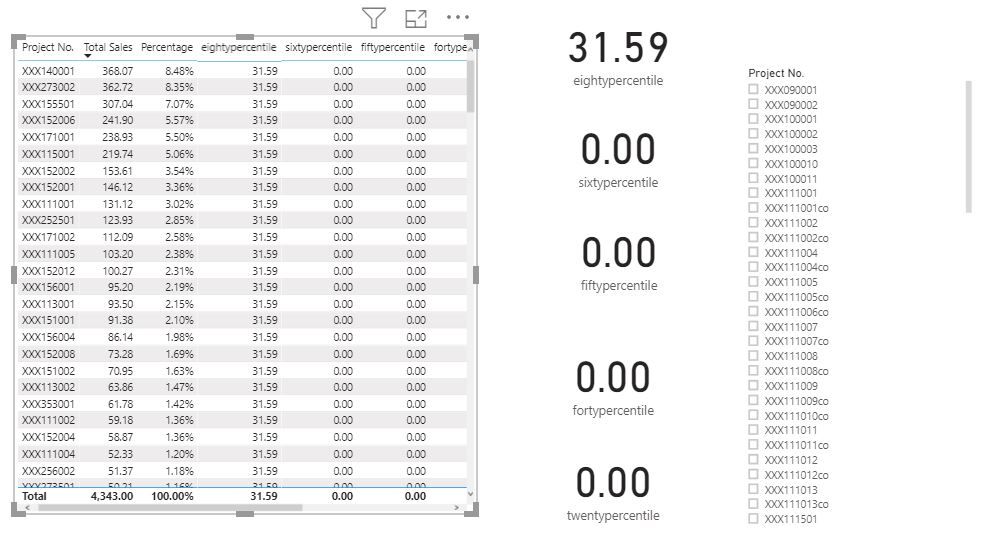

- Mark as New
- Bookmark
- Subscribe
- Mute
- Subscribe to RSS Feed
- Permalink
- Report Inappropriate Content
Hi @Vandergledison ,
Please find 2 files attached.
v4 is using related and as per your grouping.
v2 is creating clusters based on Total Sales.
Hope it solves the issue.
Regards,
Harsh Nathani
Did I answer your question? Mark my post as a solution! Appreciate with a Kudos!!
Helpful resources

Microsoft Fabric Learn Together
Covering the world! 9:00-10:30 AM Sydney, 4:00-5:30 PM CET (Paris/Berlin), 7:00-8:30 PM Mexico City

Power BI Monthly Update - April 2024
Check out the April 2024 Power BI update to learn about new features.

| User | Count |
|---|---|
| 41 | |
| 20 | |
| 19 | |
| 15 | |
| 15 |
| User | Count |
|---|---|
| 46 | |
| 28 | |
| 25 | |
| 18 | |
| 17 |