- Power BI forums
- Updates
- News & Announcements
- Get Help with Power BI
- Desktop
- Service
- Report Server
- Power Query
- Mobile Apps
- Developer
- DAX Commands and Tips
- Custom Visuals Development Discussion
- Health and Life Sciences
- Power BI Spanish forums
- Translated Spanish Desktop
- Power Platform Integration - Better Together!
- Power Platform Integrations (Read-only)
- Power Platform and Dynamics 365 Integrations (Read-only)
- Training and Consulting
- Instructor Led Training
- Dashboard in a Day for Women, by Women
- Galleries
- Community Connections & How-To Videos
- COVID-19 Data Stories Gallery
- Themes Gallery
- Data Stories Gallery
- R Script Showcase
- Webinars and Video Gallery
- Quick Measures Gallery
- 2021 MSBizAppsSummit Gallery
- 2020 MSBizAppsSummit Gallery
- 2019 MSBizAppsSummit Gallery
- Events
- Ideas
- Custom Visuals Ideas
- Issues
- Issues
- Events
- Upcoming Events
- Community Blog
- Power BI Community Blog
- Custom Visuals Community Blog
- Community Support
- Community Accounts & Registration
- Using the Community
- Community Feedback
Register now to learn Fabric in free live sessions led by the best Microsoft experts. From Apr 16 to May 9, in English and Spanish.
- Power BI forums
- Forums
- Get Help with Power BI
- DAX Commands and Tips
- Percent Change DAX calculation issue
- Subscribe to RSS Feed
- Mark Topic as New
- Mark Topic as Read
- Float this Topic for Current User
- Bookmark
- Subscribe
- Printer Friendly Page
- Mark as New
- Bookmark
- Subscribe
- Mute
- Subscribe to RSS Feed
- Permalink
- Report Inappropriate Content
Percent Change DAX calculation issue
Hello, I am new to Power BI and DAX. I am looking to calculate the percent change based on slicers that allow a user to select a starting date and end date. What I need is for the percent change to by dynamic based on the selected start date. Meaning, if you are looking at Jan 2015 through June 2015, Jan 2015 should be at 0% and then Feb would be the percent change from Feb to Jan, March to Jan, April to Jan, May to Jan, and then June to Jan. (not month to month but months displayed divided by first month selected)
My DAX code is below and for 90% of the data points this works but for January 2009 (my first dates in the data set) the percent change should be at 0 since it has nothing to compare to and yet they are not. Additionally, somewhere in 2019, the issue comes up again that if you filter to October 2019, the October data points should display 0% but not all do.
Percent (%) Change from Selected Start Date by Index =
var minValue = CALCULATE(MIN('Index Data'[Index Value]),ALLSELECTED('Index Data'[Date]))
return
DIVIDE(FIRSTNONBLANK('Index Data'[Index Value],'Index Data'[Index Value]), minValue,0)-1
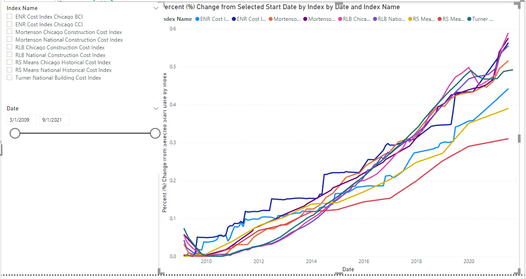
I also tried the below DAX to no avail. Any help to acheive the final result would be greatly appreciated.
I should mention, all th eindecies are on different scales and I don't want the RLB index to calculate based off Turner. They should specifically look at the value of that particular index, subtract the first value in that particular index (based on slicer date) and then divide by that first value [(current value, first value)/first value]
Percent (%) Change from Selected Start Date by Index =
var minValue = CALCULATE(MIN('Sheet1'[Index Value]),ALLSELECTED('Sheet1'[Date]))
var curValue = FIRSTNONBLANK('Sheet1'[Index Value],'Sheet1'[Index Value])
var subtractValue = curValue - minValue
return
DIVIDE(subtractValue, minValue)
*I am unable to share the file itself due to it being private data but I can redact it and give a version of it if necessary.*
- Mark as New
- Bookmark
- Subscribe
- Mute
- Subscribe to RSS Feed
- Permalink
- Report Inappropriate Content
Hi @Ahenshaw
Yes, some sample data would certainly help. Can you share a simplified, anonymized version with two indices, enought to reproduce the problem? Showing the expected result
|
|
Please accept the solution when done and consider giving a thumbs up if posts are helpful. Contact me privately for support with any larger-scale BI needs, tutoring, etc. |
- Mark as New
- Bookmark
- Subscribe
- Mute
- Subscribe to RSS Feed
- Permalink
- Report Inappropriate Content
@AlBHere is a link to a sample file. It's very simple in that it's just a month & Year (Date) coumn. Index Name to differentiate to Indecies we use and then the Value column. In the real data set they are all on different scales which is why I am needing to do a percent change to see a better comparison. The key is just needing this to be dynamic so if they select the Start Date of Jan 2010 (even though the data starts in Jan 2009) that the percent change in June 2010 is calculated from Jan 2010 (not the first data point)
In this example data, Jan 2009 % change for both indecies should be 0% since there was no change from that starting point, however - if you were looking at Jan & Feb 2009:
The Turner Index increased by 10% ((1.10-1.0)/1.0)
The RLB Index increased by 16% ((1.45-1.25)/1.25)
Let me know if additional direction/information is needed. Thanks
Helpful resources

Microsoft Fabric Learn Together
Covering the world! 9:00-10:30 AM Sydney, 4:00-5:30 PM CET (Paris/Berlin), 7:00-8:30 PM Mexico City

Power BI Monthly Update - April 2024
Check out the April 2024 Power BI update to learn about new features.

| User | Count |
|---|---|
| 47 | |
| 24 | |
| 20 | |
| 15 | |
| 12 |
| User | Count |
|---|---|
| 55 | |
| 48 | |
| 43 | |
| 19 | |
| 18 |

