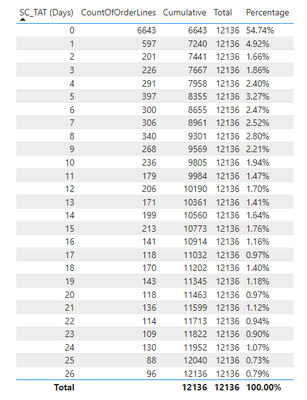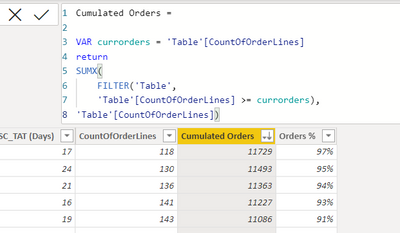- Power BI forums
- Updates
- News & Announcements
- Get Help with Power BI
- Desktop
- Service
- Report Server
- Power Query
- Mobile Apps
- Developer
- DAX Commands and Tips
- Custom Visuals Development Discussion
- Health and Life Sciences
- Power BI Spanish forums
- Translated Spanish Desktop
- Power Platform Integration - Better Together!
- Power Platform Integrations (Read-only)
- Power Platform and Dynamics 365 Integrations (Read-only)
- Training and Consulting
- Instructor Led Training
- Dashboard in a Day for Women, by Women
- Galleries
- Community Connections & How-To Videos
- COVID-19 Data Stories Gallery
- Themes Gallery
- Data Stories Gallery
- R Script Showcase
- Webinars and Video Gallery
- Quick Measures Gallery
- 2021 MSBizAppsSummit Gallery
- 2020 MSBizAppsSummit Gallery
- 2019 MSBizAppsSummit Gallery
- Events
- Ideas
- Custom Visuals Ideas
- Issues
- Issues
- Events
- Upcoming Events
- Community Blog
- Power BI Community Blog
- Custom Visuals Community Blog
- Community Support
- Community Accounts & Registration
- Using the Community
- Community Feedback
Register now to learn Fabric in free live sessions led by the best Microsoft experts. From Apr 16 to May 9, in English and Spanish.
- Power BI forums
- Forums
- Get Help with Power BI
- DAX Commands and Tips
- Pareto Chart with DAX Function
- Subscribe to RSS Feed
- Mark Topic as New
- Mark Topic as Read
- Float this Topic for Current User
- Bookmark
- Subscribe
- Printer Friendly Page
- Mark as New
- Bookmark
- Subscribe
- Mute
- Subscribe to RSS Feed
- Permalink
- Report Inappropriate Content
Pareto Chart with DAX Function
Hi,
This is a follow-up to my previous query.
I am trying to create a DAX function to convert the below table into a Pareto Chart.
x-axis: SC_TAT days
y-axis: CountOfOrderLines
Please assist with the DAX function that would capture the cumulative, total and percentage in one measure which can then be converted into a chart.
Regards,
Jajati Dev
| SC_TAT (Days) | CountOfOrderLines | Cumulative | Total | Percentage |
| 0 | 6643 | |||
| 1 | 597 | |||
| 2 | 201 | |||
| 3 | 226 | |||
| 4 | 291 | |||
| 5 | 397 | |||
| 6 | 300 | |||
| 7 | 306 | |||
| 8 | 340 | |||
| 9 | 268 | |||
| 10 | 236 | |||
| 11 | 179 | |||
| 12 | 206 | |||
| 13 | 171 | |||
| 14 | 199 | |||
| 15 | 213 | |||
| 16 | 141 | |||
| 17 | 118 | |||
| 18 | 170 | |||
| 19 | 143 | |||
| 20 | 118 | |||
| 21 | 136 | |||
| 22 | 114 | |||
| 23 | 109 | |||
| 24 | 130 | |||
| 25 | 88 | |||
| 26 | 96 |
Solved! Go to Solution.
- Mark as New
- Bookmark
- Subscribe
- Mute
- Subscribe to RSS Feed
- Permalink
- Report Inappropriate Content
Hi @JajatiDev ,
Please check the formulas.
Cumulative = SUMX(FILTER(ALLSELECTED('Table'),'Table'[SC_TAT (Days)]<=MAX('Table'[SC_TAT (Days)])),'Table'[CountOfOrderLines])Total = SUMX(ALLSELECTED('Table'),'Table'[CountOfOrderLines])Percentage = format(SUMX('Table','Table'[CountOfOrderLines])/[Total],"percent")Pbix as attached.
Best Regards,
Jay
If this post helps, then please consider Accept it as the solution to help the other members find it.
- Mark as New
- Bookmark
- Subscribe
- Mute
- Subscribe to RSS Feed
- Permalink
- Report Inappropriate Content
Hi,
How to build a pareto chart for one column?
I have a column - "Failures", in which errors occur repeatedly. On the column chart, unique names of the failure should appear on the X axis, and on the Y axis, the number of times it repeated should appear. The pareto chart will be a line of the % occurrence of a given failure from the entire table.
Thanks for the help in advance
- Mark as New
- Bookmark
- Subscribe
- Mute
- Subscribe to RSS Feed
- Permalink
- Report Inappropriate Content
Hi @JajatiDev ,
Please check the formulas.
Cumulative = SUMX(FILTER(ALLSELECTED('Table'),'Table'[SC_TAT (Days)]<=MAX('Table'[SC_TAT (Days)])),'Table'[CountOfOrderLines])Total = SUMX(ALLSELECTED('Table'),'Table'[CountOfOrderLines])Percentage = format(SUMX('Table','Table'[CountOfOrderLines])/[Total],"percent")Pbix as attached.
Best Regards,
Jay
If this post helps, then please consider Accept it as the solution to help the other members find it.
- Mark as New
- Bookmark
- Subscribe
- Mute
- Subscribe to RSS Feed
- Permalink
- Report Inappropriate Content
Hi:
You my be looking for this version. It's on the file upload. It's more in order of day number.
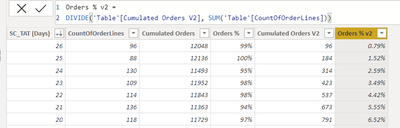
- Mark as New
- Bookmark
- Subscribe
- Mute
- Subscribe to RSS Feed
- Permalink
- Report Inappropriate Content
Hello:
Did my reply answer your initial question? Thanks..
- Mark as New
- Bookmark
- Subscribe
- Mute
- Subscribe to RSS Feed
- Permalink
- Report Inappropriate Content
Hi:
I updated the calcs. Please see attached file. I hope this solves your question! Thanks.https://drive.google.com/file/d/1AmZdKZ0R0YYwGR4bpT36QFM8U_yePF7k/view?usp=sharing
I hope this helps!
- Mark as New
- Bookmark
- Subscribe
- Mute
- Subscribe to RSS Feed
- Permalink
- Report Inappropriate Content
Hello:
You can try a couple calculated columns, after one initial measure
Measure ... Order Lines = SUM(Table[CountofOrderLines])
- Mark as New
- Bookmark
- Subscribe
- Mute
- Subscribe to RSS Feed
- Permalink
- Report Inappropriate Content
Hi jajatidev,
Please find attached required help,
I took your datas and saved table as Pareto.
After 2 measures :
cumulative =
VAR compteur =
SELECTEDVALUE ( Pareto[SC_TAT (Days)] )
VAR result =
CALCULATE (
SUM ( Pareto[CountOfOrderLines] ),
ALL ( Pareto ),
Pareto[SC_TAT (Days)] <= compteur
)
RETURN
result
and the percentage :
cumulative percent =
VAR compteur =
SELECTEDVALUE ( Pareto[SC_TAT (Days)] )
VAR totalorederline =
CALCULATE ( SUM ( Pareto[CountOfOrderLines] ), ALL ( pareto ) )
VAR cumulative =
CALCULATE (
SUM ( Pareto[CountOfOrderLines] ),
ALL ( Pareto ),
Pareto[SC_TAT (Days)] <= compteur
)
VAR result =
DIVIDE ( cumulative, totalorederline )
RETURN
result
- Mark as New
- Bookmark
- Subscribe
- Mute
- Subscribe to RSS Feed
- Permalink
- Report Inappropriate Content
Hi James,
Thanks for the quick response.
Could you please share the .pbix file for me to review because while trying to replicate I am not getting the desired result?
Regards,
Jajati Dev
Helpful resources

Microsoft Fabric Learn Together
Covering the world! 9:00-10:30 AM Sydney, 4:00-5:30 PM CET (Paris/Berlin), 7:00-8:30 PM Mexico City

Power BI Monthly Update - April 2024
Check out the April 2024 Power BI update to learn about new features.

| User | Count |
|---|---|
| 43 | |
| 21 | |
| 20 | |
| 15 | |
| 13 |
| User | Count |
|---|---|
| 45 | |
| 41 | |
| 39 | |
| 19 | |
| 19 |