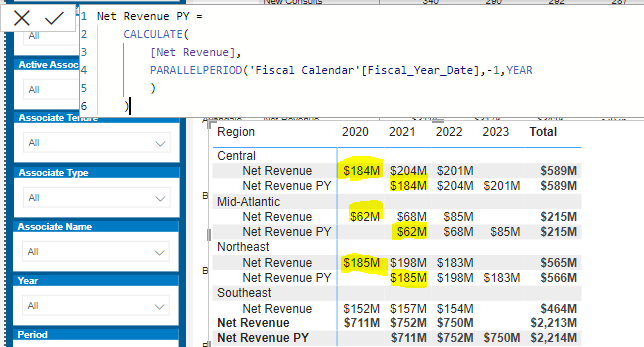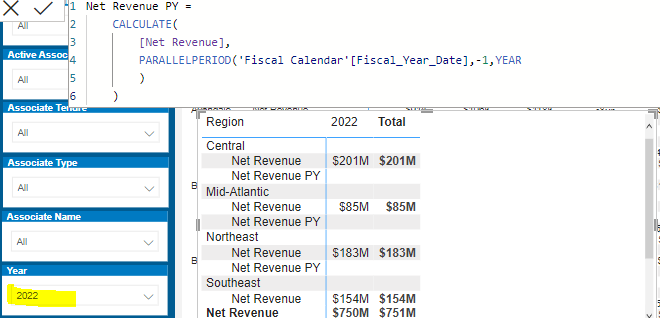- Power BI forums
- Updates
- News & Announcements
- Get Help with Power BI
- Desktop
- Service
- Report Server
- Power Query
- Mobile Apps
- Developer
- DAX Commands and Tips
- Custom Visuals Development Discussion
- Health and Life Sciences
- Power BI Spanish forums
- Translated Spanish Desktop
- Power Platform Integration - Better Together!
- Power Platform Integrations (Read-only)
- Power Platform and Dynamics 365 Integrations (Read-only)
- Training and Consulting
- Instructor Led Training
- Dashboard in a Day for Women, by Women
- Galleries
- Community Connections & How-To Videos
- COVID-19 Data Stories Gallery
- Themes Gallery
- Data Stories Gallery
- R Script Showcase
- Webinars and Video Gallery
- Quick Measures Gallery
- 2021 MSBizAppsSummit Gallery
- 2020 MSBizAppsSummit Gallery
- 2019 MSBizAppsSummit Gallery
- Events
- Ideas
- Custom Visuals Ideas
- Issues
- Issues
- Events
- Upcoming Events
- Community Blog
- Power BI Community Blog
- Custom Visuals Community Blog
- Community Support
- Community Accounts & Registration
- Using the Community
- Community Feedback
Register now to learn Fabric in free live sessions led by the best Microsoft experts. From Apr 16 to May 9, in English and Spanish.
- Power BI forums
- Forums
- Get Help with Power BI
- DAX Commands and Tips
- Re: ParallellPeriod and Single Selection Filter
- Subscribe to RSS Feed
- Mark Topic as New
- Mark Topic as Read
- Float this Topic for Current User
- Bookmark
- Subscribe
- Printer Friendly Page
- Mark as New
- Bookmark
- Subscribe
- Mute
- Subscribe to RSS Feed
- Permalink
- Report Inappropriate Content
ParallellPeriod and Single Selection Filter
I'd like to create a matrix with a Value for [Net Revenue] and [Net Revenue Prior Year].
I've created both measures and they seem to be calculating correctly:
However, if I change the slicer to single select or select only a single year, I lose the Prior Year data:
What's the best method to show both values when only single year is selected?
- Mark as New
- Bookmark
- Subscribe
- Mute
- Subscribe to RSS Feed
- Permalink
- Report Inappropriate Content
I marked the calendar table as a date table.
Trying each of these two options, I get the same behavior. Correct calculations when all years are selected, but when I select an individual fiscal year, I get blanks in each of the "prior year" calculations.
- Mark as New
- Bookmark
- Subscribe
- Mute
- Subscribe to RSS Feed
- Permalink
- Report Inappropriate Content
This could happen if your slicer is acting on the year in the fact table, instead of on the calendar.
If not, could you post the formula for "Net Revenue"?
- Mark as New
- Bookmark
- Subscribe
- Mute
- Subscribe to RSS Feed
- Permalink
- Report Inappropriate Content
Net Revenue =
SUMX(
'Line Items',
'Line Items'[Net Revenue]
)
Confirming, the slicers/filters are set on fields from the Fiscal_Calendar DIM table.
- Mark as New
- Bookmark
- Subscribe
- Mute
- Subscribe to RSS Feed
- Permalink
- Report Inappropriate Content
Try changing to SUM('Line Items'[Net Revenue])
I don't think the formula you have there is typical. I haven't used a formula quite like that. typically it would be something like:
SUMX(
VALUES('Line Items'[Product Types]),
'Line Items'[Net Revenue]
)but that is for certain applications, not as a basic calculation.
SUMX calculates the second term for each individual value of the first term. I'm speaking outside of my experience because I've never used sumx where the first term is an entire table, but I expect that the filter on date is providing a context first, which limits the rows of 'Line Items' that are used in the calculation of the second term. So "Sum over the currently selected rows of 'Line Items'" has already excluded PY if that makes sense.
- Mark as New
- Bookmark
- Subscribe
- Mute
- Subscribe to RSS Feed
- Permalink
- Report Inappropriate Content
Thanks for the follow up --
I don't see any behavior change when swiching to SUM()
Net Revenue PY =
CALCULATE(
SUM(
'Cornerstone Line Items'[Net Revenue]
),
PARALLELPERIOD('Fiscal Calendar'[Fiscal_Year_Date],-1,YEAR
)
)
- Mark as New
- Bookmark
- Subscribe
- Mute
- Subscribe to RSS Feed
- Permalink
- Report Inappropriate Content
@Gondi63 , Make sue the fiscal calendar is marked as a date table.
Also try measure like
Year behind Sales = CALCULATE(SUM(Sales[Sales Amount]),dateadd('Date'[Date],-1,Year))
Year behind Sales = CALCULATE(SUM(Sales[Sales Amount]),SAMEPERIODLASTYEAR('Date'[Date]))
Microsoft Power BI Learning Resources, 2023 !!
Learn Power BI - Full Course with Dec-2022, with Window, Index, Offset, 100+ Topics !!
Did I answer your question? Mark my post as a solution! Appreciate your Kudos !! Proud to be a Super User! !!
Helpful resources

Microsoft Fabric Learn Together
Covering the world! 9:00-10:30 AM Sydney, 4:00-5:30 PM CET (Paris/Berlin), 7:00-8:30 PM Mexico City

Power BI Monthly Update - April 2024
Check out the April 2024 Power BI update to learn about new features.

| User | Count |
|---|---|
| 47 | |
| 24 | |
| 20 | |
| 15 | |
| 12 |
| User | Count |
|---|---|
| 55 | |
| 48 | |
| 43 | |
| 19 | |
| 19 |