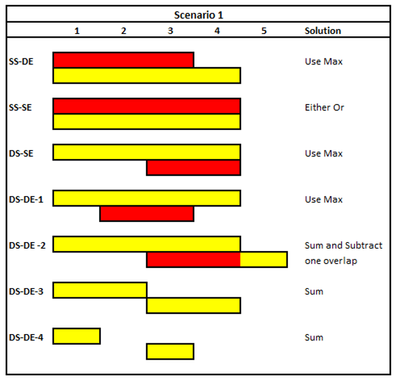- Power BI forums
- Updates
- News & Announcements
- Get Help with Power BI
- Desktop
- Service
- Report Server
- Power Query
- Mobile Apps
- Developer
- DAX Commands and Tips
- Custom Visuals Development Discussion
- Health and Life Sciences
- Power BI Spanish forums
- Translated Spanish Desktop
- Power Platform Integration - Better Together!
- Power Platform Integrations (Read-only)
- Power Platform and Dynamics 365 Integrations (Read-only)
- Training and Consulting
- Instructor Led Training
- Dashboard in a Day for Women, by Women
- Galleries
- Community Connections & How-To Videos
- COVID-19 Data Stories Gallery
- Themes Gallery
- Data Stories Gallery
- R Script Showcase
- Webinars and Video Gallery
- Quick Measures Gallery
- 2021 MSBizAppsSummit Gallery
- 2020 MSBizAppsSummit Gallery
- 2019 MSBizAppsSummit Gallery
- Events
- Ideas
- Custom Visuals Ideas
- Issues
- Issues
- Events
- Upcoming Events
- Community Blog
- Power BI Community Blog
- Custom Visuals Community Blog
- Community Support
- Community Accounts & Registration
- Using the Community
- Community Feedback
Register now to learn Fabric in free live sessions led by the best Microsoft experts. From Apr 16 to May 9, in English and Spanish.
- Power BI forums
- Forums
- Get Help with Power BI
- DAX Commands and Tips
- Overlapping Time Problem
- Subscribe to RSS Feed
- Mark Topic as New
- Mark Topic as Read
- Float this Topic for Current User
- Bookmark
- Subscribe
- Printer Friendly Page
- Mark as New
- Bookmark
- Subscribe
- Mute
- Subscribe to RSS Feed
- Permalink
- Report Inappropriate Content
Overlapping Time Problem
Hi All,
I will start with the obligatory, I am new to this and crawling up the learning curve.
I am having an issue handling overlapping time and need a way of appropriately dealing with the durations (either summing them, using a max, etc.). Basically, when an employee (or more than one employee) writes a note for the same client on the same day, if the times overlap, a rule needs to be put in place to handle aggregating them. The chart below illustrates the issue and what durations we need to use for billing. As an example, in the first condition, with the same start times (SE) and different end times (DE) we use the row with the MAX duration (yellow).
I have a FACT table set up like this:
FACT-DD Services:
ClientID
Contact Date
Start Time
End Time
Duration (Minutes)
(etc)
That I have summarized this table by day for other purposes using this:
DD Billing PS = CALCULATETABLE(
SUMMARIZE(
'FACT-DD Services'
,'FACT-DD Services'[Client ID]
,'FACT-DD Services'[First Name]
,'FACT-DD Services'[Last Name]
,'FACT-DD Services'[Contact Date]
,'FACT-DD Services'[Start Time]
,'FACT-DD Services'[End Time]
,'FACT-DD Services'[Created By]
,"Contact Note"
,CALCULATE(
SUMX('FACT-DD Services'
,'FACT-DD Services'[Duration (Minutes)])
,'FACT-DD Services'[Note Type]="Contact Note"
)
,"Service Linked Note"
,CALCULATE(
SUMX('FACT-DD Services'
,'FACT-DD Services'[Duration (Minutes)])
,'FACT-DD Services'[Note Type]="Service/Treatment Plan Linked"
)And used this on the summarized table to identify overlaps:
Overlaping Documentation =
VAR Overlapped=
COUNTROWS(
FILTER(
ALL('DD Billing PS'),
'DD Billing PS'[Start Time] <= EARLIER('DD Billing PS'[Start Time]) &&
'DD Billing PS'[End Time] >= EARLIER('DD Billing PS'[End Time]) &&
'DD Billing PS'[Contact Date] = EARLIER('DD Billing PS'[Contact Date]) &&
'DD Billing PS'[Start Time] <> Earlier('DD Billing PS'[End Time]) &&
'DD Billing PS'[Client ID] = EARLIER('DD Billing PS'[Client ID])
)
)
RETURN
IF(Overlapped>1, "YES", "NO")Any help or support is greatly appreciated!
- Mark as New
- Bookmark
- Subscribe
- Mute
- Subscribe to RSS Feed
- Permalink
- Report Inappropriate Content
Can you add sample tables (in format that can be copied to PowerBI) from your model with anonymised data? Like this (just copy and paste into the post window).
| Column1 | Column2 |
| A | 1 |
| B | 2.5 |
Thank you for the kudos 🙂
Helpful resources

Microsoft Fabric Learn Together
Covering the world! 9:00-10:30 AM Sydney, 4:00-5:30 PM CET (Paris/Berlin), 7:00-8:30 PM Mexico City

Power BI Monthly Update - April 2024
Check out the April 2024 Power BI update to learn about new features.

| User | Count |
|---|---|
| 49 | |
| 25 | |
| 20 | |
| 15 | |
| 12 |
| User | Count |
|---|---|
| 57 | |
| 49 | |
| 44 | |
| 19 | |
| 18 |