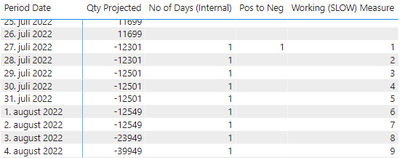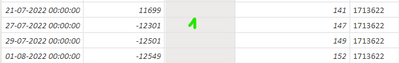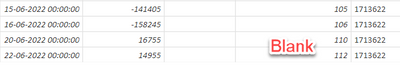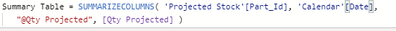- Power BI forums
- Updates
- News & Announcements
- Get Help with Power BI
- Desktop
- Service
- Report Server
- Power Query
- Mobile Apps
- Developer
- DAX Commands and Tips
- Custom Visuals Development Discussion
- Health and Life Sciences
- Power BI Spanish forums
- Translated Spanish Desktop
- Power Platform Integration - Better Together!
- Power Platform Integrations (Read-only)
- Power Platform and Dynamics 365 Integrations (Read-only)
- Training and Consulting
- Instructor Led Training
- Dashboard in a Day for Women, by Women
- Galleries
- Community Connections & How-To Videos
- COVID-19 Data Stories Gallery
- Themes Gallery
- Data Stories Gallery
- R Script Showcase
- Webinars and Video Gallery
- Quick Measures Gallery
- 2021 MSBizAppsSummit Gallery
- 2020 MSBizAppsSummit Gallery
- 2019 MSBizAppsSummit Gallery
- Events
- Ideas
- Custom Visuals Ideas
- Issues
- Issues
- Events
- Upcoming Events
- Community Blog
- Power BI Community Blog
- Custom Visuals Community Blog
- Community Support
- Community Accounts & Registration
- Using the Community
- Community Feedback
Register now to learn Fabric in free live sessions led by the best Microsoft experts. From Apr 16 to May 9, in English and Spanish.
- Power BI forums
- Forums
- Get Help with Power BI
- DAX Commands and Tips
- Re: Optimizing running total with a reset measure
- Subscribe to RSS Feed
- Mark Topic as New
- Mark Topic as Read
- Float this Topic for Current User
- Bookmark
- Subscribe
- Printer Friendly Page
- Mark as New
- Bookmark
- Subscribe
- Mute
- Subscribe to RSS Feed
- Permalink
- Report Inappropriate Content
Optimizing running total with a reset measure
Hello
I am currently using a running total that resets every time the measure [Pos to Neg] = 1. The running totals is just counting the dates/days.
The measure works fine, however it is too slow to actually be useful in production. The fact table contains about 1.4 million rows.
I am using most of the pattern from this SQLBI video: Implementing running total from arbitrary dates in DAX - Unplugged #34 - YouTube
RT With Reset =
VAR _RefDate =
MAX ( 'Calendar (Period)'[Period Date] )
VAR _AllNegativeDates =
FILTER ( ALL ( 'Calendar (Period)'[Period Date] ), [No of Days (Internal)] = 1 )
VAR _NegativeDatesBeforeNow =
FILTER ( _AllNegativeDates, 'Calendar (Period)'[Period Date] <= _RefDate )
VAR _LastNegative =
MAXX ( _NegativeDatesBeforeNow, 'Calendar (Period)'[Period Date] )
VAR _AllResetDates =
FILTER ( ALL ( 'Calendar (Period)'[Period Date] ), [Pos to Neg] = 1 )
VAR _ResetDatesBeforeNow =
FILTER ( _AllResetDates, 'Calendar (Period)'[Period Date] <= _RefDate )
VAR _LastReset =
MAXX ( _ResetDatesBeforeNow, 'Calendar (Period)'[Period Date] )
VAR _DatesToUse =
DATESBETWEEN ( 'Calendar (Period)'[Period Date], _LastReset, _LastNegative )
VAR _Result =
COUNTROWS ( _DatesToUse )
VAR _LastDateWithQty =
MAX ( 'Calendar (Period)'[Period Date] )
VAR _FirstVisibleDate =
MIN ( 'Calendar (Period)'[Period Date] )
RETURN
IF (
_FirstVisibleDate <= _LastDateWithQty
&& [No of Days (Internal)] <> BLANK(),
_Result
)
The DAX query takes around 40 secs to run, with a filter on one specific product. If no product is filtered, it will likely go on for a lot of time.
In the final report, all products should be visible, which is why this is an issue.
I believe my issue with the measure is that I have so many steps related to the date, but I am not sure how I could optimize it. The other measures that are referenced in the measure is now slow.
This is how it looks in a matrix table visualization for reference
| Date | RT With Reset | Pos to neg |
| 04-03-2022 | 1 | |
| 05-03-2022 | 1 | |
| 06-03-2022 | 2 | |
| 07-03-2022 | 3 | |
| 08-03-2022 | 1 | |
| 09-03-2022 | 1 |
Solved! Go to Solution.
- Mark as New
- Bookmark
- Subscribe
- Mute
- Subscribe to RSS Feed
- Permalink
- Report Inappropriate Content
Hi @Anonymous
I happened to come across your post. I have had a play around and have attached a PBIX with some potential improvements.
The main things I looked at:
- Minimise nested measures (some overhead involved):
- Rewrote [Qty on Hand Total] using SUMX.
- Eliminated [Pos to Neg] and [No of Days (Internal)] from the final measure.
- Rather than using ALL ( 'Calendar'[Period Date] ), use a smaller date range covering global min/max Stock[Date].
- Rewrote the logic a bit to detect when the count should start. See AllRequiredDatesFlag variable.
- Rather than counting dates in a table containing a contiguous range of dates as in original _DatesToUse
variable, take the difference between date bounds & add 1.
A matrix with just Period Date & Working (IMPROVED) Measure now takes a bit under 2 seconds for me, or a bit over 3 seconds with Qty Projected as well.
The relevant updated measures are:
Qty On Hand Total =
SUMX (
Stock,
Stock[Qty On Hand] + Stock[Qty Supply] - Stock[Qty Demand]
)Qty Projected =
VAR MinStockDate =
CALCULATE ( MIN ( Stock[Date] ), REMOVEFILTERS ( ) )
RETURN
CALCULATE (
[Qty On Hand Total],
DATESBETWEEN ( 'Calendar'[Period Date], MinStockDate, MAX ( 'Calendar'[Period Date] ) )
)Working (IMPROVED) Measure =
VAR _RefDate = MAX ( Calendar[Period Date] )
VAR MinStockDate =
CALCULATE ( MIN ( Stock[Date] ), REMOVEFILTERS ( ) )
VAR MaxStockDate =
CALCULATE ( MAX ( Stock[Date] ), REMOVEFILTERS ( ) )
VAR AllRequiredDates =
DATESBETWEEN (
Calendar[Period Date],
MinStockDate,
MaxStockDate
)
VAR AllRequiredDatesFlag =
ADDCOLUMNS ( AllRequiredDates, "@Pos", [Qty Projected] >= 0 )
VAR RelevantDatesFlag =
FILTER (
AllRequiredDatesFlag,
Calendar[Period Date] <= _RefDate
)
VAR LastPositive =
MAXX (
FILTER ( RelevantDatesFlag, [@Pos] ),
Calendar[Period Date]
)
VAR LastNegative =
MAXX (
FILTER ( RelevantDatesFlag, NOT [@Pos] ),
Calendar[Period Date]
)
RETURN
IF (
LastNegative = _RefDate,
INT ( LastNegative - LastPositive )
)There's bound to be room for improvement, but hopefully this is of some use.
Regards,
Owen
- Mark as New
- Bookmark
- Subscribe
- Mute
- Subscribe to RSS Feed
- Permalink
- Report Inappropriate Content
Hi @Anonymous
I happened to come across your post. I have had a play around and have attached a PBIX with some potential improvements.
The main things I looked at:
- Minimise nested measures (some overhead involved):
- Rewrote [Qty on Hand Total] using SUMX.
- Eliminated [Pos to Neg] and [No of Days (Internal)] from the final measure.
- Rather than using ALL ( 'Calendar'[Period Date] ), use a smaller date range covering global min/max Stock[Date].
- Rewrote the logic a bit to detect when the count should start. See AllRequiredDatesFlag variable.
- Rather than counting dates in a table containing a contiguous range of dates as in original _DatesToUse
variable, take the difference between date bounds & add 1.
A matrix with just Period Date & Working (IMPROVED) Measure now takes a bit under 2 seconds for me, or a bit over 3 seconds with Qty Projected as well.
The relevant updated measures are:
Qty On Hand Total =
SUMX (
Stock,
Stock[Qty On Hand] + Stock[Qty Supply] - Stock[Qty Demand]
)Qty Projected =
VAR MinStockDate =
CALCULATE ( MIN ( Stock[Date] ), REMOVEFILTERS ( ) )
RETURN
CALCULATE (
[Qty On Hand Total],
DATESBETWEEN ( 'Calendar'[Period Date], MinStockDate, MAX ( 'Calendar'[Period Date] ) )
)Working (IMPROVED) Measure =
VAR _RefDate = MAX ( Calendar[Period Date] )
VAR MinStockDate =
CALCULATE ( MIN ( Stock[Date] ), REMOVEFILTERS ( ) )
VAR MaxStockDate =
CALCULATE ( MAX ( Stock[Date] ), REMOVEFILTERS ( ) )
VAR AllRequiredDates =
DATESBETWEEN (
Calendar[Period Date],
MinStockDate,
MaxStockDate
)
VAR AllRequiredDatesFlag =
ADDCOLUMNS ( AllRequiredDates, "@Pos", [Qty Projected] >= 0 )
VAR RelevantDatesFlag =
FILTER (
AllRequiredDatesFlag,
Calendar[Period Date] <= _RefDate
)
VAR LastPositive =
MAXX (
FILTER ( RelevantDatesFlag, [@Pos] ),
Calendar[Period Date]
)
VAR LastNegative =
MAXX (
FILTER ( RelevantDatesFlag, NOT [@Pos] ),
Calendar[Period Date]
)
RETURN
IF (
LastNegative = _RefDate,
INT ( LastNegative - LastPositive )
)There's bound to be room for improvement, but hopefully this is of some use.
Regards,
Owen
- Mark as New
- Bookmark
- Subscribe
- Mute
- Subscribe to RSS Feed
- Permalink
- Report Inappropriate Content
Hi OwenAuger and thank you for taking the time.
You certainly optimized it a lot, and it works as intended. Whether it's fast enough for production, I will have to analyze further. Before marking this as a solution I am exploring the table mentioned by johnt75. Although I believe this should be marked as the solution, even if the table functions better in production, since a measure was my original question.
- Mark as New
- Bookmark
- Subscribe
- Mute
- Subscribe to RSS Feed
- Permalink
- Report Inappropriate Content
Hi @Anonymous @johnt75 @OwenAuger I have been trying to follow the thread and looks like could be of assistance to my challenge. As can be seen from the attached snapshot. I am trying to develop a calculated column that does a running total for every specific employee using the date between standby column. That column is the Consecutive Employee Check. Please ignore the first value (11). However, I need it to reset after each value on the Days Between Standby Column that is greater than 1. For example, I need to reset 46, 22 and 8. However, the running total continues throughout which is not what I want. Your assistance would be highly appreciated. This is the sample for each unique ID and resets after each new ID but running total continues through for each and every unique ID and does not reset after each new value in the Days Between Standby greater than 1.
This is the DAX for this column:
- Mark as New
- Bookmark
- Subscribe
- Mute
- Subscribe to RSS Feed
- Permalink
- Report Inappropriate Content
I've no idea if this will be more efficient, but you could try something like
Running Total with reset =
var currentDate = SELECTEDVALUE('Calendar'[Date])
var summaryTable = ADDCOLUMNS(
SUMMARIZE( FILTER('Calendar', 'Calendar'[Date] < currentDate ), 'Calendar'[Date]), "@pos to neg", [Pos to Neg] )
var lastReset = SELECTCOLUMNS( TOPN(1, FILTER( summaryTable, [@pos to neg] = 1 ), [Date], ASC ),
"@last date", [Date] )
return COUNTROWS( DATESBETWEEN( 'Calendar'[Date], lastReset, currentDate ) )
- Mark as New
- Bookmark
- Subscribe
- Mute
- Subscribe to RSS Feed
- Permalink
- Report Inappropriate Content
Hello and thank you for taking interest in my question.
Sadly this does not work. It calculates a running total, but does not reset. The lastReset variables does not return anything.
- Mark as New
- Bookmark
- Subscribe
- Mute
- Subscribe to RSS Feed
- Permalink
- Report Inappropriate Content
could you share a small sample of data, ideally in a pbix file ?
- Mark as New
- Bookmark
- Subscribe
- Mute
- Subscribe to RSS Feed
- Permalink
- Report Inappropriate Content
Hello
I have now created a sample pbix file with the data and a related calendar. The measure this post regards is called "Working (SLOW) Measure". I have visualized the matrix on page 1 as shown here
This sample data only consists of one product (part 1713622). I have recreated the measures necessary for the calculation.
Does anyone know how I can possibly improve the performance of this measure?
When using the 'performance analyzer' in this sample file, it takes 20 seconds to refresh the matrix.
Some more information for those who wants to try:
No of days (internal) is = 1 if Qty Projected is < 0
'Pos to neg' = 1 if qty projected went from a positive number to a negative number
The 'Working (SLOW) Measure' is a running total of 'No of days (Internal)' that resets every time that 'Pos to Neg' = 1.
Thank you in advance for those willing to give it a shot!
Sample .pbix file uploaded to wetransfer.com: https://we.tl/t-mf6rT0A9Ou
- Mark as New
- Bookmark
- Subscribe
- Mute
- Subscribe to RSS Feed
- Permalink
- Report Inappropriate Content
Try creating a summary table as a calculated table. That will obviously lead to increased data refresh time, but it will make populating report visuals pretty much instantaneous.
I created a table as
Summary Table = SUMMARIZECOLUMNS( 'Calendar'[Period Date], "@Qty Projected", [Qty Projected] )
Then added columns as
@Pos to Neg =
var currentDate = 'Summary Table'[Period Date]
var currentValue = 'Summary Table'[@Qty Projected]
var prevValue = LOOKUPVALUE( 'Summary Table'[@Qty Projected], 'Summary Table'[Period Date], currentDate -1 )
return IF( currentValue < 0 && prevValue > 0, 1 )
Running Total =
var currentDate = 'Summary Table'[Period Date]
var lastResetDate = SELECTCOLUMNS( TOPN( 1, FILTER( ALL('Summary Table'), 'Summary Table'[@Pos to Neg] =1 && 'Summary Table'[Period Date] < currentDate), 'Summary Table'[Period Date]),
"@last date", [Period Date])
return DATEDIFF( lastResetDate, currentDate, DAY )
The problem with doing it all in measures is that it has to calculate the quantity twice for each date, once for today and once for yesterday, and each calculation is having to iterate over all the previous rows.
- Mark as New
- Bookmark
- Subscribe
- Mute
- Subscribe to RSS Feed
- Permalink
- Report Inappropriate Content
Hi and thanks again.
In the production model there are multiple part ids, how would I incorporate this? There can also be several dates between entries, as you can see in the sample model. (how does this affect your CurrentDate -1?
- Mark as New
- Bookmark
- Subscribe
- Mute
- Subscribe to RSS Feed
- Permalink
- Report Inappropriate Content
To cater for multiple parts you can amend the code to the below.
Summary Table = SUMMARIZECOLUMNS( Stock[Part_Id], 'Calendar'[Period Date],
"@Qty Projected", [Qty Projected] )
@Pos to Neg =
var currentDate = 'Summary Table'[Period Date]
var currentPartID = 'Summary Table'[Part_Id]
var currentValue = 'Summary Table'[@Qty Projected]
var prevValue = LOOKUPVALUE( 'Summary Table'[@Qty Projected],
'Summary Table'[Period Date], currentDate -1,'Summary Table'[Part_Id], currentPartID )
return IF( currentValue < 0 && prevValue > 0, 1 )
Running Total =
var currentDate = 'Summary Table'[Period Date]
var currentPartID = 'Summary Table'[Part_Id]
var lastResetDate = SELECTCOLUMNS( TOPN( 1,
FILTER( ALL('Summary Table'),
'Summary Table'[@Pos to Neg] =1 && 'Summary Table'[Period Date] < currentDate
&& 'Summary Table'[Part_Id] = currentPartID
), 'Summary Table'[Period Date]),
"@last date", [Period Date])
return DATEDIFF( lastResetDate, currentDate, DAY )
- Mark as New
- Bookmark
- Subscribe
- Mute
- Subscribe to RSS Feed
- Permalink
- Report Inappropriate Content
Hi again.
I believe this almost works - I think the problem is with the CurrentDate -1 in the "pos to neg". If you look at this screenshot, you can see that it did not register the change from pos to neg. I believe this is because there is more than one date between the 2 rows:
My green 1 suggests that there should have been a "1" here. This means that the rolling total is not correct, sadly.
- Mark as New
- Bookmark
- Subscribe
- Mute
- Subscribe to RSS Feed
- Permalink
- Report Inappropriate Content
Try replacing the prevValue definition with
var prevValue = SELECTCOLUMNS( TOPN( 1,
FILTER( ALL( 'Summary Table'), 'Summary Table'[Part_Id] = currentPartID
&& 'Summary Table'[Period Date] < currentDate ),
'Summary Table'[Period Date], DESC
),
"@value", 'Summary Table'[Qty Projected]
)
- Mark as New
- Bookmark
- Subscribe
- Mute
- Subscribe to RSS Feed
- Permalink
- Report Inappropriate Content
Hi and thanks again,
You are certainly getting closer. However, the running total is only supposed to count when qty projected is negative, otherwise it should just be blank. You can see this in the sample pbix file aswell.
I have attached a photo that shows where it should be blank.
- Mark as New
- Bookmark
- Subscribe
- Mute
- Subscribe to RSS Feed
- Permalink
- Report Inappropriate Content
Add the currentValue variable definition from Pos to Neg to the Running Total as well then change the return statement to be
return IF( currentValue < 0, DATEDIFF( lastResetDate, currentDate, DAY ) )
- Mark as New
- Bookmark
- Subscribe
- Mute
- Subscribe to RSS Feed
- Permalink
- Report Inappropriate Content
Hi again
This seems to work. I do have one follow-up question before closing this. I guess I did not mention this, so my mistake.
If you take a look at the picture below, you can see that the running total stops at the 17-06-2022, however in reality the running total should stop at 20-06-2022, since the days between these are also 'stock out' periods. Is this do-able?
- Mark as New
- Bookmark
- Subscribe
- Mute
- Subscribe to RSS Feed
- Permalink
- Report Inappropriate Content
do you have a calendar table rather than just the dates on your data table? If not you should create one, as the summary table was designed to get the dates from a full calendar table, which would mean that all dates would be included in it rather than just those dates for which your data table has entries.
- Mark as New
- Bookmark
- Subscribe
- Mute
- Subscribe to RSS Feed
- Permalink
- Report Inappropriate Content
I do have one, yes. My issue is that it takes forever to use my calendar table.
Currently running the below DAX since 10 minutes and counting.. This is why I used the other date. (this took 1 min with the other date)
- Mark as New
- Bookmark
- Subscribe
- Mute
- Subscribe to RSS Feed
- Permalink
- Report Inappropriate Content
It finished. It returns approx. 28 million rows instead of 1 million. So I do not believe that this is worth the trade-off.
EDIT: And I run out of memory when creating one of the columns..
- Mark as New
- Bookmark
- Subscribe
- Mute
- Subscribe to RSS Feed
- Permalink
- Report Inappropriate Content
the only other thing I can suggest is maybe limiting the number of rows you import during development and only having the full data set when its published in the service.
maybe you could do something with parameters? you could have a power query parameter set to "dev" when you're working in the desktop and set it to "live" in the service. your query could check the value of that parameter and only pull in a limited number of parts or something if its set to "dev".
Helpful resources

Microsoft Fabric Learn Together
Covering the world! 9:00-10:30 AM Sydney, 4:00-5:30 PM CET (Paris/Berlin), 7:00-8:30 PM Mexico City

Power BI Monthly Update - April 2024
Check out the April 2024 Power BI update to learn about new features.

| User | Count |
|---|---|
| 47 | |
| 26 | |
| 19 | |
| 14 | |
| 10 |
| User | Count |
|---|---|
| 57 | |
| 49 | |
| 44 | |
| 18 | |
| 18 |