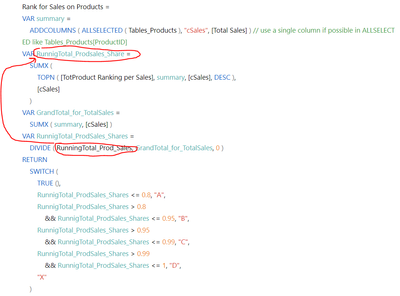- Power BI forums
- Updates
- News & Announcements
- Get Help with Power BI
- Desktop
- Service
- Report Server
- Power Query
- Mobile Apps
- Developer
- DAX Commands and Tips
- Custom Visuals Development Discussion
- Health and Life Sciences
- Power BI Spanish forums
- Translated Spanish Desktop
- Power Platform Integration - Better Together!
- Power Platform Integrations (Read-only)
- Power Platform and Dynamics 365 Integrations (Read-only)
- Training and Consulting
- Instructor Led Training
- Dashboard in a Day for Women, by Women
- Galleries
- Community Connections & How-To Videos
- COVID-19 Data Stories Gallery
- Themes Gallery
- Data Stories Gallery
- R Script Showcase
- Webinars and Video Gallery
- Quick Measures Gallery
- 2021 MSBizAppsSummit Gallery
- 2020 MSBizAppsSummit Gallery
- 2019 MSBizAppsSummit Gallery
- Events
- Ideas
- Custom Visuals Ideas
- Issues
- Issues
- Events
- Upcoming Events
- Community Blog
- Power BI Community Blog
- Custom Visuals Community Blog
- Community Support
- Community Accounts & Registration
- Using the Community
- Community Feedback
Register now to learn Fabric in free live sessions led by the best Microsoft experts. From Apr 16 to May 9, in English and Spanish.
- Power BI forums
- Forums
- Get Help with Power BI
- DAX Commands and Tips
- Optimization of Product Ranking Measure
- Subscribe to RSS Feed
- Mark Topic as New
- Mark Topic as Read
- Float this Topic for Current User
- Bookmark
- Subscribe
- Printer Friendly Page
- Mark as New
- Bookmark
- Subscribe
- Mute
- Subscribe to RSS Feed
- Permalink
- Report Inappropriate Content
Optimization of Product Ranking Measure
Dear Community,
I have the measure calculating product sales ranking adding to them ABCDX priorities like given below:
Rank for Sales on Products =
VAR RunningTotal_Prod_Sales=CALCULATE([Total Sales],TOPN([TotProduct Ranking per Sales],ALLSELECTED(Tables_Products),[Total Sales]))
VAR GrandTotal_for_TotalSales=CALCULATE([Total Sales],ALLSELECTED(Tables_Products))
VAR RunnigTotal_ProdSales_Shares=DIVIDE(RunningTotal_Prod_Sales,GrandTotal_for_TotalSales,0)
Return
SWITCH(TRUE(),RunnigTotal_ProdSales_Shares<=0.8,"A",
RunnigTotal_ProdSales_Shares>0.8 && RunnigTotal_ProdSales_Shares<=0.95,"B",
RunnigTotal_ProdSales_Shares>0.95 && RunnigTotal_ProdSales_Shares<=0.99,"C",
RunnigTotal_ProdSales_Shares>0.99 && RunnigTotal_ProdSales_Shares<=1,"D","X")
The measure works corectly, however the speed is too low, due to high number of recordset - apprx. 1 min!
Please suggest to way how to optimize the measure.
Thanks in advance,
Solved! Go to Solution.
- Mark as New
- Bookmark
- Subscribe
- Mute
- Subscribe to RSS Feed
- Permalink
- Report Inappropriate Content
Hi,
Thanks a lot for the provided solution. I think there is a little mistake here:
Is the first viriable there should be "RunningTotal_Prod_Sales" instead of "RunnigTotal_Prodsales_Share"..
If I'm mistaken sorry for that 🙂
The formula speed has been optimized indeed by 3 times, but as for the results (outcome) I have to check it once again, there seems to be some deviations
- Mark as New
- Bookmark
- Subscribe
- Mute
- Subscribe to RSS Feed
- Permalink
- Report Inappropriate Content
Please try it with these changes
Rank for Sales on Products =
VAR summary =
ADDCOLUMNS ( ALLSELECTED ( Tables_Products ), "cSales", [Total Sales] ) // use a single column if possible in ALLSELECTED like Tables_Products[ProductID]
VAR RunnigTotal_Prodsales_Share =
SUMX (
TOPN ( [TotProduct Ranking per Sales], summary, [cSales], DESC ),
[cSales]
)
VAR GrandTotal_for_TotalSales =
SUMX ( summary, [cSales] )
VAR RunnigTotal_ProdSales_Shares =
DIVIDE ( RunningTotal_Prod_Sales, GrandTotal_for_TotalSales, 0 )
RETURN
SWITCH (
TRUE (),
RunnigTotal_ProdSales_Shares <= 0.8, "A",
RunnigTotal_ProdSales_Shares > 0.8
&& RunnigTotal_ProdSales_Shares <= 0.95, "B",
RunnigTotal_ProdSales_Shares > 0.95
&& RunnigTotal_ProdSales_Shares <= 0.99, "C",
RunnigTotal_ProdSales_Shares > 0.99
&& RunnigTotal_ProdSales_Shares <= 1, "D",
"X"
)
Pat
Did I answer your question? Mark my post as a solution! Kudos are also appreciated!
To learn more about Power BI, follow me on Twitter or subscribe on YouTube.
@mahoneypa HoosierBI on YouTube
- Mark as New
- Bookmark
- Subscribe
- Mute
- Subscribe to RSS Feed
- Permalink
- Report Inappropriate Content
Hi,
Thanks a lot for the provided solution. I think there is a little mistake here:
Is the first viriable there should be "RunningTotal_Prod_Sales" instead of "RunnigTotal_Prodsales_Share"..
If I'm mistaken sorry for that 🙂
The formula speed has been optimized indeed by 3 times, but as for the results (outcome) I have to check it once again, there seems to be some deviations
- Mark as New
- Bookmark
- Subscribe
- Mute
- Subscribe to RSS Feed
- Permalink
- Report Inappropriate Content
Hi Again,
Yes, the formula works great! As communicated by 3 times faster!
Thanks a lot for your support!
Helpful resources

Microsoft Fabric Learn Together
Covering the world! 9:00-10:30 AM Sydney, 4:00-5:30 PM CET (Paris/Berlin), 7:00-8:30 PM Mexico City

Power BI Monthly Update - April 2024
Check out the April 2024 Power BI update to learn about new features.

| User | Count |
|---|---|
| 41 | |
| 21 | |
| 21 | |
| 14 | |
| 13 |
| User | Count |
|---|---|
| 44 | |
| 32 | |
| 30 | |
| 18 | |
| 17 |