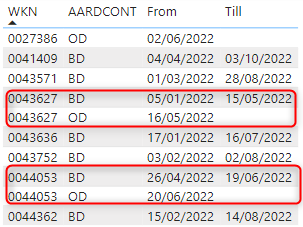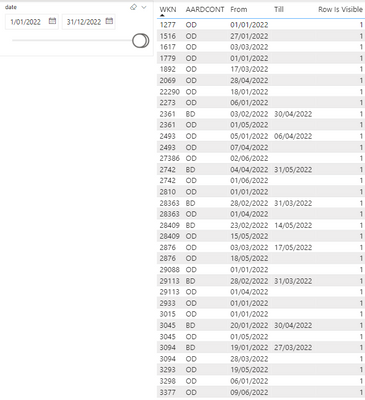- Power BI forums
- Updates
- News & Announcements
- Get Help with Power BI
- Desktop
- Service
- Report Server
- Power Query
- Mobile Apps
- Developer
- DAX Commands and Tips
- Custom Visuals Development Discussion
- Health and Life Sciences
- Power BI Spanish forums
- Translated Spanish Desktop
- Power Platform Integration - Better Together!
- Power Platform Integrations (Read-only)
- Power Platform and Dynamics 365 Integrations (Read-only)
- Training and Consulting
- Instructor Led Training
- Dashboard in a Day for Women, by Women
- Galleries
- Community Connections & How-To Videos
- COVID-19 Data Stories Gallery
- Themes Gallery
- Data Stories Gallery
- R Script Showcase
- Webinars and Video Gallery
- Quick Measures Gallery
- 2021 MSBizAppsSummit Gallery
- 2020 MSBizAppsSummit Gallery
- 2019 MSBizAppsSummit Gallery
- Events
- Ideas
- Custom Visuals Ideas
- Issues
- Issues
- Events
- Upcoming Events
- Community Blog
- Power BI Community Blog
- Custom Visuals Community Blog
- Community Support
- Community Accounts & Registration
- Using the Community
- Community Feedback
Register now to learn Fabric in free live sessions led by the best Microsoft experts. From Apr 16 to May 9, in English and Spanish.
- Power BI forums
- Forums
- Get Help with Power BI
- DAX Commands and Tips
- Only show rows when value is changed (based on dat...
- Subscribe to RSS Feed
- Mark Topic as New
- Mark Topic as Read
- Float this Topic for Current User
- Bookmark
- Subscribe
- Printer Friendly Page
- Mark as New
- Bookmark
- Subscribe
- Mute
- Subscribe to RSS Feed
- Permalink
- Report Inappropriate Content
Only show rows when value is changed (based on date)
Hi all,
I'm fairly new in the community and I'm struggling with this issue for over weeks now. I hope somebody can help me out:
I have a table with 4 columns:
* WKN = my ID
* AARDCONT = the value
* From = start of active value
* Till = stop of active value
I would like to retrieve the ID's who has been changed from 'BD' to 'OD' in a specific month (or with a specific date slicer)
I'm looking forward to a possible solution! Thanks in advance!
T
Solved! Go to Solution.
- Mark as New
- Bookmark
- Subscribe
- Mute
- Subscribe to RSS Feed
- Permalink
- Report Inappropriate Content
Needs REMOVEFILTERS
Row Is Visible =
var bdValues = CALCULATETABLE( VALUES( 'data'[WKN]), REMOVEFILTERS(data), 'data'[AARDCONT] = "BD", USERELATIONSHIP('Calendar'[Date], 'data'[Till]) )
var odValues = CALCULATETABLE( VALUES('data'[WKN]), REMOVEFILTERS(data), 'data'[AARDCONT] = "OD")
return IF( SELECTEDVALUE( 'data'[WKN] ) IN INTERSECT( bdValues, odValues), 1, 0)- Mark as New
- Bookmark
- Subscribe
- Mute
- Subscribe to RSS Feed
- Permalink
- Report Inappropriate Content
It works better now, but there are still some wrong ID's in there.
example:
ID 3377 switched from BD to OD in 2017, so this one is not relevant anymore. We only want the ID if the value changed to OD within the datefilter.
- Mark as New
- Bookmark
- Subscribe
- Mute
- Subscribe to RSS Feed
- Permalink
- Report Inappropriate Content
Needs REMOVEFILTERS
Row Is Visible =
var bdValues = CALCULATETABLE( VALUES( 'data'[WKN]), REMOVEFILTERS(data), 'data'[AARDCONT] = "BD", USERELATIONSHIP('Calendar'[Date], 'data'[Till]) )
var odValues = CALCULATETABLE( VALUES('data'[WKN]), REMOVEFILTERS(data), 'data'[AARDCONT] = "OD")
return IF( SELECTEDVALUE( 'data'[WKN] ) IN INTERSECT( bdValues, odValues), 1, 0)- Mark as New
- Bookmark
- Subscribe
- Mute
- Subscribe to RSS Feed
- Permalink
- Report Inappropriate Content
I'm affraid this is not the solution. I'm having no result now:
- Mark as New
- Bookmark
- Subscribe
- Mute
- Subscribe to RSS Feed
- Permalink
- Report Inappropriate Content
Is it possible to share a PBIX ?
- Mark as New
- Bookmark
- Subscribe
- Mute
- Subscribe to RSS Feed
- Permalink
- Report Inappropriate Content
Hi @johnt75 ,
Thank you for your feedback and coorporation!
Unfortunately, I'm not quiet there...
The result is showing all the ID's where an OD started. I only need to see the ID's where the value changed from BD to OD.
Do you think this is feasible as well?
I added the calender:
Results:
Let me know if I should change something.
Thanks!
- Mark as New
- Bookmark
- Subscribe
- Mute
- Subscribe to RSS Feed
- Permalink
- Report Inappropriate Content
Try
Row Is Visible =
var bdValues = CALCULATETABLE( VALUES( 'data'[WKN]), 'data'[AARDCONT] = "BD", USERELATIONSHIP('Calendar'[Date], 'data'[Till]) )
var odValues = CALCULATETABLE( VALUES('data'[WKN]), 'data'[AARDCONT] = "OD")
return IF( SELECTEDVALUE( 'data'[WKN] ) IN INTERSECT( bdValues, odValues), 1, 0)- Mark as New
- Bookmark
- Subscribe
- Mute
- Subscribe to RSS Feed
- Permalink
- Report Inappropriate Content
Firstly you'll need a Date table which is not connected to your fact table, for use in the slicer. If your main Date table is not connected then you can use that, otherwise you will need to create a new table just for use in the slicer.
When you have added the disconnected date table to a slicer on the page, you can create a measure like
Row Is Visible =
VAR minDate =
MIN ( 'Date Slicer'[Date] )
VAR maxDate =
MAX ( 'Date Slicer'[Date] )
VAR result =
IF (
(
SELECTEDVALUE ( 'Table'[AARDCONT] ) = "BD"
&& SELECTEDVALUE ( 'Table'[Till] ) >= minDate
&& SELECTEDVALUE ( 'Table'[Till] ) <= maxDate
)
|| (
SELECTEDVALUE ( 'Table'[AARDCONT] ) = "OD"
&& SELECTEDVALUE ( 'Table'[From] ) >= minDate
&& SELECTEDVALUE ( 'Table'[From] ) <= maxDate
),
1,
0
)
RETURN
resultand add this measure as a visual filter to your table, to only show when the value is 1
Helpful resources

Microsoft Fabric Learn Together
Covering the world! 9:00-10:30 AM Sydney, 4:00-5:30 PM CET (Paris/Berlin), 7:00-8:30 PM Mexico City

Power BI Monthly Update - April 2024
Check out the April 2024 Power BI update to learn about new features.

| User | Count |
|---|---|
| 42 | |
| 21 | |
| 21 | |
| 14 | |
| 13 |
| User | Count |
|---|---|
| 43 | |
| 39 | |
| 33 | |
| 18 | |
| 17 |