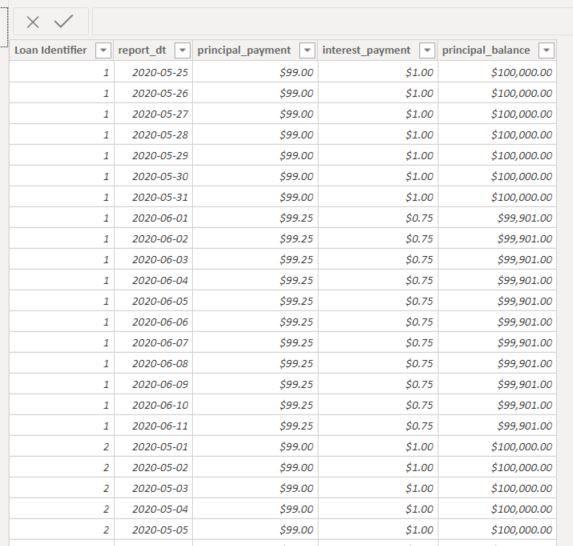- Power BI forums
- Updates
- News & Announcements
- Get Help with Power BI
- Desktop
- Service
- Report Server
- Power Query
- Mobile Apps
- Developer
- DAX Commands and Tips
- Custom Visuals Development Discussion
- Health and Life Sciences
- Power BI Spanish forums
- Translated Spanish Desktop
- Power Platform Integration - Better Together!
- Power Platform Integrations (Read-only)
- Power Platform and Dynamics 365 Integrations (Read-only)
- Training and Consulting
- Instructor Led Training
- Dashboard in a Day for Women, by Women
- Galleries
- Community Connections & How-To Videos
- COVID-19 Data Stories Gallery
- Themes Gallery
- Data Stories Gallery
- R Script Showcase
- Webinars and Video Gallery
- Quick Measures Gallery
- 2021 MSBizAppsSummit Gallery
- 2020 MSBizAppsSummit Gallery
- 2019 MSBizAppsSummit Gallery
- Events
- Ideas
- Custom Visuals Ideas
- Issues
- Issues
- Events
- Upcoming Events
- Community Blog
- Power BI Community Blog
- Custom Visuals Community Blog
- Community Support
- Community Accounts & Registration
- Using the Community
- Community Feedback
Register now to learn Fabric in free live sessions led by the best Microsoft experts. From Apr 16 to May 9, in English and Spanish.
- Power BI forums
- Forums
- Get Help with Power BI
- DAX Commands and Tips
- Not-quite-semi-additive measures
- Subscribe to RSS Feed
- Mark Topic as New
- Mark Topic as Read
- Float this Topic for Current User
- Bookmark
- Subscribe
- Printer Friendly Page
- Mark as New
- Bookmark
- Subscribe
- Mute
- Subscribe to RSS Feed
- Permalink
- Report Inappropriate Content
Not-quite-semi-additive measures
I have a source table that has a snapshot of loan data for every day of the month (whether it changes or not, and no, I don't like this structure, but I'm constrained to use it for now). The sample I'm using is shown below (the actual table has many more columns, and some of them do actually change day by day, unlike what you see here).
Some of the columns in the table are "opening/closing balance" columns, like Principal Balance. This is a semi-additive measure, where I can add up the column across multiple loans, but I cannot add it over time - I must take the last snapshot.
Principal Balance = CALCULATE(sum('Loan Master'[principal_balance]),LASTNONBLANK('Loan Master'[report_dt], 'Loan Master'[report_dt]))
However, the Principal Paid and Interest Paid measures are only semi-additive *within the month*, but fully additive across months. I need to subtotal the column for the last day of *each month* within the filter context.
If I just use the same measure expression as the Principal Balance above, it works within the month.
Principal Paid = CALCULATE(sum('Loan Master'[principal_payment]),LASTNONBLANK('Loan Master'[report_dt],'Loan Master'[report_dt]))
But the totals over all months don't work (I didn't expect them to, as above):
In this case, I'd like the Total line to show $395.60 for Principal Paid and $3.50 for Interest Paid.
I can't seem to figure out how to use GROUPBY, SUMMARIZECOLUMNS, ADDCOLUMNS, SUMX or some combination to get it to work.
Anyone care to point me in the right direction?
Here is a sample PBIX.
Mike
Solved! Go to Solution.
- Mark as New
- Bookmark
- Subscribe
- Mute
- Subscribe to RSS Feed
- Permalink
- Report Inappropriate Content
I fixed this myself.
I added a Date dimension table, related it to Loan Master by report_dt, then updated the measure expression to this:
Interest Payment - correct =
SUMX (
SUMMARIZE ( 'Loan Master', 'Date'[Year Month] ),
CALCULATE (
SUM ( 'Loan Master'[interest_payment] ),
LASTNONBLANK ( 'Loan Master'[report_dt], 'Loan Master'[report_dt] )
)
)
Mike
- Mark as New
- Bookmark
- Subscribe
- Mute
- Subscribe to RSS Feed
- Permalink
- Report Inappropriate Content
I fixed this myself.
I added a Date dimension table, related it to Loan Master by report_dt, then updated the measure expression to this:
Interest Payment - correct =
SUMX (
SUMMARIZE ( 'Loan Master', 'Date'[Year Month] ),
CALCULATE (
SUM ( 'Loan Master'[interest_payment] ),
LASTNONBLANK ( 'Loan Master'[report_dt], 'Loan Master'[report_dt] )
)
)
Mike
- Mark as New
- Bookmark
- Subscribe
- Mute
- Subscribe to RSS Feed
- Permalink
- Report Inappropriate Content
In my dates table I have "First Day of Month" and "Last Day of Month" flags. Might be worth considering?
Helpful resources

Microsoft Fabric Learn Together
Covering the world! 9:00-10:30 AM Sydney, 4:00-5:30 PM CET (Paris/Berlin), 7:00-8:30 PM Mexico City

Power BI Monthly Update - April 2024
Check out the April 2024 Power BI update to learn about new features.

| User | Count |
|---|---|
| 49 | |
| 26 | |
| 21 | |
| 16 | |
| 12 |
| User | Count |
|---|---|
| 57 | |
| 49 | |
| 44 | |
| 19 | |
| 18 |