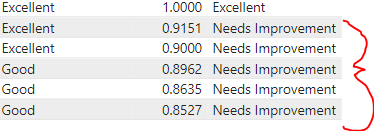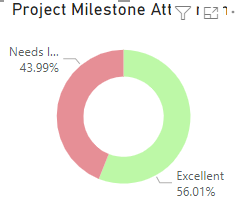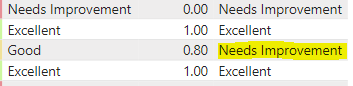- Power BI forums
- Updates
- News & Announcements
- Get Help with Power BI
- Desktop
- Service
- Report Server
- Power Query
- Mobile Apps
- Developer
- DAX Commands and Tips
- Custom Visuals Development Discussion
- Health and Life Sciences
- Power BI Spanish forums
- Translated Spanish Desktop
- Power Platform Integration - Better Together!
- Power Platform Integrations (Read-only)
- Power Platform and Dynamics 365 Integrations (Read-only)
- Training and Consulting
- Instructor Led Training
- Dashboard in a Day for Women, by Women
- Galleries
- Community Connections & How-To Videos
- COVID-19 Data Stories Gallery
- Themes Gallery
- Data Stories Gallery
- R Script Showcase
- Webinars and Video Gallery
- Quick Measures Gallery
- 2021 MSBizAppsSummit Gallery
- 2020 MSBizAppsSummit Gallery
- 2019 MSBizAppsSummit Gallery
- Events
- Ideas
- Custom Visuals Ideas
- Issues
- Issues
- Events
- Upcoming Events
- Community Blog
- Power BI Community Blog
- Custom Visuals Community Blog
- Community Support
- Community Accounts & Registration
- Using the Community
- Community Feedback
Register now to learn Fabric in free live sessions led by the best Microsoft experts. From Apr 16 to May 9, in English and Spanish.
- Power BI forums
- Forums
- Get Help with Power BI
- DAX Commands and Tips
- Not picking up all IF clauses in new column but do...
- Subscribe to RSS Feed
- Mark Topic as New
- Mark Topic as Read
- Float this Topic for Current User
- Bookmark
- Subscribe
- Printer Friendly Page
- Mark as New
- Bookmark
- Subscribe
- Mute
- Subscribe to RSS Feed
- Permalink
- Report Inappropriate Content
Not picking up all IF clauses in new column but does in Measure
Hi all,
I am having an issue with IF.
I created a measure that works correctly:
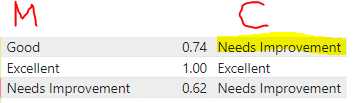
Solved! Go to Solution.
- Mark as New
- Bookmark
- Subscribe
- Mute
- Subscribe to RSS Feed
- Permalink
- Report Inappropriate Content
@Jack2of3 I have looked into ot and it seems that you got mixed up between measure and calculated column.
While Project Milestone Attainment is a measure, Attainment is used as a calculated column.
Which is why it does not give you the expected result. I understand that you need that as a calculated column becuase you need to use that as a legend. In that case, simply creating calculate column based on a meaure would not give you what you need.
One of the ways to do it is by building a table like tfollowing
Table =
SUMMARIZECOLUMNS (
MBIS_PROJ_MILESTONES_V[FISCAL_YR],
MBIS_PROJ_MILESTONES_V[SLT_NAME],
MBIS_PROJ_MILESTONES_V[Quarter],
MBIS_PROJ_MILESTONES_V[ACTIVE_FLAG],
"_attainment", [_Attainment],
"Project Milestone Attainment", [Project Milestone Attainment]
)
- Mark as New
- Bookmark
- Subscribe
- Mute
- Subscribe to RSS Feed
- Permalink
- Report Inappropriate Content
Hi @Jack2of3
Is [Project Milestone Attainment] a measure? if yes, can you share a formula you used for it?
and is it possible to share a sample of your data in a text format with the desired result?
Appreciate your Kudos!!
LinkedIn: www.linkedin.com/in/vahid-dm/
- Mark as New
- Bookmark
- Subscribe
- Mute
- Subscribe to RSS Feed
- Permalink
- Report Inappropriate Content
Attainment =
SWITCH (
TRUE (),
MBIS_PROJ_MILESTONES_V[Project Milestone Attainment] < .7, "Needs Improvement",
MBIS_PROJ_MILESTONES_V[Project Milestone Attainment] >= .7
&& MBIS_PROJ_MILESTONES_V[Project Milestone Attainment] < .9, "Good",
MBIS_PROJ_MILESTONES_V[Project Milestone Attainment] >= .9, "Excellent"
)
- Mark as New
- Bookmark
- Subscribe
- Mute
- Subscribe to RSS Feed
- Permalink
- Report Inappropriate Content
I was hopeful🤔
All of the logic should work.
I expanded and sorted the decimal values just to ensure no rounding issues (picking at straws) and got this as the result:
Weird!
- Mark as New
- Bookmark
- Subscribe
- Mute
- Subscribe to RSS Feed
- Permalink
- Report Inappropriate Content
@Jack2of3 is it a measure or calculate column ?
- Mark as New
- Bookmark
- Subscribe
- Mute
- Subscribe to RSS Feed
- Permalink
- Report Inappropriate Content
The Value I am checking is a measure, The reulting data is a column.
I need it to be a column to use in donuts, pies etc.
- Mark as New
- Bookmark
- Subscribe
- Mute
- Subscribe to RSS Feed
- Permalink
- Report Inappropriate Content
@Jack2of3 can you provide a small sample pbix please?
- Mark as New
- Bookmark
- Subscribe
- Mute
- Subscribe to RSS Feed
- Permalink
- Report Inappropriate Content
- Mark as New
- Bookmark
- Subscribe
- Mute
- Subscribe to RSS Feed
- Permalink
- Report Inappropriate Content
@Jack2of3 I have looked into ot and it seems that you got mixed up between measure and calculated column.
While Project Milestone Attainment is a measure, Attainment is used as a calculated column.
Which is why it does not give you the expected result. I understand that you need that as a calculated column becuase you need to use that as a legend. In that case, simply creating calculate column based on a meaure would not give you what you need.
One of the ways to do it is by building a table like tfollowing
Table =
SUMMARIZECOLUMNS (
MBIS_PROJ_MILESTONES_V[FISCAL_YR],
MBIS_PROJ_MILESTONES_V[SLT_NAME],
MBIS_PROJ_MILESTONES_V[Quarter],
MBIS_PROJ_MILESTONES_V[ACTIVE_FLAG],
"_attainment", [_Attainment],
"Project Milestone Attainment", [Project Milestone Attainment]
)
- Mark as New
- Bookmark
- Subscribe
- Mute
- Subscribe to RSS Feed
- Permalink
- Report Inappropriate Content
@smpa01 Thanks for that. I realized last night while watching the Matrix movie (not easy to follow) that the calculated column was doing averages and then decided to create a dimensional table with the three Attainmnet values. I have not tried my solution as yet but the one you provided does work.
- Mark as New
- Bookmark
- Subscribe
- Mute
- Subscribe to RSS Feed
- Permalink
- Report Inappropriate Content
@amitchandak
Thank you for the response unfortunately it gave the same result as the IF for the COLUMN.
- Mark as New
- Bookmark
- Subscribe
- Mute
- Subscribe to RSS Feed
- Permalink
- Report Inappropriate Content
@Jack2of3 , Try like
Switch(True(),
[Project Milestone Attainment] >= .9, "Excellent",
[Project Milestone Attainment] >= .7 , "Good" ,
"Needs Improvement"
)
Microsoft Power BI Learning Resources, 2023 !!
Learn Power BI - Full Course with Dec-2022, with Window, Index, Offset, 100+ Topics !!
Did I answer your question? Mark my post as a solution! Appreciate your Kudos !! Proud to be a Super User! !!
Helpful resources

Microsoft Fabric Learn Together
Covering the world! 9:00-10:30 AM Sydney, 4:00-5:30 PM CET (Paris/Berlin), 7:00-8:30 PM Mexico City

Power BI Monthly Update - April 2024
Check out the April 2024 Power BI update to learn about new features.

| User | Count |
|---|---|
| 40 | |
| 20 | |
| 18 | |
| 16 | |
| 15 |
| User | Count |
|---|---|
| 50 | |
| 26 | |
| 21 | |
| 17 | |
| 16 |