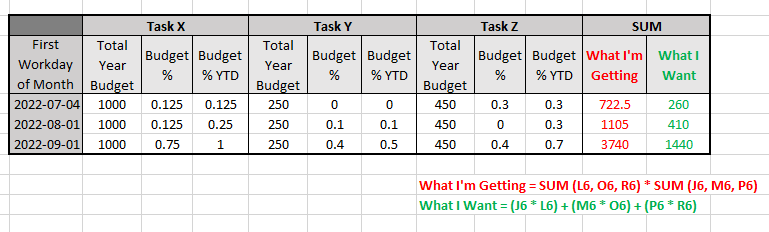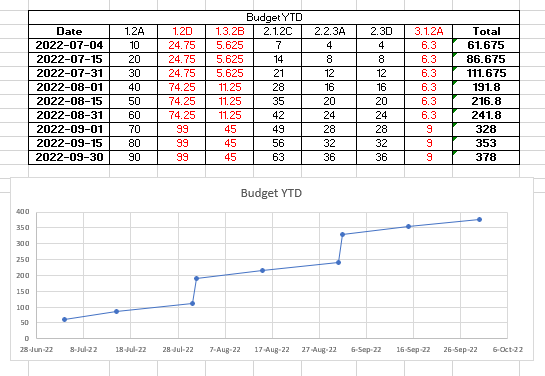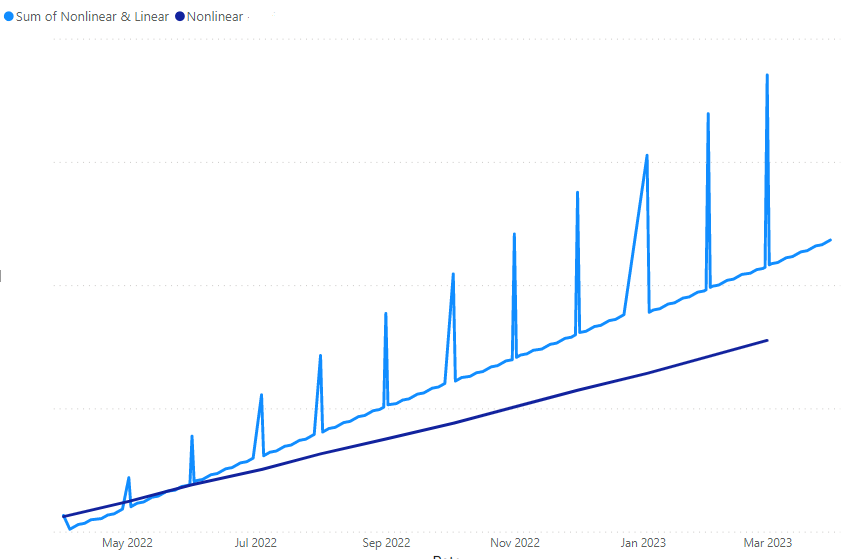- Power BI forums
- Updates
- News & Announcements
- Get Help with Power BI
- Desktop
- Service
- Report Server
- Power Query
- Mobile Apps
- Developer
- DAX Commands and Tips
- Custom Visuals Development Discussion
- Health and Life Sciences
- Power BI Spanish forums
- Translated Spanish Desktop
- Power Platform Integration - Better Together!
- Power Platform Integrations (Read-only)
- Power Platform and Dynamics 365 Integrations (Read-only)
- Training and Consulting
- Instructor Led Training
- Dashboard in a Day for Women, by Women
- Galleries
- Community Connections & How-To Videos
- COVID-19 Data Stories Gallery
- Themes Gallery
- Data Stories Gallery
- R Script Showcase
- Webinars and Video Gallery
- Quick Measures Gallery
- 2021 MSBizAppsSummit Gallery
- 2020 MSBizAppsSummit Gallery
- 2019 MSBizAppsSummit Gallery
- Events
- Ideas
- Custom Visuals Ideas
- Issues
- Issues
- Events
- Upcoming Events
- Community Blog
- Power BI Community Blog
- Custom Visuals Community Blog
- Community Support
- Community Accounts & Registration
- Using the Community
- Community Feedback
Register now to learn Fabric in free live sessions led by the best Microsoft experts. From Apr 16 to May 9, in English and Spanish.
- Power BI forums
- Forums
- Get Help with Power BI
- DAX Commands and Tips
- Re: Nonlinear Budget Release Measure
- Subscribe to RSS Feed
- Mark Topic as New
- Mark Topic as Read
- Float this Topic for Current User
- Bookmark
- Subscribe
- Printer Friendly Page
- Mark as New
- Bookmark
- Subscribe
- Mute
- Subscribe to RSS Feed
- Permalink
- Report Inappropriate Content
Nonlinear Budget Release Measure
Hi,
I posted this question a little over a week ago but I don't think I properly articulated what I was looking for. This is the Link.
The current data assumes that every [Task] has a linear budget in the [Budget] and [Budget YTD] fields.
[Budget] = ( [DaysInDateContext] / [DaysInYear] ) * [TotalBudgetHours]
[Budget YTD] = ( [DaysInDateContextYTD] / [DaysInYear] ) * [TotalBudgetHours]
*Note: These are imported static values, not measures. These calculations are done prior to importing.
However, some Tasks have nonlinear budget releases.
An example of this would be: Task X has a total yearly budget of 1,000 hours. Task X receives 12.5% of its budget in the month of July, an additional 12.5% in August, and 75% in September. This means that in January through June, the task has 0 budget hours released. In July it has 125 budget hours, and another 125 budget hours released in August for a total of 250 budget hours. September comes and 750 budget hours is released to that task, for a total of 1,000 hours.
Here is a sample of the model I am working with.

The five tables we are working with are:
- Task Table - Tasks are in a hierarchy, this table identifies the hierarchy.
- Budget Table - Where the budget hours live, by date (DateKey).
- Dates - What the Budget Table connects to for dates.
- Linearity Table - Table which dimensions whether the Task & Category are Linear or Nonlinear.
- Nonlinear Budget Table - Where the nonlinear budget release percentages live.
I've provided sample data for these tables below.
Some important notes:
- Linearity depends on both the task and the task category. So a task may be linear in one category budget, but nonlinear in another.
- The budgets are actually every working day, to simplify it I just used the first, middle and last working day of each month.
- The nonlinear budget releases are released on a monthly basis. This means there should be a big jump when plotting them by day.
** TO NOT EXCEED CHARACTER COUNT, THE TABLES WILL BE IN REPLIES BELOW **
This is my current DAX measure..
Nonlinear Budget YTD =
VAR BudgetHours =
CALCULATE (
SUM ( 'Budget Table'[Budget] ),
'Linearity'[Linearity] = "Nonlinear"
)
VAR LastTableDate =
MAX('Nonlinear Budget'[FirstWorkdayOfMonth])
VAR Budget%YTD =
CALCULATE (
SUM ( 'Nonlinear Budget'[Budget%]),
ALLEXCEPT ( 'Nonlinear Budget',
'Nonlinear Budget'[Category],
'Nonlinear Budget'[Task]
),
'Nonlinear Budget'[FirstWorkdayOfMonth] <= LastTableDate
)
RETURN
Budget%YTD * BudgetHours
The issue I'm running into is that when I plot it against the date, it's taking the sum of all of the Task & Categories Budget% for that month and muliplying it by the total budget hours. I don't know how to make it calculate every Task & Category separately and then sum those values up.
Example:
What I'm mainly lookign for is to be able to plot all budgets (nonlinear and linear) on a single graph by date. As shown below.
Bonus if we can smooth it so that the full nonlinear budget % gets released gradually throughout the month, and not just on the first day like so:
If any additional information is required, I'll respond as quick as I can.
Thank you!
- Mark as New
- Bookmark
- Subscribe
- Mute
- Subscribe to RSS Feed
- Permalink
- Report Inappropriate Content
Hi @Anonymous,
It seems like a common measure total level calculations issue, you can take a look at the following blog to know how to use measure expression to calculate with multiple aggregations:
Measure Totals, The Final Word
Regards,
Xiaoxin Sheng
If this post helps, please consider accept as solution to help other members find it more quickly.
- Mark as New
- Bookmark
- Subscribe
- Mute
- Subscribe to RSS Feed
- Permalink
- Report Inappropriate Content
Thank you, that blog helped a lot.
I ended up changing the model relationships by adding a Nonlinear Budget Key to both the Budget Table and Nonlinear Budget Table, which was done by concatenating the Task, Category and Date fields.
Additionally, I created a calculated column in the Budget Table like so:
)
And another in the Nonlinear Budget Table:
I'm still struggling with getting it to repeat for every day in that month. What I'm getting looks like this when it is summed with the linear budget, since that is daily, whereas since the Nonlinear Budget % is only on the first day of each month.
Please let me know if you have any suggestions to solve this problem.
- Mark as New
- Bookmark
- Subscribe
- Mute
- Subscribe to RSS Feed
- Permalink
- Report Inappropriate Content
(3/5) Dates
| Date | DateKey | Day | Month | Year |
| 2022-07-04 | 20220704 | 4 | 7 | 2022 |
| 2022-07-15 | 20220715 | 15 | 7 | 2022 |
| 2022-07-31 | 20220729 | 29 | 7 | 2022 |
| 2022-08-01 | 20220801 | 1 | 8 | 2022 |
| 2022-08-15 | 20220815 | 15 | 8 | 2022 |
| 2022-08-31 | 20220831 | 31 | 8 | 2022 |
| 2022-09-01 | 20220901 | 1 | 9 | 2022 |
| 2022-09-15 | 20220915 | 15 | 9 | 2022 |
| 2022-09-30 | 20220930 | 31 | 9 | 2022 |
(4/5) Linearity Table
| Task | Category | Linearity | LinearityKey |
| 1.2 | A | Linear | 1.2A |
| 1.2 | D | Nonlinear | 1.2D |
| 1.3.2 | B | Nonlinear | 1.3.2B |
| 2.1.2 | C | Linear | 2.1.2C |
| 2.2.3 | A | Linear | 2.2.3A |
| 2.3 | D | Linear | 2.3D |
| 3.1.2 | A | Nonlinear | 3.1.2A |
(5/5) Nonlinear Budget Table
| Task | Category | FirstWorkdayofMonth | DateKey | Budget % |
| 1.2 | D | 2022-07-04 | 20220704 | 0.25 |
| 1.2 | D | 2022-08-01 | 20220801 | 0.5 |
| 1.2 | D | 2022-09-01 | 20220901 | 0.25 |
| 1.3.2 | B | 2022-07-04 | 20220704 | 0.125 |
| 1.3.2 | B | 2022-08-01 | 20220801 | 0.125 |
| 1.3.2 | B | 2022-09-01 | 20220901 | 0.75 |
| 3.1.2 | A | 2022-07-04 | 20220704 | 0.7 |
| 3.1.2 | A | 2022-08-01 | 20220801 | 0 |
| 3.1.2 | A | 2022-09-01 | 20220901 | 0.3 |
- Mark as New
- Bookmark
- Subscribe
- Mute
- Subscribe to RSS Feed
- Permalink
- Report Inappropriate Content
(1/5) Task Table
| Task | Task Level 1 | Task Level 2 | Task Level 3 |
| 1.2 | 1 | 1.2 | |
| 1.3.2 | 1 | 1.3 | 1.3.2 |
| 2.1.2 | 2 | 2.1 | 2.1.2 |
| 2.2.3 | 2 | 2.2 | 2.2.3 |
| 2.3 | 2 | 2.3 | |
| 3.1.2 | 3 | 3.1 | 3.1.2 |
(2/5) Budget Table
| Task | Category | DateKey | Budget | Budget YTD | LinearityKey |
| 1.2 | A | 20220704 | 10 | 10 | 1.2A |
| 1.2 | A | 20220715 | 10 | 20 | 1.2A |
| 1.2 | A | 20220729 | 10 | 30 | 1.2A |
| 1.2 | A | 20220801 | 10 | 40 | 1.2A |
| 1.2 | A | 20220815 | 10 | 50 | 1.2A |
| 1.2 | A | 20220831 | 10 | 60 | 1.2A |
| 1.2 | A | 20220901 | 10 | 70 | 1.2A |
| 1.2 | A | 20220915 | 10 | 80 | 1.2A |
| 1.2 | A | 20220930 | 10 | 90 | 1.2A |
| 1.2 | D | 20220704 | 11 | 11 | 1.2D |
| 1.2 | D | 20220715 | 11 | 22 | 1.2D |
| 1.2 | D | 20220729 | 11 | 33 | 1.2D |
| 1.2 | D | 20220801 | 11 | 44 | 1.2D |
| 1.2 | D | 20220815 | 11 | 55 | 1.2D |
| 1.2 | D | 20220831 | 11 | 66 | 1.2D |
| 1.2 | D | 20220901 | 11 | 77 | 1.2D |
| 1.2 | D | 20220915 | 11 | 88 | 1.2D |
| 1.2 | D | 20220930 | 11 | 99 | 1.2D |
| 1.3.2 | B | 20220704 | 5 | 5 | 1.3.2B |
| 1.3.2 | B | 20220715 | 5 | 10 | 1.3.2B |
| 1.3.2 | B | 20220729 | 5 | 15 | 1.3.2B |
| 1.3.2 | B | 20220801 | 5 | 20 | 1.3.2B |
| 1.3.2 | B | 20220815 | 5 | 25 | 1.3.2B |
| 1.3.2 | B | 20220831 | 5 | 30 | 1.3.2B |
| 1.3.2 | B | 20220901 | 5 | 35 | 1.3.2B |
| 1.3.2 | B | 20220915 | 5 | 40 | 1.3.2B |
| 1.3.2 | B | 20220930 | 5 | 45 | 1.3.2B |
| 2.1.2 | C | 20220704 | 7 | 7 | 2.1.2C |
| 2.1.2 | C | 20220715 | 7 | 14 | 2.1.2C |
| 2.1.2 | C | 20220729 | 7 | 21 | 2.1.2C |
| 2.1.2 | C | 20220801 | 7 | 28 | 2.1.2C |
| 2.1.2 | C | 20220815 | 7 | 35 | 2.1.2C |
| 2.1.2 | C | 20220831 | 7 | 42 | 2.1.2C |
| 2.1.2 | C | 20220901 | 7 | 49 | 2.1.2C |
| 2.1.2 | C | 20220915 | 7 | 56 | 2.1.2C |
| 2.1.2 | C | 20220930 | 7 | 63 | 2.1.2C |
| 2.2.3 | A | 20220704 | 4 | 4 | 2.2.3A |
| 2.2.3 | A | 20220715 | 4 | 8 | 2.2.3A |
| 2.2.3 | A | 20220729 | 4 | 12 | 2.2.3A |
| 2.2.3 | A | 20220801 | 4 | 16 | 2.2.3A |
| 2.2.3 | A | 20220815 | 4 | 20 | 2.2.3A |
| 2.2.3 | A | 20220831 | 4 | 24 | 2.2.3A |
| 2.2.3 | A | 20220901 | 4 | 28 | 2.2.3A |
| 2.2.3 | A | 20220915 | 4 | 32 | 2.2.3A |
| 2.2.3 | A | 20220930 | 4 | 36 | 2.2.3A |
| 2.3 | D | 20220704 | 4 | 4 | 2.3D |
| 2.3 | D | 20220715 | 4 | 8 | 2.3D |
| 2.3 | D | 20220729 | 4 | 12 | 2.3D |
| 2.3 | D | 20220801 | 4 | 16 | 2.3D |
| 2.3 | D | 20220815 | 4 | 20 | 2.3D |
| 2.3 | D | 20220831 | 4 | 24 | 2.3D |
| 2.3 | D | 20220901 | 4 | 28 | 2.3D |
| 2.3 | D | 20220915 | 4 | 32 | 2.3D |
| 2.3 | D | 20220930 | 4 | 36 | 2.3D |
| 3.1.2 | A | 20220704 | 1 | 1 | 3.1.2A |
| 3.1.2 | A | 20220715 | 1 | 2 | 3.1.2A |
| 3.1.2 | A | 20220729 | 1 | 3 | 3.1.2A |
| 3.1.2 | A | 20220801 | 1 | 4 | 3.1.2A |
| 3.1.2 | A | 20220815 | 1 | 5 | 3.1.2A |
| 3.1.2 | A | 20220831 | 1 | 6 | 3.1.2A |
| 3.1.2 | A | 20220901 | 1 | 7 | 3.1.2A |
| 3.1.2 | A | 20220915 | 1 | 8 | 3.1.2A |
| 3.1.2 | A | 20220930 | 1 | 9 | 3.1.2A |
Helpful resources

Microsoft Fabric Learn Together
Covering the world! 9:00-10:30 AM Sydney, 4:00-5:30 PM CET (Paris/Berlin), 7:00-8:30 PM Mexico City

Power BI Monthly Update - April 2024
Check out the April 2024 Power BI update to learn about new features.

| User | Count |
|---|---|
| 40 | |
| 19 | |
| 17 | |
| 16 | |
| 15 |
| User | Count |
|---|---|
| 50 | |
| 24 | |
| 21 | |
| 17 | |
| 16 |