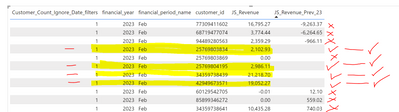- Power BI forums
- Updates
- News & Announcements
- Get Help with Power BI
- Desktop
- Service
- Report Server
- Power Query
- Mobile Apps
- Developer
- DAX Commands and Tips
- Custom Visuals Development Discussion
- Health and Life Sciences
- Power BI Spanish forums
- Translated Spanish Desktop
- Power Platform Integration - Better Together!
- Power Platform Integrations (Read-only)
- Power Platform and Dynamics 365 Integrations (Read-only)
- Training and Consulting
- Instructor Led Training
- Dashboard in a Day for Women, by Women
- Galleries
- Community Connections & How-To Videos
- COVID-19 Data Stories Gallery
- Themes Gallery
- Data Stories Gallery
- R Script Showcase
- Webinars and Video Gallery
- Quick Measures Gallery
- 2021 MSBizAppsSummit Gallery
- 2020 MSBizAppsSummit Gallery
- 2019 MSBizAppsSummit Gallery
- Events
- Ideas
- Custom Visuals Ideas
- Issues
- Issues
- Events
- Upcoming Events
- Community Blog
- Power BI Community Blog
- Custom Visuals Community Blog
- Community Support
- Community Accounts & Registration
- Using the Community
- Community Feedback
Register now to learn Fabric in free live sessions led by the best Microsoft experts. From Apr 16 to May 9, in English and Spanish.
- Power BI forums
- Forums
- Get Help with Power BI
- DAX Commands and Tips
- New customers By Month ( Customer count)
- Subscribe to RSS Feed
- Mark Topic as New
- Mark Topic as Read
- Float this Topic for Current User
- Bookmark
- Subscribe
- Printer Friendly Page
- Mark as New
- Bookmark
- Subscribe
- Mute
- Subscribe to RSS Feed
- Permalink
- Report Inappropriate Content
New customers By Month ( Customer count)
I have a new measure to calculate the number of customers who have revenue this month but have previosuly have 23 months of no revenue. Unfortuntately it appears that DAX is not behaving and it including a few customers it should not be . Can you have a look at the PBIX and see what is missing in the below formula please ?
The isblank condition on the previous 23 months is not working for some reason and its not clear and obvious.
Power BI File
JS New Cust by Month =
var result=
CALCULATE(
Sumx(VALUES('Customer'[customer_id]),if( ISBLANK([JS_Revenue_Prev_23] ) && not(ISBLANK([JS_Revenue])) , 1,BLANK())) , USERELATIONSHIP('Time'[Date],'General Ledger'[date_key]) )
Return result
- Mark as New
- Bookmark
- Subscribe
- Mute
- Subscribe to RSS Feed
- Permalink
- Report Inappropriate Content
Thank you @MarkLaf for responding .
The logic is that is there is revenue for the customer in the current month and no revenue in the previous 23 financial months then its a NEW customer .
I have marked the ones that are correct below for Feb 2023. An incorrect one is like customer id 60129542705 or 34359738641.
- Mark as New
- Bookmark
- Subscribe
- Mute
- Subscribe to RSS Feed
- Permalink
- Report Inappropriate Content
I realized that it seems like your scenario is a) select a single Year/Month combo through slicers in tab Graph with Rolling 13 Months, b) display the last 13 months in x axis of line graph from the single Year/Month selection, c) calculate the rolling 13 month summation of new customer, d) enable drillthrough to tab Drillthrough CY where a table with customer details only shows newly added customers for the month.
You are on the right track, but I think your main hangup is you are conflating (b) and (c) such that you are achieving (b) but not (c). You want to use 'Previous Date' for (b), but (c) should follow a more typical moving summation pattern. Also, I would recommend switching the roles of 'Time' and 'Previous Date'; i.e. have 'Previous Date' in the slicer and 'Time' in your visual. Usually, the general approach with tables set up for advanced slicer interactions (e.g. without active relationships) is to use the dummy tables in the slicer.
So, a few suggested tweaks to your visuals and then a new attempt at [Customer_Count_Ignore_Date_filters]:
1) Switch up fields in your visuals so that 'Previous Date' fields are in the slicer and your 'Time' fields are in your visuals.
2) New measure (edit: switched to simpler approach using WINDOW + made display inputs independent from SUMX inputs):
Customer_Count_Ignore_Date_filters_Alt =
// modified from moving average 3 months at https://www.daxpatterns.com/month-related-calculations/
VAR MonthsInRange = 13
VAR MonthRangeOffset = 0
VAR Period =
WINDOW(
1 - MonthsInRange + MonthRangeOffset,
MonthRangeOffset,
ALL( 'Time'[YearMonthKey] ),
ORDERBY( 'Time'[YearMonthKey] )
)
VAR TopMonthRange =
TOPN( 1, Period, 'Time'[YearMonthKey], DESC )
VAR Result =
IF(
COUNTROWS( Period ) >= MonthsInRange,
CALCULATE( SUMX( Period, [JS New Cust by Month] ), REMOVEFILTERS( 'Time' ) )
)
VAR DisplayMonthsInRange = 13
VAR DisplayMonthRangeOffset = 0
VAR DisplayPeriod =
WINDOW(
1 - DisplayMonthsInRange + DisplayMonthRangeOffset,
DisplayMonthRangeOffset,
ALLSELECTED( 'Previous Date'[YearMonthKey] ),
ORDERBY( 'Previous Date'[YearMonthKey] )
)
VAR DisplayCheck = TopMonthRange IN DisplayPeriod
RETURN
IF( DisplayCheck, Result )
- Mark as New
- Bookmark
- Subscribe
- Mute
- Subscribe to RSS Feed
- Permalink
- Report Inappropriate Content
Can you please point out a customer and month for which the count is incorrect? I did my own version of your count measure using WINDOW + putting logic all in one measure and am mostly getting same result.
I say mostly because your measure will still count one for when Customer[customer_id] is blank. I.e. SUM( 'General Ledger'[usd_revenue] ) for 'General Ledger'[customer_id] that do not exist in Customer. If that is your issue, then I think you should be able to fix by replacing VALUES with DISTINCT for your iteration table in SUMX.
Otherwise, it may also be useful to more fully described the desired logic behind the count. E.g., your measure is counting any customer with revenue in the first month of Time (even though, it's probable that this is a continuation of revenue from before the Time cutoff rather than representative of new revenue / new customer.
Helpful resources

Microsoft Fabric Learn Together
Covering the world! 9:00-10:30 AM Sydney, 4:00-5:30 PM CET (Paris/Berlin), 7:00-8:30 PM Mexico City

Power BI Monthly Update - April 2024
Check out the April 2024 Power BI update to learn about new features.

| User | Count |
|---|---|
| 47 | |
| 26 | |
| 19 | |
| 14 | |
| 10 |
| User | Count |
|---|---|
| 58 | |
| 50 | |
| 44 | |
| 19 | |
| 19 |