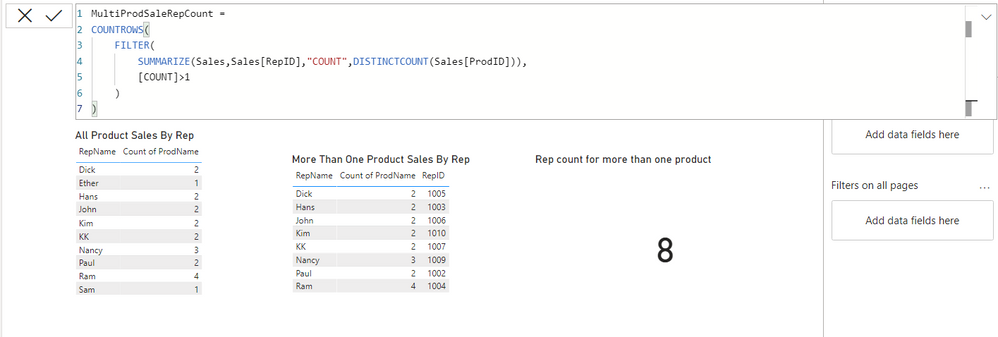- Power BI forums
- Updates
- News & Announcements
- Get Help with Power BI
- Desktop
- Service
- Report Server
- Power Query
- Mobile Apps
- Developer
- DAX Commands and Tips
- Custom Visuals Development Discussion
- Health and Life Sciences
- Power BI Spanish forums
- Translated Spanish Desktop
- Power Platform Integration - Better Together!
- Power Platform Integrations (Read-only)
- Power Platform and Dynamics 365 Integrations (Read-only)
- Training and Consulting
- Instructor Led Training
- Dashboard in a Day for Women, by Women
- Galleries
- Community Connections & How-To Videos
- COVID-19 Data Stories Gallery
- Themes Gallery
- Data Stories Gallery
- R Script Showcase
- Webinars and Video Gallery
- Quick Measures Gallery
- 2021 MSBizAppsSummit Gallery
- 2020 MSBizAppsSummit Gallery
- 2019 MSBizAppsSummit Gallery
- Events
- Ideas
- Custom Visuals Ideas
- Issues
- Issues
- Events
- Upcoming Events
- Community Blog
- Power BI Community Blog
- Custom Visuals Community Blog
- Community Support
- Community Accounts & Registration
- Using the Community
- Community Feedback
Register now to learn Fabric in free live sessions led by the best Microsoft experts. From Apr 16 to May 9, in English and Spanish.
- Power BI forums
- Forums
- Get Help with Power BI
- DAX Commands and Tips
- Re: Need to find Sales Rep count who are selling ...
- Subscribe to RSS Feed
- Mark Topic as New
- Mark Topic as Read
- Float this Topic for Current User
- Bookmark
- Subscribe
- Printer Friendly Page
- Mark as New
- Bookmark
- Subscribe
- Mute
- Subscribe to RSS Feed
- Permalink
- Report Inappropriate Content
Need to find Sales Rep count who are selling more than one product
Hello folks - Need one help with calculating a DAX measure.
I have a Sales Rep Table:
| RepID | RepName |
| 1001 | Sam |
| 1002 | Paul |
| 1003 | Hans |
| 1004 | Ram |
| 1005 | **bleep** |
| 1006 | John |
| 1007 | KK |
| 1008 | Ether |
| 1009 | Nancy |
| 1010 | Kim |
| 1011 | Su |
A Product Table:
| ProdID | ProdName |
| 5001 | Milk |
| 5002 | Egg |
| 5003 | Salad |
| 5004 | Dress |
| 5005 | Shoe |
and one sales table (fact)
| SalesID | ProdID | RepID |
| 101 | 5004 | 1006 |
| 102 | 5005 | 1007 |
| 103 | 5003 | 1010 |
| 104 | 5002 | 1009 |
| 105 | 5003 | 1003 |
| 106 | 5001 | 1008 |
| 107 | 5005 | 1004 |
| 108 | 5005 | 1004 |
| 109 | 5005 | 1010 |
| 110 | 5002 | 1001 |
| 111 | 5002 | 1002 |
| 112 | 5001 | 1003 |
| 113 | 5005 | 1010 |
| 114 | 5003 | 1009 |
| 115 | 5004 | 1007 |
| 116 | 5003 | 1005 |
| 117 | 5001 | 1004 |
| 118 | 5003 | 1004 |
| 119 | 5004 | 1004 |
| 120 | 5002 | 1001 |
| 121 | 5002 | 1001 |
| 122 | 5002 | 1001 |
| 123 | 5003 | 1006 |
| 124 | 5005 | 1002 |
| 125 | 5003 | 1003 |
| 126 | 5003 | 1003 |
| 127 | 5001 | 1005 |
| 128 | 5005 | 1009 |
| 129 | 5003 | 1009 |
| 130 | 5001 | 1008 |
I am trying to show count of sales rep who are selling more than one product. I can show in a table as individuals who are selling more than one product, but when I try to get the count of sales rep, that is where I am strugging. Please see the excel file and pbix attached for you reference. Appreciate any help calculationg the measure, so I can show the count in a card visual.
Solved! Go to Solution.
- Mark as New
- Bookmark
- Subscribe
- Mute
- Subscribe to RSS Feed
- Permalink
- Report Inappropriate Content
Hi @Anonymous ,
Kudos are another nice way to acknowledge those who tried to help you.
J. Payeras
Mallorca, Spain
- Mark as New
- Bookmark
- Subscribe
- Mute
- Subscribe to RSS Feed
- Permalink
- Report Inappropriate Content
// Assumptions:
// All ID columns should be hidden and
// all slicing must be done through
// dimensions. Fact tables should (almost)
// always be hidden unless they contain
// degenerate dimensions (but this is not
// the case here).
[Num Of Reps With > 1 Prod Sold] =
SUMX(
DISTINCT( 'Sales Rep'[RepID] ),
// For each RepID it returns 1
// if the representative sold more
// than 1 ProdID in the current context.
// Otherwise, it returns 0.
CALCULATE(
INT( DISTINCTCOUNT( 'Sales'[ProdID] ) > 1 )
)
)- Mark as New
- Bookmark
- Subscribe
- Mute
- Subscribe to RSS Feed
- Permalink
- Report Inappropriate Content
hey! Thank you for this 🙂
How do I get it to work with a "Product name" -filter in the report. Product name is an attribute i the product dimension. At the moment the total value is correct, but i would like it to work with a product name filter in order to see which and how many sales representatives that have been selling a certain product.
br,
- Mark as New
- Bookmark
- Subscribe
- Mute
- Subscribe to RSS Feed
- Permalink
- Report Inappropriate Content
Hi @Anonymous ,
Kudos are another nice way to acknowledge those who tried to help you.
J. Payeras
Mallorca, Spain
- Mark as New
- Bookmark
- Subscribe
- Mute
- Subscribe to RSS Feed
- Permalink
- Report Inappropriate Content
You should not use the SUMMARIZE function to do anything more than just group rows. This function has a fatal flaw and sometimes can return totally bogus, unexpected results. For more info on this unfixable bug, please find the article about SUMMARIZE and its quirks on www.sqlbi.com.
I strongly advise against using this function in measures if you put expressions under it. Instead, one should always use the combination SUMMARIZE/ADDCOLUMNS as suggested by Alberto Ferrari and Marco Russo.
Thanks.
Helpful resources

Microsoft Fabric Learn Together
Covering the world! 9:00-10:30 AM Sydney, 4:00-5:30 PM CET (Paris/Berlin), 7:00-8:30 PM Mexico City

Power BI Monthly Update - April 2024
Check out the April 2024 Power BI update to learn about new features.

| User | Count |
|---|---|
| 41 | |
| 21 | |
| 21 | |
| 14 | |
| 13 |
| User | Count |
|---|---|
| 44 | |
| 32 | |
| 30 | |
| 18 | |
| 17 |