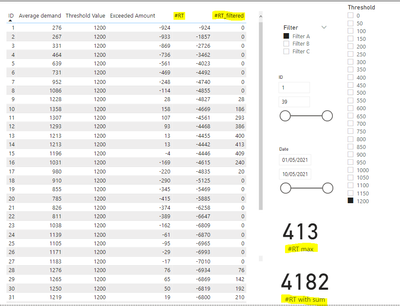- Power BI forums
- Updates
- News & Announcements
- Get Help with Power BI
- Desktop
- Service
- Report Server
- Power Query
- Mobile Apps
- Developer
- DAX Commands and Tips
- Custom Visuals Development Discussion
- Health and Life Sciences
- Power BI Spanish forums
- Translated Spanish Desktop
- Power Platform Integration - Better Together!
- Power Platform Integrations (Read-only)
- Power Platform and Dynamics 365 Integrations (Read-only)
- Training and Consulting
- Instructor Led Training
- Dashboard in a Day for Women, by Women
- Galleries
- Community Connections & How-To Videos
- COVID-19 Data Stories Gallery
- Themes Gallery
- Data Stories Gallery
- R Script Showcase
- Webinars and Video Gallery
- Quick Measures Gallery
- 2021 MSBizAppsSummit Gallery
- 2020 MSBizAppsSummit Gallery
- 2019 MSBizAppsSummit Gallery
- Events
- Ideas
- Custom Visuals Ideas
- Issues
- Issues
- Events
- Upcoming Events
- Community Blog
- Power BI Community Blog
- Custom Visuals Community Blog
- Community Support
- Community Accounts & Registration
- Using the Community
- Community Feedback
Register now to learn Fabric in free live sessions led by the best Microsoft experts. From Apr 16 to May 9, in English and Spanish.
- Power BI forums
- Forums
- Get Help with Power BI
- DAX Commands and Tips
- Need measures that will work with a larger dataset...
- Subscribe to RSS Feed
- Mark Topic as New
- Mark Topic as Read
- Float this Topic for Current User
- Bookmark
- Subscribe
- Printer Friendly Page
- Mark as New
- Bookmark
- Subscribe
- Mute
- Subscribe to RSS Feed
- Permalink
- Report Inappropriate Content
Need measures that will work with a larger dataset (out of memory errors)
I have 4 working measures prefixed with # in this example Power BI report. The measures work fine with the example data but when I use real data (approx. 90 million imported rows with filters applied to reduce the dataset for scenario testing) I get out of memory errors on some visuals, unless I apply more filters to reduce the dataset.
Is there a way to re-write these measures so that they will work better with a large dataset?
Measure 1 is an interim measure to calculate Measure 2:
#RT =
CALCULATE(
SUMX(
ADDCOLUMNS(
SUMMARIZE(
DummyDataID, DummyDataID[ID]
),
"ExAmt",
[Exceeded Amount]
),
[ExAmt]
),
FILTER(ALLSELECTED(DummyDataID), DummyDataID[ID] <= MAX(DummyDataDemand[ID]))
)
Measure 2
#RT_filtered =
VAR currentID = SELECTEDVALUE ( DummyDataID[ID] )
VAR firstID = MINX ( ALLSELECTED ( DummyDataID ), DummyDataID[ID] )
VAR minValue = MINX ( FILTER ( DummyDataID, DummyDataID[ID] = firstID ), [Exceeded Amount] )
VAR minOfSum =
MIN (
0,
MINX ( FILTER ( ALLSELECTED ( DummyDataID ), DummyDataID[ID] <= currentID ), [#RT] )
)
RETURN
IF (
currentID = firstID && minValue < 0,
[#RT] - minValue,
[#RT] - minOfSum
)
Measure 3 is the sum of the values from Measure 2
#RT with sum =
IF(HASONEVALUE(DummyDataID[ID]), [#RT_filtered], SUMX(VALUES(DummyDataID[ID]), [#RT_filtered]))
Measure 4 is the highest value
#RT max =
MAXX(
ADDCOLUMNS(
SUMMARIZE(DummyDataID, DummyDataID[ID]),
"@RT", [#RT with sum]
),
[#RT with sum]
)
- Mark as New
- Bookmark
- Subscribe
- Mute
- Subscribe to RSS Feed
- Permalink
- Report Inappropriate Content
@mahoneypat I've looked at the most optimal solution from the link you provided.
Sales Amount Optimal :=
SUMX (
VALUES ( Customer[Customer Discount] ),
SUMX (
VALUES ( 'Product'[Product Discount] ),
VAR DiscountedProduct = 1 - 'Product'[Product Discount]
VAR DiscountedCustomer = 1 - Customer[Customer Discount]
RETURN
[Gross Amount]
* DiscountedProduct
* DiscountedCustomer
)
)
The measure I need to get into this pattern (I'm assuming) is below. How do I change it to get into the pattern (the pattern above isn't using a running total)?
#RT =
CALCULATE
SUMX(
ADDCOLUMNS(
SUMMARIZE(
DummyDataID, DummyDataID[ID]
),
"ExAmt",
[Exceeded Amount]
),
[ExAmt]
),
FILTER(ALLSELECTED(DummyDataID), DummyDataID[ID] <= MAX(DummyDataDemand[ID]))
)
- Mark as New
- Bookmark
- Subscribe
- Mute
- Subscribe to RSS Feed
- Permalink
- Report Inappropriate Content
The link I sent was for general knowledge on optimizing iterators, and wasn't necessarily specific to your scenario. Sorry for the confusion. The #RT measure probably performs ok; the performance issue is because you are calling that measure within other nested iterators on a high granularity column (ID). You need to reduce the granularity and try to avoid nested iteration.
Pat
Did I answer your question? Mark my post as a solution! Kudos are also appreciated!
To learn more about Power BI, follow me on Twitter or subscribe on YouTube.
@mahoneypa HoosierBI on YouTube
- Mark as New
- Bookmark
- Subscribe
- Mute
- Subscribe to RSS Feed
- Permalink
- Report Inappropriate Content
It would be hard to optimize this without a decent # of rows of data and then use DAX studio to optimize. In any case, your measures have iterators than call functions that also have nested iterators, and that is the source of the problem. If you have a high number of values for ID (and you likely do with 90 M rows), that will get very slow very fast. Please see this article to see how to approach optimizing them.
Optimizing nested iterators in DAX - SQLBI
Pat
Did I answer your question? Mark my post as a solution! Kudos are also appreciated!
To learn more about Power BI, follow me on Twitter or subscribe on YouTube.
@mahoneypa HoosierBI on YouTube
Helpful resources

Microsoft Fabric Learn Together
Covering the world! 9:00-10:30 AM Sydney, 4:00-5:30 PM CET (Paris/Berlin), 7:00-8:30 PM Mexico City

Power BI Monthly Update - April 2024
Check out the April 2024 Power BI update to learn about new features.

| User | Count |
|---|---|
| 39 | |
| 19 | |
| 17 | |
| 16 | |
| 15 |
| User | Count |
|---|---|
| 50 | |
| 23 | |
| 20 | |
| 17 | |
| 16 |