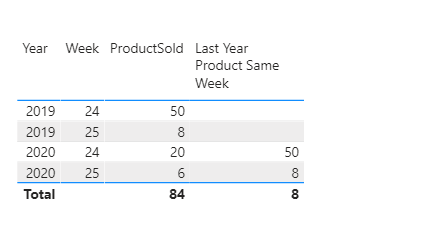- Power BI forums
- Updates
- News & Announcements
- Get Help with Power BI
- Desktop
- Service
- Report Server
- Power Query
- Mobile Apps
- Developer
- DAX Commands and Tips
- Custom Visuals Development Discussion
- Health and Life Sciences
- Power BI Spanish forums
- Translated Spanish Desktop
- Power Platform Integration - Better Together!
- Power Platform Integrations (Read-only)
- Power Platform and Dynamics 365 Integrations (Read-only)
- Training and Consulting
- Instructor Led Training
- Dashboard in a Day for Women, by Women
- Galleries
- Community Connections & How-To Videos
- COVID-19 Data Stories Gallery
- Themes Gallery
- Data Stories Gallery
- R Script Showcase
- Webinars and Video Gallery
- Quick Measures Gallery
- 2021 MSBizAppsSummit Gallery
- 2020 MSBizAppsSummit Gallery
- 2019 MSBizAppsSummit Gallery
- Events
- Ideas
- Custom Visuals Ideas
- Issues
- Issues
- Events
- Upcoming Events
- Community Blog
- Power BI Community Blog
- Custom Visuals Community Blog
- Community Support
- Community Accounts & Registration
- Using the Community
- Community Feedback
Register now to learn Fabric in free live sessions led by the best Microsoft experts. From Apr 16 to May 9, in English and Spanish.
- Power BI forums
- Forums
- Get Help with Power BI
- DAX Commands and Tips
- Re: Need measure to calculate if last year's week ...
- Subscribe to RSS Feed
- Mark Topic as New
- Mark Topic as Read
- Float this Topic for Current User
- Bookmark
- Subscribe
- Printer Friendly Page
- Mark as New
- Bookmark
- Subscribe
- Mute
- Subscribe to RSS Feed
- Permalink
- Report Inappropriate Content
Need measure to calculate if last year's week number equals this year's week number
Hello,
Just learning how to use custom DAX code to create measures in Power BI. I'm trying to create a simple table visual using measures that calcualte and compare this year's results to last year's where the week numbers match. My data already has a week number column that corresponds with my company's fiscal year so I do not need to use a date column. Creating the measures for this year were easy because the data is limited to the current week. In other words, the data source doesn't contain any data for dates beyond the current week that we're in now. So for 2020 data, I created a measure for max week and called it current week. Now I need to create a measure to pull last year's data for that same week number so that I can compare results year over year. I cannot use max for last year's data because it has all 53 weeks.
This is basically how I would like to present the data:
| YoY Comparision | Week 40 This Year | Week 40 Last Year |
| Products Sold | 100 | 85 |
Again, my data has a week number column. I just need to find a way to get last year's data for the same week as this year's current week. Any help is very much appreciated!
Solved! Go to Solution.
- Mark as New
- Bookmark
- Subscribe
- Mute
- Subscribe to RSS Feed
- Permalink
- Report Inappropriate Content
Hi @jdwalker5 ,
If this solves your issue, please mark it so others can find it more easily!
Thank you,
Nathaniel
Did I answer your question? Mark my post as a solution!
Proud to be a Super User!
- Mark as New
- Bookmark
- Subscribe
- Mute
- Subscribe to RSS Feed
- Permalink
- Report Inappropriate Content
This worked perfectly! Thanks for the solution. I actually used this for a separate measure to pull the week prior to max. What was odd is I had to use MAX (data[Week]) - 10 to accomplish that. Logically I would expect to be able to use MAX(data[week]) -1 but it continued to show data from the max week. My week column is data time whole number so I couldn't figure out why -10 worked but I'll take what I can get. Thanks again for your help!
- Mark as New
- Bookmark
- Subscribe
- Mute
- Subscribe to RSS Feed
- Permalink
- Report Inappropriate Content
Hi @jdwalker5 ,
You are very welcome!
Thank you,
Nathaniel
Did I answer your question? Mark my post as a solution!
Proud to be a Super User!
- Mark as New
- Bookmark
- Subscribe
- Mute
- Subscribe to RSS Feed
- Permalink
- Report Inappropriate Content
Hi @jdwalker5 ,
If this solves your issue, please mark it so others can find it more easily!
Thank you,
Nathaniel
Did I answer your question? Mark my post as a solution!
Proud to be a Super User!
- Mark as New
- Bookmark
- Subscribe
- Mute
- Subscribe to RSS Feed
- Permalink
- Report Inappropriate Content
Hi @jdwalker5 ,
So does your data have a year column?
Here is a quick table to show proof of concept.
The measure
Last Year Product Same Week =
VAR PastYear =
MAX ( Data[Year] ) - 1
VAR CurrentWeek =
MAX ( Data[Week] )
VAR _calc =
CALCULATE (
MAX ( Data[ProductSold] ),
Data[Year] = PastYear,
Data[Week] = CurrentWeek
)
RETURN
_calc
The result
Let me know if you have any questions.
If this solves your issues, please mark it as the solution, so that others can find it easily. Kudos 👍are nice too.
Nathaniel
Did I answer your question? Mark my post as a solution!
Proud to be a Super User!
Helpful resources

Microsoft Fabric Learn Together
Covering the world! 9:00-10:30 AM Sydney, 4:00-5:30 PM CET (Paris/Berlin), 7:00-8:30 PM Mexico City

Power BI Monthly Update - April 2024
Check out the April 2024 Power BI update to learn about new features.

| User | Count |
|---|---|
| 48 | |
| 24 | |
| 20 | |
| 14 | |
| 12 |
| User | Count |
|---|---|
| 57 | |
| 49 | |
| 43 | |
| 19 | |
| 18 |