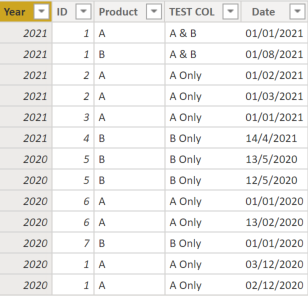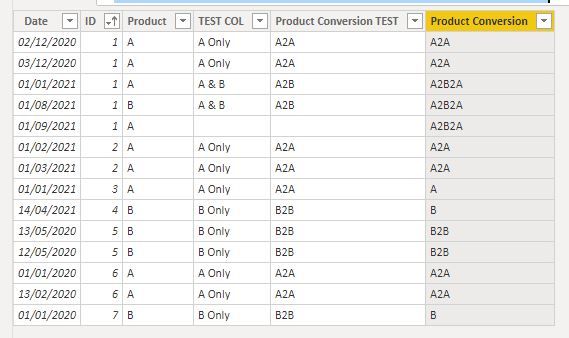- Power BI forums
- Updates
- News & Announcements
- Get Help with Power BI
- Desktop
- Service
- Report Server
- Power Query
- Mobile Apps
- Developer
- DAX Commands and Tips
- Custom Visuals Development Discussion
- Health and Life Sciences
- Power BI Spanish forums
- Translated Spanish Desktop
- Power Platform Integration - Better Together!
- Power Platform Integrations (Read-only)
- Power Platform and Dynamics 365 Integrations (Read-only)
- Training and Consulting
- Instructor Led Training
- Dashboard in a Day for Women, by Women
- Galleries
- Community Connections & How-To Videos
- COVID-19 Data Stories Gallery
- Themes Gallery
- Data Stories Gallery
- R Script Showcase
- Webinars and Video Gallery
- Quick Measures Gallery
- 2021 MSBizAppsSummit Gallery
- 2020 MSBizAppsSummit Gallery
- 2019 MSBizAppsSummit Gallery
- Events
- Ideas
- Custom Visuals Ideas
- Issues
- Issues
- Events
- Upcoming Events
- Community Blog
- Power BI Community Blog
- Custom Visuals Community Blog
- Community Support
- Community Accounts & Registration
- Using the Community
- Community Feedback
Register now to learn Fabric in free live sessions led by the best Microsoft experts. From Apr 16 to May 9, in English and Spanish.
- Power BI forums
- Forums
- Get Help with Power BI
- DAX Commands and Tips
- Re: Need help with writing DAX
- Subscribe to RSS Feed
- Mark Topic as New
- Mark Topic as Read
- Float this Topic for Current User
- Bookmark
- Subscribe
- Printer Friendly Page
- Mark as New
- Bookmark
- Subscribe
- Mute
- Subscribe to RSS Feed
- Permalink
- Report Inappropriate Content
Need help with writing DAX
Hello Community,
Can you please help me writing this query in Power BI DAX (Column).
I have table, where I want to find the customer converstions from first product to their last product. i.e converstion from Product A to B and B to A. Also, There is no customers in data that have purchased two products on same day. Just to avoid ambguity, I will exclude the customers that purchased on same day.
Note - I want to exclude the products that are purchased on First day of year.
I would really appreciate if you could help me with it.
Many Thanks, Chana
Solved! Go to Solution.
- Mark as New
- Bookmark
- Subscribe
- Mute
- Subscribe to RSS Feed
- Permalink
- Report Inappropriate Content
Try this code for a calculated column:
Product Conversion =
VAR _Table =
CALCULATETABLE (
'Table',
FILTER (
ALLEXCEPT ( 'Table', 'Table'[ID] ),
YEAR ( 'Table'[Date] ) = YEAR ( EARLIER ( 'Table'[Date] ) )
)
)
VAR DistVal =
CALCULATE (
COUNT ( 'Table'[Product] ),
FILTER (
ALLEXCEPT ( 'Table', 'Table'[ID] ),
YEAR ( 'Table'[Date] ) = YEAR ( EARLIER ( 'Table'[Date] ) )
)
)
RETURN
IF (
DistVal = 1,
'Table'[Product] & "2" & 'Table'[Product],
CONCATENATEX ( _Table, 'Table'[Product], "2", 'Table'[Date] )
)
I've added a new row for ID 1 in 2021 so you can see the progression in case you have more than 2 operations in a year
As an alternative you could just list the progression based on the number of Products by year using:
Product Conversion =
VAR _Table =
CALCULATETABLE (
'Table',
FILTER (
ALLEXCEPT ( 'Table', 'Table'[ID] ),
YEAR ( 'Table'[Date] ) = YEAR ( EARLIER ( 'Table'[Date] ) )
)
)
RETURN
CONCATENATEX ( _Table, 'Table'[Product], "2", 'Table'[Date] )
To get:
Did I answer your question? Mark my post as a solution!
In doing so, you are also helping me. Thank you!
Proud to be a Super User!
Paul on Linkedin.
- Mark as New
- Bookmark
- Subscribe
- Mute
- Subscribe to RSS Feed
- Permalink
- Report Inappropriate Content
please post sample data (not an image) and a depiction of the expected outcome. Thanks!
Did I answer your question? Mark my post as a solution!
In doing so, you are also helping me. Thank you!
Proud to be a Super User!
Paul on Linkedin.
- Mark as New
- Bookmark
- Subscribe
- Mute
- Subscribe to RSS Feed
- Permalink
- Report Inappropriate Content
Hi @PaulDBrown, Please see below: I need result in column like Product Conversion TEST.
Note: I want excludes data on First day of year.
Thank you in advance,
Asad
| Date | ID | Product | TEST COL | Product Conversion TEST |
| 1/1/2020 0:00 | 6 | A | A Only | A2A |
| 1/1/2020 0:00 | 7 | B | B Only | B2B |
| 2/12/2020 0:00 | 1 | A | A Only | A2A |
| 2/13/2020 0:00 | 6 | A | A Only | A2A |
| 3/12/2020 0:00 | 1 | A | A Only | A2A |
| 5/13/2020 0:00 | 5 | B | B Only | B2B |
| 12/5/2020 0:00 | 5 | B | B Only | B2B |
| 1/1/2021 0:00 | 1 | A | A & B | A2B |
| 1/1/2021 0:00 | 3 | A | A Only | A2A |
| 1/2/2021 0:00 | 2 | A | A Only | A2A |
| 1/3/2021 0:00 | 2 | A | A Only | A2A |
| 1/8/2021 0:00 | 1 | B | A & B | A2B |
| 4/14/2021 0:00 | 4 | B | B Only | B2B |
- Mark as New
- Bookmark
- Subscribe
- Mute
- Subscribe to RSS Feed
- Permalink
- Report Inappropriate Content
thanks for that. Do you want a measure or a calculated column?
Did I answer your question? Mark my post as a solution!
In doing so, you are also helping me. Thank you!
Proud to be a Super User!
Paul on Linkedin.
- Mark as New
- Bookmark
- Subscribe
- Mute
- Subscribe to RSS Feed
- Permalink
- Report Inappropriate Content
Calculate column please. Thanks!
- Mark as New
- Bookmark
- Subscribe
- Mute
- Subscribe to RSS Feed
- Permalink
- Report Inappropriate Content
Sure! Can you please explain the logic behind your Test Col?
and please clarify the criteria. For example for ID = 1, you have AAAB but you your progression states:
AA
AA
AA
AB
Does that mean the criteria is current date vs. previous?
Did I answer your question? Mark my post as a solution!
In doing so, you are also helping me. Thank you!
Proud to be a Super User!
Paul on Linkedin.
- Mark as New
- Bookmark
- Subscribe
- Mute
- Subscribe to RSS Feed
- Permalink
- Report Inappropriate Content
Hi @PaulDBrown ,
Test col reperesents if customers has only Product A or B or both based on calendar year.
To know the conversion from Product A to B or B to A , I am looking to First and Last date of product purchases.
Thank you,
Chana
- Mark as New
- Bookmark
- Subscribe
- Mute
- Subscribe to RSS Feed
- Permalink
- Report Inappropriate Content
So is the calculation by year or progressive irrespective of the year?
Did I answer your question? Mark my post as a solution!
In doing so, you are also helping me. Thank you!
Proud to be a Super User!
Paul on Linkedin.
- Mark as New
- Bookmark
- Subscribe
- Mute
- Subscribe to RSS Feed
- Permalink
- Report Inappropriate Content
Calculation by Year. Thank you
- Mark as New
- Bookmark
- Subscribe
- Mute
- Subscribe to RSS Feed
- Permalink
- Report Inappropriate Content
Try this code for a calculated column:
Product Conversion =
VAR _Table =
CALCULATETABLE (
'Table',
FILTER (
ALLEXCEPT ( 'Table', 'Table'[ID] ),
YEAR ( 'Table'[Date] ) = YEAR ( EARLIER ( 'Table'[Date] ) )
)
)
VAR DistVal =
CALCULATE (
COUNT ( 'Table'[Product] ),
FILTER (
ALLEXCEPT ( 'Table', 'Table'[ID] ),
YEAR ( 'Table'[Date] ) = YEAR ( EARLIER ( 'Table'[Date] ) )
)
)
RETURN
IF (
DistVal = 1,
'Table'[Product] & "2" & 'Table'[Product],
CONCATENATEX ( _Table, 'Table'[Product], "2", 'Table'[Date] )
)
I've added a new row for ID 1 in 2021 so you can see the progression in case you have more than 2 operations in a year
As an alternative you could just list the progression based on the number of Products by year using:
Product Conversion =
VAR _Table =
CALCULATETABLE (
'Table',
FILTER (
ALLEXCEPT ( 'Table', 'Table'[ID] ),
YEAR ( 'Table'[Date] ) = YEAR ( EARLIER ( 'Table'[Date] ) )
)
)
RETURN
CONCATENATEX ( _Table, 'Table'[Product], "2", 'Table'[Date] )
To get:
Did I answer your question? Mark my post as a solution!
In doing so, you are also helping me. Thank you!
Proud to be a Super User!
Paul on Linkedin.
Helpful resources

Microsoft Fabric Learn Together
Covering the world! 9:00-10:30 AM Sydney, 4:00-5:30 PM CET (Paris/Berlin), 7:00-8:30 PM Mexico City

Power BI Monthly Update - April 2024
Check out the April 2024 Power BI update to learn about new features.

| User | Count |
|---|---|
| 49 | |
| 26 | |
| 21 | |
| 16 | |
| 12 |
| User | Count |
|---|---|
| 57 | |
| 49 | |
| 44 | |
| 19 | |
| 18 |