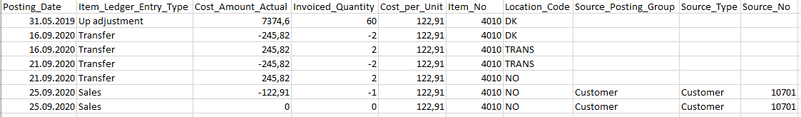- Power BI forums
- Updates
- News & Announcements
- Get Help with Power BI
- Desktop
- Service
- Report Server
- Power Query
- Mobile Apps
- Developer
- DAX Commands and Tips
- Custom Visuals Development Discussion
- Health and Life Sciences
- Power BI Spanish forums
- Translated Spanish Desktop
- Power Platform Integration - Better Together!
- Power Platform Integrations (Read-only)
- Power Platform and Dynamics 365 Integrations (Read-only)
- Training and Consulting
- Instructor Led Training
- Dashboard in a Day for Women, by Women
- Galleries
- Community Connections & How-To Videos
- COVID-19 Data Stories Gallery
- Themes Gallery
- Data Stories Gallery
- R Script Showcase
- Webinars and Video Gallery
- Quick Measures Gallery
- 2021 MSBizAppsSummit Gallery
- 2020 MSBizAppsSummit Gallery
- 2019 MSBizAppsSummit Gallery
- Events
- Ideas
- Custom Visuals Ideas
- Issues
- Issues
- Events
- Upcoming Events
- Community Blog
- Power BI Community Blog
- Custom Visuals Community Blog
- Community Support
- Community Accounts & Registration
- Using the Community
- Community Feedback
Register now to learn Fabric in free live sessions led by the best Microsoft experts. From Apr 16 to May 9, in English and Spanish.
- Power BI forums
- Forums
- Get Help with Power BI
- DAX Commands and Tips
- Re: Need help to calculate inventory turnover rate
- Subscribe to RSS Feed
- Mark Topic as New
- Mark Topic as Read
- Float this Topic for Current User
- Bookmark
- Subscribe
- Printer Friendly Page
- Mark as New
- Bookmark
- Subscribe
- Mute
- Subscribe to RSS Feed
- Permalink
- Report Inappropriate Content
Need help to calculate inventory turnover rate
Im new to using DAX functions, so I need a bit help with this issue.
I have got Item 4010 for this example (I have exported it to excel, but it looks simlar in PB):
Stock value should be 7374,6 - 122,91 as of today. (Yes this particular item doesnt sell very well :))
I want to be able to show the inventory turnover rate for the last year for this item, which should be:
COGS/((Beginning inventory+Ending inventory)*0,5).
How could I do this? Is it an idea to create an new coulmn that shows the cumulative Cost_Amount_Actual based on the item_No and the rising dates?
Appriciate any help, thanks.
- Mark as New
- Bookmark
- Subscribe
- Mute
- Subscribe to RSS Feed
- Permalink
- Report Inappropriate Content
@Anonymous Sorry, having trouble following, can you post sample data as text and expected output?
Also, please see this post regarding How to Get Your Question Answered Quickly: https://community.powerbi.com/t5/Community-Blog/How-to-Get-Your-Question-Answered-Quickly/ba-p/38490
The most important parts are:
1. Sample data as text, use the table tool in the editing bar
2. Expected output from sample data
3. Explanation in words of how to get from 1. to 2.
@ me in replies or I'll lose your thread!!!
Instead of a Kudo, please vote for this idea
Become an expert!: Enterprise DNA
External Tools: MSHGQM
YouTube Channel!: Microsoft Hates Greg
Latest book!: The Definitive Guide to Power Query (M)
DAX is easy, CALCULATE makes DAX hard...
- Mark as New
- Bookmark
- Subscribe
- Mute
- Subscribe to RSS Feed
- Permalink
- Report Inappropriate Content
@Greg_Deckler Sorry about that.
We have a quantity of 59 of this item in stock today. Which have the value of 7374,6 - 122,91 = 7251,69. We had 60 in the end of may 2019, so it means that we have sold just 1 of this item since then.
To show the inventory turnover rate today for the last year it should be:
Costs of goods sold / Average inventory last year --> 122,91/((7374,6+7251,69)*0,5) = 0,0168.
So: I want to have a formula that shows all cost of goods sold (Cost_Amount _Actual with Item_Ledger_Entry type = "Sales") the last year divided by the avarage inventory value for the last year. Which in this case is the total of Cost_Amount_Actual at the start of the "year" (04.10.2019) + the total of Cost_Amount_Actual at the end of the "year" (05.10.2020).
I hope this helps!
See the sample data in next post.
- Mark as New
- Bookmark
- Subscribe
- Mute
- Subscribe to RSS Feed
- Permalink
- Report Inappropriate Content
| Posting_Date | Item_Ledger_Entry_Type | Cost_Amount_Actual | Invoiced_Quantity | Cost_per_Unit | Item_No |
| 31.05.2019 | Up adjustment | 7374,6 | 60 | 122,91 | 4010 |
| 16.09.2020 | Transfer | -245,82 | -2 | 122,91 | 4010 |
| 16.09.2020 | Transfer | 245,82 | 2 | 122,91 | 4010 |
| 21.09.2020 | Transfer | -245,82 | -2 | 122,91 | 4010 |
| 21.09.2020 | Transfer | 245,82 | 2 | 122,91 | 4010 |
| 25.09.2020 | Sales | -122,91 | -1 | 122,91 | 4010 |
| 25.09.2020 | Sales | 0 | 0 | 122,91 | 4010 |
- Mark as New
- Bookmark
- Subscribe
- Mute
- Subscribe to RSS Feed
- Permalink
- Report Inappropriate Content
"So: I want to have a formula that shows all cost of goods sold (Cost_Amount _Actual with Item_Ledger_Entry type = "Sales") the last year divided by the avarage inventory value for the last year. Which in this case is the total of Cost_Amount_Actual at the start of the "year" (04.10.2019) + the total of Cost_Amount_Actual at the end of the "year" (05.10.2020)."
1. You have to describe how you want to exactly calculate the value of "all cost of goods sold." Saying Cost_Amount _Actual with Item_Ledger_Entry type = "Sales" might or might not be enough. This is because your table is a snapshot and you don't have entries on each day.
2. The other quantities are also undefined. What is "the total of Cost_Amount_Actual at the start of the year (04.10.2019)"? Where is the entry that tells me this for each particular item that you have in your inventory?
Please give us a good description (and a supporting clear example) of the quantities and you'll get a formula.
- Mark as New
- Bookmark
- Subscribe
- Mute
- Subscribe to RSS Feed
- Permalink
- Report Inappropriate Content
@Anonymous
Thanks for your answer.
1. I think I figured this out myself. I suppose this will work:
Coulmnmeasure:
Cost of goods sold =
IF(
Itemposts[Entry_Type] = "Sales",
-Itemposts[Cost_Amount_Actual],
0
)
Measure:
COGS -1 year =
CALCULATE(
SUM(Itemposts[Cost of goods sold]),
Itemposts[Posting_Date] > TODAY() - 365)
2.
We got a new ERP system in the start of june 2019, so all the (60) items with value 7374,6 that was in the old system was transfered to the new system on 31.05.2019. The table i posted above includes all activities for item 4010.
Heres how I think regarding the calculation of start of "year" and end of "year":
Date | Item No | COGS -1year | Measure = Average Inventory -1year | Invent. Turnov. rate -1year
"Today" | 4010 | 122,91 | 7313,5 | 122,91/7313,15 = 0,0168
Calculation average inventory last year is as follows:
7374,6 <-- Start of "year"
7374,6-122,91 = 7251,69 <-- End of "year"
(7374,6+7251,69)'0,5 = 7313,15 <--Average last year (-365 days)
Hope this helps!
- Mark as New
- Bookmark
- Subscribe
- Mute
- Subscribe to RSS Feed
- Permalink
- Report Inappropriate Content
Hi @Anonymous , totally confusing and misleading could you re-explain the solution?
- Mark as New
- Bookmark
- Subscribe
- Mute
- Subscribe to RSS Feed
- Permalink
- Report Inappropriate Content
Does anyone have a solution for this?
Thanks.
Helpful resources

Microsoft Fabric Learn Together
Covering the world! 9:00-10:30 AM Sydney, 4:00-5:30 PM CET (Paris/Berlin), 7:00-8:30 PM Mexico City

Power BI Monthly Update - April 2024
Check out the April 2024 Power BI update to learn about new features.

| User | Count |
|---|---|
| 47 | |
| 24 | |
| 20 | |
| 15 | |
| 13 |
| User | Count |
|---|---|
| 51 | |
| 46 | |
| 39 | |
| 19 | |
| 19 |