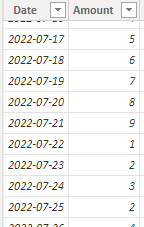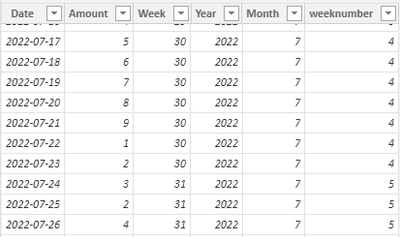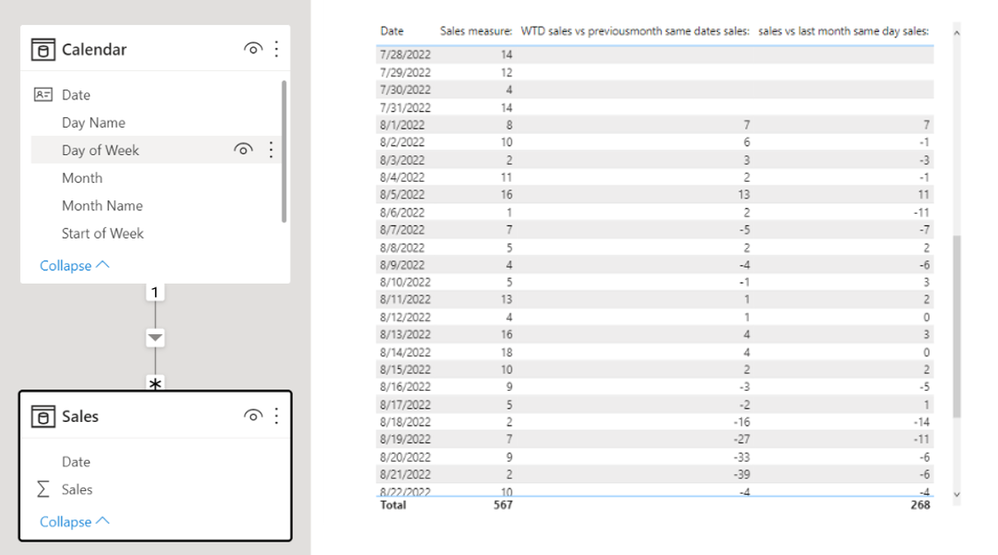- Power BI forums
- Updates
- News & Announcements
- Get Help with Power BI
- Desktop
- Service
- Report Server
- Power Query
- Mobile Apps
- Developer
- DAX Commands and Tips
- Custom Visuals Development Discussion
- Health and Life Sciences
- Power BI Spanish forums
- Translated Spanish Desktop
- Power Platform Integration - Better Together!
- Power Platform Integrations (Read-only)
- Power Platform and Dynamics 365 Integrations (Read-only)
- Training and Consulting
- Instructor Led Training
- Dashboard in a Day for Women, by Women
- Galleries
- Community Connections & How-To Videos
- COVID-19 Data Stories Gallery
- Themes Gallery
- Data Stories Gallery
- R Script Showcase
- Webinars and Video Gallery
- Quick Measures Gallery
- 2021 MSBizAppsSummit Gallery
- 2020 MSBizAppsSummit Gallery
- 2019 MSBizAppsSummit Gallery
- Events
- Ideas
- Custom Visuals Ideas
- Issues
- Issues
- Events
- Upcoming Events
- Community Blog
- Power BI Community Blog
- Custom Visuals Community Blog
- Community Support
- Community Accounts & Registration
- Using the Community
- Community Feedback
Register now to learn Fabric in free live sessions led by the best Microsoft experts. From Apr 16 to May 9, in English and Spanish.
- Power BI forums
- Forums
- Get Help with Power BI
- DAX Commands and Tips
- Need help in dax caulation for this week and last ...
- Subscribe to RSS Feed
- Mark Topic as New
- Mark Topic as Read
- Float this Topic for Current User
- Bookmark
- Subscribe
- Printer Friendly Page
- Mark as New
- Bookmark
- Subscribe
- Mute
- Subscribe to RSS Feed
- Permalink
- Report Inappropriate Content
Need help in dax caulation for this week and last months same week sales
| Date | Sales |
10-Aug-2022 | 100 |
| 11-July-2022 | 60 |
| 08-July-2022 | 40 |
| 09-July-2022 | 22 |
| 09-Aug-2022 | 234 |
I have 2 column Date and Sales. I need to calculate below:
If today date in Aug 10 I need dax for:
1. This week sales-last month's same week sales
i.e sales from 8,9,10 minus sales from July 8,9,10
2. Similary today's sale minus last month's same day sale
i.e sale of Aug 10-sale of July 10
- Mark as New
- Bookmark
- Subscribe
- Mute
- Subscribe to RSS Feed
- Permalink
- Report Inappropriate Content
Hi @kruthikav ,
I created some data:
Here are the steps you can follow:
1. Create calculated column.
Year = YEAR('Table'[Date])Month = MONTH('Table'[Date])Week = WEEKNUM('Table'[Date],1)weeknumber =
RANKX(FILTER(ALL('Table'),
'Table'[Year]=EARLIER('Table'[Year])&&'Table'[Month]=EARLIER('Table'[Month])),[Week],,ASC,Dense)2. Create measure.
Dax1 =
var _today=TODAY()
var _week=
MAXX(FILTER(ALL('Table'),'Table'[Date]=_today),[weeknumber])
var _weeksales=
SUMX(FILTER(ALL('Table'),'Table'[Month]=MONTH(_today)&&'Table'[weeknumber]=_week),[Amount])
var _lastmonth=
SUMX(FILTER(ALL('Table'),'Table'[Month]=MONTH(_today)-1&&'Table'[weeknumber]=_week),[Amount])
return
_weeksales - _lastmonthDax2 =
var _today=TODAY()
var _todaysalse=
SUMX(FILTER(ALL('Table'),'Table'[Date]=_today),[Amount])
var _lastmonthsameday=
SUMX(FILTER(ALL('Table'),'Table'[Date]=DATE(YEAR(_today),MONTH(_today)-1,DAY(_today))),[Amount])
return
_todaysalse - _lastmonthsameday3. Result:
Best Regards,
Liu Yang
If this post helps, then please consider Accept it as the solution to help the other members find it more quickly
- Mark as New
- Bookmark
- Subscribe
- Mute
- Subscribe to RSS Feed
- Permalink
- Report Inappropriate Content
Hi,
I tried to create a sample pbix file like below.
Please check the below picture and the attached pbix file.
I hope the below can provide some ideas on how to create a solution for your dataset.
WTD sales vs previousmonth same dates sales: =
VAR _wtdtable =
FILTER (
ALL ( 'Calendar' ),
'Calendar'[Date] <= MAX ( 'Calendar'[Date] )
&& 'Calendar'[Start of Week] = MAX ( 'Calendar'[Start of Week] )
)
VAR _daynumberlist =
SUMMARIZE ( _wtdtable, 'Calendar'[Day] )
VAR _previousmonthwtdtablestartdate =
DATE ( IF (
MAX ( 'Calendar'[Month] ) = 1,
MAX ( 'Calendar'[Year] ) - 1,
MAX ( 'Calendar'[Year] )
), IF ( MAX ( 'Calendar'[Month] ) = 1, 12, MAX ( 'Calendar'[Month] ) - 1 ), DAY ( MINX ( _wtdtable, 'Calendar'[Date] ) ) )
VAR _previousmonthwtdtablefinishdate =
DATE ( IF (
MAX ( 'Calendar'[Month] ) = 1,
MAX ( 'Calendar'[Year] ) - 1,
MAX ( 'Calendar'[Year] )
), IF ( MAX ( 'Calendar'[Month] ) = 1, 12, MAX ( 'Calendar'[Month] ) - 1 ), DAY ( MAXX ( _wtdtable, 'Calendar'[Date] ) ) )
VAR _currentmonthwtd =
CALCULATE ( [Sales measure:], _wtdtable )
VAR _previousmonthexpected =
CALCULATE (
[Sales measure:],
DATESBETWEEN (
'Calendar'[Date],
_previousmonthwtdtablestartdate,
_previousmonthwtdtablefinishdate
)
)
RETURN
IF (
NOT ISBLANK ( CALCULATE ( [Sales measure:], PREVIOUSMONTH ( 'Calendar'[Date] ) ) ),
_currentmonthwtd - _previousmonthexpected
)
sales vs last month same day sales: =
IF (
NOT ISBLANK (
CALCULATE ( [Sales measure:], DATEADD ( 'Calendar'[Date], -1, MONTH ) )
),
[Sales measure:]
- CALCULATE ( [Sales measure:], DATEADD ( 'Calendar'[Date], -1, MONTH ) )
)
If this post helps, then please consider accepting it as the solution to help other members find it faster, and give a big thumbs up.
- Mark as New
- Bookmark
- Subscribe
- Mute
- Subscribe to RSS Feed
- Permalink
- Report Inappropriate Content
Hi there
You probably thought it'd be easy as 1-2-3.... No, it's not.
Please read this article: Week-Based Time Intelligence in DAX - SQLBI
Helpful resources

Microsoft Fabric Learn Together
Covering the world! 9:00-10:30 AM Sydney, 4:00-5:30 PM CET (Paris/Berlin), 7:00-8:30 PM Mexico City

Power BI Monthly Update - April 2024
Check out the April 2024 Power BI update to learn about new features.

| User | Count |
|---|---|
| 47 | |
| 26 | |
| 19 | |
| 14 | |
| 10 |
| User | Count |
|---|---|
| 57 | |
| 49 | |
| 44 | |
| 18 | |
| 18 |