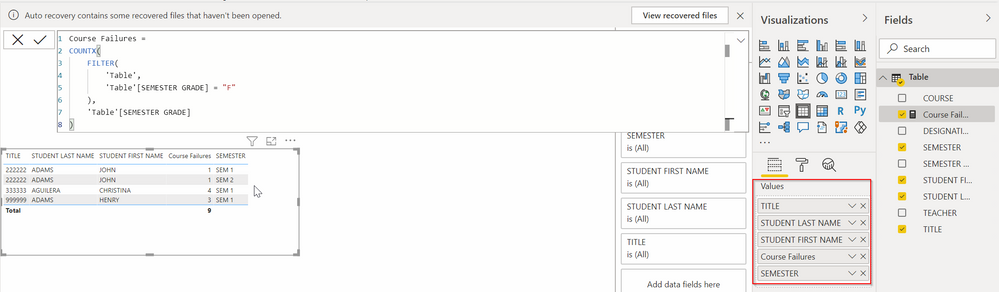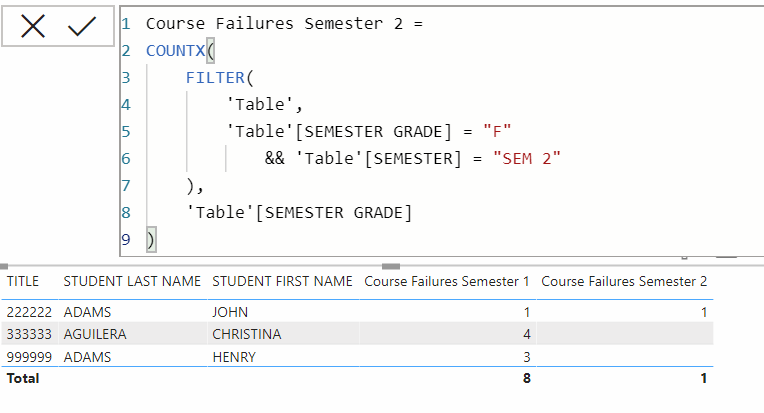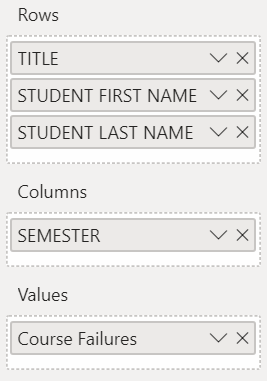- Power BI forums
- Updates
- News & Announcements
- Get Help with Power BI
- Desktop
- Service
- Report Server
- Power Query
- Mobile Apps
- Developer
- DAX Commands and Tips
- Custom Visuals Development Discussion
- Health and Life Sciences
- Power BI Spanish forums
- Translated Spanish Desktop
- Power Platform Integration - Better Together!
- Power Platform Integrations (Read-only)
- Power Platform and Dynamics 365 Integrations (Read-only)
- Training and Consulting
- Instructor Led Training
- Dashboard in a Day for Women, by Women
- Galleries
- Community Connections & How-To Videos
- COVID-19 Data Stories Gallery
- Themes Gallery
- Data Stories Gallery
- R Script Showcase
- Webinars and Video Gallery
- Quick Measures Gallery
- 2021 MSBizAppsSummit Gallery
- 2020 MSBizAppsSummit Gallery
- 2019 MSBizAppsSummit Gallery
- Events
- Ideas
- Custom Visuals Ideas
- Issues
- Issues
- Events
- Upcoming Events
- Community Blog
- Power BI Community Blog
- Custom Visuals Community Blog
- Community Support
- Community Accounts & Registration
- Using the Community
- Community Feedback
Register now to learn Fabric in free live sessions led by the best Microsoft experts. From Apr 16 to May 9, in English and Spanish.
- Power BI forums
- Forums
- Get Help with Power BI
- DAX Commands and Tips
- Need count with multiple filters
- Subscribe to RSS Feed
- Mark Topic as New
- Mark Topic as Read
- Float this Topic for Current User
- Bookmark
- Subscribe
- Printer Friendly Page
- Mark as New
- Bookmark
- Subscribe
- Mute
- Subscribe to RSS Feed
- Permalink
- Report Inappropriate Content
Need count with multiple filters
I have created and Append table and need to get some calculations from it.
Table is called Append1 and looks like following:
| TITLE | STUDENT LAST NAME | STUDENT FIRST NAME | DESIGNATION | COURSE | TEACHER | SEMESTER GRADE | SEMESTER |
| 999999 | ADAMS | HENRY | ADV PHY ED | MAHRING | A | SEM 1 | |
| 999999 | ADAMS | HENRY | DRAWING I | BEINTUM | F | SEM 1 | |
| 999999 | ADAMS | HENRY | DRIVER ED CLASS | STEPHENS | B | SEM 1 | |
| 999999 | ADAMS | HENRY | INTR TECH & ENG | RICE | F | SEM 1 | |
| 999999 | ADAMS | HENRY | KEYBOARD FORMAT | QUILTY | A | SEM 1 | |
| 999999 | ADAMS | HENRY | CORE | ENGLISH II | PAINTER | A | SEM 1 |
| 999999 | ADAMS | HENRY | ESSA | GEOMETRY | RENO | B | SEM 1 |
| 999999 | ADAMS | HENRY | ESSA | PHYS SCIENCE | FOGLIANO | F | SEM 1 |
| 222222 | ADAMS | JOHN | APPLIED MANUFAC | RICE | A | SEM 1 | |
| 222222 | ADAMS | JOHN | ARMY JROTC III | Williams | D | SEM 1 | |
| 222222 | ADAMS | JOHN | CAREER PLAN | HUBERT | F | SEM 1 | |
| 222222 | ADAMS | JOHN | CORE | AM GOVERNMENT | PHILLIPS | D | SEM 1 |
| 222222 | ADAMS | JOHN | CORE | AP ENGLISH LIT | RHOADES | D | SEM 1 |
| 222222 | ADAMS | JOHN | CORE | ECONOMICS | QUILTY | F | SEM 2 |
| 333333 | AGUILERA | CHRISTINA | ARMY JROTC III | Williams | C | SEM 1 | |
| 333333 | AGUILERA | CHRISTINA | DRIVER ED CLASS | STEPHENS | F | SEM 1 | |
| 333333 | AGUILERA | CHRISTINA | ELL TUTORIAL | HINRICHSEN | F | SEM 1 | |
| 333333 | AGUILERA | CHRISTINA | ESL II | BAILEY | C | SEM 1 | |
| 333333 | AGUILERA | CHRISTINA | SPAN HRT SPK II | HINRICHSEN | F | SEM 1 | |
| 333333 | AGUILERA | CHRISTINA | CORE | US HISTORY | BAILEY | C | SEM 1 |
| 333333 | AGUILERA | CHRISTINA | ESSA | BIOLOGY | CMCKENZIE | B | SEM 1 |
| 333333 | AGUILERA | CHRISTINA | ESSA | GEOMETRY | SZECHOWYCZ | F | SEM 1 |
Need some DAX give me the following:
| TITLE | STUDENT LAST NAME | STUDENT FIRST NAME | COURSE FAILURES | SEMESTER GRADE | SEMESTER |
| 999999 | ADAMS | HENRY | 3 | F | SEM 1 |
Was thinking I could replicate this for SEM 2 in another table/measure.
Thx, Community!
Solved! Go to Solution.
- Mark as New
- Bookmark
- Subscribe
- Mute
- Subscribe to RSS Feed
- Permalink
- Report Inappropriate Content
Take a look at the following @slhangen - just one measure I think is all you need:
Course Failures =
COUNTX(
FILTER(
'Table',
'Table'[SEMESTER GRADE] = "F"
),
'Table'[SEMESTER GRADE]
)Simply add the fields I have added to a Table visual, then add the Course Failures measure I created. It will calculate the correct numbers per semester.
If that is not what you need, could you be more specific in the output you require and the logic to get there?
Did I answer your question? Mark my post as a solution!
Did my answers help arrive at a solution? Give it a kudos by clicking the Thumbs Up!
DAX is for Analysis. Power Query is for Data Modeling
Proud to be a Super User!
MCSA: BI Reporting- Mark as New
- Bookmark
- Subscribe
- Mute
- Subscribe to RSS Feed
- Permalink
- Report Inappropriate Content
Glad I was able to help @slhangen - hope your project moves forward smoothly.
Did I answer your question? Mark my post as a solution!
Did my answers help arrive at a solution? Give it a kudos by clicking the Thumbs Up!
DAX is for Analysis. Power Query is for Data Modeling
Proud to be a Super User!
MCSA: BI Reporting- Mark as New
- Bookmark
- Subscribe
- Mute
- Subscribe to RSS Feed
- Permalink
- Report Inappropriate Content
Take a look at the following @slhangen - just one measure I think is all you need:
Course Failures =
COUNTX(
FILTER(
'Table',
'Table'[SEMESTER GRADE] = "F"
),
'Table'[SEMESTER GRADE]
)Simply add the fields I have added to a Table visual, then add the Course Failures measure I created. It will calculate the correct numbers per semester.
If that is not what you need, could you be more specific in the output you require and the logic to get there?
Did I answer your question? Mark my post as a solution!
Did my answers help arrive at a solution? Give it a kudos by clicking the Thumbs Up!
DAX is for Analysis. Power Query is for Data Modeling
Proud to be a Super User!
MCSA: BI Reporting- Mark as New
- Bookmark
- Subscribe
- Mute
- Subscribe to RSS Feed
- Permalink
- Report Inappropriate Content
This is amazing Ed, but I really need the following:
TITLE STUDENT LAST NAME STUDENT FIRST NAME COURSE FAILURES- SEM 1 COURSE FAILURES- SEM 2
Can you help with this? I would be forever on your debt, lol.
- Mark as New
- Bookmark
- Subscribe
- Mute
- Subscribe to RSS Feed
- Permalink
- Report Inappropriate Content
Sure, that will require two measures:
Course Failures Semester 1 =
COUNTX(
FILTER(
'Table',
'Table'[SEMESTER GRADE] = "F"
&& 'Table'[SEMESTER] = "SEM 1"
),
'Table'[SEMESTER GRADE]
)
and
Course Failures Semester 2 =
COUNTX(
FILTER(
'Table',
'Table'[SEMESTER GRADE] = "F"
&& 'Table'[SEMESTER] = "SEM 2"
),
'Table'[SEMESTER GRADE]
)
Then I got rid of the Semester field in the visual and added both of these measures, and I get this:
Alternatively, you can keep my original measure and use a MATRIX visual instead:
It has these fields:
You need to do a few things to the matrix to make it work and look like I have it:
- Turn off stepped layout
- Turn off row subtotals
- Drill all the way down on the matrix using the single-to-double down arrow when you hover over the matrix.
- I like the matrix solution better because it is 1 measure and the semesters would dynamically expand (summer summester for example) without having to write a 3rd semester measure.
But that is the cool thing about Power BI @slhangen - different ways to do the same thing. Take your pick!
Did I answer your question? Mark my post as a solution!
Did my answers help arrive at a solution? Give it a kudos by clicking the Thumbs Up!
DAX is for Analysis. Power Query is for Data Modeling
Proud to be a Super User!
MCSA: BI Reporting- Mark as New
- Bookmark
- Subscribe
- Mute
- Subscribe to RSS Feed
- Permalink
- Report Inappropriate Content
I keep getting an error with this code.
Table is called Append1 (See screenshot).
Course Failures Semester 1 =
COUNTX(
FILTER(
'Append1',
'Append1'[SEMESTER GRADE]="F"
&& Append1[SEMESTER]="SEM 1"
),
'Append1'[SEMESTER GRADE]
)
Am I typing everything correct?
THx so much for your time.
- Mark as New
- Bookmark
- Subscribe
- Mute
- Subscribe to RSS Feed
- Permalink
- Report Inappropriate Content
There was no screenshot. What is the error? The only other suggestion I have with the info I have is to use this:
Course Failures Semester 1 =
COUNTAX(
FILTER(
'Append1',
'Append1'[SEMESTER GRADE] = "F"
&& Append1[SEMESTER] = "SEM 1"
),
'Append1'[SEMESTER GRADE]
)
COUNTAX can operate on a boolean data type, but COUNTX won't return an error, it just won't count the true/false values. But if you have text in the semester grade field, it shouldn't matter.
Can you confirm that you have set the field data types correctly? [Semester Grade] and [Semester] should be text. In Power Query (The transform button in the home ribbon), ensure the icon in the upper left is ABC, not ABC/123.
If it is ABC123, click it and select Text. Do that for every column. No columns brought into Power BI should he set to ABC123.
Otherwise, you will need to share actual files via Dropbox or OneDrive that I can take a look at.
Did I answer your question? Mark my post as a solution!
Did my answers help arrive at a solution? Give it a kudos by clicking the Thumbs Up!
DAX is for Analysis. Power Query is for Data Modeling
Proud to be a Super User!
MCSA: BI Reporting- Mark as New
- Bookmark
- Subscribe
- Mute
- Subscribe to RSS Feed
- Permalink
- Report Inappropriate Content
Thx so much for your help on this. Below is a link for some sample data,
Thx again, you are a life saver!
- Mark as New
- Bookmark
- Subscribe
- Mute
- Subscribe to RSS Feed
- Permalink
- Report Inappropriate Content
- Mark as New
- Bookmark
- Subscribe
- Mute
- Subscribe to RSS Feed
- Permalink
- Report Inappropriate Content
@slhangen you don't create a table. You create a measure. Then you create a table visual. See my PBIX file here.
Did I answer your question? Mark my post as a solution!
Did my answers help arrive at a solution? Give it a kudos by clicking the Thumbs Up!
DAX is for Analysis. Power Query is for Data Modeling
Proud to be a Super User!
MCSA: BI Reporting- Mark as New
- Bookmark
- Subscribe
- Mute
- Subscribe to RSS Feed
- Permalink
- Report Inappropriate Content
Thx so miuch, got it working. Appreciate all of your time and effort. Thx again!!!
Helpful resources

Microsoft Fabric Learn Together
Covering the world! 9:00-10:30 AM Sydney, 4:00-5:30 PM CET (Paris/Berlin), 7:00-8:30 PM Mexico City

Power BI Monthly Update - April 2024
Check out the April 2024 Power BI update to learn about new features.

| User | Count |
|---|---|
| 49 | |
| 25 | |
| 20 | |
| 15 | |
| 12 |
| User | Count |
|---|---|
| 57 | |
| 49 | |
| 44 | |
| 19 | |
| 18 |