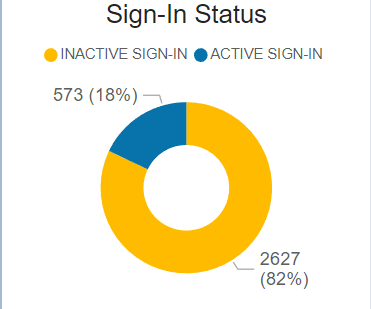- Power BI forums
- Updates
- News & Announcements
- Get Help with Power BI
- Desktop
- Service
- Report Server
- Power Query
- Mobile Apps
- Developer
- DAX Commands and Tips
- Custom Visuals Development Discussion
- Health and Life Sciences
- Power BI Spanish forums
- Translated Spanish Desktop
- Power Platform Integration - Better Together!
- Power Platform Integrations (Read-only)
- Power Platform and Dynamics 365 Integrations (Read-only)
- Training and Consulting
- Instructor Led Training
- Dashboard in a Day for Women, by Women
- Galleries
- Community Connections & How-To Videos
- COVID-19 Data Stories Gallery
- Themes Gallery
- Data Stories Gallery
- R Script Showcase
- Webinars and Video Gallery
- Quick Measures Gallery
- 2021 MSBizAppsSummit Gallery
- 2020 MSBizAppsSummit Gallery
- 2019 MSBizAppsSummit Gallery
- Events
- Ideas
- Custom Visuals Ideas
- Issues
- Issues
- Events
- Upcoming Events
- Community Blog
- Power BI Community Blog
- Custom Visuals Community Blog
- Community Support
- Community Accounts & Registration
- Using the Community
- Community Feedback
Register now to learn Fabric in free live sessions led by the best Microsoft experts. From Apr 16 to May 9, in English and Spanish.
- Power BI forums
- Forums
- Get Help with Power BI
- DAX Commands and Tips
- Re: Need Some DAX Help Turning Donut Chart Data in...
- Subscribe to RSS Feed
- Mark Topic as New
- Mark Topic as Read
- Float this Topic for Current User
- Bookmark
- Subscribe
- Printer Friendly Page
- Mark as New
- Bookmark
- Subscribe
- Mute
- Subscribe to RSS Feed
- Permalink
- Report Inappropriate Content
Need Some DAX Help Turning Donut Chart Data into Stacked Area Chart Over Dates Data. HELP?
Hello Power BI Team,
I need to develop a visualization for which I am having trouble getting my mind around the best way to do the math.
I host a Vimeo OTT site, and I have a table of all our customer_id’s which includes three columns showing how many days ago (from today) they last signed in, and a second column that shows 0-30 days, 30-60 days, etc.. Up into INACTIVE which means we have no sign-in data for that customer. Then there is a third column where I categorize the customer_id as either “ACTIVE” or “INACTIVE”. Note the data for these are pulled from a merged table with platform login information (ie—what date they last signed-in).
I use this for a donut chart showing what % of total registrants are INACTIVE vs ACTIVE. NOTE: don’t ask why we have so many INACTIVE—it is a long story.
What I want to do is make this into a stacked area chart over dates (I have a date table) showing each day’s % of ACTIVE vs %INACTIVE users so that we can show over time how the % is changing. The area chart should add up to 100% and continue to adapt as we add more registrants and track their sign-in information.
I can’t figure out how to do this. I am guessing I need yet another table showing each date, with calculated columns for %ACTIVE and %INACTIVE but no idea the DAX or M involved.
Any suggestions?
Thanks,
- Mark as New
- Bookmark
- Subscribe
- Mute
- Subscribe to RSS Feed
- Permalink
- Report Inappropriate Content
I 'sort of' figured it out using my running total and an inactive/active legend but I still don't know how to turn it into %. I'd prefer to use % of total rather than just raw numbers. Any ideas?
- Mark as New
- Bookmark
- Subscribe
- Mute
- Subscribe to RSS Feed
- Permalink
- Report Inappropriate Content
Hello @rsderby68,
Maybe if you try the following measure:
Helpful resources

Microsoft Fabric Learn Together
Covering the world! 9:00-10:30 AM Sydney, 4:00-5:30 PM CET (Paris/Berlin), 7:00-8:30 PM Mexico City

Power BI Monthly Update - April 2024
Check out the April 2024 Power BI update to learn about new features.

| User | Count |
|---|---|
| 40 | |
| 19 | |
| 17 | |
| 16 | |
| 15 |
| User | Count |
|---|---|
| 50 | |
| 26 | |
| 21 | |
| 17 | |
| 16 |