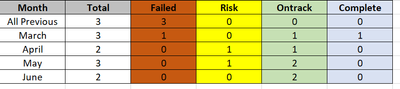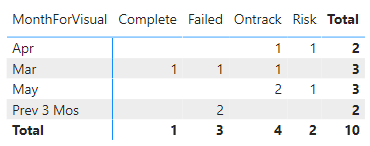- Power BI forums
- Updates
- News & Announcements
- Get Help with Power BI
- Desktop
- Service
- Report Server
- Power Query
- Mobile Apps
- Developer
- DAX Commands and Tips
- Custom Visuals Development Discussion
- Health and Life Sciences
- Power BI Spanish forums
- Translated Spanish Desktop
- Power Platform Integration - Better Together!
- Power Platform Integrations (Read-only)
- Power Platform and Dynamics 365 Integrations (Read-only)
- Training and Consulting
- Instructor Led Training
- Dashboard in a Day for Women, by Women
- Galleries
- Community Connections & How-To Videos
- COVID-19 Data Stories Gallery
- Themes Gallery
- Data Stories Gallery
- R Script Showcase
- Webinars and Video Gallery
- Quick Measures Gallery
- 2021 MSBizAppsSummit Gallery
- 2020 MSBizAppsSummit Gallery
- 2019 MSBizAppsSummit Gallery
- Events
- Ideas
- Custom Visuals Ideas
- Issues
- Issues
- Events
- Upcoming Events
- Community Blog
- Power BI Community Blog
- Custom Visuals Community Blog
- Community Support
- Community Accounts & Registration
- Using the Community
- Community Feedback
Register now to learn Fabric in free live sessions led by the best Microsoft experts. From Apr 16 to May 9, in English and Spanish.
- Power BI forums
- Forums
- Get Help with Power BI
- DAX Commands and Tips
- Need Help on DAX measure
- Subscribe to RSS Feed
- Mark Topic as New
- Mark Topic as Read
- Float this Topic for Current User
- Bookmark
- Subscribe
- Printer Friendly Page
- Mark as New
- Bookmark
- Subscribe
- Mute
- Subscribe to RSS Feed
- Permalink
- Report Inappropriate Content
Need Help on DAX measure
Hi,
I have fair knowledge in Power BI , not able to figure out one piece of puzzle.
I have a simple table below data
Sample Data:
| enddate | status | Brand | Due |
| 11/2/2022 | Failed | Lenova | 1 |
| 12/10/2022 | Failed | Microsoft | 1 |
| 1/22/2023 | Failed | Microsoft | 1 |
| 3/10/2023 | Failed | Microsoft | 1 |
| 3/28/2023 | Complete | Microsoft | 1 |
| 3/30/2023 | Ontrack | Microsoft | 1 |
| 4/10/2023 | Ontrack | Lenova | 1 |
| 4/17/2023 | Risk | Lenova | 1 |
| 5/31/2023 | Risk | Microsoft | 1 |
| 5/30/2023 | Ontrack | HP | 1 |
| 5/10/2023 | Ontrack | Lenova | 1 |
| 11/10/2023 | Risk | Microsoft | 1 |
| 12/10/2023 | InProgress | HP | 1 |
| 1/10/2024 | Risk | Microsoft | 1 |
Expected Result :
Clients wants count of status by Months . (Conditions are)
- Anything less than current month (3/1/2023) should be summed by status as 1 row.
- Current Month and future months row wise.
- Entere table is filtered for previous 3 months , Current and next 3 months (Total 7 Months)
Please attach pbix file if u can resolve
Solved! Go to Solution.
- Mark as New
- Bookmark
- Subscribe
- Mute
- Subscribe to RSS Feed
- Permalink
- Report Inappropriate Content
Here's one approach. You can add a calculated column with the expression below and then use it in your visual (filtering out the two More Than values). You'll also need to work out a sort-by column to get them in your desired order.
MonthForVisual =
VAR thisSOM =
EOMONTH ( 'Status'[enddate], -1 ) + 1
VAR todaySOM =
EOMONTH ( TODAY (), -1 ) + 1
VAR MonthsDiff =
DATEDIFF ( todaySOM, thisSOM, MONTH )
RETURN
SWITCH (
TRUE (),
MonthsDiff < -3, "MT 3 Mos Ago",
MonthsDiff < 0, "Prev 3 Mos",
MonthsDiff < 4, FORMAT ( 'Status'[enddate], "MMM" ),
"MT 3 Mos From Now"
)
Pat
- Mark as New
- Bookmark
- Subscribe
- Mute
- Subscribe to RSS Feed
- Permalink
- Report Inappropriate Content
Here's one approach. You can add a calculated column with the expression below and then use it in your visual (filtering out the two More Than values). You'll also need to work out a sort-by column to get them in your desired order.
MonthForVisual =
VAR thisSOM =
EOMONTH ( 'Status'[enddate], -1 ) + 1
VAR todaySOM =
EOMONTH ( TODAY (), -1 ) + 1
VAR MonthsDiff =
DATEDIFF ( todaySOM, thisSOM, MONTH )
RETURN
SWITCH (
TRUE (),
MonthsDiff < -3, "MT 3 Mos Ago",
MonthsDiff < 0, "Prev 3 Mos",
MonthsDiff < 4, FORMAT ( 'Status'[enddate], "MMM" ),
"MT 3 Mos From Now"
)
Pat
- Mark as New
- Bookmark
- Subscribe
- Mute
- Subscribe to RSS Feed
- Permalink
- Report Inappropriate Content
Awesome got your solution . it works .
Any simple solution it can be sorted.
- Mark as New
- Bookmark
- Subscribe
- Mute
- Subscribe to RSS Feed
- Permalink
- Report Inappropriate Content
@snarasi_83 You'll need to use a disconnected table as this article demonstrates: https://community.powerbi.com/t5/Community-Blog/Solving-Attendance-with-the-Disconnected-Table-Trick...
@ me in replies or I'll lose your thread!!!
Instead of a Kudo, please vote for this idea
Become an expert!: Enterprise DNA
External Tools: MSHGQM
YouTube Channel!: Microsoft Hates Greg
Latest book!: The Definitive Guide to Power Query (M)
DAX is easy, CALCULATE makes DAX hard...
- Mark as New
- Bookmark
- Subscribe
- Mute
- Subscribe to RSS Feed
- Permalink
- Report Inappropriate Content
@Greg_Deckler I tried but i am not able to figure out the first condition.
- Anything less than current month (3/1/2023) should be summed by status as 1 row.
Any other option ? or implementation . If solved please upload pbix file
Helpful resources

Microsoft Fabric Learn Together
Covering the world! 9:00-10:30 AM Sydney, 4:00-5:30 PM CET (Paris/Berlin), 7:00-8:30 PM Mexico City

Power BI Monthly Update - April 2024
Check out the April 2024 Power BI update to learn about new features.

| User | Count |
|---|---|
| 49 | |
| 25 | |
| 20 | |
| 15 | |
| 12 |
| User | Count |
|---|---|
| 57 | |
| 49 | |
| 44 | |
| 19 | |
| 18 |