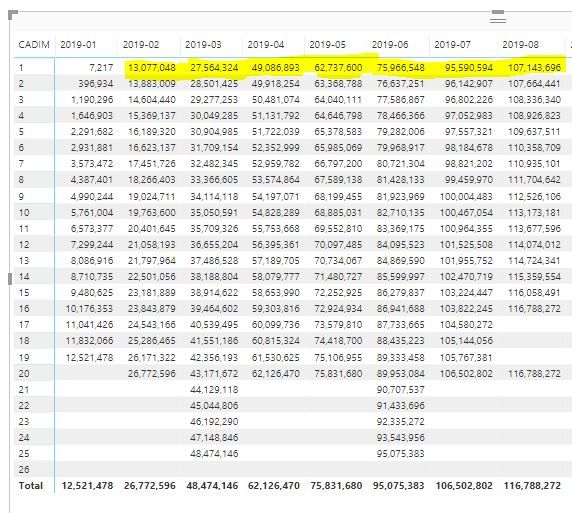- Power BI forums
- Updates
- News & Announcements
- Get Help with Power BI
- Desktop
- Service
- Report Server
- Power Query
- Mobile Apps
- Developer
- DAX Commands and Tips
- Custom Visuals Development Discussion
- Health and Life Sciences
- Power BI Spanish forums
- Translated Spanish Desktop
- Power Platform Integration - Better Together!
- Power Platform Integrations (Read-only)
- Power Platform and Dynamics 365 Integrations (Read-only)
- Training and Consulting
- Instructor Led Training
- Dashboard in a Day for Women, by Women
- Galleries
- Community Connections & How-To Videos
- COVID-19 Data Stories Gallery
- Themes Gallery
- Data Stories Gallery
- R Script Showcase
- Webinars and Video Gallery
- Quick Measures Gallery
- 2021 MSBizAppsSummit Gallery
- 2020 MSBizAppsSummit Gallery
- 2019 MSBizAppsSummit Gallery
- Events
- Ideas
- Custom Visuals Ideas
- Issues
- Issues
- Events
- Upcoming Events
- Community Blog
- Power BI Community Blog
- Custom Visuals Community Blog
- Community Support
- Community Accounts & Registration
- Using the Community
- Community Feedback
Register now to learn Fabric in free live sessions led by the best Microsoft experts. From Apr 16 to May 9, in English and Spanish.
- Power BI forums
- Forums
- Get Help with Power BI
- DAX Commands and Tips
- Need CUMULATIVE measure to reset by Fiscal Month
- Subscribe to RSS Feed
- Mark Topic as New
- Mark Topic as Read
- Float this Topic for Current User
- Bookmark
- Subscribe
- Printer Friendly Page
- Mark as New
- Bookmark
- Subscribe
- Mute
- Subscribe to RSS Feed
- Permalink
- Report Inappropriate Content
Need CUMULATIVE measure to reset by Fiscal Month
I need to show a Cumulative total in a Matrix table, but it keeps continuing the running total from month to month. I need it to reset at the beginning of each Fiscal month.
My formulas:
Total Shipments TY = calculate([Total Shipments],filter(PBI_AEP_Shipments_B2B_Multi,year(PBI_AEP_Shipments_B2B_Multi[Transaction Date])=[Today Year]))
LastSalesDate = LASTNONBLANK( PBI_FSCAPF[PADDATE] , [Total Shipments] )
Cumulative Shipments TY =
IF(SELECTEDVALUE (PBI_FSCAPF[PADDATE])> [LastSalesDate], BLANK(),
CALCULATE( [Total Shipments TY] ,
FILTER( ALLSELECTED( PBI_FSCAPF),
PBI_FSCAPF[PADDATE] <= MAX( PBI_FSCAPF[PADDATE] ))))
The table is arranged by Calendar Day in Month (CADIM), so what I need is when February is shown, it display what the sales are for only Day 1 of February, and then accumulate from there. It’s picking up January’s sales.
Solved! Go to Solution.
- Mark as New
- Bookmark
- Subscribe
- Mute
- Subscribe to RSS Feed
- Permalink
- Report Inappropriate Content
You need the counterpart of the MTD calculation but based on a fiscal calendar. Here's one way to do it:
// Please adjust the names accordingly. // Bear in mind that this will only return // non-BLANK if there is only one // FiscalMonthNumber visible in the current // context. This is due to the SELECTEDVALUE
// function that will return BLANK if there
// is more than 1 fiscal month visible. Cumulative MTD := // Dates is your calendar. var __minDateVisible = MIN ( 'Dates'[DateKey] ) var __maxDateVisible = MAX ( 'Dates'[DateKey] ) // FiscalMonthNumber is an integer that numbers // fiscal months from 1 up to the last one in // your Dates, consecutively. var __currentFiscalMonth = SELECTEDVALUE ( 'Dates'[FiscalMonthNumber] ) // Transactions is your fact table. var __lastTransactionDate = CALCULATE ( MAX ( Transactions[DateKey] ), ALL ( Transactions ) )
// Gets all the dates in the current fiscal
// month from the first day to the last
// visible in the current context. var __filter = filter ( all ( Dates ), 'Dates'[Date] <= __maxDateVisible && 'Dates'[FiscalMonthNumber] = __currentFiscalMonth ) var __cumulative = CALCULATE ( [Your Measure], __filter ) return // This IF is here to make sure // that the value is not calculated // in periods that start after the // very last transaction date. IF ( __minDateVisible <= __lastTransactionDate, __cumulative )
Best
Darek
- Mark as New
- Bookmark
- Subscribe
- Mute
- Subscribe to RSS Feed
- Permalink
- Report Inappropriate Content
I will try this solution and get back to you. (Sorry...was on vacation.)
Rose
- Mark as New
- Bookmark
- Subscribe
- Mute
- Subscribe to RSS Feed
- Permalink
- Report Inappropriate Content
- Mark as New
- Bookmark
- Subscribe
- Mute
- Subscribe to RSS Feed
- Permalink
- Report Inappropriate Content
You need the counterpart of the MTD calculation but based on a fiscal calendar. Here's one way to do it:
// Please adjust the names accordingly. // Bear in mind that this will only return // non-BLANK if there is only one // FiscalMonthNumber visible in the current // context. This is due to the SELECTEDVALUE
// function that will return BLANK if there
// is more than 1 fiscal month visible. Cumulative MTD := // Dates is your calendar. var __minDateVisible = MIN ( 'Dates'[DateKey] ) var __maxDateVisible = MAX ( 'Dates'[DateKey] ) // FiscalMonthNumber is an integer that numbers // fiscal months from 1 up to the last one in // your Dates, consecutively. var __currentFiscalMonth = SELECTEDVALUE ( 'Dates'[FiscalMonthNumber] ) // Transactions is your fact table. var __lastTransactionDate = CALCULATE ( MAX ( Transactions[DateKey] ), ALL ( Transactions ) )
// Gets all the dates in the current fiscal
// month from the first day to the last
// visible in the current context. var __filter = filter ( all ( Dates ), 'Dates'[Date] <= __maxDateVisible && 'Dates'[FiscalMonthNumber] = __currentFiscalMonth ) var __cumulative = CALCULATE ( [Your Measure], __filter ) return // This IF is here to make sure // that the value is not calculated // in periods that start after the // very last transaction date. IF ( __minDateVisible <= __lastTransactionDate, __cumulative )
Best
Darek
- Mark as New
- Bookmark
- Subscribe
- Mute
- Subscribe to RSS Feed
- Permalink
- Report Inappropriate Content
I will try this solution and get back to you. (Sorry...was on vacation.)
Rose
- Mark as New
- Bookmark
- Subscribe
- Mute
- Subscribe to RSS Feed
- Permalink
- Report Inappropriate Content
This solution worked perfected for me.
Thank you!!
Helpful resources

Microsoft Fabric Learn Together
Covering the world! 9:00-10:30 AM Sydney, 4:00-5:30 PM CET (Paris/Berlin), 7:00-8:30 PM Mexico City

Power BI Monthly Update - April 2024
Check out the April 2024 Power BI update to learn about new features.

| User | Count |
|---|---|
| 47 | |
| 24 | |
| 20 | |
| 15 | |
| 13 |
| User | Count |
|---|---|
| 51 | |
| 46 | |
| 39 | |
| 19 | |
| 19 |