- Power BI forums
- Updates
- News & Announcements
- Get Help with Power BI
- Desktop
- Service
- Report Server
- Power Query
- Mobile Apps
- Developer
- DAX Commands and Tips
- Custom Visuals Development Discussion
- Health and Life Sciences
- Power BI Spanish forums
- Translated Spanish Desktop
- Power Platform Integration - Better Together!
- Power Platform Integrations (Read-only)
- Power Platform and Dynamics 365 Integrations (Read-only)
- Training and Consulting
- Instructor Led Training
- Dashboard in a Day for Women, by Women
- Galleries
- Community Connections & How-To Videos
- COVID-19 Data Stories Gallery
- Themes Gallery
- Data Stories Gallery
- R Script Showcase
- Webinars and Video Gallery
- Quick Measures Gallery
- 2021 MSBizAppsSummit Gallery
- 2020 MSBizAppsSummit Gallery
- 2019 MSBizAppsSummit Gallery
- Events
- Ideas
- Custom Visuals Ideas
- Issues
- Issues
- Events
- Upcoming Events
- Community Blog
- Power BI Community Blog
- Custom Visuals Community Blog
- Community Support
- Community Accounts & Registration
- Using the Community
- Community Feedback
Register now to learn Fabric in free live sessions led by the best Microsoft experts. From Apr 16 to May 9, in English and Spanish.
- Power BI forums
- Forums
- Get Help with Power BI
- DAX Commands and Tips
- Multiplying 1 column by another - Hopefully straig...
- Subscribe to RSS Feed
- Mark Topic as New
- Mark Topic as Read
- Float this Topic for Current User
- Bookmark
- Subscribe
- Printer Friendly Page
- Mark as New
- Bookmark
- Subscribe
- Mute
- Subscribe to RSS Feed
- Permalink
- Report Inappropriate Content
Multiplying 1 column by another - Hopefully straight forward and I am being silly
Hi All,
I have 1 column in my Nav_Item table called average selling price and I would like to multiply this by my Free Stock Value measure. For some reason when I perform this return answer is wrong... Anyone have any ideas? For example...
| Customer Name | Product Name | Average Selling Price | Free Stock Quantity | Stock Value |
| Bob | Apples | £98.12 | 10,208.44 | £250,412.93 |
Measure for Free Stock Quantity is using Total Quantity measure from my Nav_ItemLedger - Total TOB Approved Unposted from my Nav_SalesLine table here are the measures below...
Hopefully this is explained effectively and long story short...
'NAV_Item Ledger Entry'[Quantity]
...subtract...
'NAV_Sales Line'[Outstanding Quantity])
= Free stock Quantity and then get this Free stock Quantity * Average Sales Price....
Many Thanks,
Taylor 😊
Solved! Go to Solution.
- Mark as New
- Bookmark
- Subscribe
- Mute
- Subscribe to RSS Feed
- Permalink
- Report Inappropriate Content
- Mark as New
- Bookmark
- Subscribe
- Mute
- Subscribe to RSS Feed
- Permalink
- Report Inappropriate Content
Hi @Ttaylor9870
Please try
NewMeasure =
SUMX ( Nav_Item, Nav_Item[average selling price] * [Free Stock Value measure] )- Mark as New
- Bookmark
- Subscribe
- Mute
- Subscribe to RSS Feed
- Permalink
- Report Inappropriate Content
Hi @tamerj1 , Thanks for replying!
This still gives the wrong answer, I'd assume this should give the correct one so it may be down to my data model then? I've tried everything and still can't manage to catch it.
- Mark as New
- Bookmark
- Subscribe
- Mute
- Subscribe to RSS Feed
- Permalink
- Report Inappropriate Content
- Mark as New
- Bookmark
- Subscribe
- Mute
- Subscribe to RSS Feed
- Permalink
- Report Inappropriate Content
Here is the relationship below...
And here are the tables...
Nav_Sales Line:
No_Production GroupAverage Selling PriceProduct NameDocument No_Outstanding Quantity
| ABC | Lego | 1 | Blue | SO1234 | 33 |
| ABC | Lego | 2 | Green | SO1235 | 44 |
| ABC | Lego | 3 | Gold | SO1236 | 55 |
| ABC | Lego | 4 | Black | SO1237 | 66 |
| ABC | Lego | 5 | Silver | SO1238 | 77 |
| JJJ | Cars | 1 | Red | SO1239 | 22 |
| JJJ | Cars | 2 | Blue | SO1231 | 33 |
| JJJ | Cars | 3 | Grey | SO1232 | 11 |
Nav_Item:
No_Production GroupAverage Selling PriceProduct Name
| ABC | Lego | 1 | Spiderman |
| JJJ | Cars | 2 | Optimus Prime |
Nav_Item Ledger Entry
Item NoQuantity
| ABC | 2 |
| ABC | 3 |
| ABC | 6 |
| JJJ | 7 |
| JJJ | 2 |
| JJJ | 3 |
Measures I have used so far...
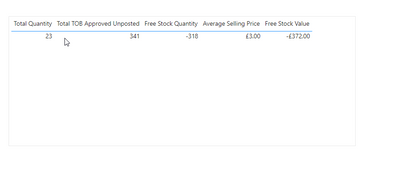
- Mark as New
- Bookmark
- Subscribe
- Mute
- Subscribe to RSS Feed
- Permalink
- Report Inappropriate Content
- Mark as New
- Bookmark
- Subscribe
- Mute
- Subscribe to RSS Feed
- Permalink
- Report Inappropriate Content
Helpful resources

Microsoft Fabric Learn Together
Covering the world! 9:00-10:30 AM Sydney, 4:00-5:30 PM CET (Paris/Berlin), 7:00-8:30 PM Mexico City

Power BI Monthly Update - April 2024
Check out the April 2024 Power BI update to learn about new features.

| User | Count |
|---|---|
| 47 | |
| 24 | |
| 20 | |
| 15 | |
| 13 |
| User | Count |
|---|---|
| 55 | |
| 48 | |
| 43 | |
| 19 | |
| 19 |


