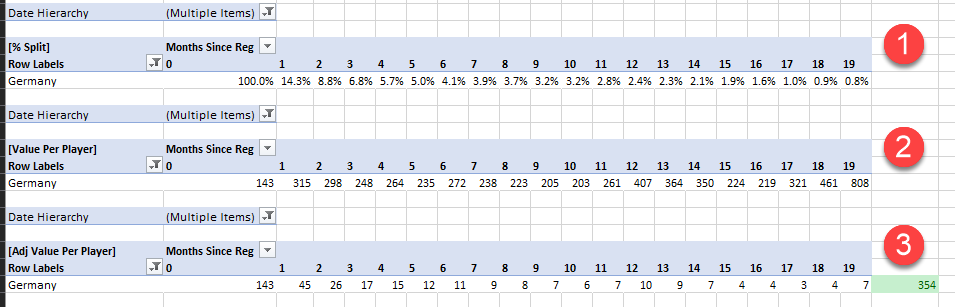- Power BI forums
- Updates
- News & Announcements
- Get Help with Power BI
- Desktop
- Service
- Report Server
- Power Query
- Mobile Apps
- Developer
- DAX Commands and Tips
- Custom Visuals Development Discussion
- Health and Life Sciences
- Power BI Spanish forums
- Translated Spanish Desktop
- Power Platform Integration - Better Together!
- Power Platform Integrations (Read-only)
- Power Platform and Dynamics 365 Integrations (Read-only)
- Training and Consulting
- Instructor Led Training
- Dashboard in a Day for Women, by Women
- Galleries
- Community Connections & How-To Videos
- COVID-19 Data Stories Gallery
- Themes Gallery
- Data Stories Gallery
- R Script Showcase
- Webinars and Video Gallery
- Quick Measures Gallery
- 2021 MSBizAppsSummit Gallery
- 2020 MSBizAppsSummit Gallery
- 2019 MSBizAppsSummit Gallery
- Events
- Ideas
- Custom Visuals Ideas
- Issues
- Issues
- Events
- Upcoming Events
- Community Blog
- Power BI Community Blog
- Custom Visuals Community Blog
- Community Support
- Community Accounts & Registration
- Using the Community
- Community Feedback
Register now to learn Fabric in free live sessions led by the best Microsoft experts. From Apr 16 to May 9, in English and Spanish.
- Power BI forums
- Forums
- Get Help with Power BI
- DAX Commands and Tips
- Multi-Step Calculation
- Subscribe to RSS Feed
- Mark Topic as New
- Mark Topic as Read
- Float this Topic for Current User
- Bookmark
- Subscribe
- Printer Friendly Page
- Mark as New
- Bookmark
- Subscribe
- Mute
- Subscribe to RSS Feed
- Permalink
- Report Inappropriate Content
Multi-Step Calculation
Hi. The issue I'm faced with is coming up with a calculation which uses 3 other calculations that are sliced on [Months Since Reg] (on columns) however the final result will be a single value.
To explain further;
Pivot [1] is my base [% Split] calculation respective to the [Months Since Reg]
Pivot [2] shows the [Value Per Player] over the [Months Since Reg]
Pivot [3] shows the multiplcation on [% Split] * [Value Per Player] with respct to the [Months Since Reg] to get [Adj Value Per Player]
Then finally I want to calculate my [Expected Value] in green which is the sum of all [Adj Value Per Player]
So, as you can see it's a multi-step process where I'd need to utilise several table variables to reach my result, however my DAX skills don't extend to such expertise.
Can anyone shed some light on how I may achieve this?
Thanks.
Solved! Go to Solution.
- Mark as New
- Bookmark
- Subscribe
- Mute
- Subscribe to RSS Feed
- Permalink
- Report Inappropriate Content
[Expected Value] = SUMX( ALL ( T[Months Since Reg ] ), [% Split] * [Value Per Player] )
You can try the above... but I think you'll need some adjustments with respect to other filters. I don't have enough information to tell you exactly what the formula should look like.
By the way, [Months Since Reg] must be an attribute in a dimension (not in a fact table).
Best
D.
- Mark as New
- Bookmark
- Subscribe
- Mute
- Subscribe to RSS Feed
- Permalink
- Report Inappropriate Content
Can you add sample tables (in format that can be copied to PowerBI) from your model with anonymised data? Like this (just copy and paste into the post window).
| Column1 | Column2 |
| A | 1 |
| B | 2.5 |
probably it will be something like this
Measure =
VAR __Summary =
SUMMARIZECOLUMNS (
'Table',
'Table'[Country],
'Table'[Months Since Reg],
"Split", [% Split],
"VPP", [Value Per Player]
)
RETURN
SUMX ( __Summary, [Split] * [VPP] )
Thank you for the kudos 🙂
- Mark as New
- Bookmark
- Subscribe
- Mute
- Subscribe to RSS Feed
- Permalink
- Report Inappropriate Content
Best
Darek
- Mark as New
- Bookmark
- Subscribe
- Mute
- Subscribe to RSS Feed
- Permalink
- Report Inappropriate Content
@Anonymous
fair point
Thank you for the kudos 🙂
- Mark as New
- Bookmark
- Subscribe
- Mute
- Subscribe to RSS Feed
- Permalink
- Report Inappropriate Content
Hey Stachu, thanks for your response - I've only got around to giving it a go now.
The added complexity here is that the 2 values to multiply are actual calculations themselves using other tables so I can't really supply some example data easily, but here's what the calculated values would be.
| Country | MonthsSinceReg | Split | ValuePerPlayer |
| Germany | 0 | 1.00 | 145 |
| Germany | 1 | 0.14 | 317 |
| Germany | 2 | 0.09 | 303 |
| Germany | 3 | 0.07 | 248 |
| Germany | 4 | 0.06 | 265 |
| Germany | 5 | 0.05 | 239 |
| Germany | 6 | 0.04 | 274 |
| Germany | 7 | 0.04 | 242 |
| Germany | 8 | 0.04 | 227 |
| Germany | 9 | 0.03 | 203 |
| Germany | 10 | 0.03 | 202 |
| Germany | 11 | 0.03 | 262 |
| Germany | 12 | 0.02 | 404 |
| Germany | 13 | 0.02 | 363 |
| Germany | 14 | 0.02 | 352 |
| Germany | 15 | 0.02 | 248 |
| Germany | 16 | 0.02 | 219 |
| Germany | 17 | 0.01 | 364 |
| Germany | 18 | 0.01 | 467 |
| Germany | 19 | 0.01 | 1,038 |
I ended up using SUMMARIZE instead of SUMMARIZECOLUMNS to get the calculation to work, but now when I view this in Excel it only seems to do the calculation in month 0. Note that when I'm pivoting in Excel I don't want to use the [Months Since Reg] attribute, this is just needed in memory to do the required calculation -> the end result is one value for Germany.
Thanks
- Mark as New
- Bookmark
- Subscribe
- Mute
- Subscribe to RSS Feed
- Permalink
- Report Inappropriate Content
[Expected Value] = SUMX( ALL ( T[Months Since Reg ] ), [% Split] * [Value Per Player] )
You can try the above... but I think you'll need some adjustments with respect to other filters. I don't have enough information to tell you exactly what the formula should look like.
By the way, [Months Since Reg] must be an attribute in a dimension (not in a fact table).
Best
D.
- Mark as New
- Bookmark
- Subscribe
- Mute
- Subscribe to RSS Feed
- Permalink
- Report Inappropriate Content
That did the trick @Anonymous . Much appreciated.
- Mark as New
- Bookmark
- Subscribe
- Mute
- Subscribe to RSS Feed
- Permalink
- Report Inappropriate Content
https://www.sqlbi.com/articles/best-practices-using-summarize-and-addcolumns/
Best
D.
Helpful resources

Microsoft Fabric Learn Together
Covering the world! 9:00-10:30 AM Sydney, 4:00-5:30 PM CET (Paris/Berlin), 7:00-8:30 PM Mexico City

Power BI Monthly Update - April 2024
Check out the April 2024 Power BI update to learn about new features.

| User | Count |
|---|---|
| 41 | |
| 21 | |
| 21 | |
| 14 | |
| 13 |
| User | Count |
|---|---|
| 43 | |
| 36 | |
| 33 | |
| 18 | |
| 18 |